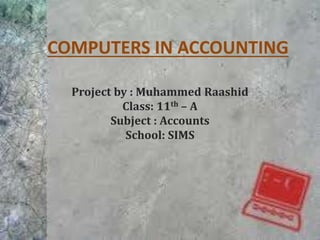
Automation of Accounting process & Advantages/Disadvantages of Computerized accounting
- 1. COMPUTERS IN ACCOUNTING Project by : Muhammed Raashid Class: 11th – A Subject : Accounts School: SIMS
- 2. Automation Of Accounting Process What exactly do you mean by ‘Automation of accounting process’? In simple terms it means to carry out the accounting function ( for example, recording of business transactions, calculating accurate accounting information) by means of an accounting software where human intervention is minimum.
- 3. How far is the human intervention restricted in this process? Human intervention cannot be eliminated completely. Accounting involves accounting procedures and principles which the computer simply can’t implement by itself. That is to say a computer can not take decisions by itself other than operating on a set of pre-defined instructions. For example, to decide which account in a particular business transaction is to be credited/debited.
- 4. Stages of Automation Automation of accounting process depends on a number of criteria such as requirement, size, number of transactions of the organization and cost of automation. The automation process can be divided into the following stages.
- 5. 1) Planning An accurate planning and estimation is the first stage of automation of accounting process. You have to first assess the size of your business, what your objectives and requirements are from the automation of accounting process, volume of transactions etc. It is because of planning we are able to establish an effective automated accounting process.
- 6. 2) Selecting appropriate accounting software It is the second stage of automation. It depends upon the first stage of the automation, that is, planning. Depending upon the plans formulated and information gathered about the entity, the most suitable accounting software is purchased. The accounting software purchased must meet the requirements and plans of the business entity purchasing it.
- 7. 3) Selecting appropriate computer hardware It is the third stage in automation After formulating the plans and purchasing the accounting software, you have to buy computer hardware that is compatible with the accounting software and must meet the requirements. For example, if you have inadequate space that is required for the accounting software to be installed, or have smaller Ram size operating it will become impossible. Thus, computer hardware should be selected after evaluating the requirements of the accounting software.
- 8. 4) Chart of accounts The term ‘Chart of Accounts’ simply means the listing of the head of accounts to which various transactions are to be debited or credited and also where these will be reflected in the final accounts after which, it’ll posted into them. How is each transaction posted to it’s respective account? Each account is given an accounting code based on which the transaction recorded in the accounting software is transferred to the designated account head in the ledger.
- 9. Important points to be noted- Since the entire accounting process under automated accounting is carried out as instructed in the accounting software, it’s necessary that the chart of accounts be prepared beforehand deciding the heads of accounts for capital and revenue items and where it’s classification in the final accounts. Also, the chart of accounts should be not be permitted to change except with the approval of the management.
- 10. 5) Grouping of Accounts It means to group accounts that is shown in trial balance which are similar in nature, which is then transferred to the final accounts under that sub-group with totaled amount ( of all the accounts). For example, salaries, wages and similar accounts can be grouped under Establishment expenses. It’s carried out along with the preparation of chart of accounts since the stages are inter- related.
- 11. 6) Generation of Reports A report is the information that is summarized to meet a specific need. This the final stage of the automated accounting process. Generating reports from the system which includes ledger, cash book, profit and loss account etc. In addition to the above reports there also can be a debtors report or creditors report.
- 12. Account Groups Why do we need Account groups? For a credible accounting financial statement to be prepared, the accounting concepts and principles have to be followed. That is, it’s necessary to have capital expenditure/income be transferred to Balance Sheet while revenue expenditure/incomes be transferred to Trading and P&L account. This can only be achieved with the help of account groups/heads.
- 13. How is it done? These account groups/heads are defined in a manner that capital expenditures and capital incomes form part of the Balance Sheet under appropriate main head. Similarly, revenue expenditures and revenue incomes form part of trading and profit and loss account. • The process by which this objective is achieved is known as Grouping of accounts.
- 14. Grouping of Accounts Grouping of accounts means giving a code to each main head, sub-heads and thereafter individual account heads. That is, theoretically speaking, code of the main head signifies whether the account is an item belonging to Assets group, Liabilities Group, Expenses Group, Incomes Group. Code of the sub- head signifies the head under which individual account head will appear. The entire process of grouping is explained with an example in the next slide.
- 15. Main Code Sub-code Account code Main head Sub-head Account Head 1 Assets 1 Fixed Assets 001 Land 002 Buildings 003 Vehicles 004 Computers 005 Furniture In the above figure, as you can see, the code for land account will be 11001. Similarly, the code for Building account will be 11002. This is called grouping. Therefore the main head ( which can be assets, liabilities etc) is presented in the financial statements) under which the sub-heads will be shown. Every item can not be presented in the financial statements, hence they’re grouped under one account group with which it is similar to and shown. This is called grouping of account heads.
- 16. • Hence, the process of ‘Grouping of Accounts’ is the basic or fundamental requirement for producing financial statements. The second stage of application of computers in accounting is to record individual transactions using the accounting software. But always keep in mind that accounting concepts shall always be followed.
- 18. BASIS MANUAL ACCOUNTING SYSTEM COMPUTERIZED ACCOUNTING SYSTEM 1) IDENTIFYING FINANCIAL TRANSACTION Identifying the financial transaction is a manual process carried out by an authorized person. It is done manually same as in the manual accounting system. 2) RECORDING & CLASSIFYING Under this the recording of transactions in Day-book and then the posting them in the ledger accounts, mathematical calculations are all done manually. After recording the financial transaction with the help of the accounting software manually the remaining processes are carried out automatically.
- 19. 4) ADJUSTMENT ENTRIES It’s passed to rectify an error or to follow the matching principle. It’s identified and then done manually in the recording process itself. It’s identified and then done manually under the recording process itself. Remaining processes are as mentioned above. 5) Grouping of Accounts Under manual system, at the time of preparing financial statements, CORRECT ACCOUNTING process is followed (i.e. whether a transaction is of capital or revenue nature and which account is to be credited/debited). After that is done, it’s grouped under 1 of the main A/c. ALL DONE MANUALLY. Under the computerized process, at the time of entering the transaction itself it is decided if it’s of capital/revenue nature and which A/c is to be credited/debited, that is, it’s done manually. Remaining processes are done automatically.
- 20. Advantages & Disadvantages of Computerized accounting Advantages :- 1) Large Volume of Transactions – In the present – day business environment, the transactions of a business are normally large in volume. The computerized accounting system can store and process such voluminous transactions with speed and accuracy
- 21. 2) Scalability – A computerized accounting system is scalable to handle the growing transactions. 3) Security – The accounting data under the computerized environment is safer than the accounting data under the manual system. The data can be kept secure by using a password, i.e., allowing only authorized users to access the data. 4) Time Reporting – Makes available reports whenever required without any further delay hence helping management in taking informed and quick decisions.
- 22. 5) Lower cost – Cost of maintaining books reduces as compared to manual process. 6) Less Paper work – Lesser paper work as compared to manual process. 7) Flexible Reporting – It’s now possible to obtain specific and detailed reports. 8) Queries – Replies to queries based on external factors can be obtained easily under a computerized process. 9) Accurate – Computer statements are farm more accurate in comparison to manual statements. 10) Updating – Updating/Treatment of wrong transactions are done easily.
- 23. 11) Financial Statements – From the transactions recorded and the daybooks, the posting software manages ledger, trial balance and balance sheet. Disadvantages :- 1) Controls - If adequate controls are not built and where built are not followed, it can lead to loss of data. 2) Data corruption – The data can get corrupted through viruses that may come in through the internet or the use of external input devices without scanning them for viruses.