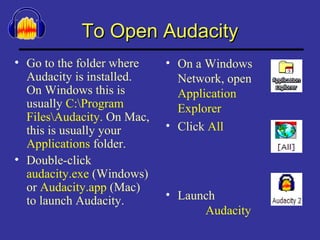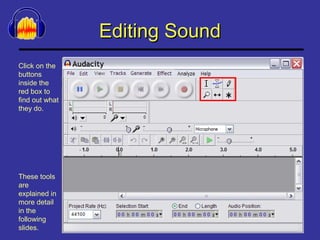This document provides an overview of how to use the free audio editing software Audacity. It explains how to open Audacity, record sound, edit existing audio using selection, envelope, zoom, drawing and timeshift tools, import sound files, apply effects, and export audio. The document aims to teach users the basics of using Audacity's various tools to have fun editing and manipulating sound.