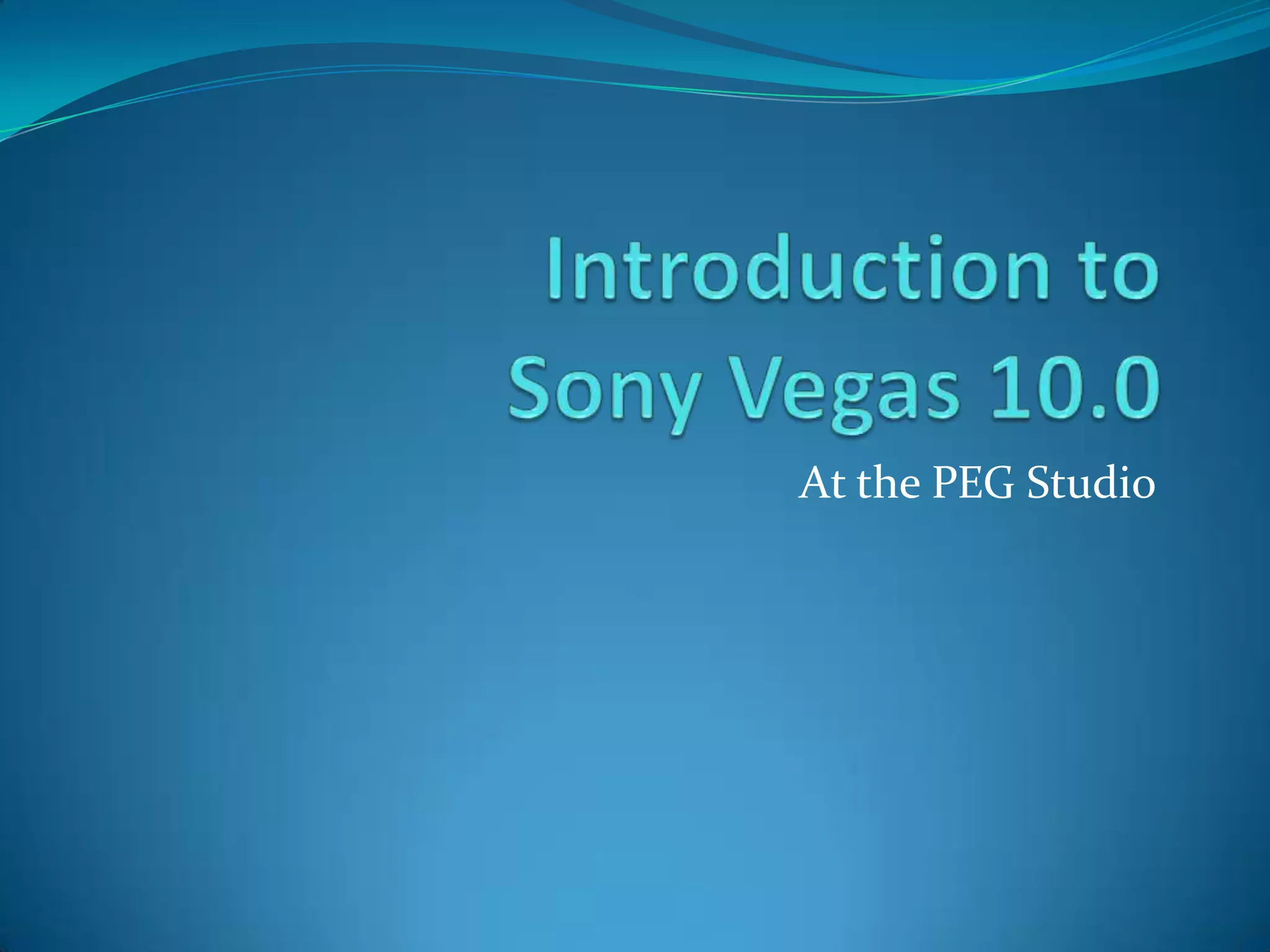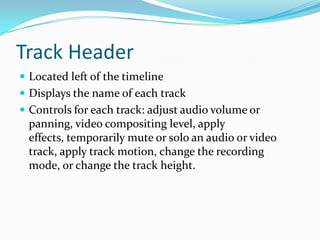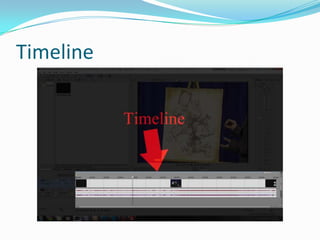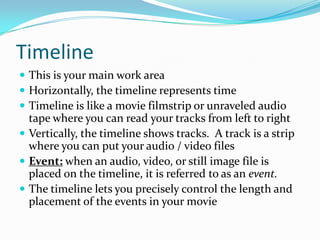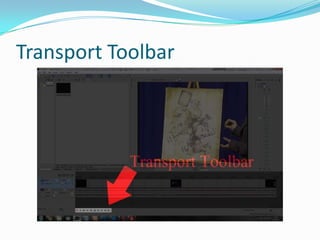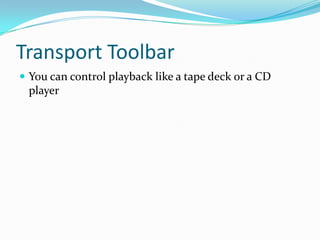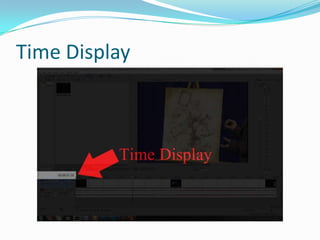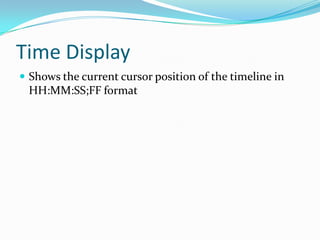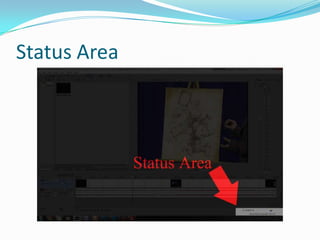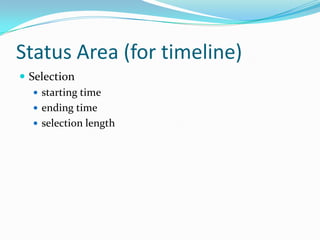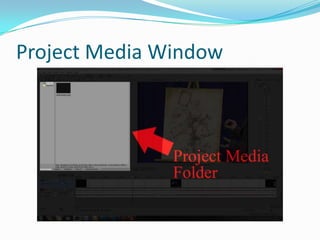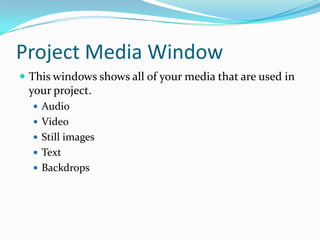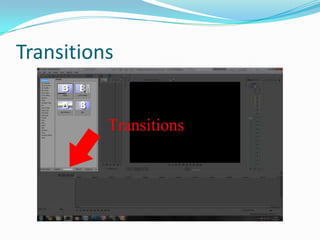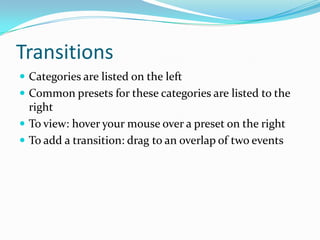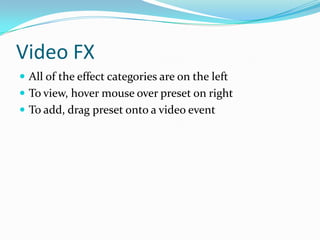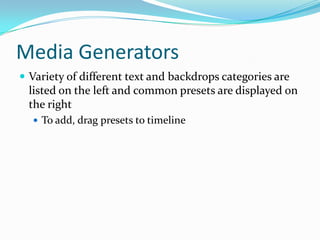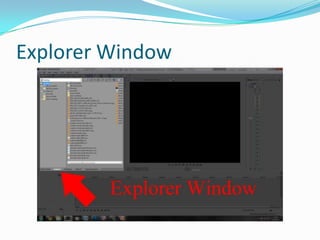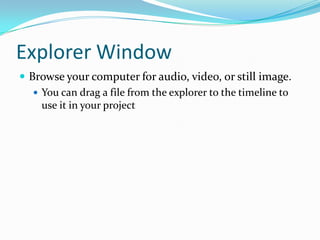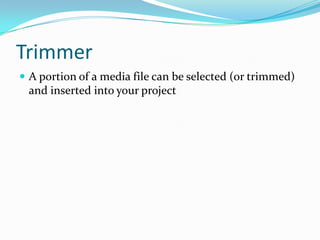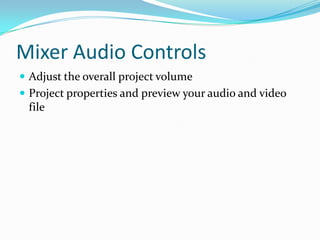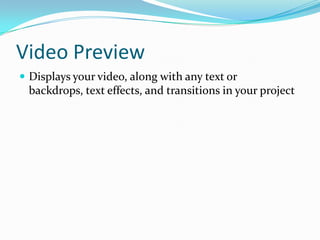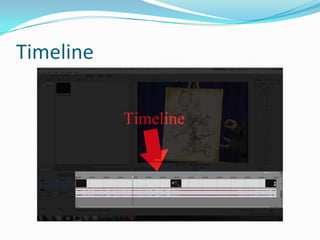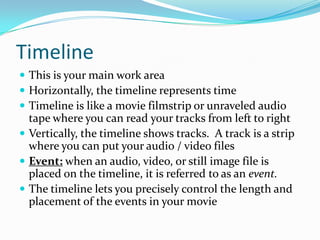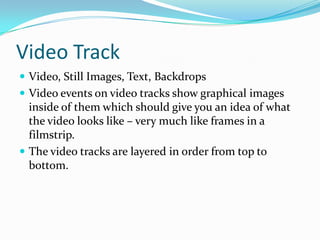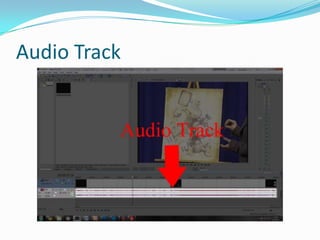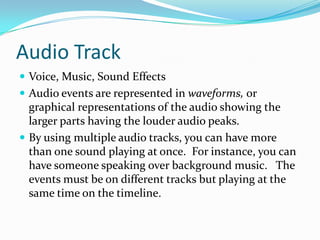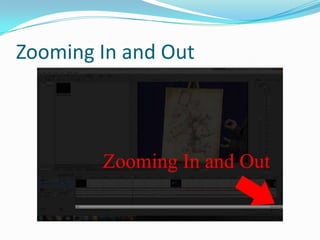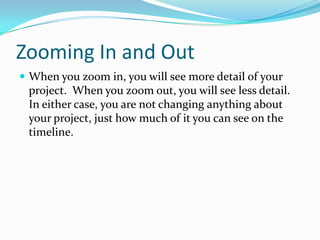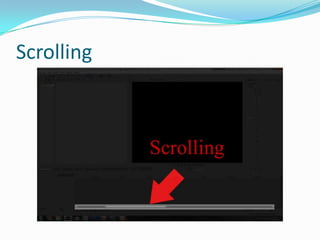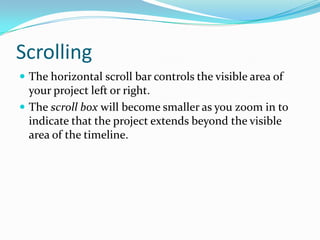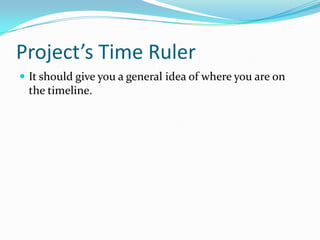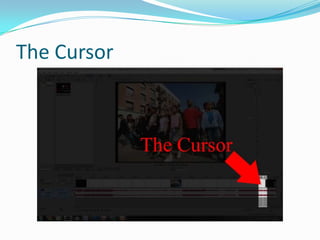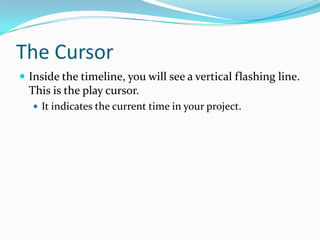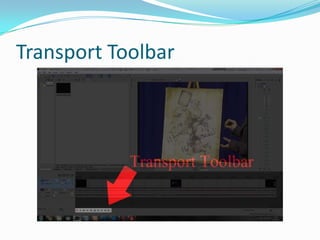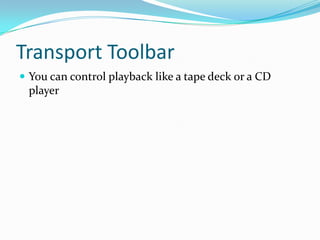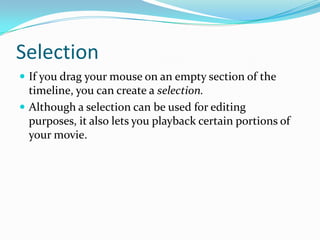The document describes the main interface components of the PEG Studio video editing software. It explains that the timeline is the main work area where audio and video events can be placed on separate tracks from left to right to represent the progression of time. Other components described include the transport toolbar for playback controls, the video and audio tracks for layered visual and sound events, and various windows for media files, transitions, video effects, and previews of the project.