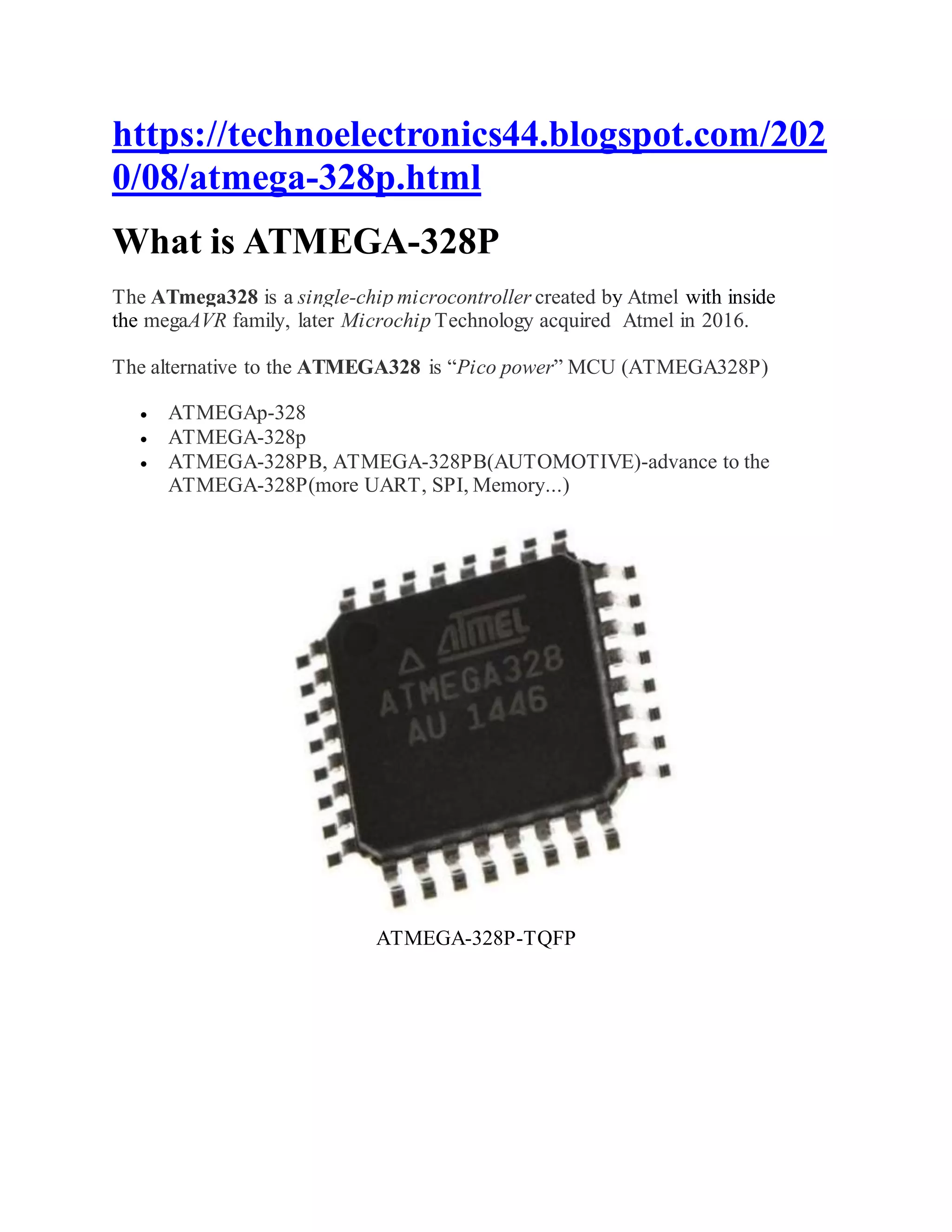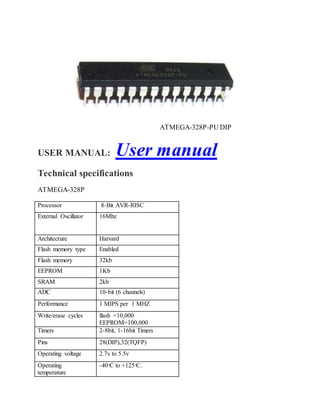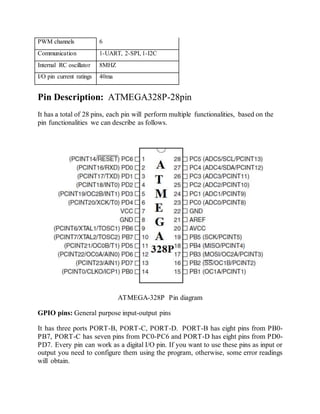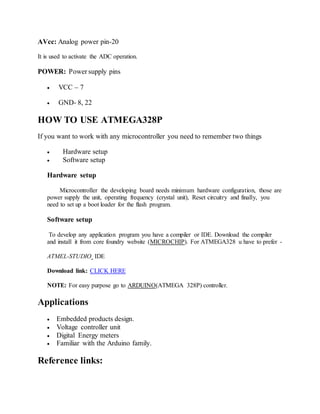The ATmega328P is a single-chip microcontroller from the Atmel MegaAVR family, featuring 32KB of flash memory, 1KB of EEPROM, and various communication interfaces including UART, I2C, and SPI. It operates at voltages between 2.7V and 5.5V, supports a temperature range of -40°C to +125°C, and offers multiple GPIO pins and timers. The document outlines specifications, pin configurations, and potential applications including embedded systems and digital equipment.