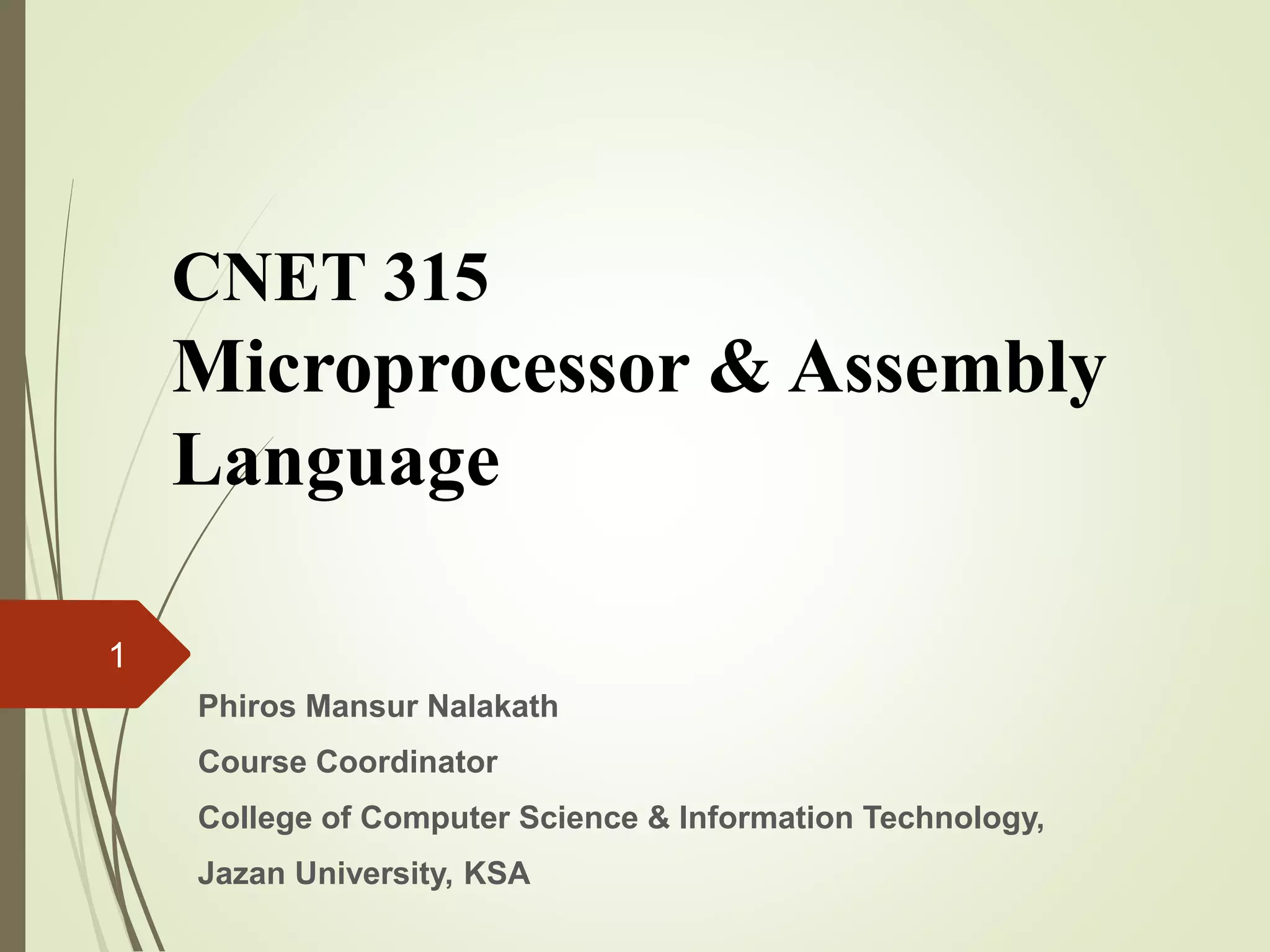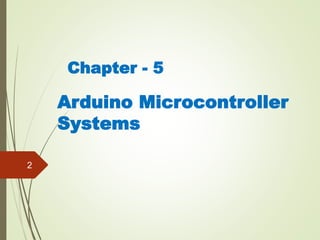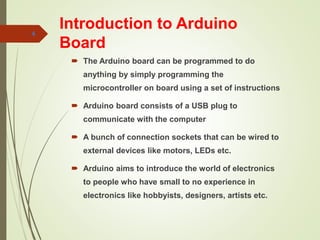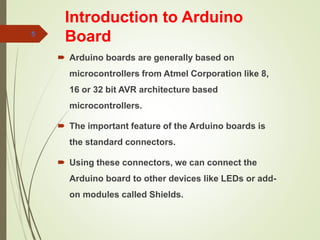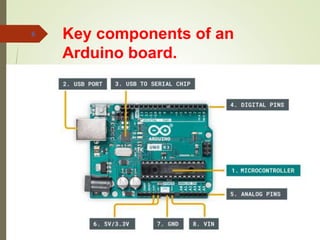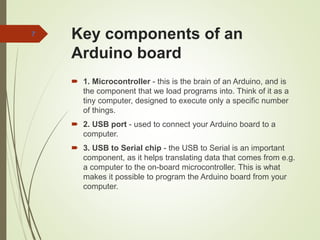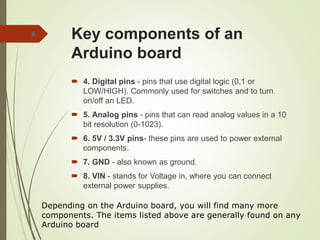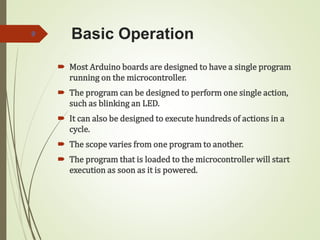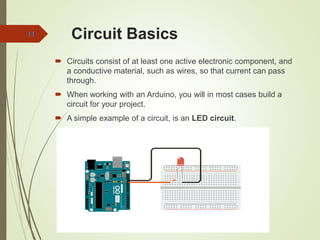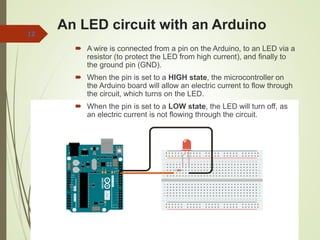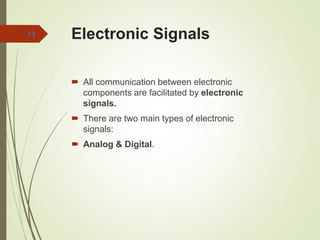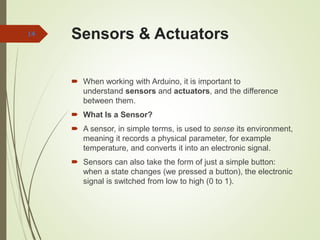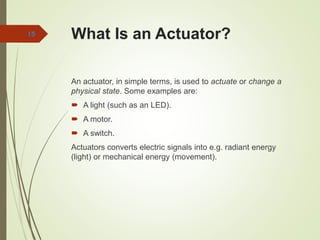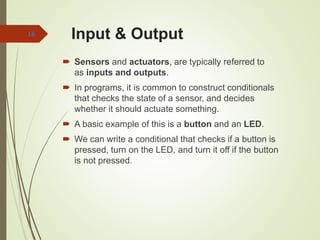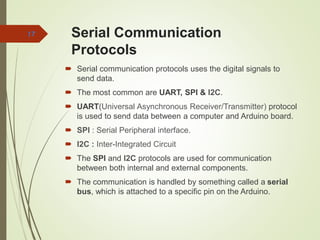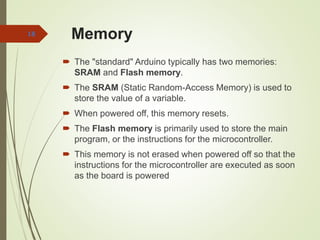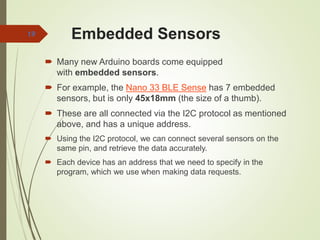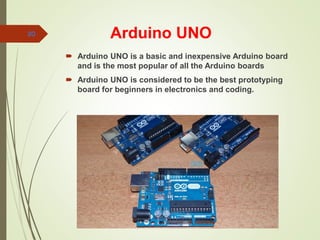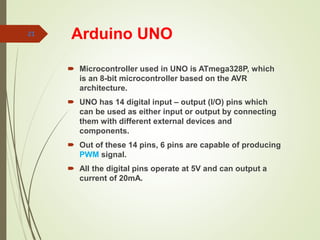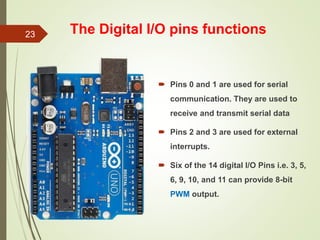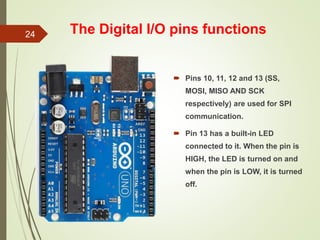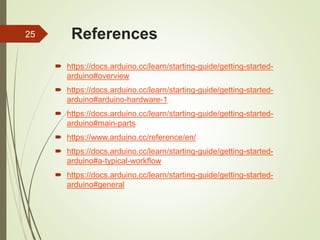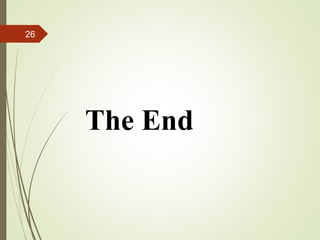This document provides an overview of Arduino microcontroller systems. It defines Arduino as an open-source prototyping platform used to develop devices that can read inputs and provide outputs. Key components of the Arduino board are described, including the microcontroller, USB port, pins for digital and analog input/output. Basic concepts like circuits, sensors, actuators, serial communication protocols, memory and the embedded Arduino UNO board are explained at a high level. References for further reading are also provided.