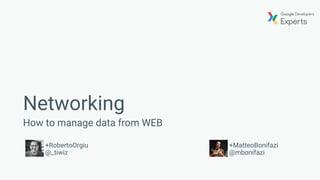
Android Networking
- 1. Networking How to manage data from WEB +RobertoOrgiu @_tiwiz +MatteoBonifazi @mbonifazi
- 2. Building for Billions To succeed in the current market, app must provide a better experience for users who may be connecting to slower networks
- 3. For media rich applications, BITMAPS are everywhere.
- 4. Check a Device's Network Connection
- 5. Network connections Device has various types of network connections Before performing network operations, it's good practice to check the state of network connectivity: ● ConnectivityManager: Answers queries about the state of network connectivity. It also notifies applications when network connectivity changes. ● NetworkInfo: Describes the status of a network interface of a given type (currently either Mobile or Wi-Fi).
- 6. Check network connections <uses-permission android:name="android.permission.INTERNET" /> <uses-permission android:name="android.permission.ACCESS_NETWORK_STATE" /> ConnectivityManager connMgr = (ConnectivityManager) getSystemService(Context.CONNECTIVITY_SERVICE); NetworkInfo networkInfo = connMgr.getNetworkInfo(ConnectivityManager.TYPE_WIFI); boolean isWifiConn = networkInfo.isConnected(); networkInfo = connMgr.getNetworkInfo(ConnectivityManager.TYPE_MOBILE); boolean isMobileConn = networkInfo.isConnected(); Log.d(DEBUG_TAG, "Wifi connected: " + isWifiConn); Log.d(DEBUG_TAG, "Mobile connected: " + isMobileConn); To perform network operations your app must declare the following permission in the AndroidManifest.xml
- 7. Connecting to the Network
- 8. Secure Network Communication Ensure data and information stays safe in the app ● Minimize the amount of sensitive or personal user data that you transmit over the network. ● Send all network traffic from your app over SSL. ● Consider creating a network security configuration, which allows your app to trust custom CAs or restrict the set of system CAs that it trusts for secure communication.
- 9. Choose an HTTP Client ● HttpsURLConnection client, which supports TLS, streaming uploads and downloads, configurable timeouts, IPv6, and connection pooling. ● Apache client is not supported anymore.Avoid it! Network Operations on a Separate Thread Network operations can involve unpredictable delay.To avoid creating an unresponsive UI, don't perform network operations on the UI thread.
- 10. HttpUrlConnection example (1 / 2) private String downloadUrl(URL url) throws IOException { try { connection = (HttpsURLConnection) url.openConnection(); connection.setReadTimeout(3000); connection.setConnectTimeout(3000); connection.setRequestMethod("GET"); // Open communications link (network traffic occurs here). connection.connect(); ….
- 11. HttpUrlConnection example (2 / 2) …. int responseCode = connection.getResponseCode(); if (responseCode != HttpsURLConnection.HTTP_OK) { throw new IOException("HTTP error code: " + responseCode); } InputStream stream = connection.getInputStream(); if (stream != null) { String result = readStream(stream, ...); } } finally { // Close Stream and disconnect HTTPS connection. if (stream != null) { stream.close(); } if (connection != null) { connection.disconnect(); } } return result; }
- 12. Data exchange
- 13. Network Architecture and Data exchange
- 14. Read Json answer String jsonStr = result; try { JSONObject jsonObj = new JSONObject(jsonStr); // Getting JSON Array node JSONArray contacts = jsonObj.getJSONArray("contacts"); // looping through All Contacts for (int i = 0; i < contacts.length(); i++) { JSONObject c = contacts.getJSONObject(i); String id = c.getString("id"); String name = c.getString("name"); ….. // Phone node is JSON Object JSONObject phone = c.getJSONObject("phone"); String mobile = phone.getString("mobile");} } catch (final JSONException e) {...}
- 15. Going forward Youtube Video https://www.youtube.com/watch?v=l5mE3Tpjejs https://www.youtube.com/watch?v=Ecz5WDZoJok Reference Link https://developer.android.com/training/basics/network-ops/managing.html https://developer.android.com/training/basics/network-ops/connecting.html http://www.slideshare.net/anoochit/slide06-18151934
- 16. Is there something easier?
- 17. Help from the outside Retrofit https://square.github.io/retrofit/ Gson https://github.com/google/gson
- 18. Retrofit (1/3) public interface GitHubService { @GET("users/{user}/repos") Call<List<Repo>> listRepos(@Path("user") String user); }
- 19. Retrofit (2/3) Retrofit retrofit = new Retrofit.Builder() .baseUrl("https://api.github.com/") .build(); GitHubService service = retrofit.create(GitHubService.class);
- 20. Retrofit (3/3) Call<List<Repo>> repos = service.listRepos("octocat");
- 21. Gson Gson gson = new Gson(); String json = gson.toJson(myRepo); Repo myRepo = gson.fromJson(jsonString, Repo.class);
- 22. Retrofit + Gson Retrofit retrofit = new Retrofit.Builder() .baseUrl("https://api.github.com/") .addConverterFactory(GsonConverterFactory.create()) .build(); GitHubService service = retrofit.create(GitHubService.class);
- 23. Retrofit + Converters ● Gson ● Jackson ● Moshi ● Protobuf ● Wire ● Simple XML ● Scalars
- 24. Retrofit + Gson + Gradle compile 'com.squareup.retrofit2:retrofit:2.1.0' compile 'com.google.code.gson:gson:2.8.0' compile 'com.squareup.retrofit2:converter-gson:2.1.0'
