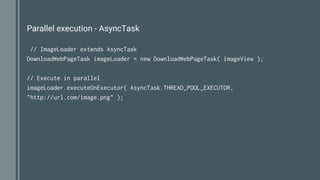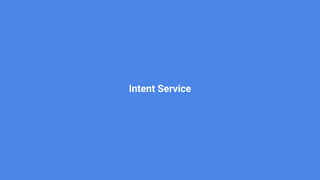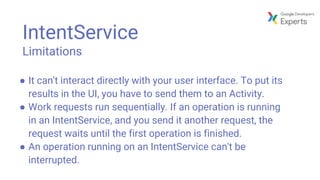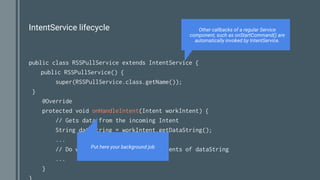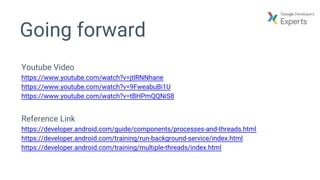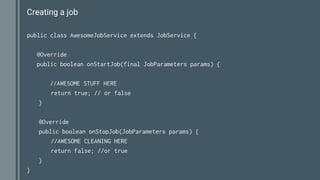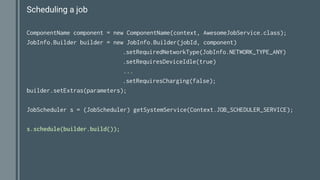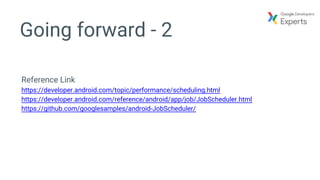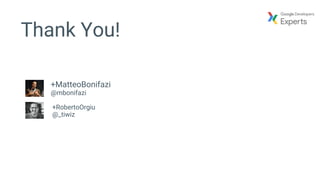This document discusses different techniques for handling background operations and threads in Android, including AsyncTask, IntentService, and JobScheduler. AsyncTask is meant for simple operations that need to update the UI. IntentService provides a straightforward way to perform simple background tasks without affecting the UI. JobScheduler allows scheduling jobs that will be run under certain conditions like charging or idle state.
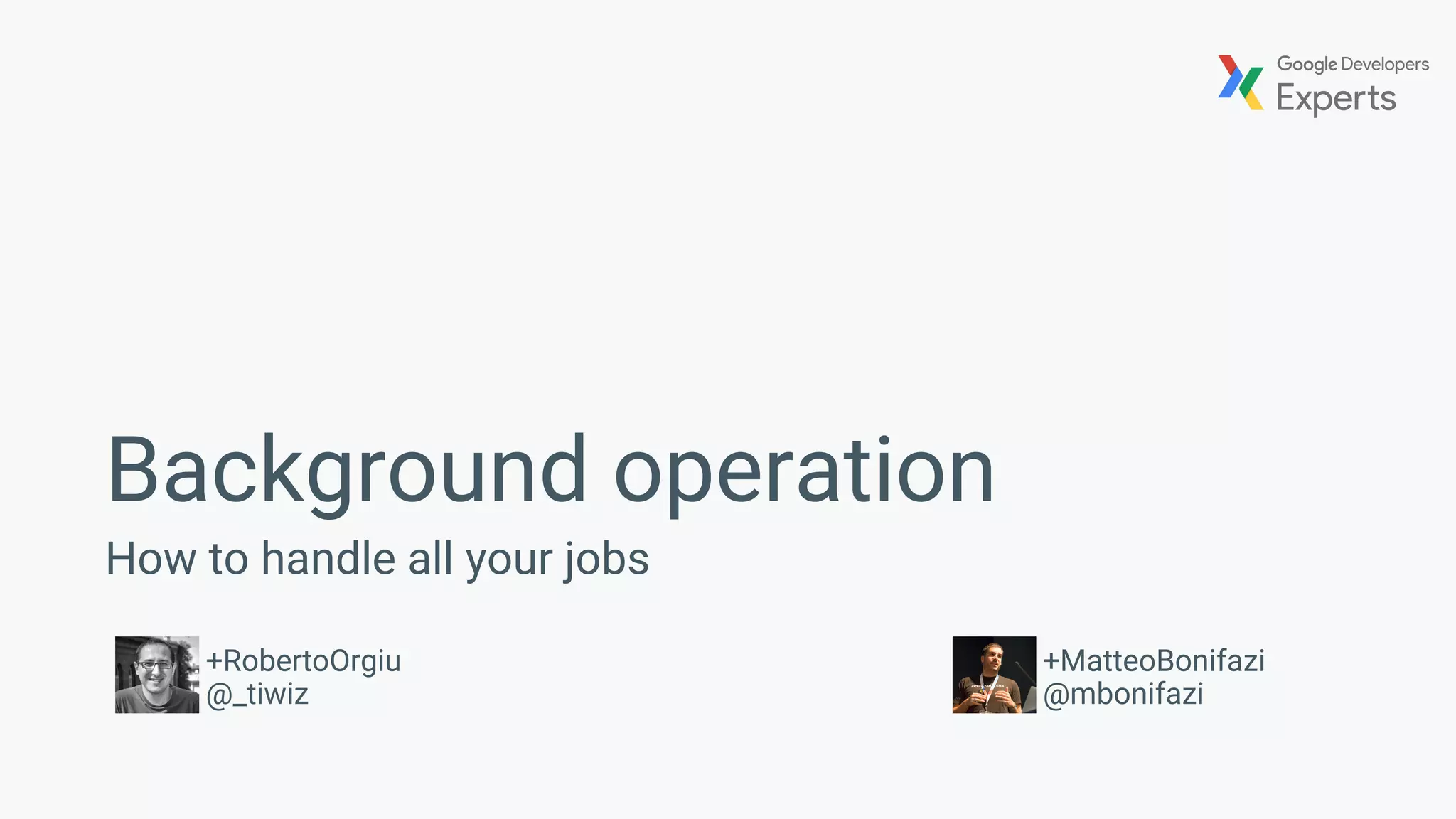

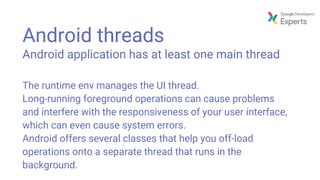


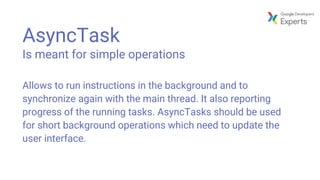
![AsyncTask example
private class DownloadWebPageTask extends AsyncTask<String, Void, String> {
@Override
protected String doInBackground(String... urls) {
OkHttpClient client = new OkHttpClient();
Request request =new Request.Builder().url(urls[0]).build();
Response response = client.newCall(request).execute();
…..
}
@Override
protected void onPostExecute(String result) {
textView.setText(result);
}
}
Run your code as a callback on UI ThreadRun your code on a new Thread](https://image.slidesharecdn.com/backgroundoperation-170216134950/85/Android-Background-operation-7-320.jpg)