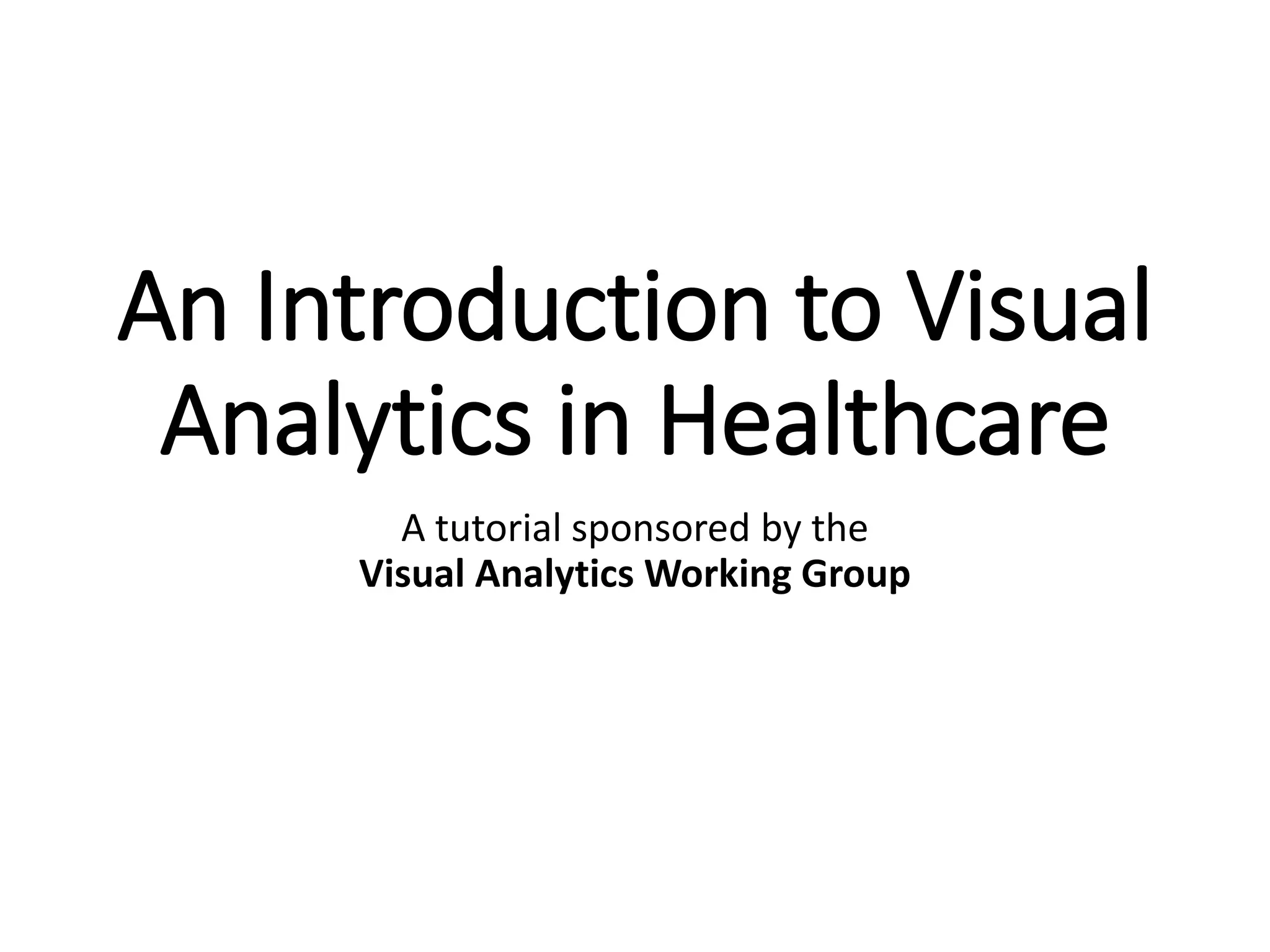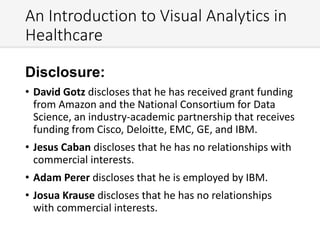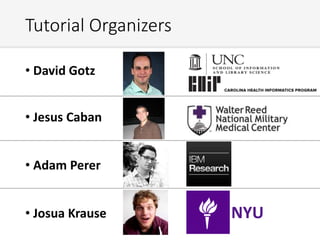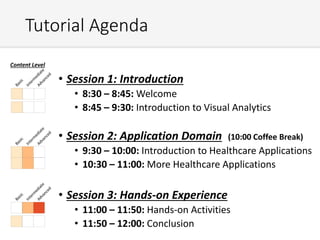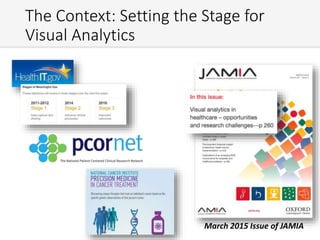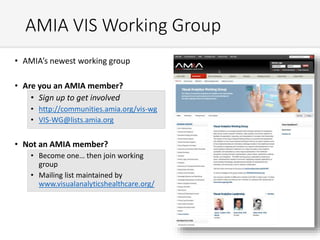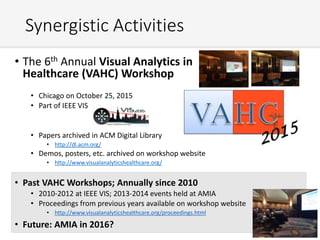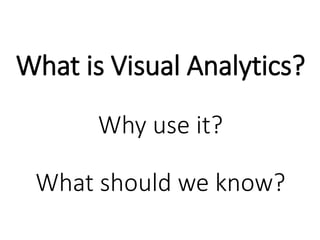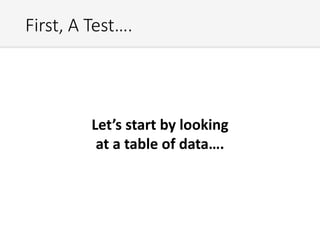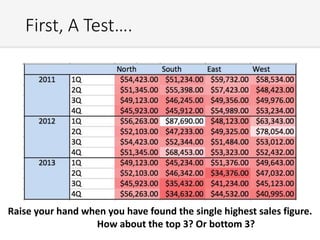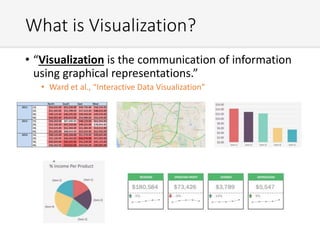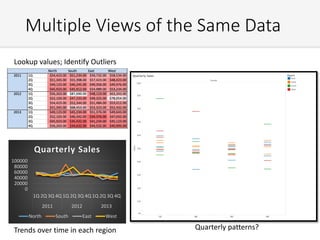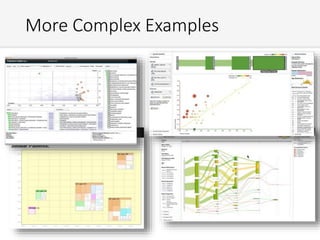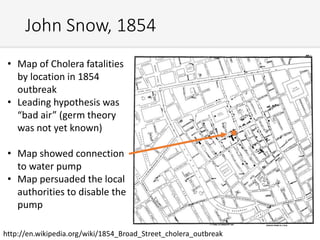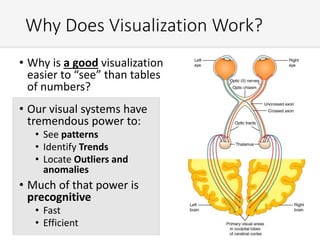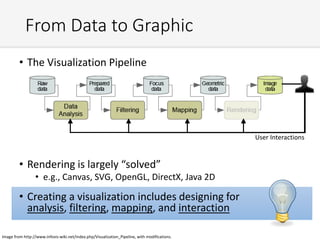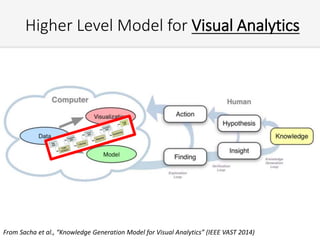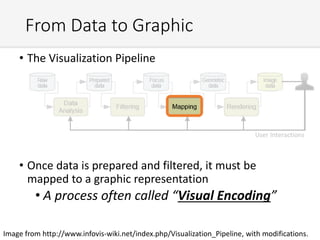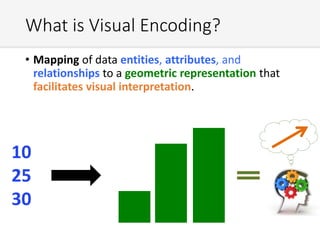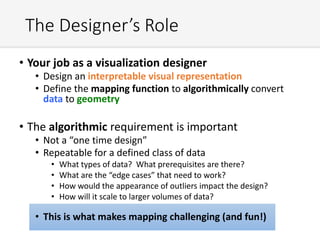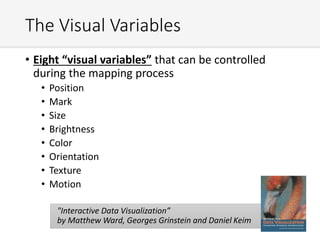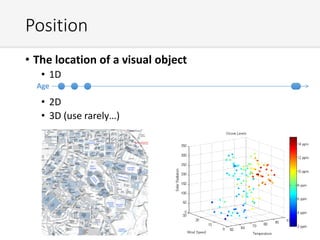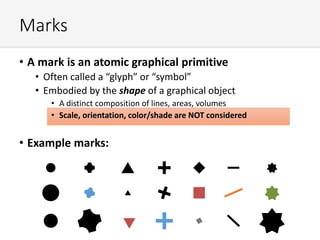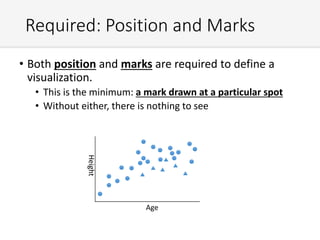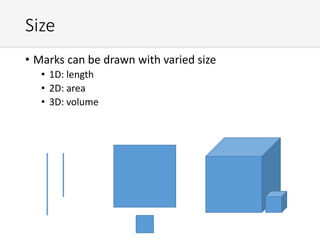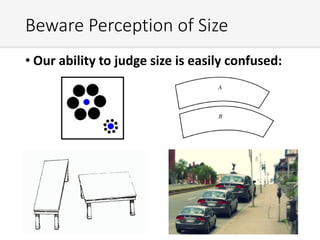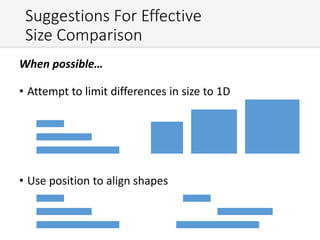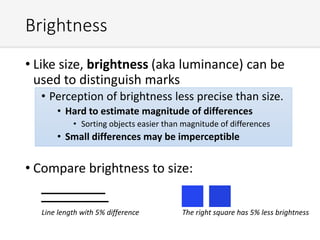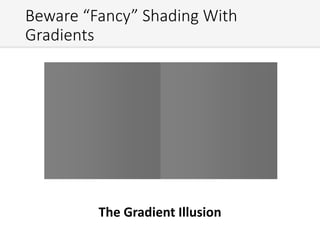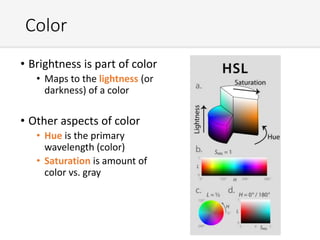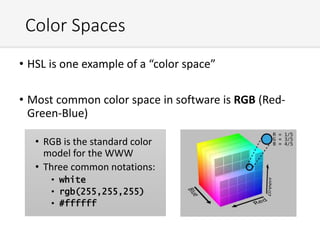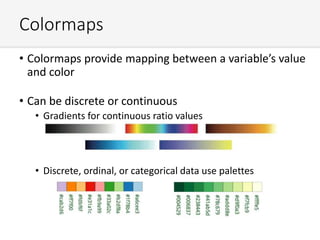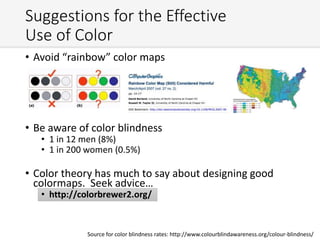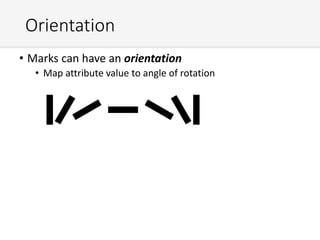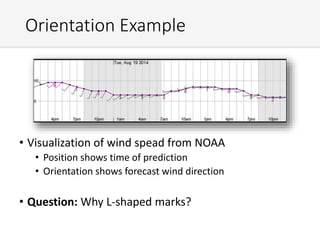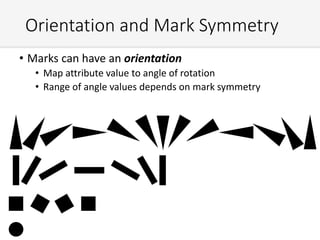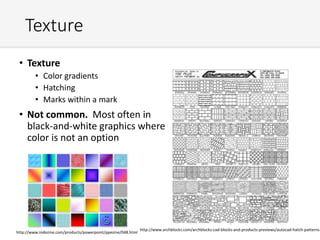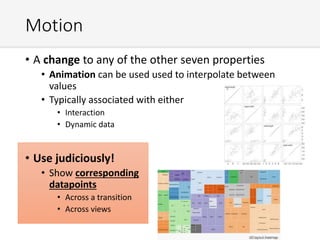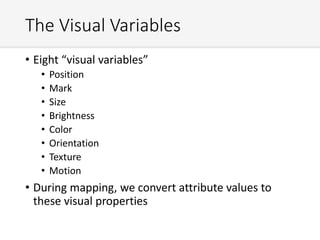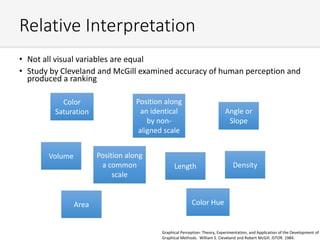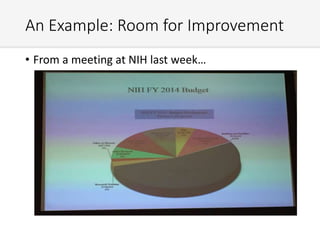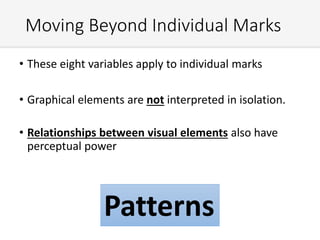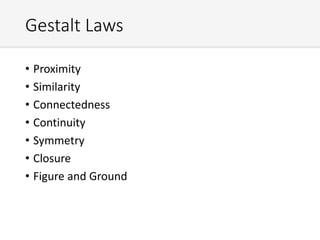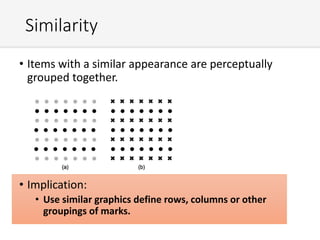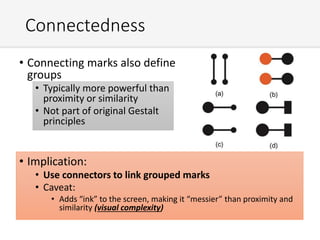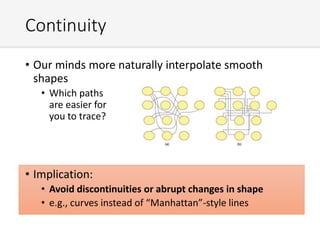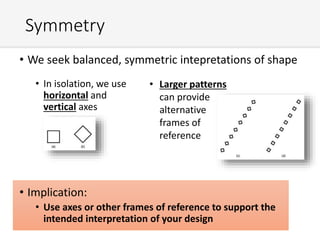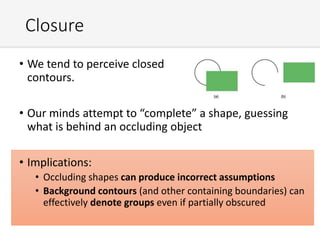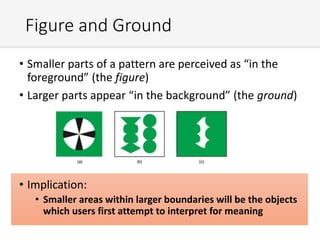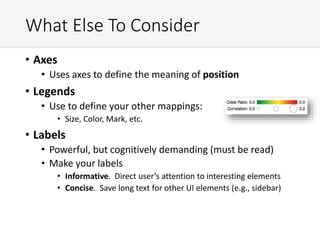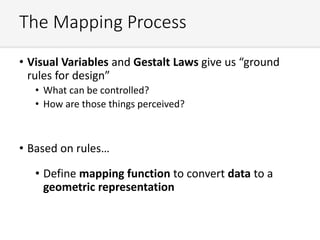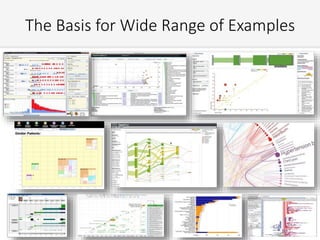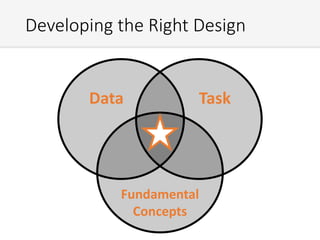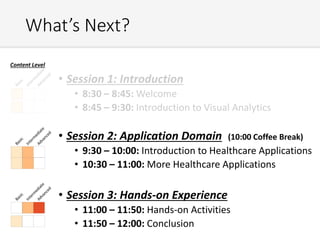This document outlines a tutorial on visual analytics in healthcare, including a detailed agenda for sessions covering introductions, healthcare applications, and hands-on activities. Disclosure statements regarding the organizers' financial interests are provided, highlighting their affiliations with various organizations. It emphasizes the importance of visualization in effectively communicating data through graphical representations, discussing various visual variables and principles that enhance understanding.