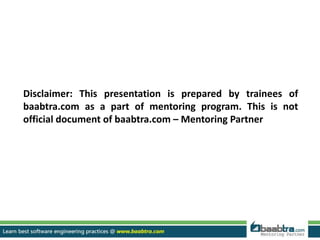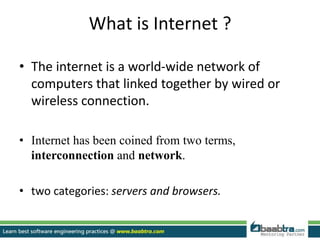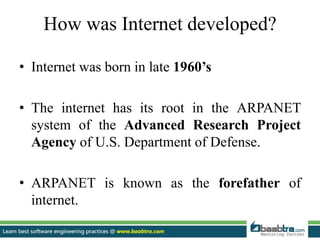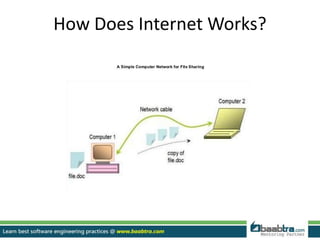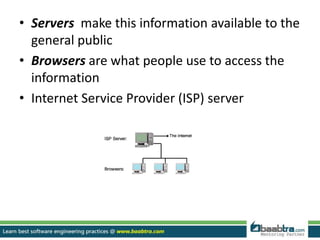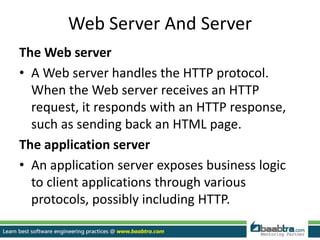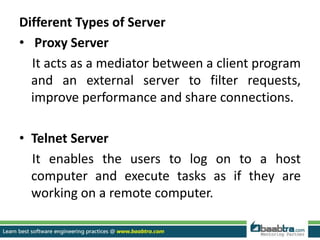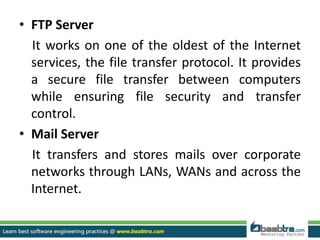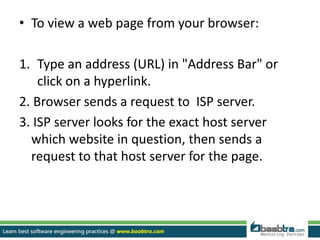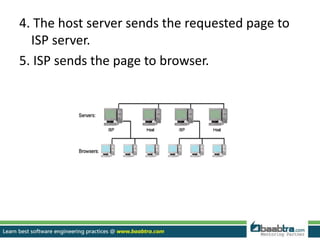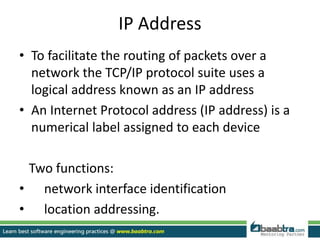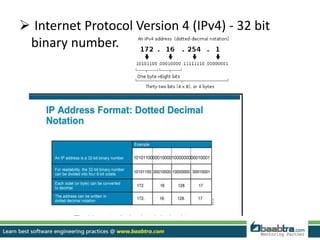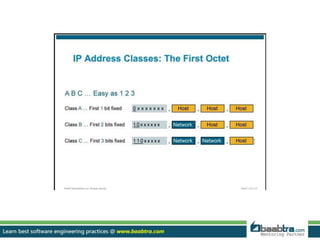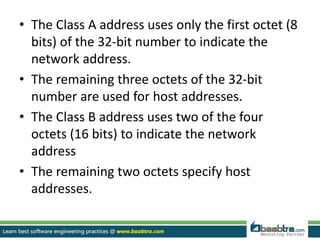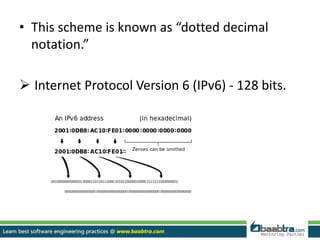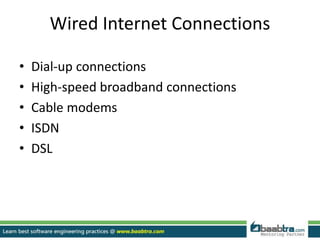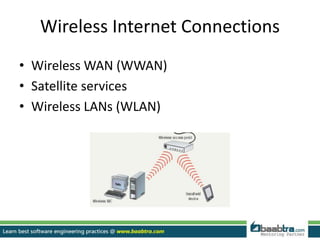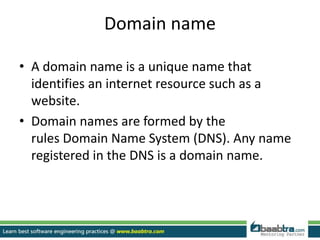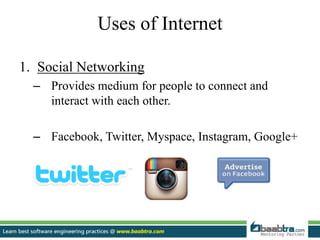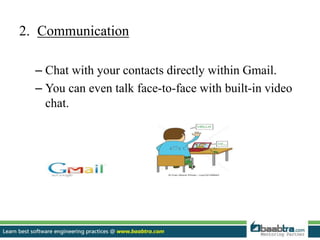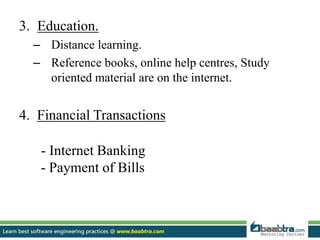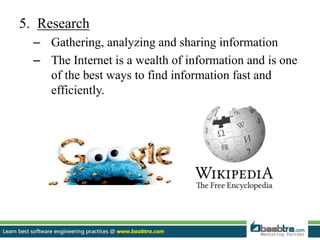The document provides an introduction to the internet. It describes the internet as a worldwide network of computers connected by wired or wireless connections. It then discusses how the internet was developed from the ARPANET system created by the US Department of Defense. It also explains how the internet works through servers, browsers, and internet service providers. It provides details on topics like IP addresses, wired and wireless internet connections, domain names, and common uses of the internet.