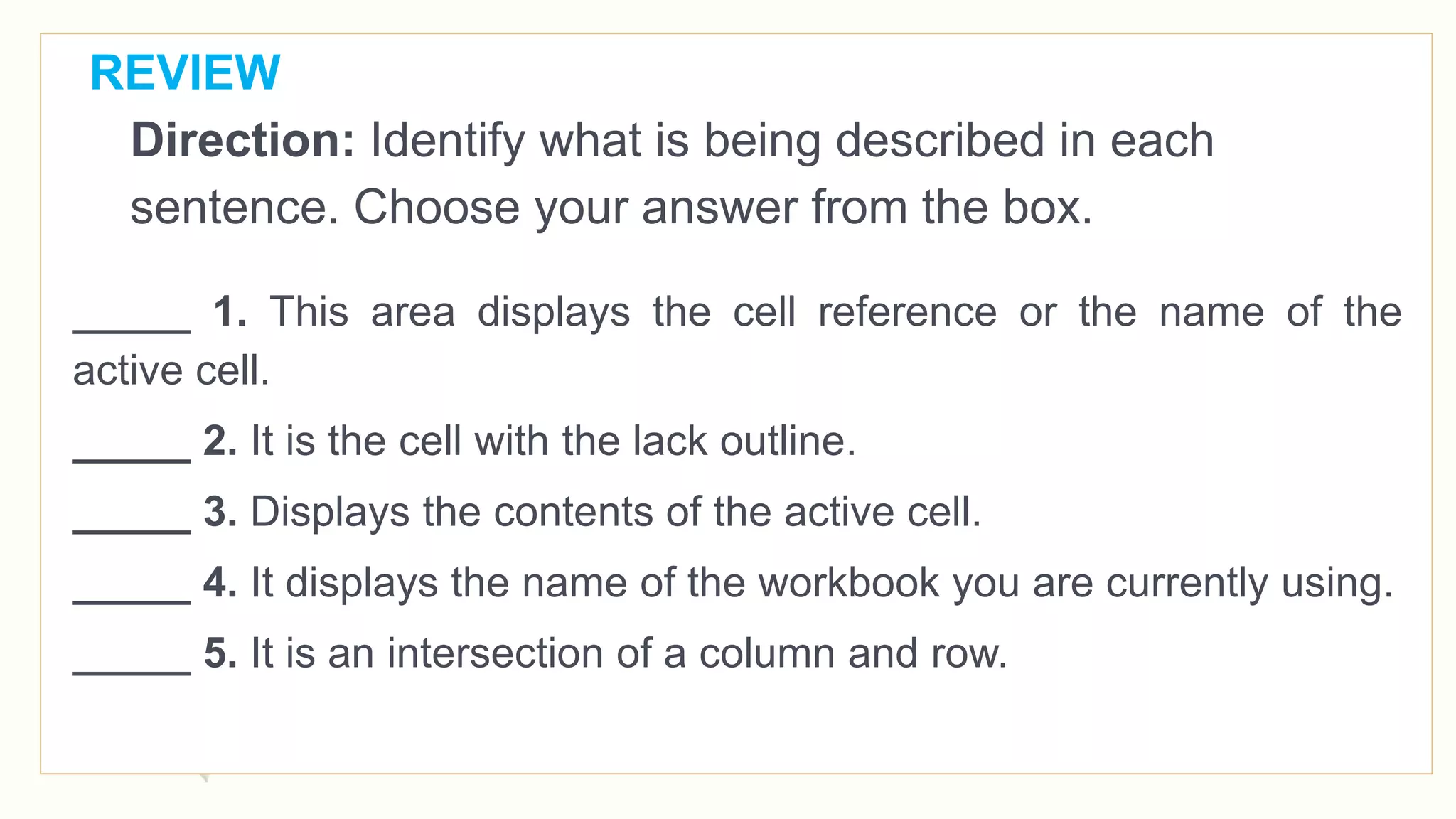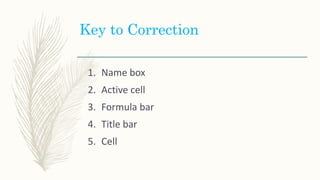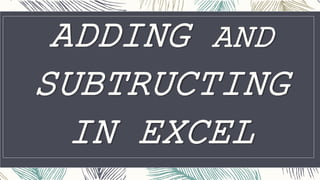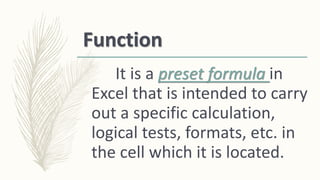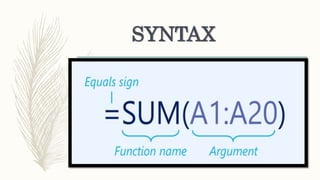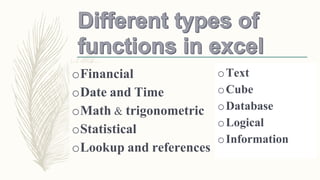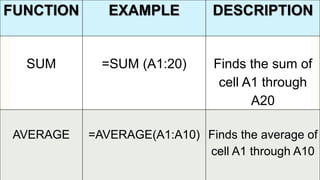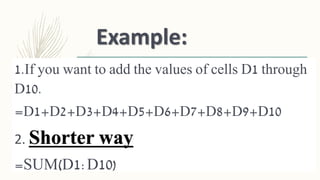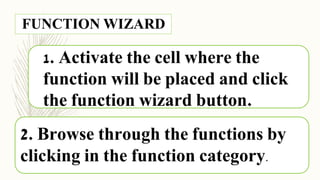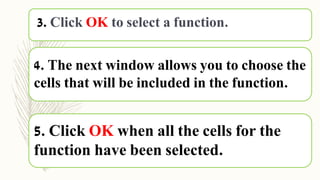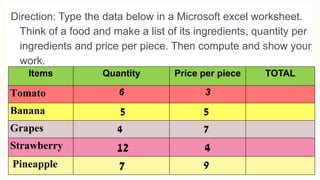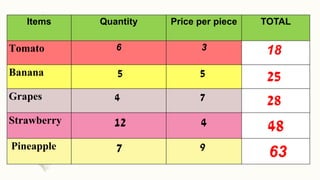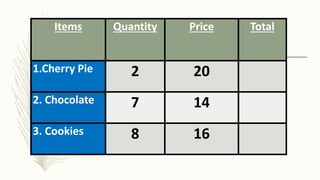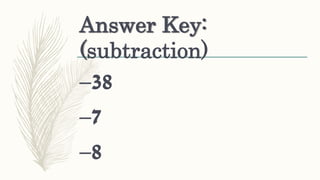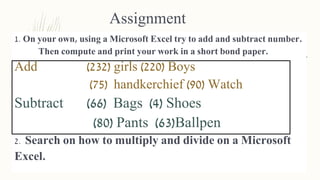The document provides instructions and examples for using basic mathematical functions like SUM, AVERAGE, and subtraction in Microsoft Excel. It demonstrates how to add the values in a range of cells using the SUM function and how to subtract numbers by typing them out or using a subtraction formula. Examples are given of adding quantities and prices of food items in a table and computing the total.