A web based aptitude testing software
•Download as PPTX, PDF•
0 likes•2,275 views
Learning management solution. Designed to meet educational and training needs for various individuals ranging from education segments to corporations.
Report
Share
Report
Share
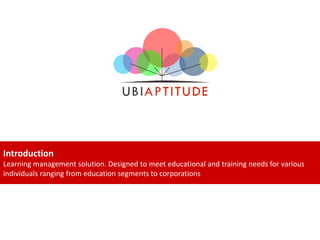
Recommended
How to Create a Hybrid Assessment

Step-by-step guide about how to create a hybrid assessment using Illuminate.
Recommended
How to Create a Hybrid Assessment

Step-by-step guide about how to create a hybrid assessment using Illuminate.
Licence to Teach: e-classroom & e-assessment

TUT's Licence to Teach program: e-classroom and e-assessment
Cosmo Education Center

OFFLINE COURSE PORTAL
**Administrative Privileges are Mandatory….
Cosmo Education Center is an offline Course Portal which provide a vast range of study material in one quite small and unique package.
Cosmo Education Center provides study material in uniquely managed way which will guide you from first ladder to go through till last. Currently we only provide HTML, CSS & JavaScript. After completing your study if you want you can gave exam. In examination you got 30mins to do all 20 questions. After examination you can generated your certificate. If you are dis-satisfied by your performance you can apply for re-exam.
One day we are thinking about compact software which will help a student as well as faculty for help in study and for certification also. We started in winters of 2012 and we are still planning to upgrade it by many other languages and study material in the field of computer science.
We are students and made it for helping students and faculty.
Jpams

Hi teachers here is the jpams training powerpoint use it to help you put in grades for the 2nd 6 weeks
Edit Forum for Discussions in Blackboard Learn

This tutorial will show you how to use the Edit Forum feature for Discussions in Blackboard Learn
Examview training new users

South Carolina Schools that need product information or pricing can contact:
Bill McIntosh
Phone :843-442-8888
Email : WKMcIntosh@Comcast.net
Creating an examview test with quicktest wizard

I am the authorized K-12 representative in South Carolina for eInstruction by Turning Technologies
Bill McIntosh
SchoolVision Inc..
Authorized South Carolina K-12 Consultant for eInstruction / Turning Technologies
Phone :843-442-8888
Email :WKMcIntosh@Comcast.net
Twitter : @OtisTMcIntosh
SchoolVision Website on Facebook: https://www.facebook.com/WKMIII
Website : www.einstruction.com
For technical assistance on all eInstruction® or Turning Technologies products please call 866-746-3015
Turning Technologies | 255 West Federal Street | Youngstown, OH Main: 330-746-3015 | Toll Free: 866-746-3015 | Fax: 330-884-6065
www.TurningTechnologies.com
The Do's and Don'ts of Testing in Blackboard: Creating and Publishing your As...

How to create, upload, edit, deploy assessments in Blackboard Learn. Includes resources for Blackboard Learn Help.
Introduction to Tests, Surveys and Pools

In this tutorial we are going to explore Tests, Surveys and Pools including: how to create a Test, how to add questions and how to make the Test available to students.
This tutorial is part of the Getting Started with Minerva training for staff and postgraduate researchers who teach, at the University of Leeds.
More Related Content
What's hot
Licence to Teach: e-classroom & e-assessment

TUT's Licence to Teach program: e-classroom and e-assessment
Cosmo Education Center

OFFLINE COURSE PORTAL
**Administrative Privileges are Mandatory….
Cosmo Education Center is an offline Course Portal which provide a vast range of study material in one quite small and unique package.
Cosmo Education Center provides study material in uniquely managed way which will guide you from first ladder to go through till last. Currently we only provide HTML, CSS & JavaScript. After completing your study if you want you can gave exam. In examination you got 30mins to do all 20 questions. After examination you can generated your certificate. If you are dis-satisfied by your performance you can apply for re-exam.
One day we are thinking about compact software which will help a student as well as faculty for help in study and for certification also. We started in winters of 2012 and we are still planning to upgrade it by many other languages and study material in the field of computer science.
We are students and made it for helping students and faculty.
Jpams

Hi teachers here is the jpams training powerpoint use it to help you put in grades for the 2nd 6 weeks
Edit Forum for Discussions in Blackboard Learn

This tutorial will show you how to use the Edit Forum feature for Discussions in Blackboard Learn
What's hot (17)
Sec ed social studies ts faculty instructional guide

Sec ed social studies ts faculty instructional guide
Sec ed science ts faculty instructional guide_revised 10.18.13

Sec ed science ts faculty instructional guide_revised 10.18.13
Similar to A web based aptitude testing software
Examview training new users

South Carolina Schools that need product information or pricing can contact:
Bill McIntosh
Phone :843-442-8888
Email : WKMcIntosh@Comcast.net
Creating an examview test with quicktest wizard

I am the authorized K-12 representative in South Carolina for eInstruction by Turning Technologies
Bill McIntosh
SchoolVision Inc..
Authorized South Carolina K-12 Consultant for eInstruction / Turning Technologies
Phone :843-442-8888
Email :WKMcIntosh@Comcast.net
Twitter : @OtisTMcIntosh
SchoolVision Website on Facebook: https://www.facebook.com/WKMIII
Website : www.einstruction.com
For technical assistance on all eInstruction® or Turning Technologies products please call 866-746-3015
Turning Technologies | 255 West Federal Street | Youngstown, OH Main: 330-746-3015 | Toll Free: 866-746-3015 | Fax: 330-884-6065
www.TurningTechnologies.com
The Do's and Don'ts of Testing in Blackboard: Creating and Publishing your As...

How to create, upload, edit, deploy assessments in Blackboard Learn. Includes resources for Blackboard Learn Help.
Introduction to Tests, Surveys and Pools

In this tutorial we are going to explore Tests, Surveys and Pools including: how to create a Test, how to add questions and how to make the Test available to students.
This tutorial is part of the Getting Started with Minerva training for staff and postgraduate researchers who teach, at the University of Leeds.
Where Do I Put the Scores? Introduction to Basic Learning Management System (...

If you are just getting started in eLearning, or just starting to need to track and report the results of quizzes and learning interactions, the world of Learning Management Systems and other solutions for course deployment and tracking can seem overwhelming. Join Dr. Allen Partridge, Sr. Adobe eLearning Evangelist, for this kinder and gentler introduction to basic concepts in Learning Management.
Dr. Partridge will explain reporting standards, like SCORM, AICC, xAPI(TinCan), and more. He will explain how content can be deployed and the differences between Cloud and other services. He will walk you through the basic chain from project concept to reporting, and help you understand the value your contributions can make to your business or organization - providing a clear, authentic reporting chain that can help everyone in the company meet their personal objectives, and the objectives of the organization.
You can learn more about this eSeminar and Adobe Captivate Prime on Adobe. com
YouTestMe Starter Presentation

This presentation's purpose is to get you acquainted with the concept of YouTestMe Starter - new software mainly oriented towards various testing purposes. Feel free to check out our other products - www.youtestme.com. Contact us at info@youtestme.com for more information.
YouTestMe Starter User Presentation

In the world of today, testing has become a necessary process in numerous aspects – YouTestMe Starter automates and diversifies it, while saving a lot of time. Our main goal is to enable the attainment of practical knowledge to everyone involved in the testing process, both individuals and groups.
Open enrollment training april 2015

For users of SentricWorkforce human resources software (version one). Learn how to use SWF to make open enrollment a breeze for your HR department. All slides, recordings and upcoming webinar registrations can be found at www.sentrichr.com/training-insights
Similar to A web based aptitude testing software (20)
The Do's and Don'ts of Testing in Blackboard: Creating and Publishing your As...

The Do's and Don'ts of Testing in Blackboard: Creating and Publishing your As...
Where Do I Put the Scores? Introduction to Basic Learning Management System (...

Where Do I Put the Scores? Introduction to Basic Learning Management System (...
Recently uploaded
TROUBLESHOOTING 9 TYPES OF OUTOFMEMORYERROR

Even though at surface level ‘java.lang.OutOfMemoryError’ appears as one single error; underlyingly there are 9 types of OutOfMemoryError. Each type of OutOfMemoryError has different causes, diagnosis approaches and solutions. This session equips you with the knowledge, tools, and techniques needed to troubleshoot and conquer OutOfMemoryError in all its forms, ensuring smoother, more efficient Java applications.
Strategies for Successful Data Migration Tools.pptx

Data migration is a complex but essential task for organizations aiming to modernize their IT infrastructure and leverage new technologies. By understanding common challenges and implementing these strategies, businesses can achieve a successful migration with minimal disruption. Data Migration Tool like Ask On Data play a pivotal role in this journey, offering features that streamline the process, ensure data integrity, and maintain security. With the right approach and tools, organizations can turn the challenge of data migration into an opportunity for growth and innovation.
Why React Native as a Strategic Advantage for Startup Innovation.pdf

Do you know that React Native is being increasingly adopted by startups as well as big companies in the mobile app development industry? Big names like Facebook, Instagram, and Pinterest have already integrated this robust open-source framework.
In fact, according to a report by Statista, the number of React Native developers has been steadily increasing over the years, reaching an estimated 1.9 million by the end of 2024. This means that the demand for this framework in the job market has been growing making it a valuable skill.
But what makes React Native so popular for mobile application development? It offers excellent cross-platform capabilities among other benefits. This way, with React Native, developers can write code once and run it on both iOS and Android devices thus saving time and resources leading to shorter development cycles hence faster time-to-market for your app.
Let’s take the example of a startup, which wanted to release their app on both iOS and Android at once. Through the use of React Native they managed to create an app and bring it into the market within a very short period. This helped them gain an advantage over their competitors because they had access to a large user base who were able to generate revenue quickly for them.
Webinar: Salesforce Document Management 2.0 - Smarter, Faster, Better

Check out the webinar slides to learn more about how XfilesPro transforms Salesforce document management by leveraging its world-class applications. For more details, please connect with sales@xfilespro.com
If you want to watch the on-demand webinar, please click here: https://www.xfilespro.com/webinars/salesforce-document-management-2-0-smarter-faster-better/
Globus Connect Server Deep Dive - GlobusWorld 2024

We explore the Globus Connect Server (GCS) architecture and experiment with advanced configuration options and use cases. This content is targeted at system administrators who are familiar with GCS and currently operate—or are planning to operate—broader deployments at their institution.
Cyaniclab : Software Development Agency Portfolio.pdf

CyanicLab, an offshore custom software development company based in Sweden,India, Finland, is your go-to partner for startup development and innovative web design solutions. Our expert team specializes in crafting cutting-edge software tailored to meet the unique needs of startups and established enterprises alike. From conceptualization to execution, we offer comprehensive services including web and mobile app development, UI/UX design, and ongoing software maintenance. Ready to elevate your business? Contact CyanicLab today and let us propel your vision to success with our top-notch IT solutions.
Paketo Buildpacks : la meilleure façon de construire des images OCI? DevopsDa...

Les Buildpacks existent depuis plus de 10 ans ! D’abord, ils étaient utilisés pour détecter et construire une application avant de la déployer sur certains PaaS. Ensuite, nous avons pu créer des images Docker (OCI) avec leur dernière génération, les Cloud Native Buildpacks (CNCF en incubation). Sont-ils une bonne alternative au Dockerfile ? Que sont les buildpacks Paketo ? Quelles communautés les soutiennent et comment ?
Venez le découvrir lors de cette session ignite
Corporate Management | Session 3 of 3 | Tendenci AMS

Corporate Management | Session 3 of 3 | Tendenci AMSTendenci - The Open Source AMS (Association Management Software)
Experience our free, in-depth three-part Tendenci Platform Corporate Membership Management workshop series! In Session 1 on May 14th, 2024, we began with an Introduction and Setup, mastering the configuration of your Corporate Membership Module settings to establish membership types, applications, and more. Then, on May 16th, 2024, in Session 2, we focused on binding individual members to a Corporate Membership and Corporate Reps, teaching you how to add individual members and assign Corporate Representatives to manage dues, renewals, and associated members. Finally, on May 28th, 2024, in Session 3, we covered questions and concerns, addressing any queries or issues you may have.
For more Tendenci AMS events, check out www.tendenci.com/eventsUnderstanding Globus Data Transfers with NetSage

NetSage is an open privacy-aware network measurement, analysis, and visualization service designed to help end-users visualize and reason about large data transfers. NetSage traditionally has used a combination of passive measurements, including SNMP and flow data, as well as active measurements, mainly perfSONAR, to provide longitudinal network performance data visualization. It has been deployed by dozens of networks world wide, and is supported domestically by the Engagement and Performance Operations Center (EPOC), NSF #2328479. We have recently expanded the NetSage data sources to include logs for Globus data transfers, following the same privacy-preserving approach as for Flow data. Using the logs for the Texas Advanced Computing Center (TACC) as an example, this talk will walk through several different example use cases that NetSage can answer, including: Who is using Globus to share data with my institution, and what kind of performance are they able to achieve? How many transfers has Globus supported for us? Which sites are we sharing the most data with, and how is that changing over time? How is my site using Globus to move data internally, and what kind of performance do we see for those transfers? What percentage of data transfers at my institution used Globus, and how did the overall data transfer performance compare to the Globus users?
Enhancing Research Orchestration Capabilities at ORNL.pdf

Cross-facility research orchestration comes with ever-changing constraints regarding the availability and suitability of various compute and data resources. In short, a flexible data and processing fabric is needed to enable the dynamic redirection of data and compute tasks throughout the lifecycle of an experiment. In this talk, we illustrate how we easily leveraged Globus services to instrument the ACE research testbed at the Oak Ridge Leadership Computing Facility with flexible data and task orchestration capabilities.
SOCRadar Research Team: Latest Activities of IntelBroker

The European Union Agency for Law Enforcement Cooperation (Europol) has suffered an alleged data breach after a notorious threat actor claimed to have exfiltrated data from its systems. Infamous data leaker IntelBroker posted on the even more infamous BreachForums hacking forum, saying that Europol suffered a data breach this month.
The alleged breach affected Europol agencies CCSE, EC3, Europol Platform for Experts, Law Enforcement Forum, and SIRIUS. Infiltration of these entities can disrupt ongoing investigations and compromise sensitive intelligence shared among international law enforcement agencies.
However, this is neither the first nor the last activity of IntekBroker. We have compiled for you what happened in the last few days. To track such hacker activities on dark web sources like hacker forums, private Telegram channels, and other hidden platforms where cyber threats often originate, you can check SOCRadar’s Dark Web News.
Stay Informed on Threat Actors’ Activity on the Dark Web with SOCRadar!
OpenFOAM solver for Helmholtz equation, helmholtzFoam / helmholtzBubbleFoam

In this slide, we show the simulation example and the way to compile this solver.
In this solver, the Helmholtz equation can be solved by helmholtzFoam. Also, the Helmholtz equation with uniformly dispersed bubbles can be simulated by helmholtzBubbleFoam.
Prosigns: Transforming Business with Tailored Technology Solutions

Unlocking Business Potential: Tailored Technology Solutions by Prosigns
Discover how Prosigns, a leading technology solutions provider, partners with businesses to drive innovation and success. Our presentation showcases our comprehensive range of services, including custom software development, web and mobile app development, AI & ML solutions, blockchain integration, DevOps services, and Microsoft Dynamics 365 support.
Custom Software Development: Prosigns specializes in creating bespoke software solutions that cater to your unique business needs. Our team of experts works closely with you to understand your requirements and deliver tailor-made software that enhances efficiency and drives growth.
Web and Mobile App Development: From responsive websites to intuitive mobile applications, Prosigns develops cutting-edge solutions that engage users and deliver seamless experiences across devices.
AI & ML Solutions: Harnessing the power of Artificial Intelligence and Machine Learning, Prosigns provides smart solutions that automate processes, provide valuable insights, and drive informed decision-making.
Blockchain Integration: Prosigns offers comprehensive blockchain solutions, including development, integration, and consulting services, enabling businesses to leverage blockchain technology for enhanced security, transparency, and efficiency.
DevOps Services: Prosigns' DevOps services streamline development and operations processes, ensuring faster and more reliable software delivery through automation and continuous integration.
Microsoft Dynamics 365 Support: Prosigns provides comprehensive support and maintenance services for Microsoft Dynamics 365, ensuring your system is always up-to-date, secure, and running smoothly.
Learn how our collaborative approach and dedication to excellence help businesses achieve their goals and stay ahead in today's digital landscape. From concept to deployment, Prosigns is your trusted partner for transforming ideas into reality and unlocking the full potential of your business.
Join us on a journey of innovation and growth. Let's partner for success with Prosigns.
Beyond Event Sourcing - Embracing CRUD for Wix Platform - Java.IL

In software engineering, the right architecture is essential for robust, scalable platforms. Wix has undergone a pivotal shift from event sourcing to a CRUD-based model for its microservices. This talk will chart the course of this pivotal journey.
Event sourcing, which records state changes as immutable events, provided robust auditing and "time travel" debugging for Wix Stores' microservices. Despite its benefits, the complexity it introduced in state management slowed development. Wix responded by adopting a simpler, unified CRUD model. This talk will explore the challenges of event sourcing and the advantages of Wix's new "CRUD on steroids" approach, which streamlines API integration and domain event management while preserving data integrity and system resilience.
Participants will gain valuable insights into Wix's strategies for ensuring atomicity in database updates and event production, as well as caching, materialization, and performance optimization techniques within a distributed system.
Join us to discover how Wix has mastered the art of balancing simplicity and extensibility, and learn how the re-adoption of the modest CRUD has turbocharged their development velocity, resilience, and scalability in a high-growth environment.
WSO2Con2024 - WSO2's IAM Vision: Identity-Led Digital Transformation

WSO2Con2024 - WSO2's IAM Vision: Identity-Led Digital Transformation
Exploring Innovations in Data Repository Solutions - Insights from the U.S. G...

The U.S. Geological Survey (USGS) has made substantial investments in meeting evolving scientific, technical, and policy driven demands on storing, managing, and delivering data. As these demands continue to grow in complexity and scale, the USGS must continue to explore innovative solutions to improve its management, curation, sharing, delivering, and preservation approaches for large-scale research data. Supporting these needs, the USGS has partnered with the University of Chicago-Globus to research and develop advanced repository components and workflows leveraging its current investment in Globus. The primary outcome of this partnership includes the development of a prototype enterprise repository, driven by USGS Data Release requirements, through exploration and implementation of the entire suite of the Globus platform offerings, including Globus Flow, Globus Auth, Globus Transfer, and Globus Search. This presentation will provide insights into this research partnership, introduce the unique requirements and challenges being addressed and provide relevant project progress.
Developing Distributed High-performance Computing Capabilities of an Open Sci...

COVID-19 had an unprecedented impact on scientific collaboration. The pandemic and its broad response from the scientific community has forged new relationships among public health practitioners, mathematical modelers, and scientific computing specialists, while revealing critical gaps in exploiting advanced computing systems to support urgent decision making. Informed by our team’s work in applying high-performance computing in support of public health decision makers during the COVID-19 pandemic, we present how Globus technologies are enabling the development of an open science platform for robust epidemic analysis, with the goal of collaborative, secure, distributed, on-demand, and fast time-to-solution analyses to support public health.
Into the Box 2024 - Keynote Day 2 Slides.pdf

Into the Box Keynote Day 2: Unveiling amazing updates and announcements for modern CFML developers! Get ready for exciting releases and updates on Ortus tools and products. Stay tuned for cutting-edge innovations designed to boost your productivity.
Multiple Your Crypto Portfolio with the Innovative Features of Advanced Crypt...

Multiple Your Crypto Portfolio with the Innovative Features of Advanced Crypt...Hivelance Technology
Cryptocurrency trading bots are computer programs designed to automate buying, selling, and managing cryptocurrency transactions. These bots utilize advanced algorithms and machine learning techniques to analyze market data, identify trading opportunities, and execute trades on behalf of their users. By automating the decision-making process, crypto trading bots can react to market changes faster than human traders
Hivelance, a leading provider of cryptocurrency trading bot development services, stands out as the premier choice for crypto traders and developers. Hivelance boasts a team of seasoned cryptocurrency experts and software engineers who deeply understand the crypto market and the latest trends in automated trading, Hivelance leverages the latest technologies and tools in the industry, including advanced AI and machine learning algorithms, to create highly efficient and adaptable crypto trading botsRecently uploaded (20)
Strategies for Successful Data Migration Tools.pptx

Strategies for Successful Data Migration Tools.pptx
Why React Native as a Strategic Advantage for Startup Innovation.pdf

Why React Native as a Strategic Advantage for Startup Innovation.pdf
Webinar: Salesforce Document Management 2.0 - Smarter, Faster, Better

Webinar: Salesforce Document Management 2.0 - Smarter, Faster, Better
Globus Connect Server Deep Dive - GlobusWorld 2024

Globus Connect Server Deep Dive - GlobusWorld 2024
Cyaniclab : Software Development Agency Portfolio.pdf

Cyaniclab : Software Development Agency Portfolio.pdf
Paketo Buildpacks : la meilleure façon de construire des images OCI? DevopsDa...

Paketo Buildpacks : la meilleure façon de construire des images OCI? DevopsDa...
Corporate Management | Session 3 of 3 | Tendenci AMS

Corporate Management | Session 3 of 3 | Tendenci AMS
Enhancing Research Orchestration Capabilities at ORNL.pdf

Enhancing Research Orchestration Capabilities at ORNL.pdf
SOCRadar Research Team: Latest Activities of IntelBroker

SOCRadar Research Team: Latest Activities of IntelBroker
OpenFOAM solver for Helmholtz equation, helmholtzFoam / helmholtzBubbleFoam

OpenFOAM solver for Helmholtz equation, helmholtzFoam / helmholtzBubbleFoam
Prosigns: Transforming Business with Tailored Technology Solutions

Prosigns: Transforming Business with Tailored Technology Solutions
Beyond Event Sourcing - Embracing CRUD for Wix Platform - Java.IL

Beyond Event Sourcing - Embracing CRUD for Wix Platform - Java.IL
WSO2Con2024 - WSO2's IAM Vision: Identity-Led Digital Transformation

WSO2Con2024 - WSO2's IAM Vision: Identity-Led Digital Transformation
Exploring Innovations in Data Repository Solutions - Insights from the U.S. G...

Exploring Innovations in Data Repository Solutions - Insights from the U.S. G...
Developing Distributed High-performance Computing Capabilities of an Open Sci...

Developing Distributed High-performance Computing Capabilities of an Open Sci...
Multiple Your Crypto Portfolio with the Innovative Features of Advanced Crypt...

Multiple Your Crypto Portfolio with the Innovative Features of Advanced Crypt...
A web based aptitude testing software
- 1. Introduction Learning management solution. Designed to meet educational and training needs for various individuals ranging from education segments to corporations
- 2. Key Features • Easily create an unlimited number of designations. • You can add designation wise test and their questions. • Record and manage all of the people who have registered. • Can set a timer for each test. • You can give remark for each test. • You can give ranking and interpretation in each test. • Can set status for Selected, Rejected, Pending, Short-listed and can give a message. • You can assign test to a number of people at a same time. • It reduce cost of hiring process
- 3. Software Sections Admin Panel Candidate Panel
- 4. Add Tests Add Questions in Tests 2 3 4 Add Test Categories 1 Add Positions Register Candidate Candidate take the test 5 Get the results automatically 6 7 The Process Setup Test Papers by Position 8
- 5. Step1. Set up Positions • Open the designation section • Click on add tab (+) • Write designation name. Click on submit • You will get a notification designation added successfully Add Positions
- 6. Step2. Set up test category • Open Test categories section • Click on add tab (+) • Insert Test name in category • Add test in test field. You can add number of tests in a single category • Click on submit Add Test Categories
- 7. Step3. Set up test • Open test section • Click on add tab (+) • In add test choose category which you have created from drop down menu • Whether you have created one or more than one test. Choose test one by one and fill required details. • Click on submit & You will get a notification test addition successfully Add Test names in each category
- 8. Step4. Set up questions • Click on Test section • See test name and category in which you want to add questions • Click on add/edit question tab (+) from options available in front of it. • Questions list will open. Click on add question tab (+) • Start adding questions one by one & Click on finished Add Questions in Tests
- 9. Step4. Setup Test by Designation •Open the tab “Tests by designation” •Choose the designation for which you want to set up test then choose the test category •If you want to select a single test just click on it or if you want to choose multiple tests hold Ctrl key to select multiple tests Setup Test Papers by Position
- 10. Step5. Candidate Registration •Open link •Click on register a new membership •Registration form will open. Fill asked details. •Click on sign me up •You will get “ Registered Successfully” notification Register Candidate
- 11. Step6. Start giving test • You will get a password for login • Read instructions carefully & Begin test by pressing “Start” tab • After finishing each test click on "submit" • List of test will appear. Start giving test one by one • After completing all tests you will get a message “Thank you for completing your test. You may leave now. Your result will be mailed soon. Please Click on Sign-out.” Candidate take the test
- 12. Step7. Generate result •Go to result tab. Select candidate & click on “view test detail” in action field •Check all answers given by candidate. Give rating and remark to each test. Click on save • Open "result tab” click on edit. Generate overall result •Give rating, status and message. Click on save Results generated automatically
- 13. INDIA +91 98262 74403 Thanks for your interest. Contact us UAE +9717-2076041 reach@ubitechsolutions.com
