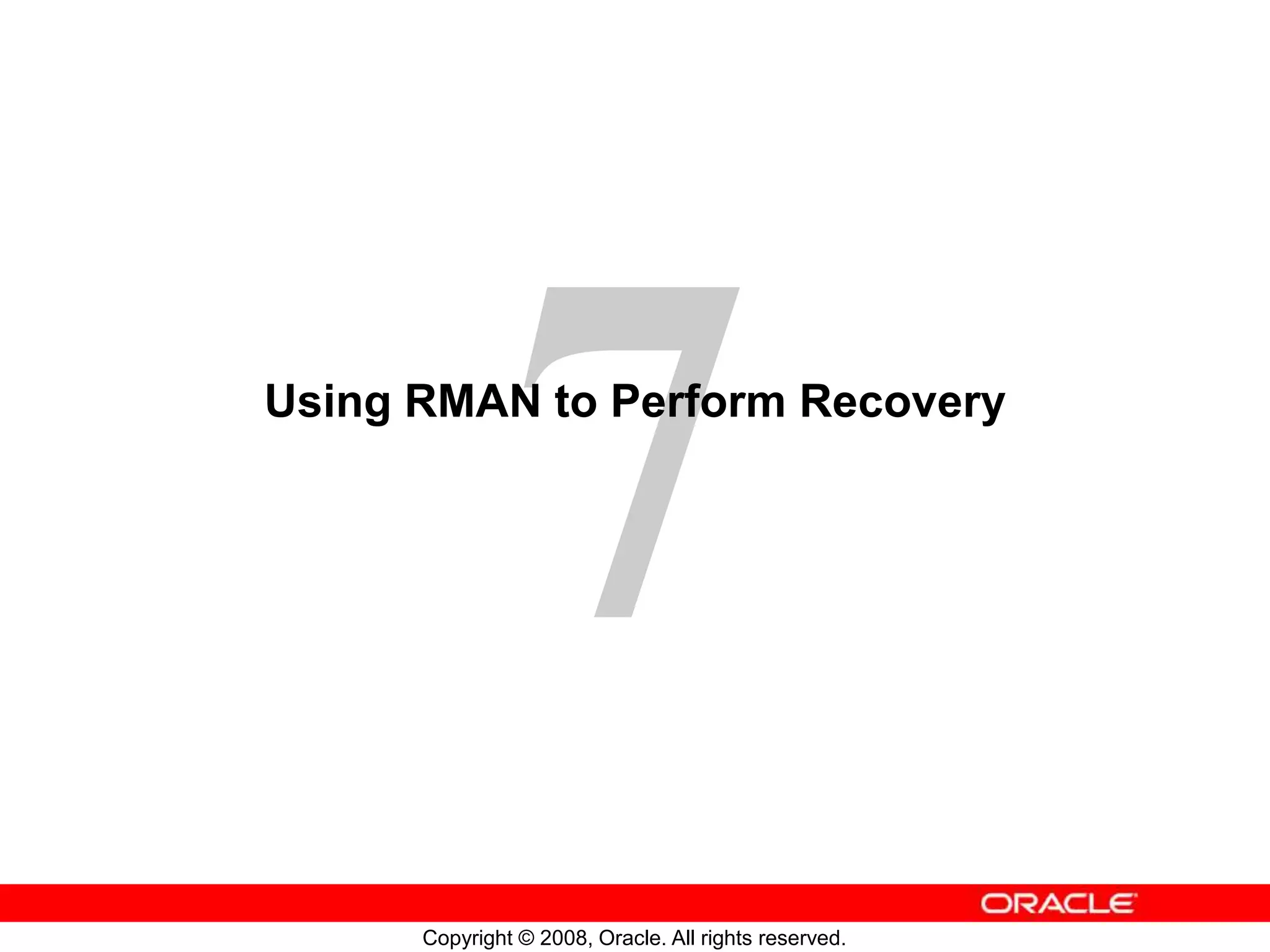This document discusses using Oracle's Recovery Manager (RMAN) to perform various database recovery operations. It covers restoring and recovering lost or corrupted data files, using incremental backups to speed up recovery, switching to image copies for fast recovery, restoring a database to a new host, and recovering using a backup control file. The objectives are to use RMAN to perform complete recovery when data files are lost, recover using incremental backups, switch to image copies, restore to a new host, and recover using a backup control file.