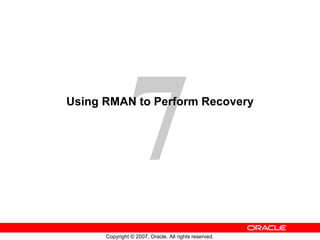
Les 07 Rman Rec
- 1. Using RMAN to Perform Recovery
- 9. Recovery Image Copies: Example Full Notes Page
- 15. Performing Incomplete Recovery Full Notes Page
- 17. Restoring the Server Parameter File f rom the Control File Autobackup Recovery Manager (RMAN) Flash Recovery Area Database Server parameter file RMAN> STARTUP FORCE NOMOUNT; RMAN> RESTORE SPFILE FROM AUTOBACKUP; RMAN> STARTUP FORCE;
- 18. Restoring the Control File f rom Autobackup Recovery Manager (RMAN) Flash Recovery Area Database Control file RMAN> STARTUP NOMOUNT; RMAN> RESTORE CONTROLFILE FROM AUTOBACKUP; RMAN> ALTER DATABASE MOUNT; RMAN> RECOVER DATABASE; RMAN> ALTER DATABASE OPEN RESETLOGS;
- 19. Restoring the Control File f rom Autobackup Full Notes Page
- 24. Restoring the Database to a New Host Full Notes Page
- 26. Restoring the Database to a New Host Full Notes Page
Editor's Notes
- Oracle Database 11 g : Administration Workshop II 7 -
- Oracle Database 11 g : Administration Workshop II 7 - Using RMAN RESTORE and RECOVER Commands Reconstructing the contents of an entire database or a part of it from a backup typically involves two phases: retrieving a copy of the data file from a backup, and reapplying changes to the file since the backup from the archived and online redo logs, to bring the database to the desired SCN (usually the most recent one). The RESTORE command retrieves the data file onto disk from a backup location on tape, disk, or other media, and makes it available to the database server. RMAN restores from backup any archived redo logs required during the recovery operation. If backups are stored on a media manager, channels must be configured or allocated for use in accessing backups stored there. The RECOVER command takes the restored copy of the data file and applies to it the changes recorded in the database’s redo logs. Refer to the Oracle Database Backup and Recovery User’s Guide for additional information and examples using the RESTORE and RECOVER commands.
- Performing Recovery Using Enterprise Manager You can also perform complete or incomplete recovery by using the Recovery Wizard available through Enterprise Manager. On the Availability page, click Perform Recovery in the Backup/Recovery section. Note: An automated method of detecting the need for recovery, and carrying out that recovery makes use of the Data Recovery Advisor, which is covered in the lesson titled “Diagnosing the Database.”
- Oracle Database 11 g : Administration Workshop II 7 - Performing Complete Recovery: Loss of a Non c ritical Data File in ARCHIVELOG Mode With the database in ARCHIVELOG mode, the loss of any data file not belonging to the SYSTEM or UNDO tablespaces affects only those objects that are in the missing file. To restore and recover the missing data file using Enterprise Manager, perform the following steps: 1. Click Perform Recovery on the Availability properties page. 2. Select “Datafiles” as Recovery Scope and “Restore datafiles” as Operation Type. Add all data files that need recovery. Specify from what backup the files are to be restored. 5. Determine whether you want to restore the files to the default location or (if a disk or controller is missing) to a new location. 6. Submit the RMAN job to restore and recover the missing files. Because the database is in ARCHIVELOG mode, recovery up to the time of the last commit is possible and users are not required to reenter any data.
- Oracle Database 11 g : Administration Workshop II 7 - Performing Complete Recovery: Loss of a System-Critical Data File in ARCHIVELOG Mode Data files belonging to the SYSTEM tablespace or containing UNDO data are considered system critical. A loss of one of these files requires the database to be restored from the MOUNT state (unlike other data files that may be restored with the database open). Perform the following steps for complete recovery: If the instance is not already shut down, shut it down. Mount the database. Click Perform Recovery on the Maintenance properties page. Select “Datafiles” as the recovery type, and then select “Restore to current time.” Add all data files that need recovery. Determine whether you want to restore the files to the default location or (if a disk or controller is missing) to a new location. Submit the RMAN job to restore and recover the missing files. Open the database. Users are not required to reenter data because the recovery is up to the time of the last commit. Note: This kind of recovery situation is detected by the Data Recovery Advisor, which is covered in the lesson titled “Diagnosing the Database.”
- Oracle Database 11 g : Administration Workshop II 7 - Recovering Image Copies You can use RMAN to apply incremental backups to data file image copies. With this recovery method, you use RMAN to recover a copy of a data file—that is, you roll forward (recover) the image copy to the specified point in time by applying the incremental backups to the image copy. The image copy is updated with all changes up through the SCN at which the incremental backup was taken. RMAN uses the resulting updated data file in media recovery just as it would use a full image copy taken at that SCN, without the overhead of performing a full image copy of the database every day. The following are the benefits of applying incremental backups to data file image copies: You reduce the time required for media recovery (using archive logs) because you need to apply archive logs only since the last incremental backup. You do not need to perform a full image copy after the incremental restoration. If the recovery process fails during the application of the incremental backup file, you simply restart the recovery process. RMAN automatically determines the required incremental backup files to apply, from before the image data file copy until the time at which you want to stop the recovery process. If there is more than one version of an image copy recorded in the RMAN catalog, RMAN automatically uses the latest version of the image copy. RMAN reports an error if it cannot merge an incremental backup file with an image copy.
- Oracle Database 11 g : Administration Workshop II 7 - Recovery Image Copies: Example If you run the commands shown in the slide daily, you get continuously updated image copies of all the database data files at any time. The chart shows what happens for each run. Note that this algorithm requires some priming; the strategy does not come to fruition until after day 3. Day 1 The RECOVER command does nothing. There exist no image copies to recover yet. The BACKUP command creates the image copies. Day 2 The RECOVER command, again, does nothing. This is because there is no incremental backup yet. The BACKUP command creates the incremental backup, now that baseline image copies have been created on day 1. Day 3 The RECOVER command applies the changes from the incremental backup, to the image copies. The BACKUP command takes another incremental backup, which will be used to recover the image copies on day 4. The cycle continues like this.
- Oracle Database 11 g : Administration Workshop II 7 - Recovery Image Copies: Example (continued) It is important to use tags when implementing this kind of backup strategy. They serve to link these particular incremental backups to the image copies that are made. Without the tag, the most recent, and possibly the incorrect, incremental backup would be used to recover the image copies.
- Oracle Database 11 g : Administration Workshop II 7 - Performing a Fast Switch to Image Copies You can use image copies of data files for fast recovery by performing the following steps: 1. Take the data file offline. 2. Use the SWITCH TO ... COPY command to point to the image copy of the files. 3. Recover the data files. 4. Bring the data files online. At this point, the database is usable, and the data files are recovered. But, if you want to put the data files back into their original location, proceed with the following steps: 5. Create an image copy of the data files in the original location using the BACKUP AS COPY command. 6. Take the data files offline. 7. Switch to the copy you made in step 5 using the SWITCH TO COPY command. 8. Recover the data files. 9. Bring the data files online. You can recover data files, tablespaces, tempfiles, or the entire database with this command. The files being switched to must be image copies.
- Oracle Database 11 g : Administration Workshop II 7 - Using SET NEWNAME for Switching Files The SET NEWNAME command can be used only inside a RUN block. It prepares a name mapping for subsequent operations. In the example in the slide, the SET NEWNAME command defines the location where a restore operation of that data file will be written. When the RESTORE command executes, the users01.dbf data file is restored to /disk2/users01.dbf . It is written there, but the control file is still not pointing to that location. The SWITCH command causes the control file to be updated with the new location.
- Oracle Database 11 g : Administration Workshop II 7 - Performing Restore and Recovery of a Database in NOARCHIVELOG Mode The loss of any data file from a database in NOARCHIVELOG mode requires complete restoration of the database, including control files and all data files. With the database in NOARCHIVELOG mode, recovery is possible only up to the time of the last backup. So users must reenter all changes made since that backup. For this type of recovery, perform the following tasks: 1. Shut down the instance if it is not already down. 2. Click Perform Recovery on the Maintenance properties page. 3. Select Whole Database as the type of recovery.
- Oracle Database 11 g : Administration Workshop II 7 - Creating Restore Points You can give a name to a particular point in time, or an SCN number. This is useful for future reference, when performing point-in-time recovery or flashback operations. The first example in the slide creates a restore point that represents the present point in time. If you were about to apply an update of an application or data in the database, and you wanted to refer back to this state of the database, you could use the BEFORE_MODS restore point. The second example in the slide creates a restore point representing a past SCN, 100. This restore point can be used in the same ways as the previous one. Normally, restore points are maintained in the database for at least as long as specified by the CONTROL_FILE_RECORD_KEEP_TIME initialization parameter. However, you can use the PRESERVE option when creating a restore point, which causes the restore point to be saved until you explicitly delete it. Restore point usage with point-in-time recovery is covered later in this lesson. Using restore points with Flashback technology is covered in the lesson titled “Additional Flashback Operations.”
- Oracle Database 11 g : Administration Workshop II 7 - Performing Incomplete Recovery You can perform server-managed incomplete recovery using the following steps. The database must be in ARCHIVELOG mode. 1. Determine the restore target. This can be in terms of a date and time, an SCN, restore point, or log sequence number. For example, if you know that some bad transactions were submitted at 3:00 PM yesterday, then you can choose 2:59 PM yesterday as the target restore point time. 2. Set the native language support (NLS) OS environment variables, so that the time constants you provide to RMAN are formatted correctly. These are some example settings: $ export NLS_LANG = american_america.us7ascii $ export NLS_DATE_FORMAT = "yyyy-mm-dd:hh24:mi:ss" 3. Mount the database. If it is open, you have to shut it down first, as in this example: SQL> shutdown immediate SQL> startup mount
- Oracle Database 11 g : Administration Workshop II 7 - Performing Incomplete Recovery (continued) 4. Create a RUN block and run it. The RECOVER and RESTORE commands should be in the same RUN block so that the UNTIL setting applies to both. For example, if you choose to recover to a particular SCN, the RESTORE command needs to know that value so it restores files from backups that are sufficiently old—that is, backups that are from before that SCN. Here is an example of a RUN block: RUN { SET UNTIL TIME '2007-08-14:21:59:00'; RESTORE DATABASE; RECOVER DATABASE; } 5. As soon as you open the database for read/write, you have committed to the restore you just performed. So, first, open the database READ ONLY , and view some data, to check whether the recovery did what you expected. SQL> ALTER DATABASE OPEN READ ONLY; 6. If satisfied with the results of the recovery, open the database with the RESETLOGS option, as shown: SQL ALTER DATABASE OPEN RESETLOGS;
- Oracle Database 11 g : Administration Workshop II 7 - Performing Recovery with a Backup Control File If you have lost all copies of the current control file, you must restore and mount a backup control file before performing recovery. Your recovery operation may be to recover lost data files or it may be to simply recover the control file. If you are using a recovery catalog, the process is identical to recovery with a current control file because RMAN can use the recovery catalog to obtain RMAN metadata.
- Oracle Database 11 g : Administration Workshop II 7 - Restoring the Server Parameter File f rom the Control File Autobackup If you have lost the server parameter file, you can restore it from the autobackup. The procedure is similar to restoring the control file from autobackup. Set the DBID for your database and then issue the RESTORE SPFILE FROM AUTOBACKUP command. If you are restoring the SPFILE to a nondefault location, specify the command as follows: RESTORE SPFILE TO <file_name> FROM AUTOBACKUP If you are restoring the server parameter file from the Flash Recovery Area, specify the command as follows: RMAN> run { 2> restore spfile from autobackup 3> recovery area = '< flash recovery area destination >' 4> db_name = '< db_name >'; 5> }
- Oracle Database 11 g : Administration Workshop II 7 - Restoring the Control File f rom Autobackup If you are not using a recovery catalog, you should have autobackup of the control file configured, so that you are able to quickly restore the control file if needed. The commands used for restoring your control file are the same, whether or not you are using a Flash Recovery Area. However, if you are using a Flash Recovery Area, RMAN implicitly cross-checks backups and image copies listed in the control file, and catalogs any files in the Flash Recovery Area not recorded in the restored control file, improving the usefulness of the restored control file in the restoration of the rest of your database. Use the commands shown in the slide to recover from lost control files. First, start up the database, but it cannot be mounted, because there is no control file. Restore the control file from backup. Now that there is a control file, you can mount the database. You must now recover the database, because you now have a backup control file that contains information about an older version of the database. After recovering the database, you can open it. You must specify RESETLOGS because the new control file represents a different instantiation of the database. Note: Tape backups are not automatically cross-checked after the restoration of a control file. If you are using tape backups, then after restoring the control file and mounting the database, you must cross-check the backups on tape.
- Oracle Database 11 g : Administration Workshop II 7 - Restoring the Control File f rom Autobackup (continued) To restore the control file from an autobackup, the database must be in a NOMOUNT state. You must set the database identifier (DBID) before issuing the RESTORE CONTROLFILE FROM AUTOBACKUP command as shown in the following example: RMAN> SHUTDOWN IMMEDIATE; RMAN> STARTUP NOMOUNT; RMAN> SET DBID 1090770270; RMAN> RESTORE CONTROLFILE FROM AUTOBACKUP; RMAN searches for a control file autobackup. If one is found, RMAN restores the control file from that backup to all the control file locations listed in the CONTROL_FILES initialization parameter. If you have a recovery catalog, you do not have to set the DBID or use the control file autobackup to restore the control file. You can use the RESTORE CONTROLFILE command with no arguments: RMAN> RESTORE CONTROLFILE; The instance must be in the NOMOUNT state when you perform this operation, and RMAN must be connected to the recovery catalog. The restored control file is written to all locations listed in the CONTROL_FILES initialization parameter. Use the RESTORE CONTROLFILE ... TO <destination> command to restore the control file to a nondefault location. If you have also lost the SPFILE for the database and need to restore it from the autobackup, the procedure is similar to restoring the control file from autobackup. You must first set the DBID for your database, and then use the RESTORE SPFILE FROM AUTOBACKUP command. After you have started the instance with the restored server parameter file, RMAN can restore the control file from the autobackup. After you restore and mount the control file, you have the backup information necessary to restore and recover the database. After restoring the control files of your database from backup, you must perform complete media recovery and then open your database with the RESETLOGS option.
- Oracle Database 11 g : Administration Workshop II 7 - Using Incremental Backups to Recover a Database in NOARCHIVELOG Mode You can perform limited recovery of a NOARCHIVELOG mode database by using incremental backups. The incremental backups must be consistent backups. If you have taken incremental backups, RMAN will use your level 0 and level 1 backups to restore and recover the database. You must specify the NOREDO option on the RECOVER DATABASE command if the online redo log files are lost or if the redo cannot be applied to the incremental backups. If you do not specify the NOREDO option, RMAN searches for the online redo log files after applying the incremental backups. If the online redo log files are not available, RMAN issues an error message. Note: If the current online redo log files contain all changes since the last incremental backup, you can issue the RECOVER DATABASE command without the NOREDO option and the changes will be applied.
- Oracle Database 11 g : Administration Workshop II 7 - Restoring and Recovering the Database on a New Host Use the procedure described on the following pages to perform test restores. You can also use it to move a production database to a new host. The database identifier (DBID) for the restored test database is the same as the DBID of the original database. If you are using a recovery catalog and connect to the test database and the recovery catalog database, the recovery catalog is updated with information about the test database. This can impact RMAN’s ability to restore and recover the source database. You should create a duplicate database using the RMAN DUPLICATE command if your goal is to create a new copy of your target database for ongoing use on a new host. The duplicate database is assigned a new DBID that allows it to be registered in the same recovery catalog as the original target database. Refer to the lesson titled “Using RMAN to Duplicate a Database” for detailed information about the DUPLICATE command.
- Oracle Database 11 g : Administration Workshop II 7 - Preparing to Restore the Database to a New Host Perform the steps listed in the slide to prepare for the restore of the database to a new host. Note: If you are performing a test restore, do not connect to the recovery catalog when restoring the data files. If you connect to the recovery catalog, RMAN records information about the restored data files in the recovery catalog and considers the restored database as the current target database. If your control file is not large enough to contain all of the RMAN repository data on the backups you need to restore and you must use a recovery catalog, then export the catalog and import it into a different schema or database. Use the copied recovery catalog for the test restore.
- Oracle Database 11 g : Administration Workshop II 7 - Restoring the Database to a New Host Perform the steps listed on this page and the next on the restore host to restore the database. 1. Configure the ORACLE_SID environment variable as shown in the following example: $ setenv ORACLE_SID orcl 2. Start RMAN and connect to the target instance. Do not connect to the recovery catalog as shown in the following example: $ rman TARGET / 3. Set the database identifier (DBID). You can find the DBID of your source database by querying the DBID column in V$DATABASE . RMAN> SET DBID 1090770270; 4. Start the instance in NOMOUNT mode: RMAN> STARTUP NOMOUNT You will receive an error similar to the following because the server parameter file has not been restored. RMAN uses a “dummy” parameter file to start the instance. startup failed: ORA-01078: failure in processing system parameters
- Oracle Database 11 g : Administration Workshop II 7 - Restoring the Database to a New Host (continued) 5. Restore the server parameter file from the backup sets and shut down the instance as shown in the example: RESTORE SPFILE TO PFILE '?/oradata/test/initorcl.ora' FROM AUTOBACKUP; Shut down the instance: SHUTDOWN IMMEDIATE; 7. Edit the restored initialization parameter file to change any location-specific parameters, such as those ending in _DEST , to reflect the new directory structure. 8. Start the instance in NOMOUNT mode using your edited text initialization parameter file. RMAN> STARTUP NOMOUNT > PFILE='?/oradata/test/initorcl.ora';
- Oracle Database 11 g : Administration Workshop II 7 - Restoring the Database to a New Host (continued) 9. Create a RUN block to restore the control file from an autobackup and mount the database as shown in the example: RUN { RESTORE CONTROLFILE FROM AUTOBACKUP; ALTER DATABASE MOUNT; } 10.Query V$DATAFILE to determine the file names of the database on your new host. Create the RMAN recovery script to restore and recover the database. Use the SET NEWNAME command to specify the path on your new host for each of the data files. Use the SQL ALTER DATABASE RENAME FILE command to specify the path for the online redo log files. Include the SET UNTIL command to limit recovery to the end of the archived redo log files. Include the SWITCH command so that the control file recognizes the new path names as the correct names for the data files. An example of a recovery script follows:
- Oracle Database 11 g : Administration Workshop II 7 - Restoring the Database to a New Host (continued) RUN { SET NEWNAME FOR DATAFILE 1 TO '?/oradata/test/system01.dbf'; SET NEWNAME FOR DATAFILE 2 TO '?/oradata/test/undotbs01.dbf'; SET NEWNAME FOR DATAFILE 3 TO '?/oradata/test/sysaux.dbf'; SET NEWNAME FOR DATAFILE 4 TO '?/oradata/test/users01.dbf'; SET NEWNAME FOR DATAFILE 5 TO '?/oradata/test/example01.dbf'; SQL &quot;ALTER DATABASE RENAME FILE ''/u01/app/oracle/oradata/orcl/redo01.log'' TO ''?/oradata/test/redo01.log'' &quot;; SQL &quot;ALTER DATABASE RENAME FILE ''/u01/app/oracle/oradata/orcl/redo02.log'' TO ''?/oradata/test/redo02.log'' &quot;; SQL &quot;ALTER DATABASE RENAME FILE ''/u01/app/oracle/oradata/orcl/redo03.log'' TO ''?/oradata/test/redo03.log'' &quot;; SET UNTIL SCN 4545727; RESTORE DATABASE; SWITCH DATAFILE ALL; RECOVER DATABASE; } 11. Execute the recovery script. 12. Open the database with the RESETLOGS option: RMAN> ALTER DATABASE OPEN RESETLOGS; After you have completed your test, you can shut down the test database instance and delete the test database with all its files.
- Oracle Database 11 g : Administration Workshop II 7 - Performing Disaster Recovery Disaster recovery includes the restoration and recovery of the target database after the loss of the entire target database, all current control files, all online redo log files, all parameter files, and the recovery catalog database (if applicable). To perform disaster recovery, the following backups are required as a minimum: Backups of data files Corresponding archived redo logs generated after the time of the backup At least one autobackup of the control file Note: Refer to the Oracle Data Guard Concepts and Administration manual for information about how Oracle Data Guard can provide complete disaster protection.
- Oracle Database 11 g : Administration Workshop II 7 - Performing Disaster Recovery (continued) The basic procedure for performing disaster recovery is outlined in the slide. After you have mounted the database, follow the steps for performing recovery with a backup control file.
- Oracle Database 11 g : Administration Workshop II 7 -
- Oracle Database 11 g : Administration Workshop II 7 -