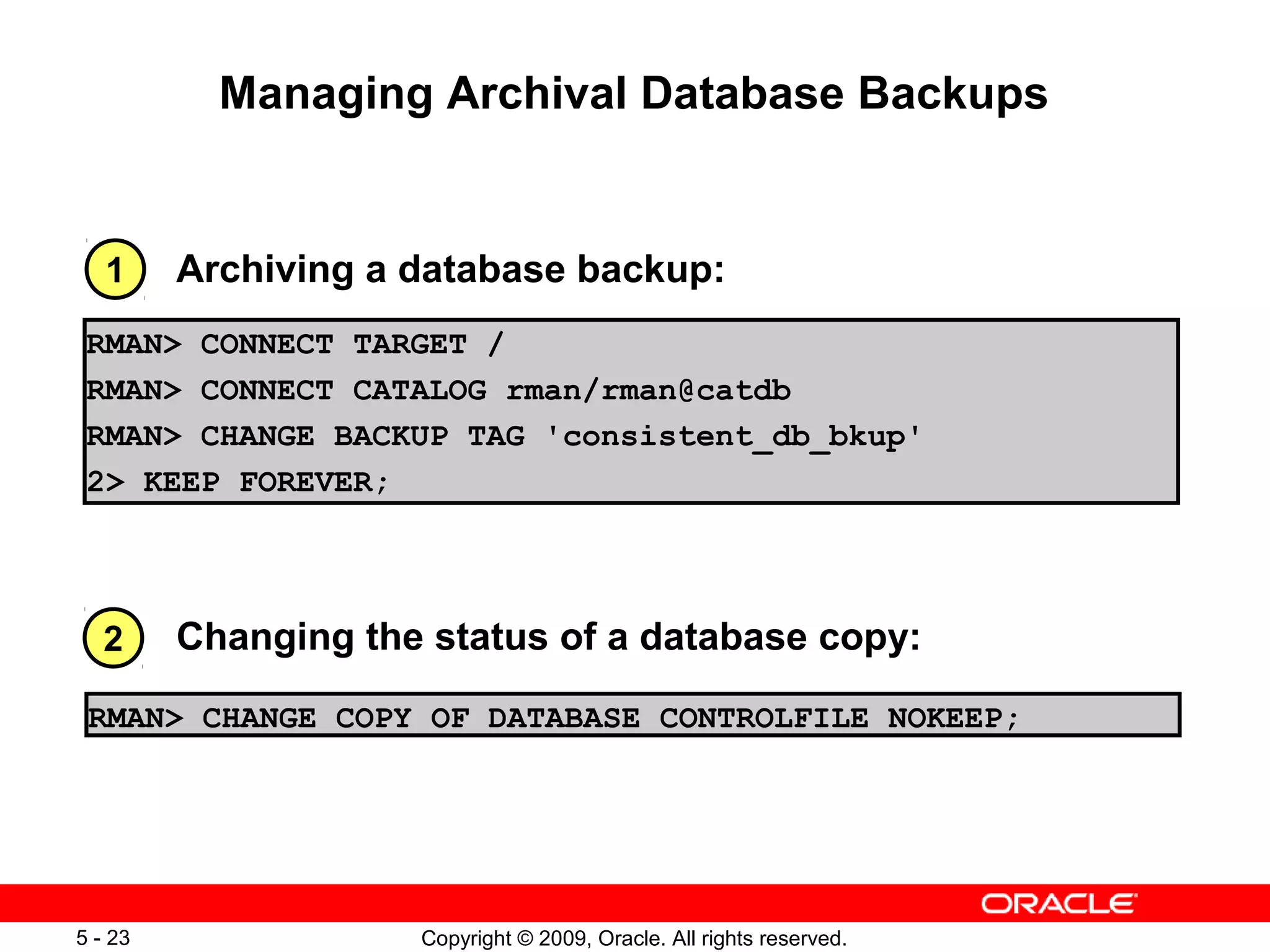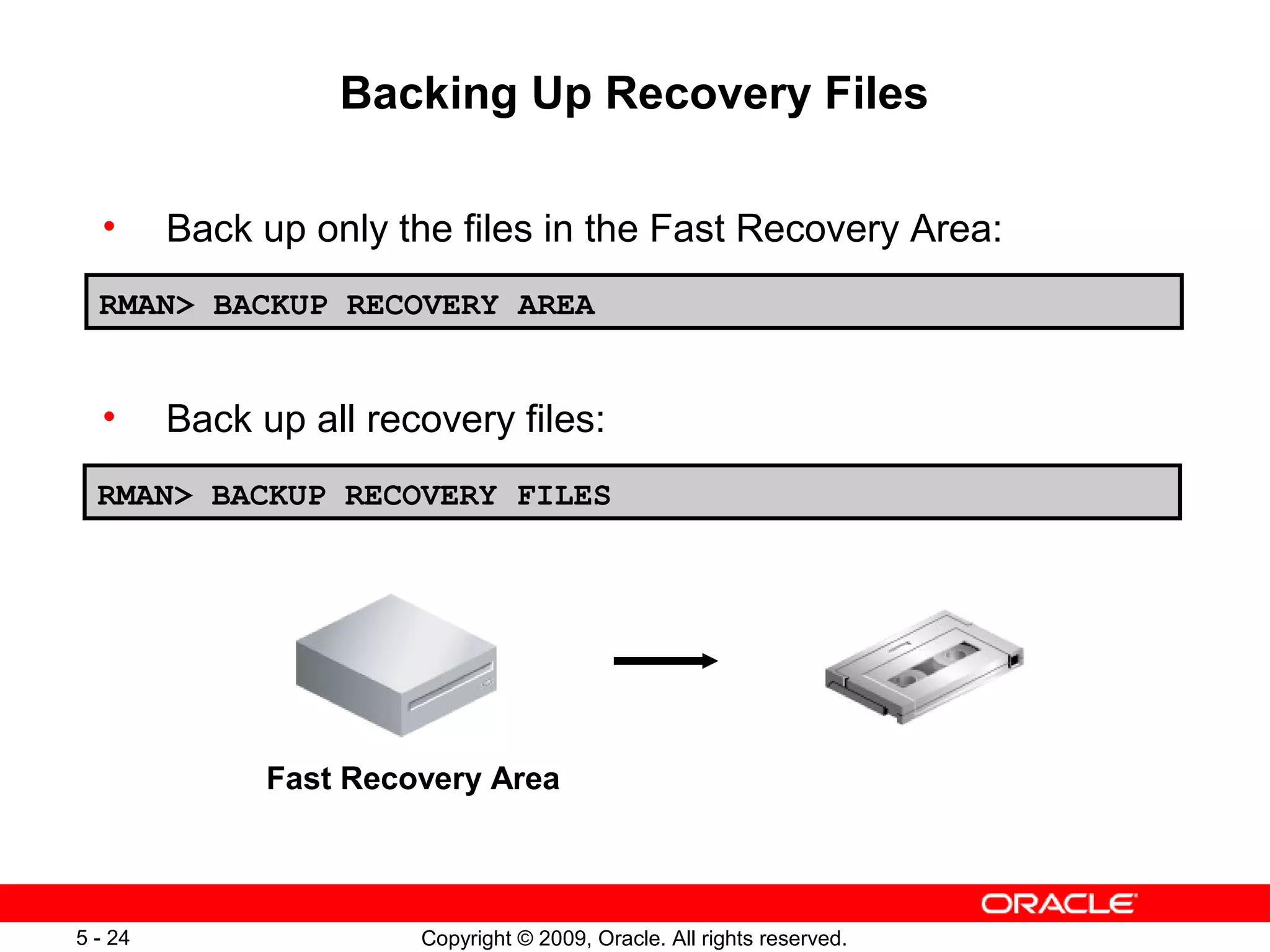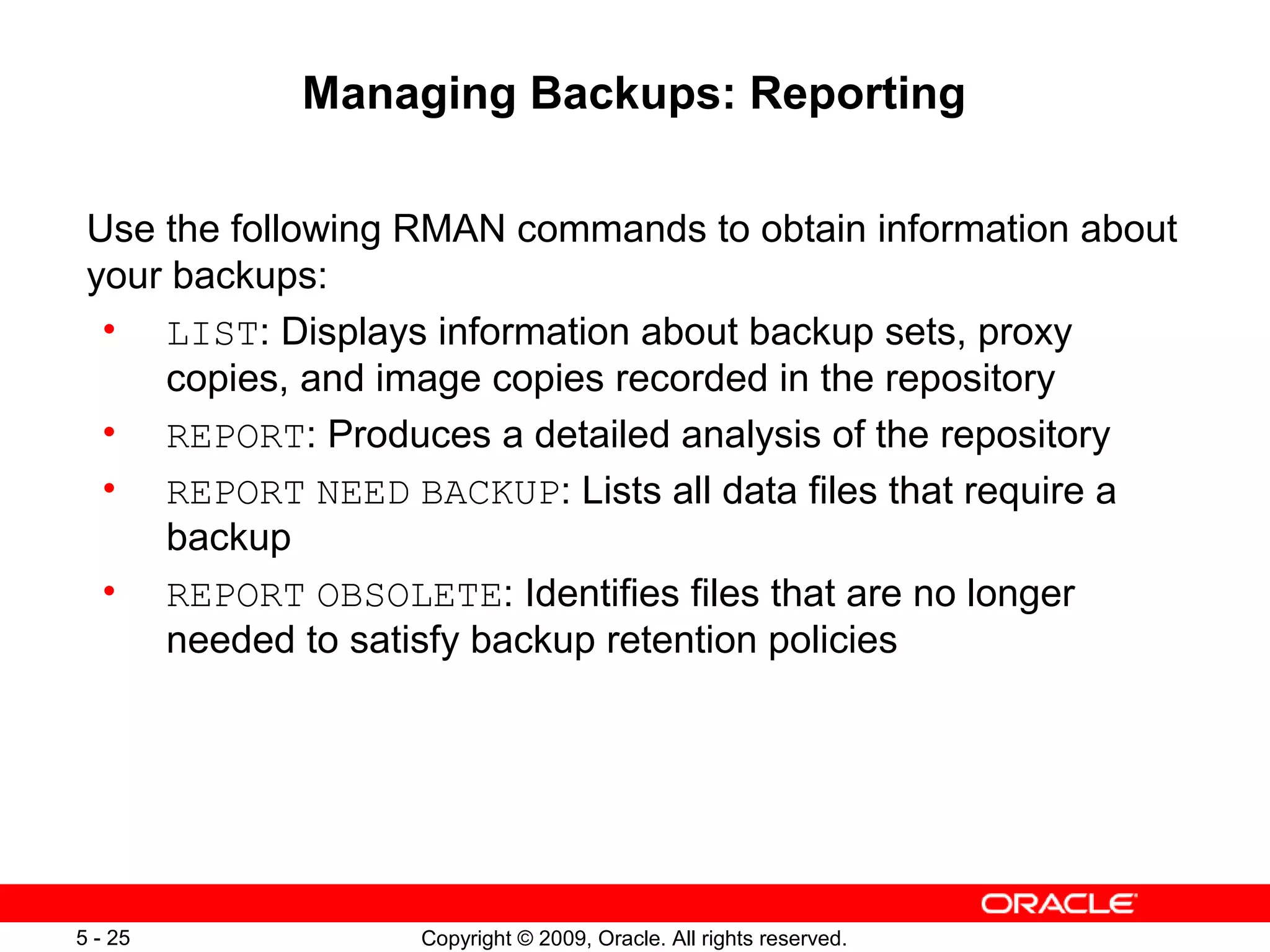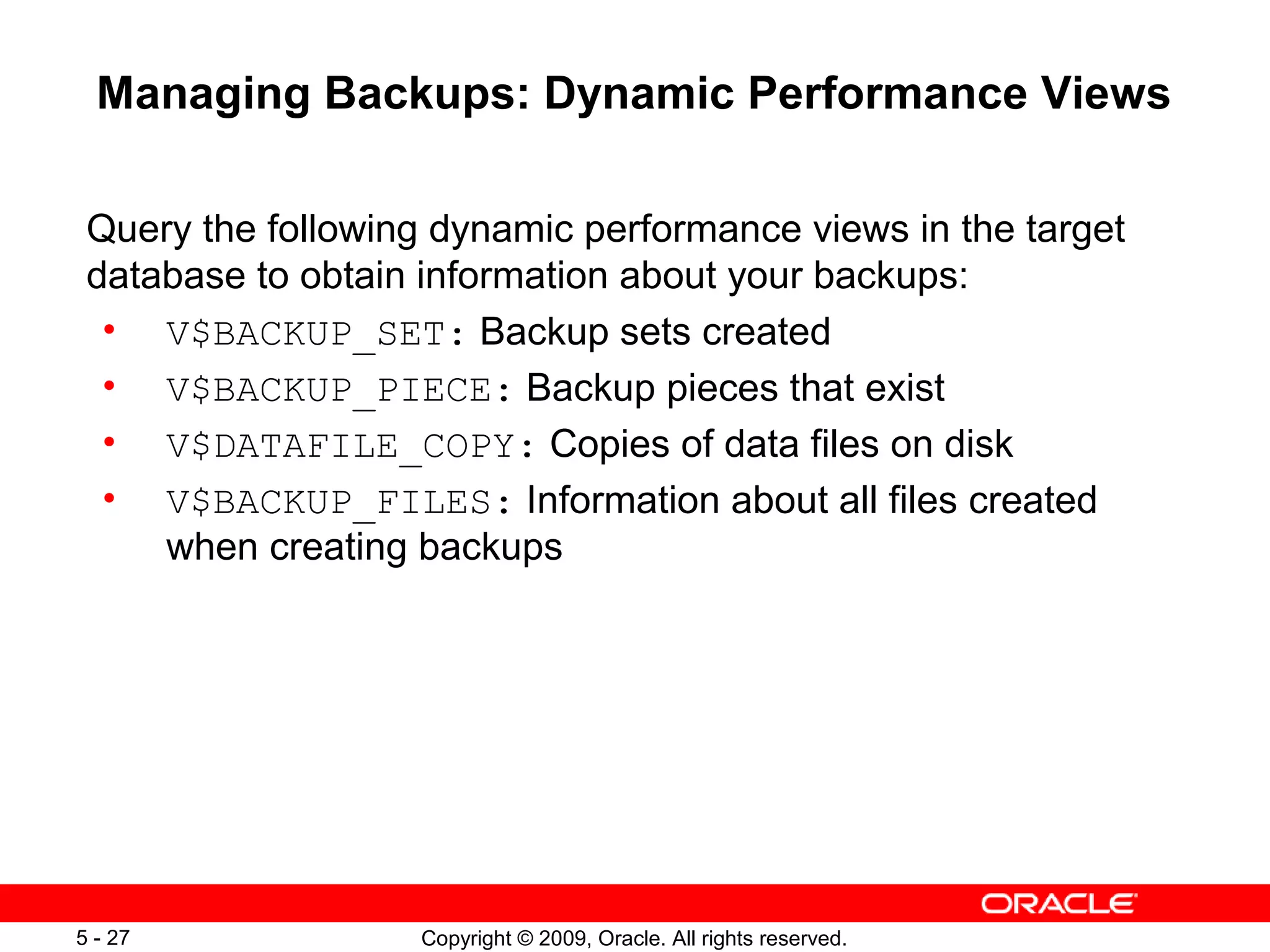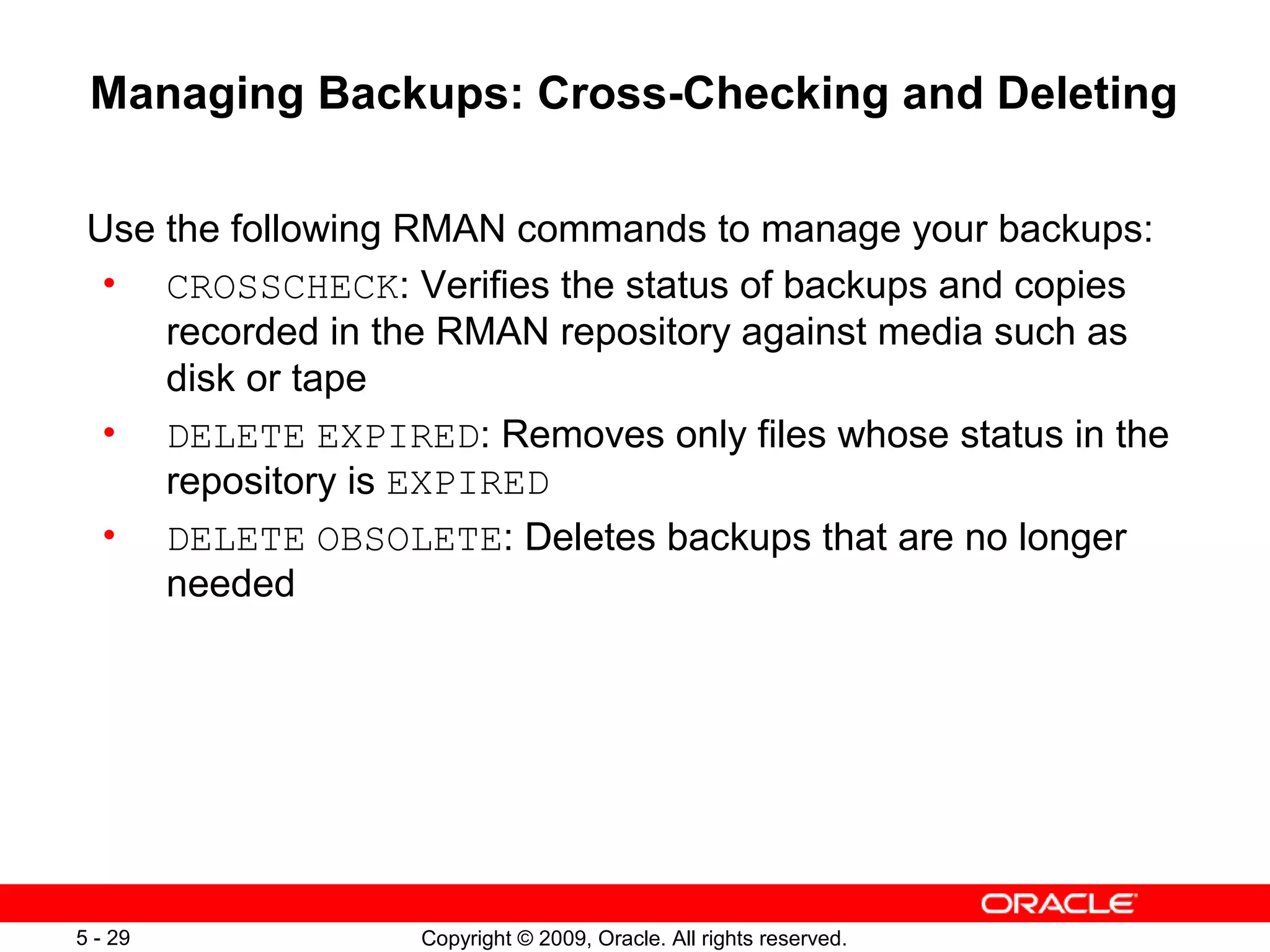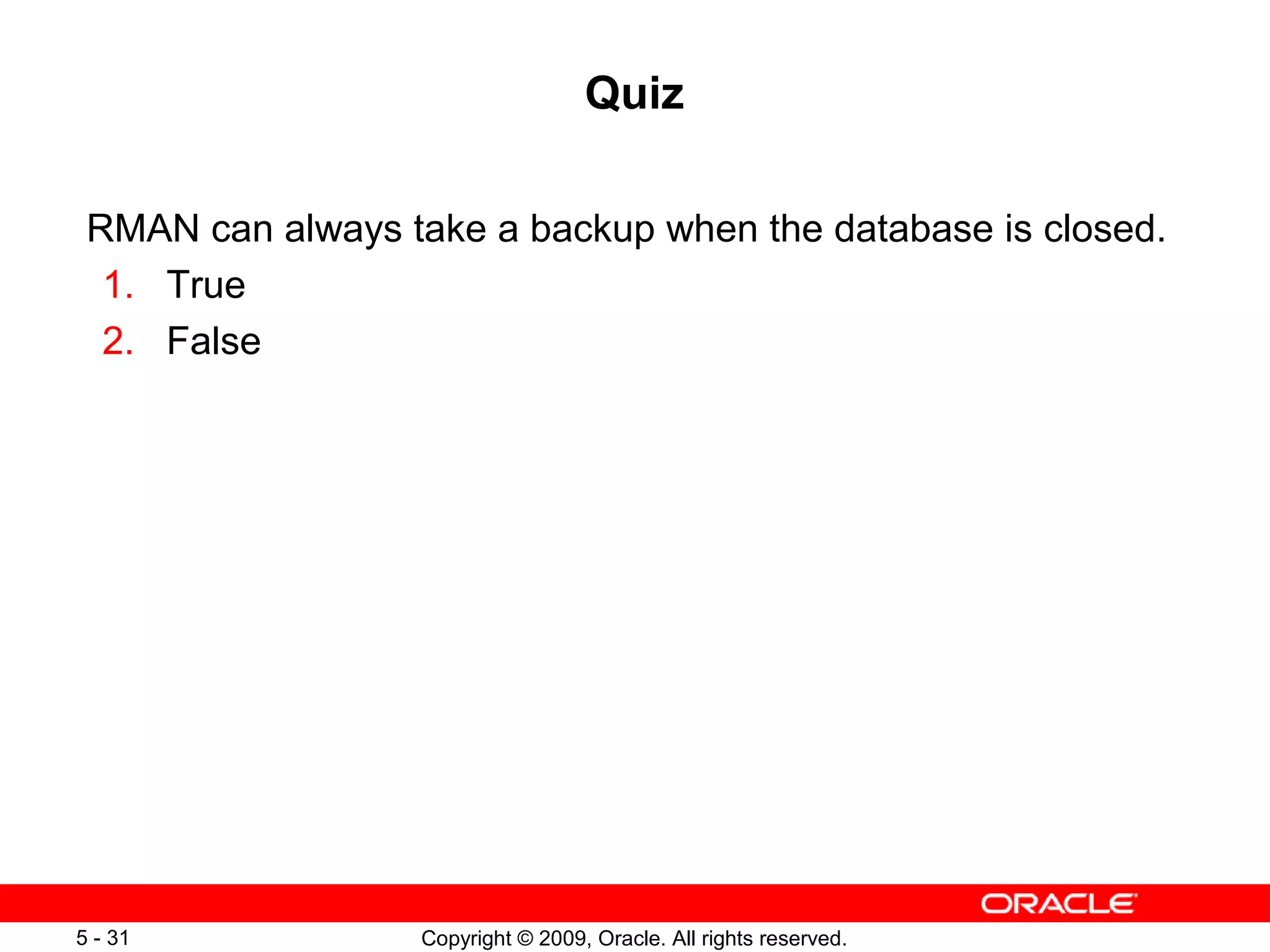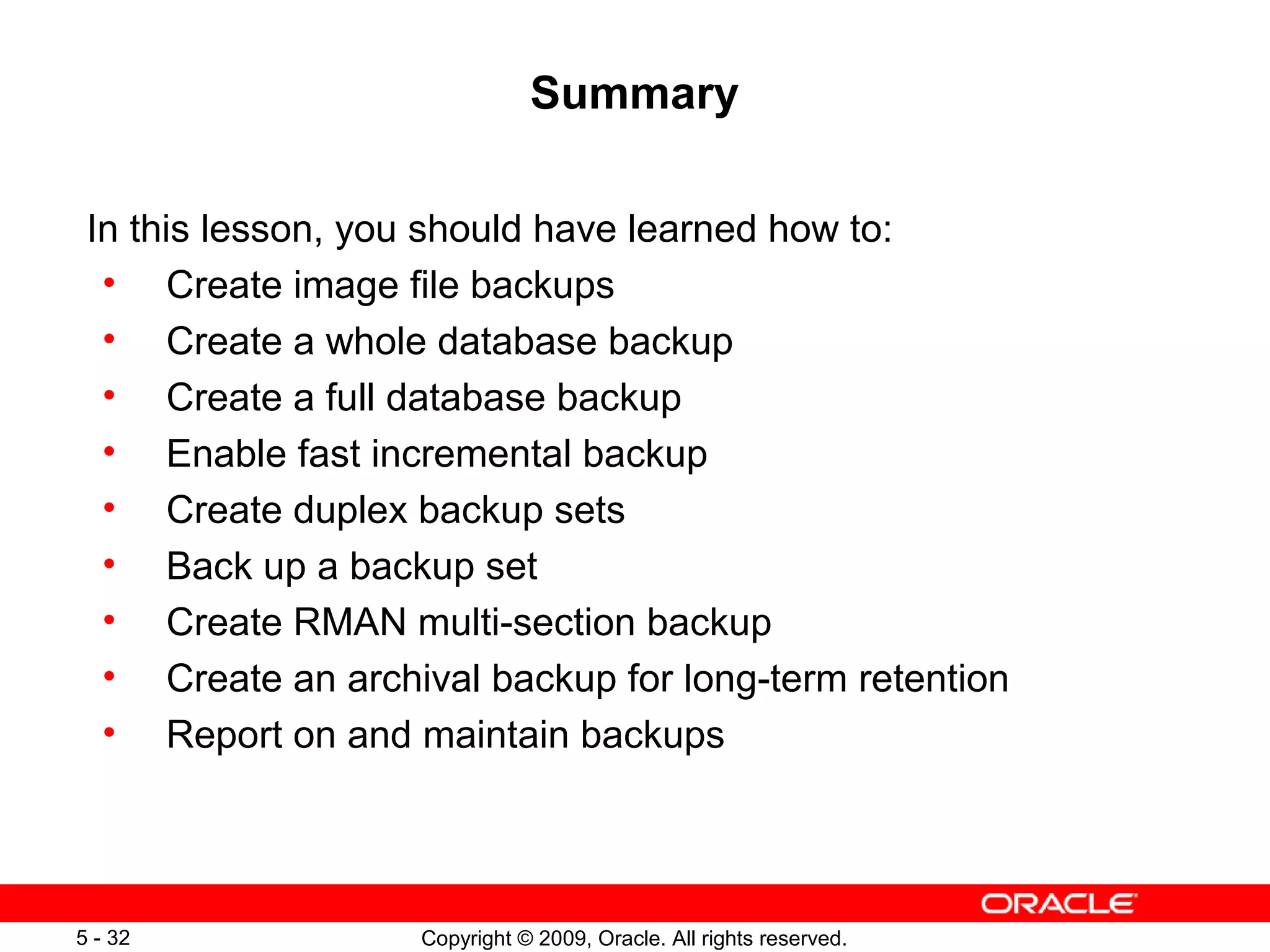This document provides an overview of how to create backups with RMAN (Recovery Manager) in Oracle. It discusses creating image file backups, whole database backups, full database backups, enabling fast incremental backups, duplex backup sets, backing up backup sets, multisection backups, archival backups, and reporting on and maintaining backups. The objectives are to learn how to perform various backup tasks with RMAN and manage those backups.
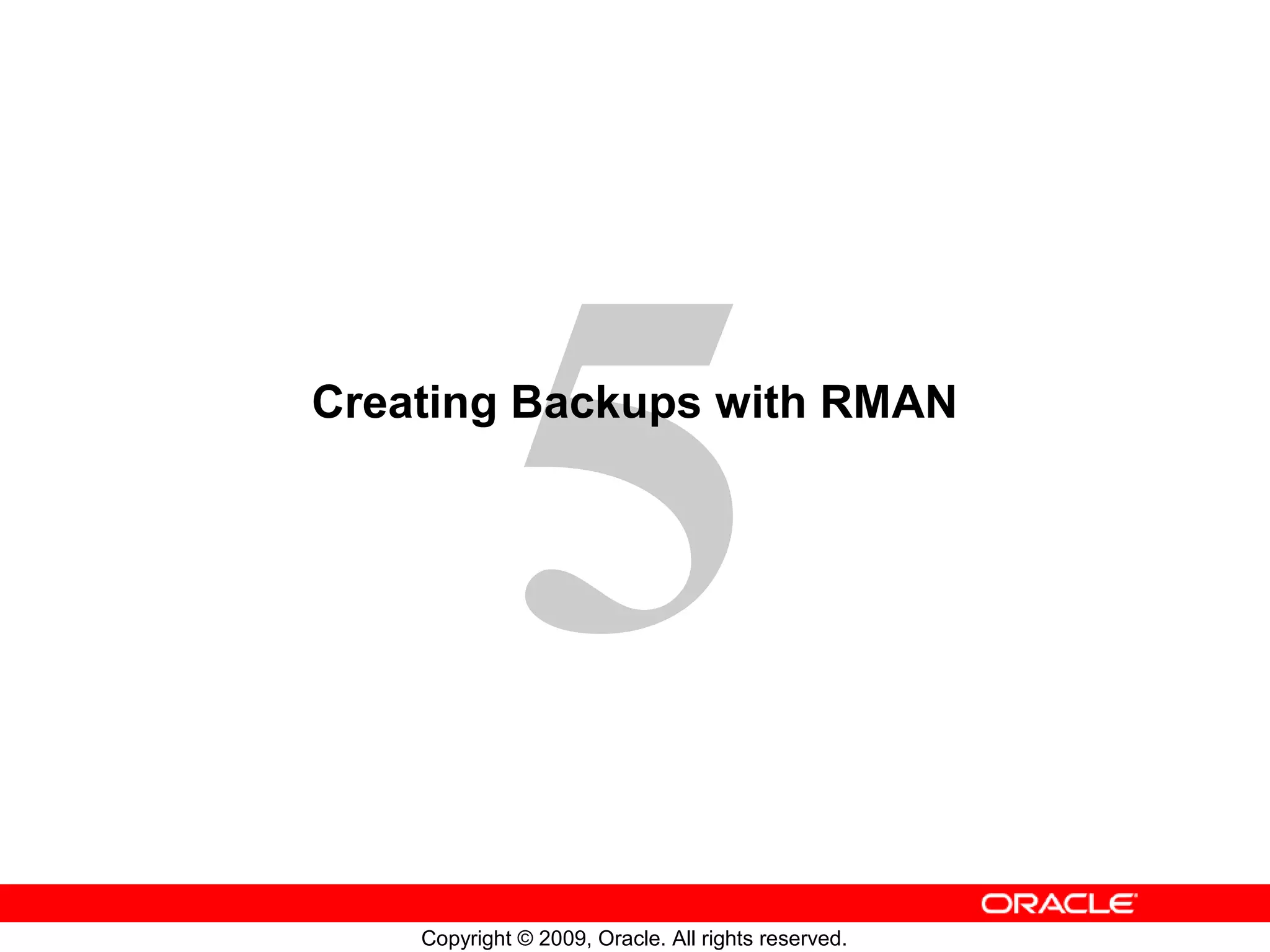
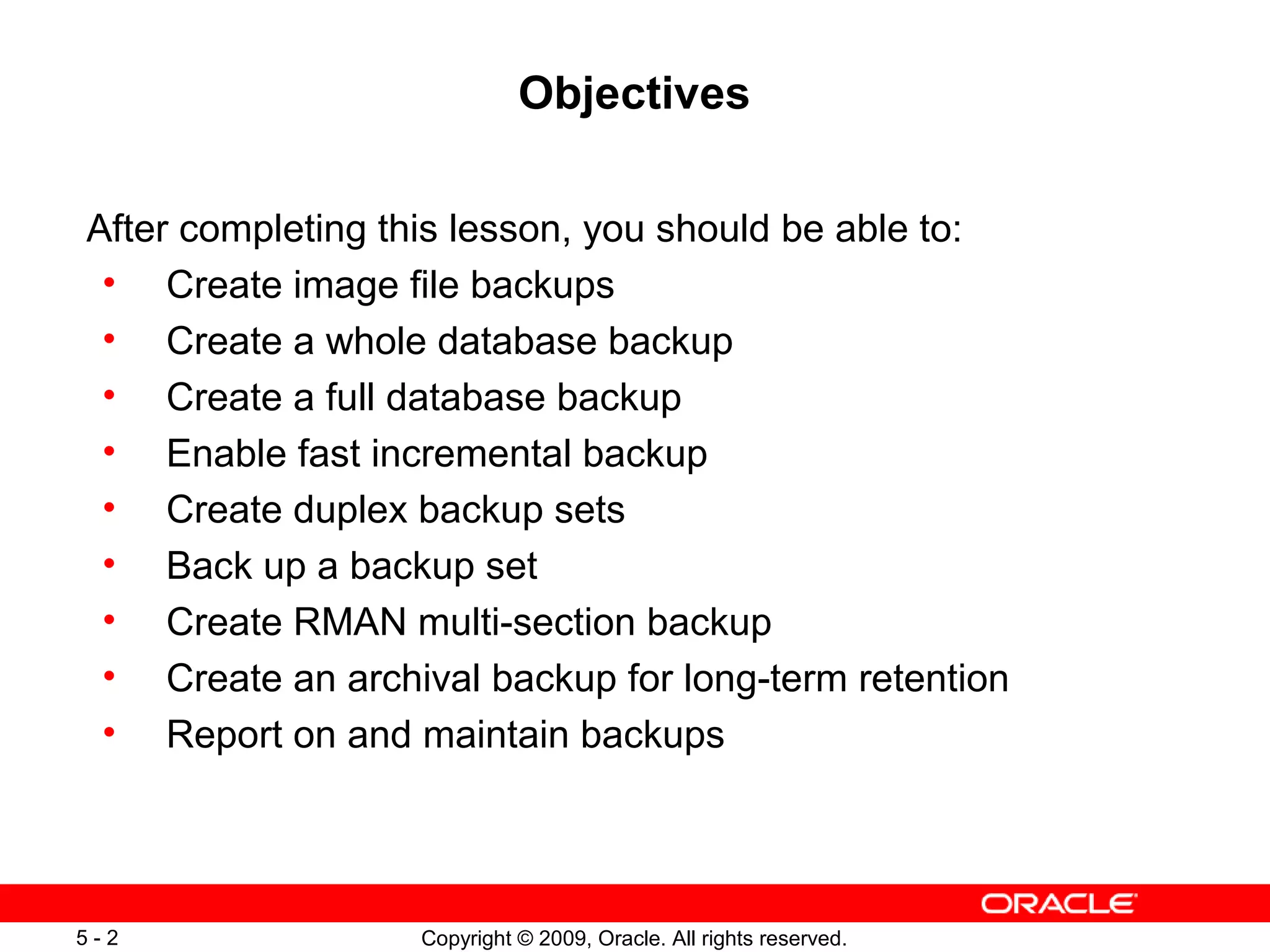
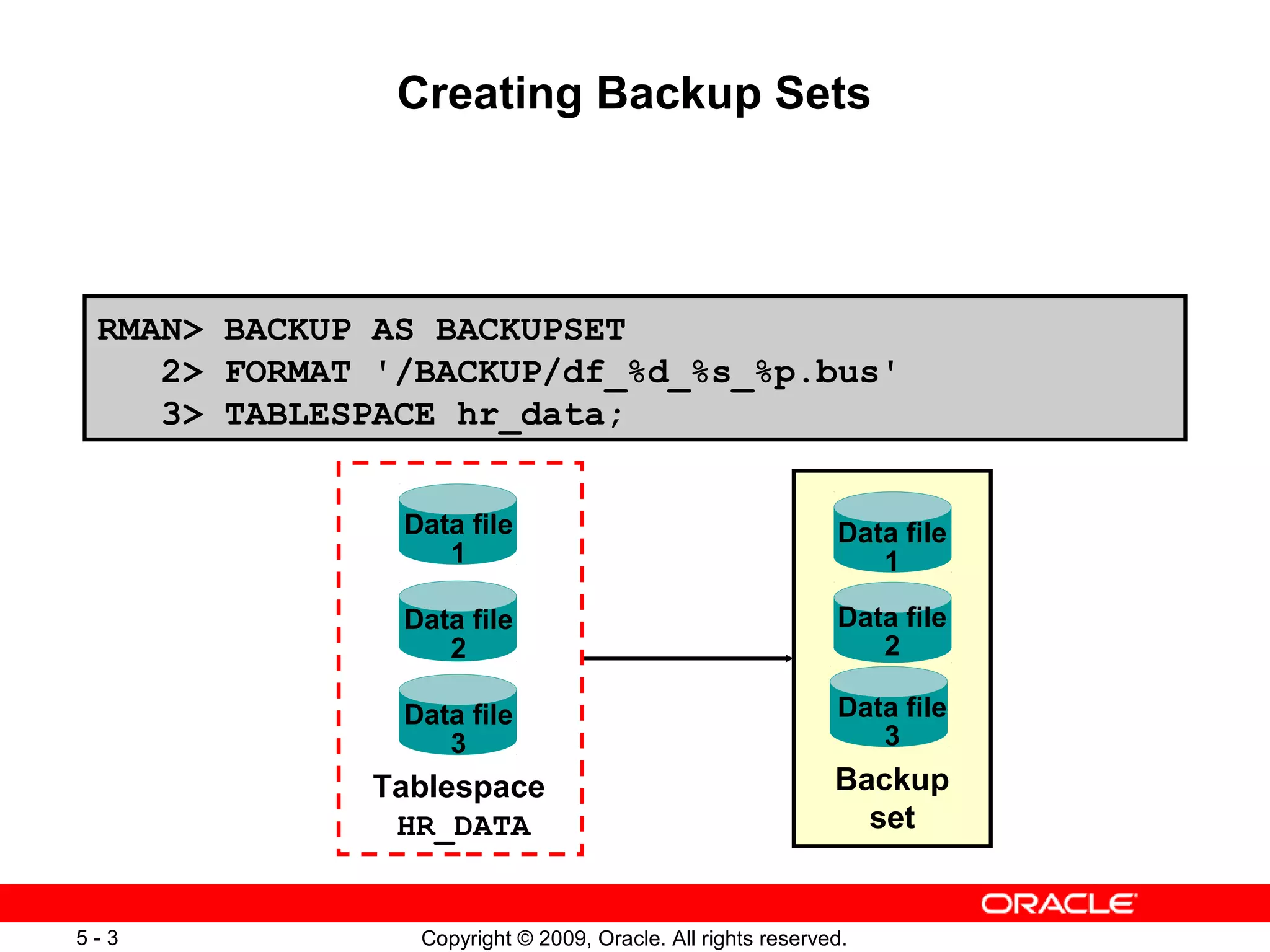
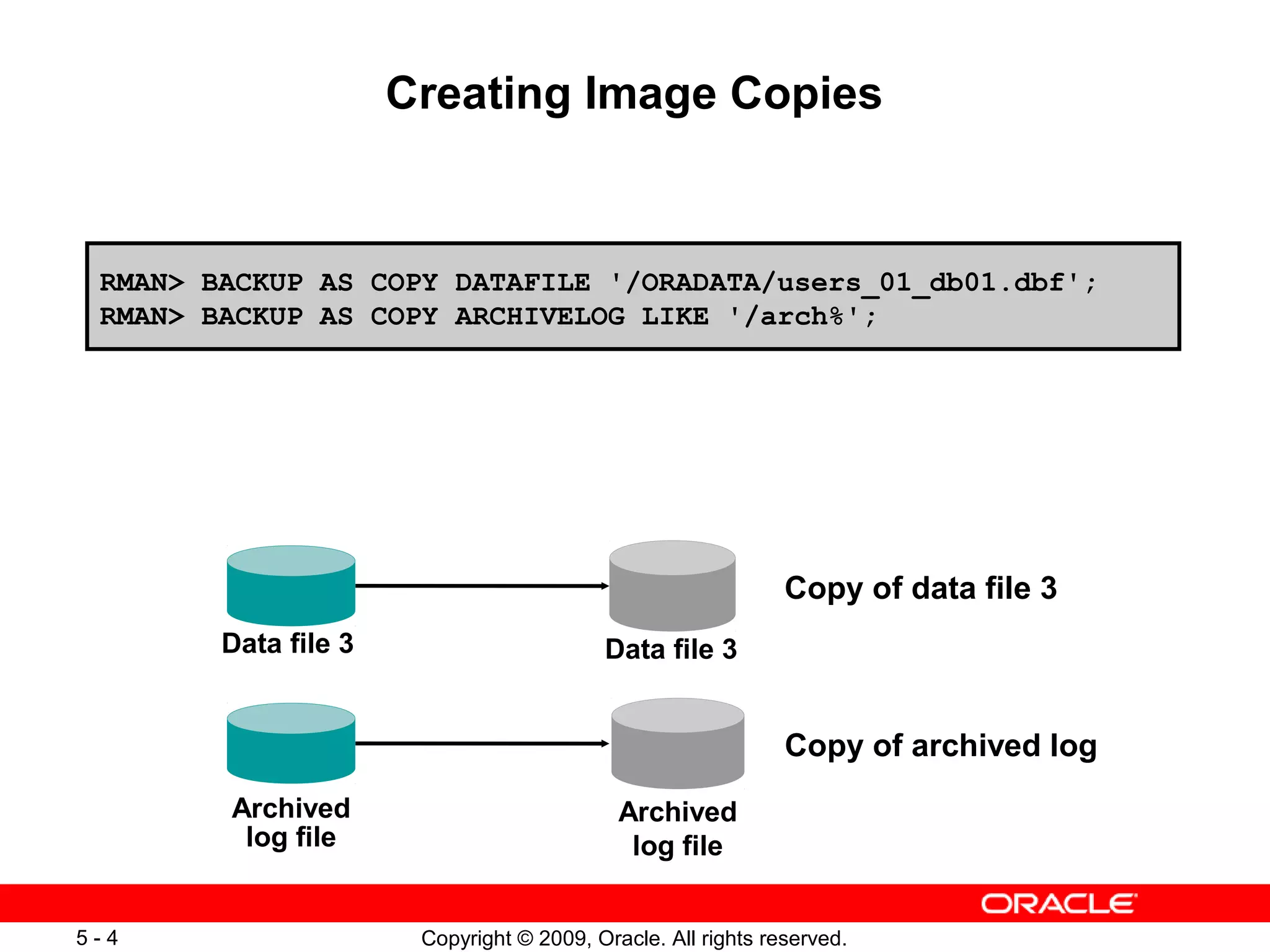
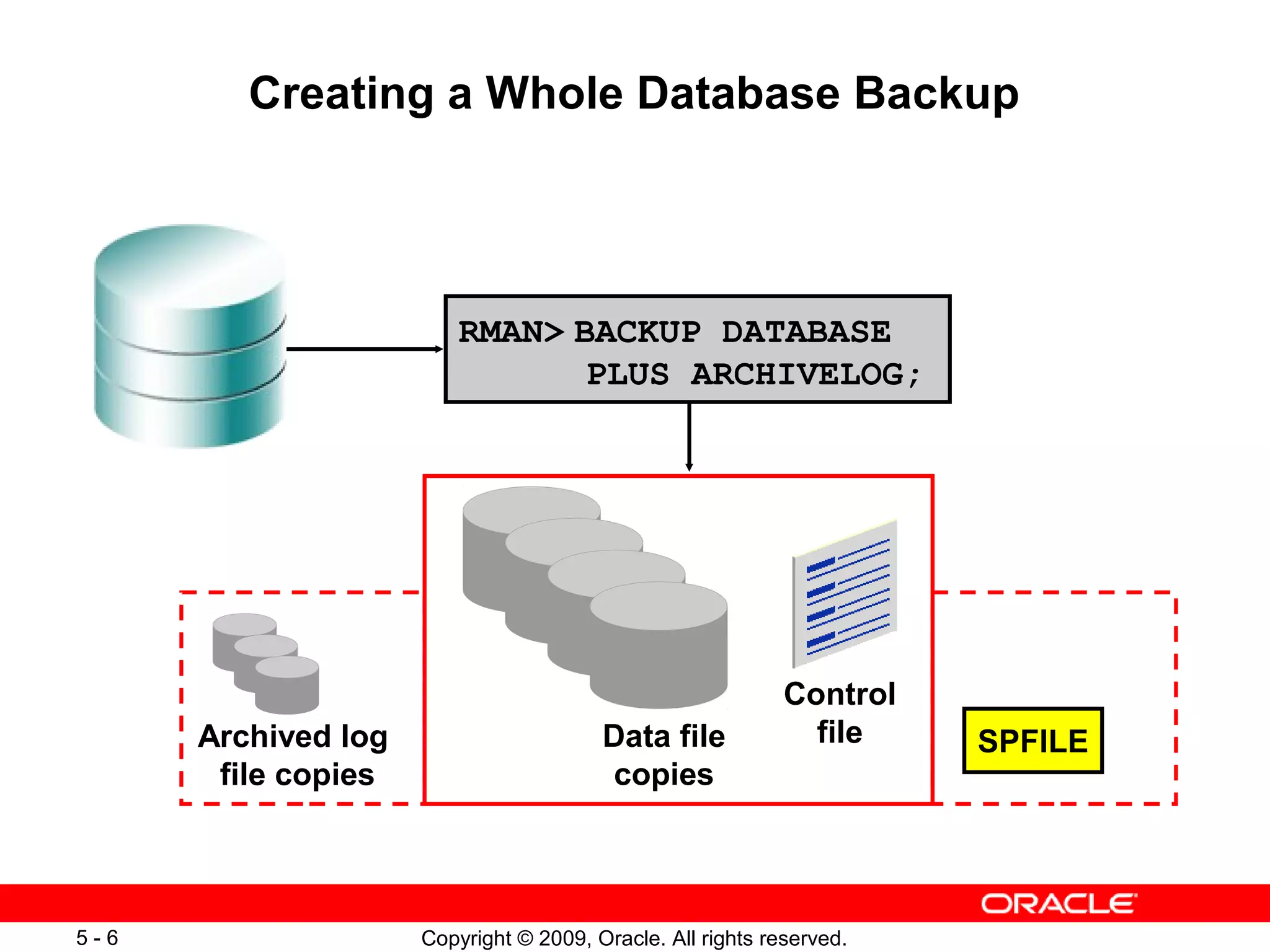
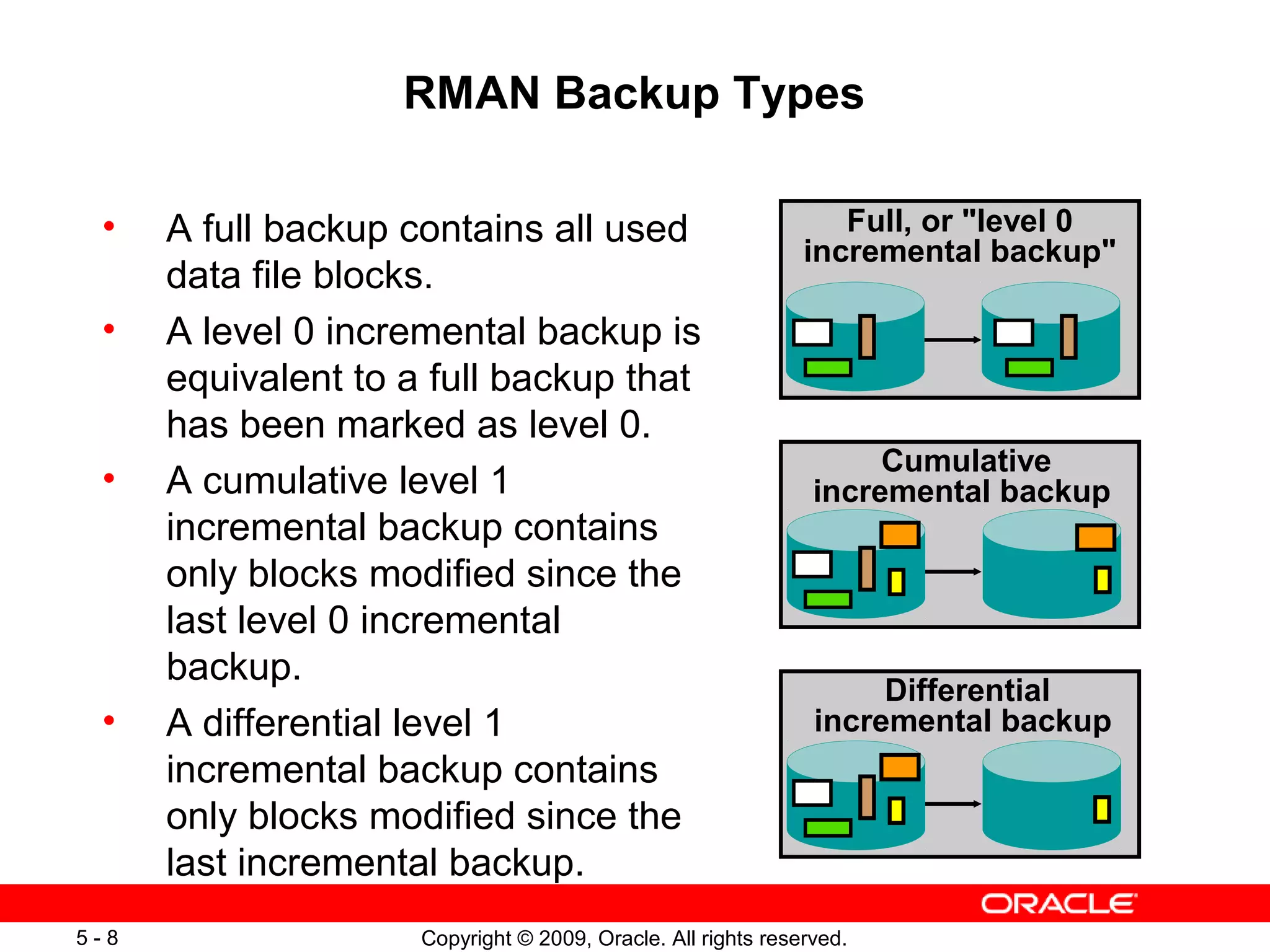
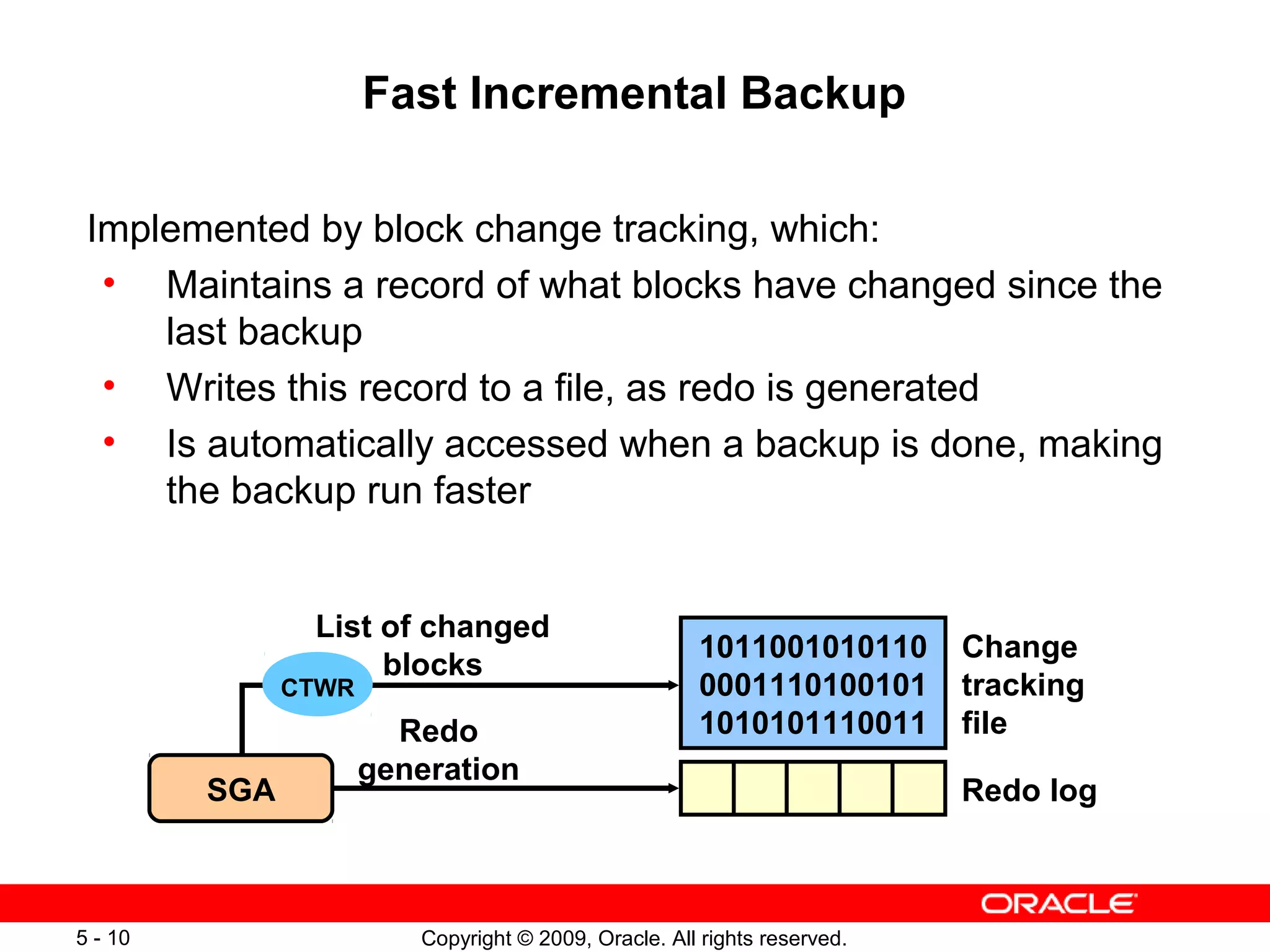
![Copyright © 2009, Oracle. All rights reserved.5 - 11
Enabling Fast Incremental Backup
ALTER DATABASE
{ENABLE|DISABLE} BLOCK CHANGE TRACKING
[USING FILE '...']](https://image.slidesharecdn.com/les05createbu-150505050525-conversion-gate01/75/Les-05-create_bu-8-2048.jpg)
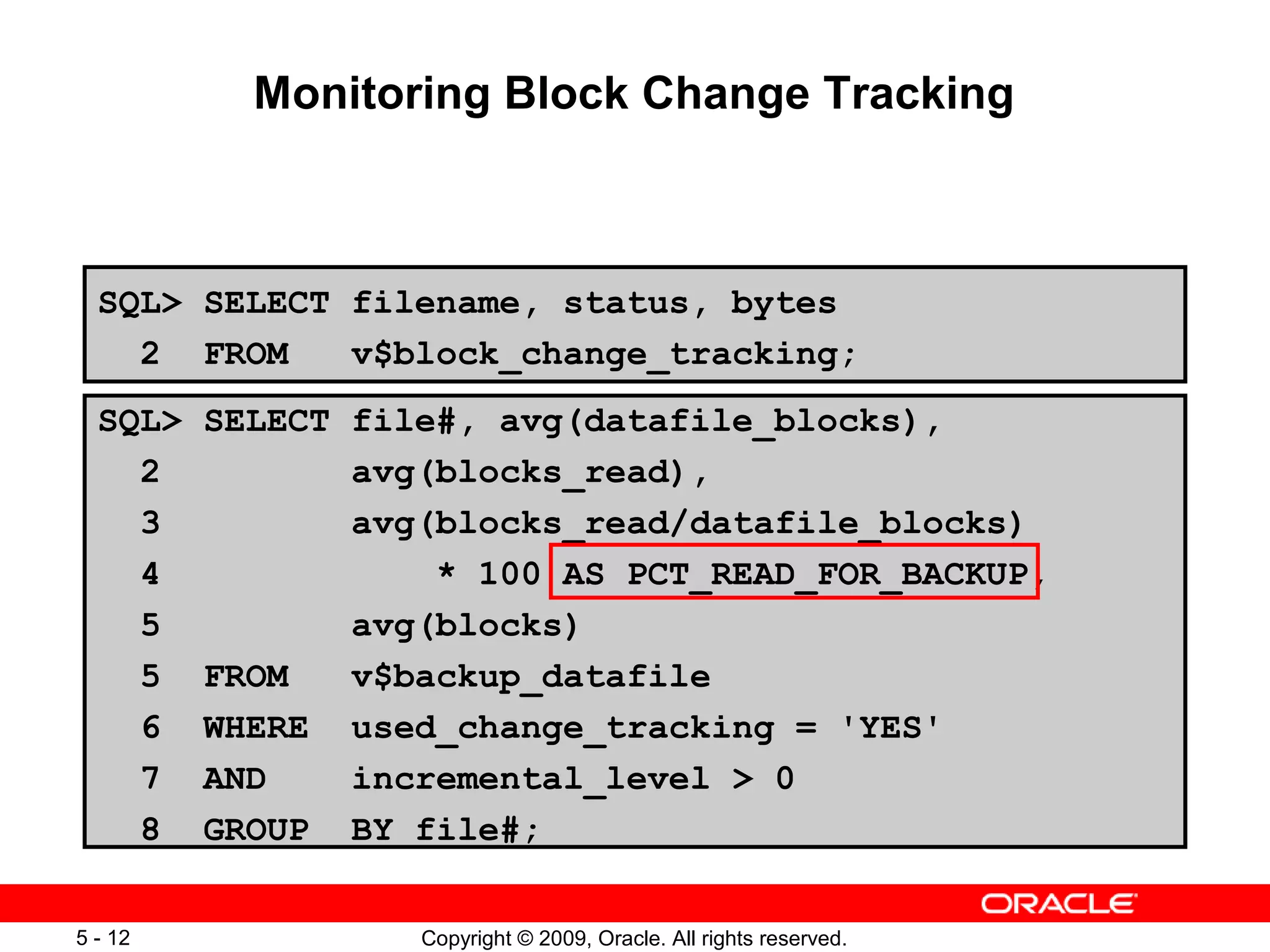
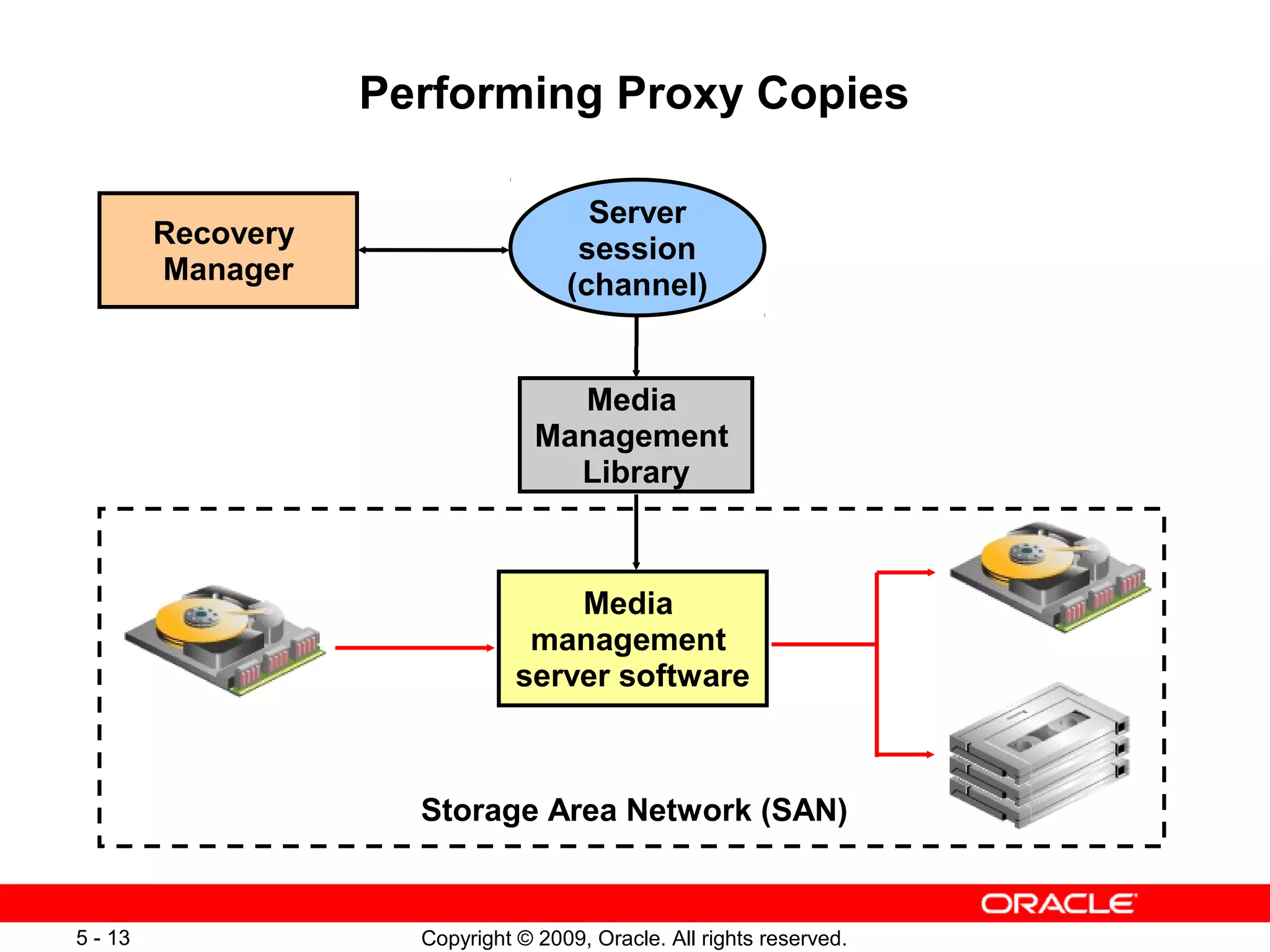
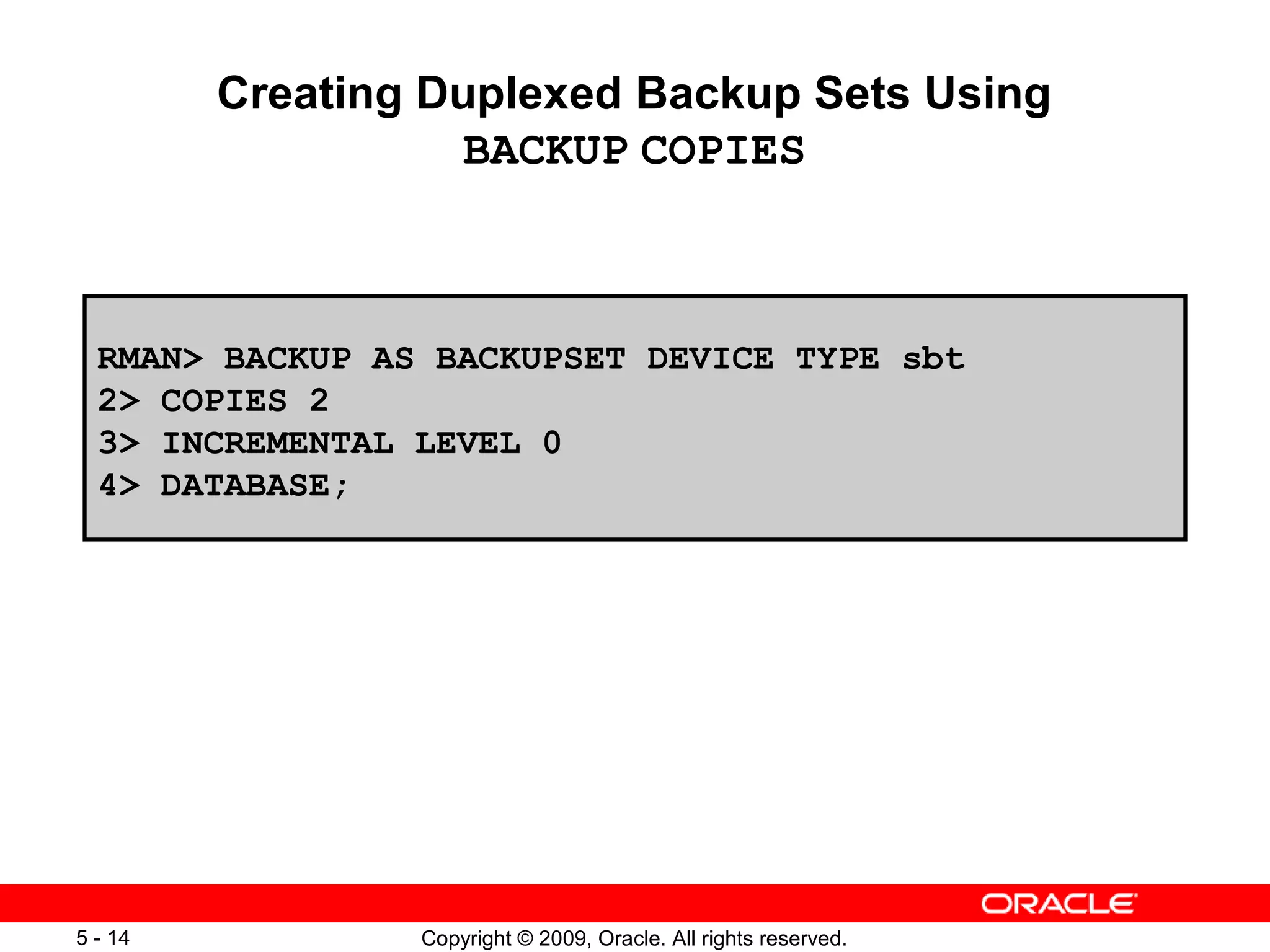
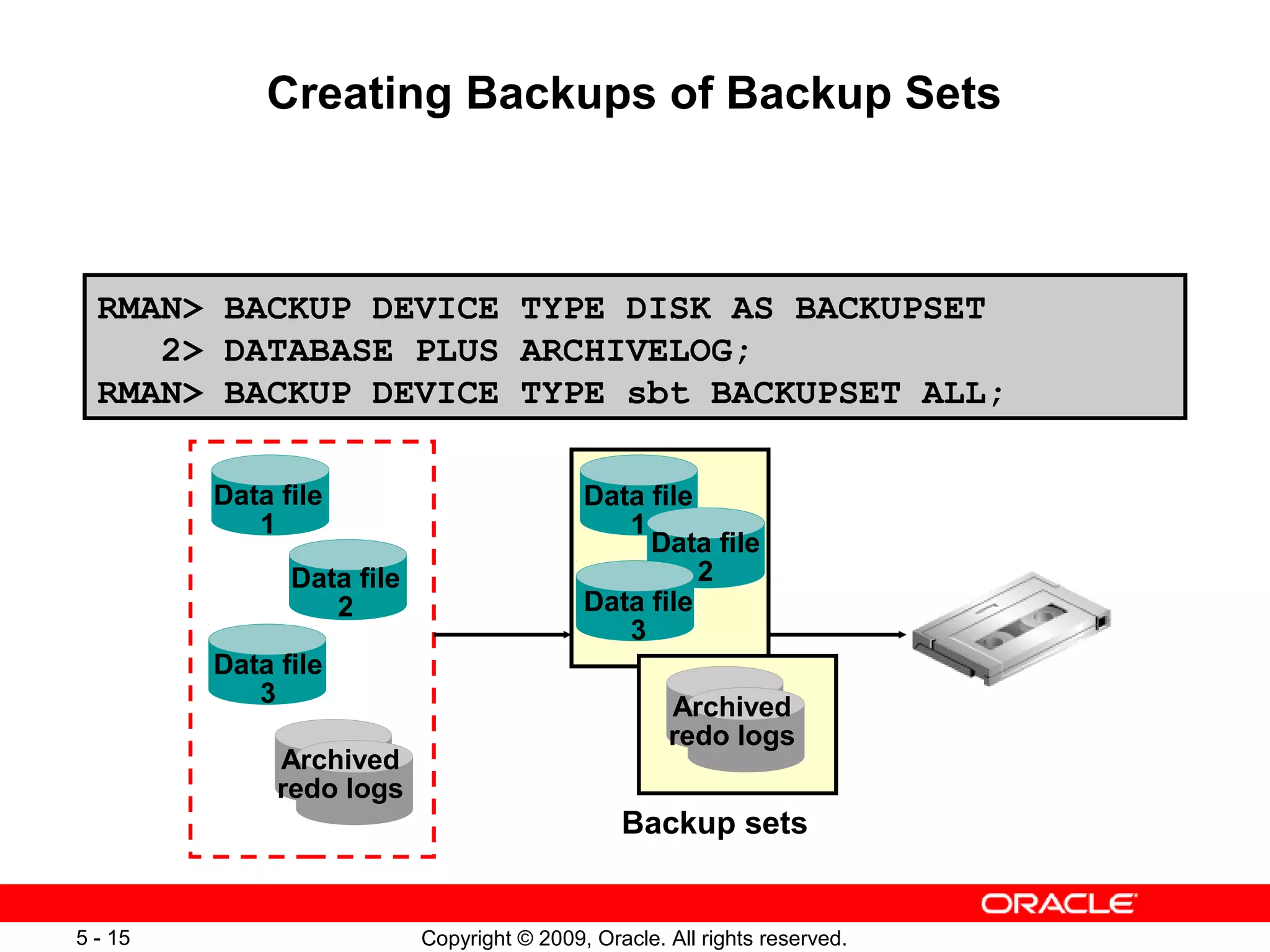
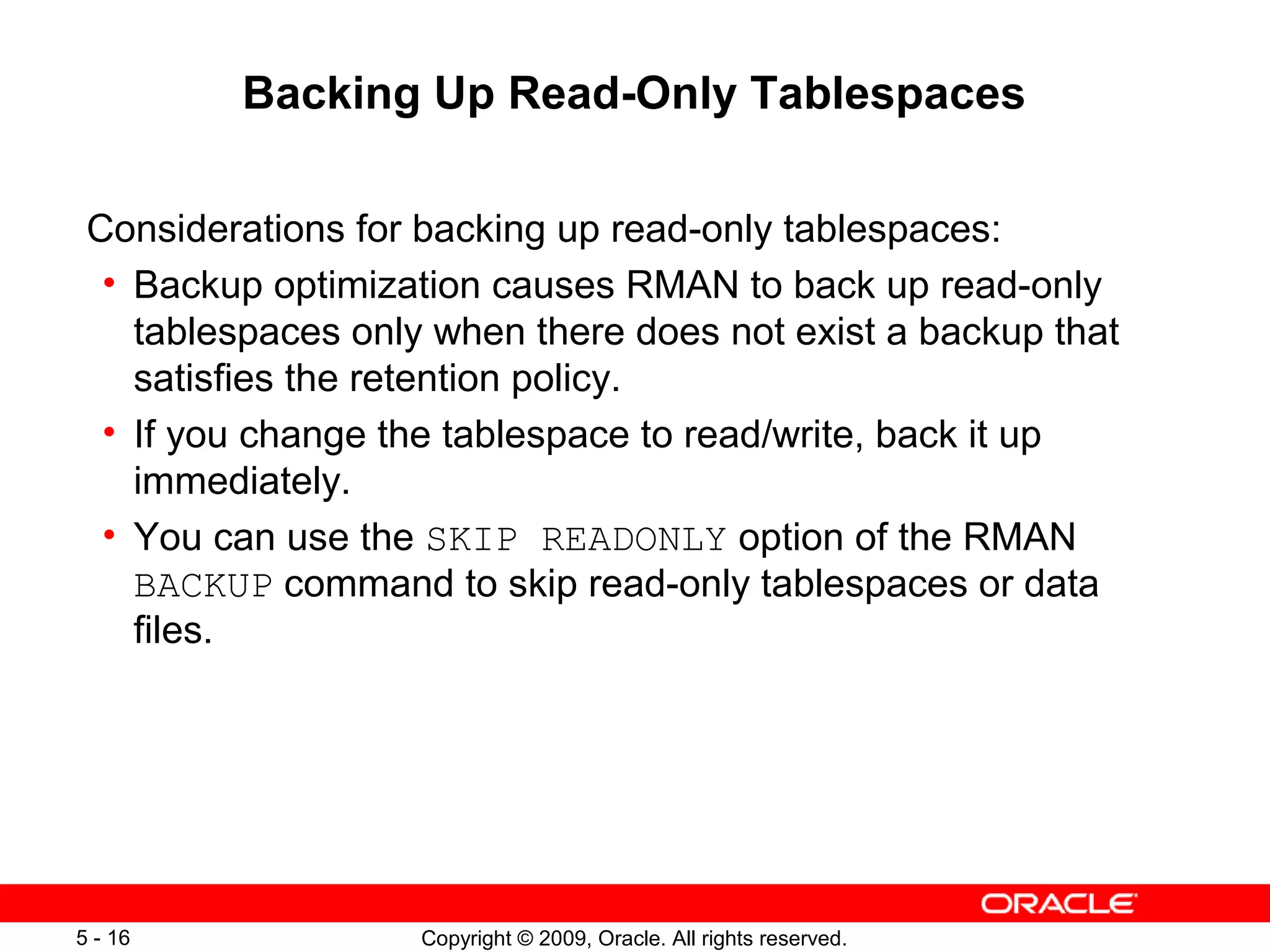
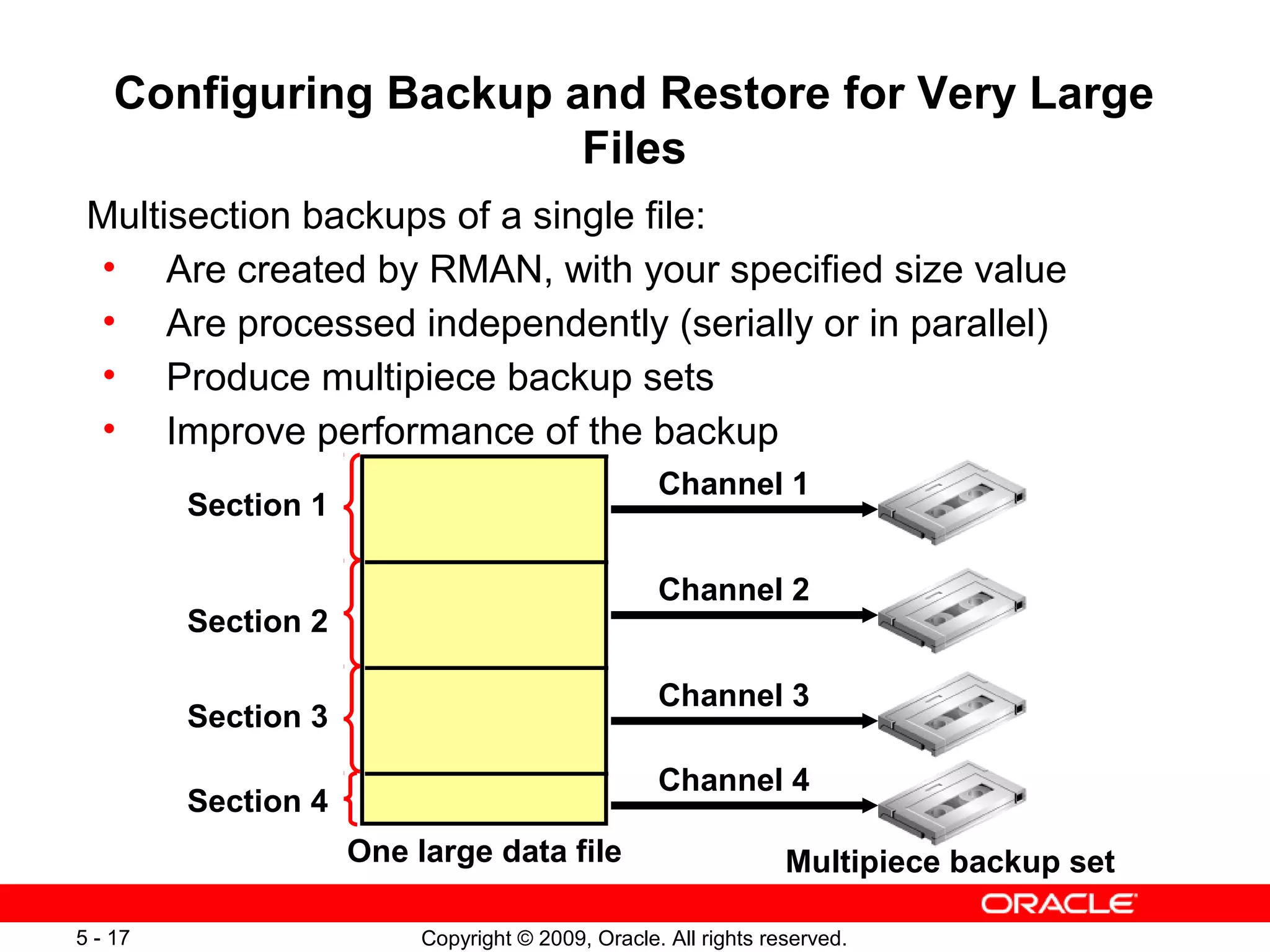
![Copyright © 2009, Oracle. All rights reserved.5 - 18
Creating RMAN Multisection Backups
BACKUP <options> SECTION SIZE <integer> [K | M | G]
RMAN> BACKUP DATAFILE 5 SECTION SIZE = 25M TAG 'section25mb';
backing up blocks 1 through 3200
piece handle=/u01/.../o1_mf_nnndf_SECTION25MB_382dryt4_.bkp
tag=SECTION25MB comment=NONE
...
backing up blocks 9601 through 12800
piece handle=/u01/.../o1_mf_nnndf_SECTION25MB_382dsto8_.bkp
tag=SECTION25MB comment=NONE
VALIDATE DATAFILE <options> SECTION SIZE <integer> [K | M | G]
Example:
RMAN command syntax:](https://image.slidesharecdn.com/les05createbu-150505050525-conversion-gate01/75/Les-05-create_bu-15-2048.jpg)
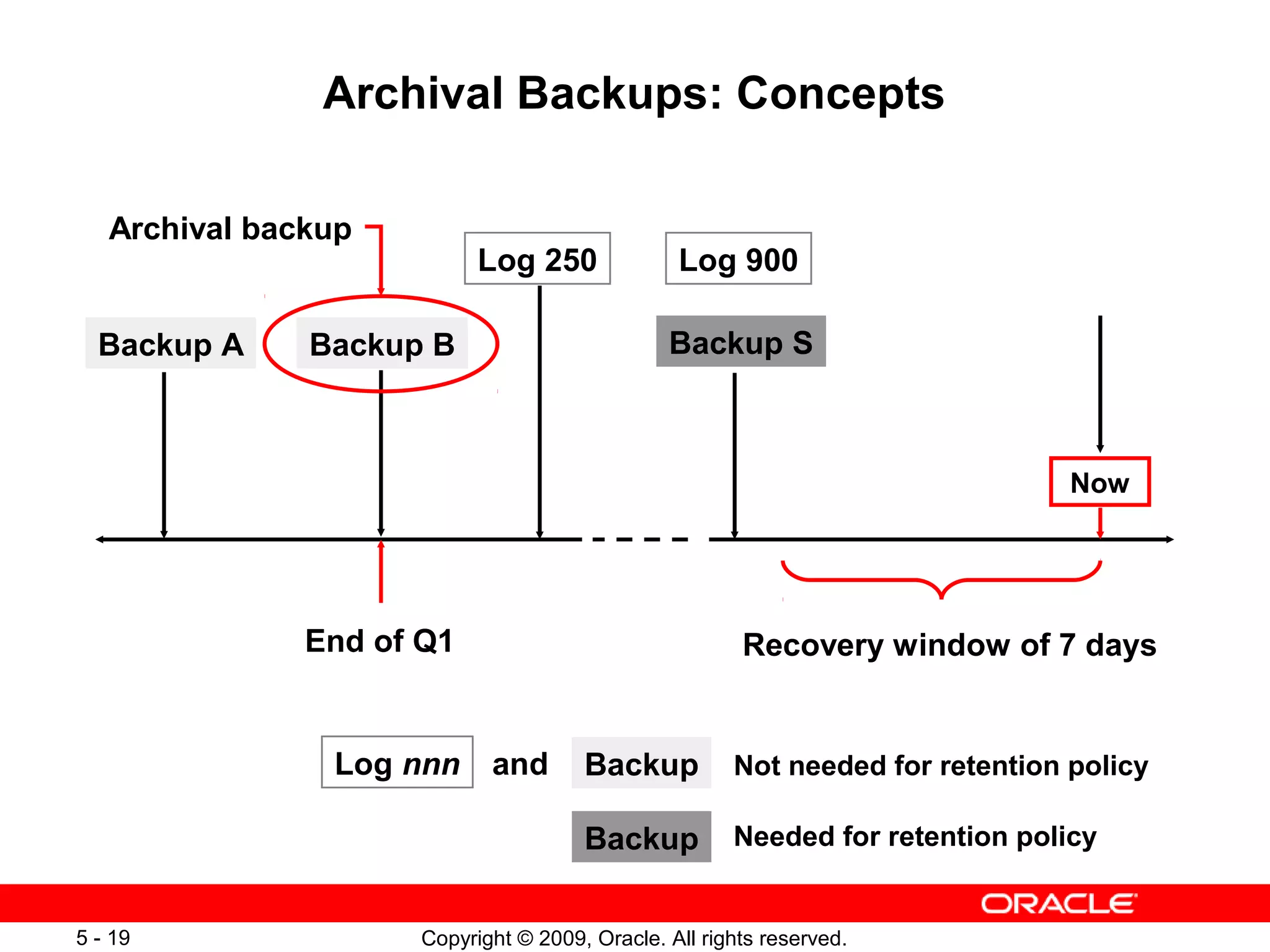
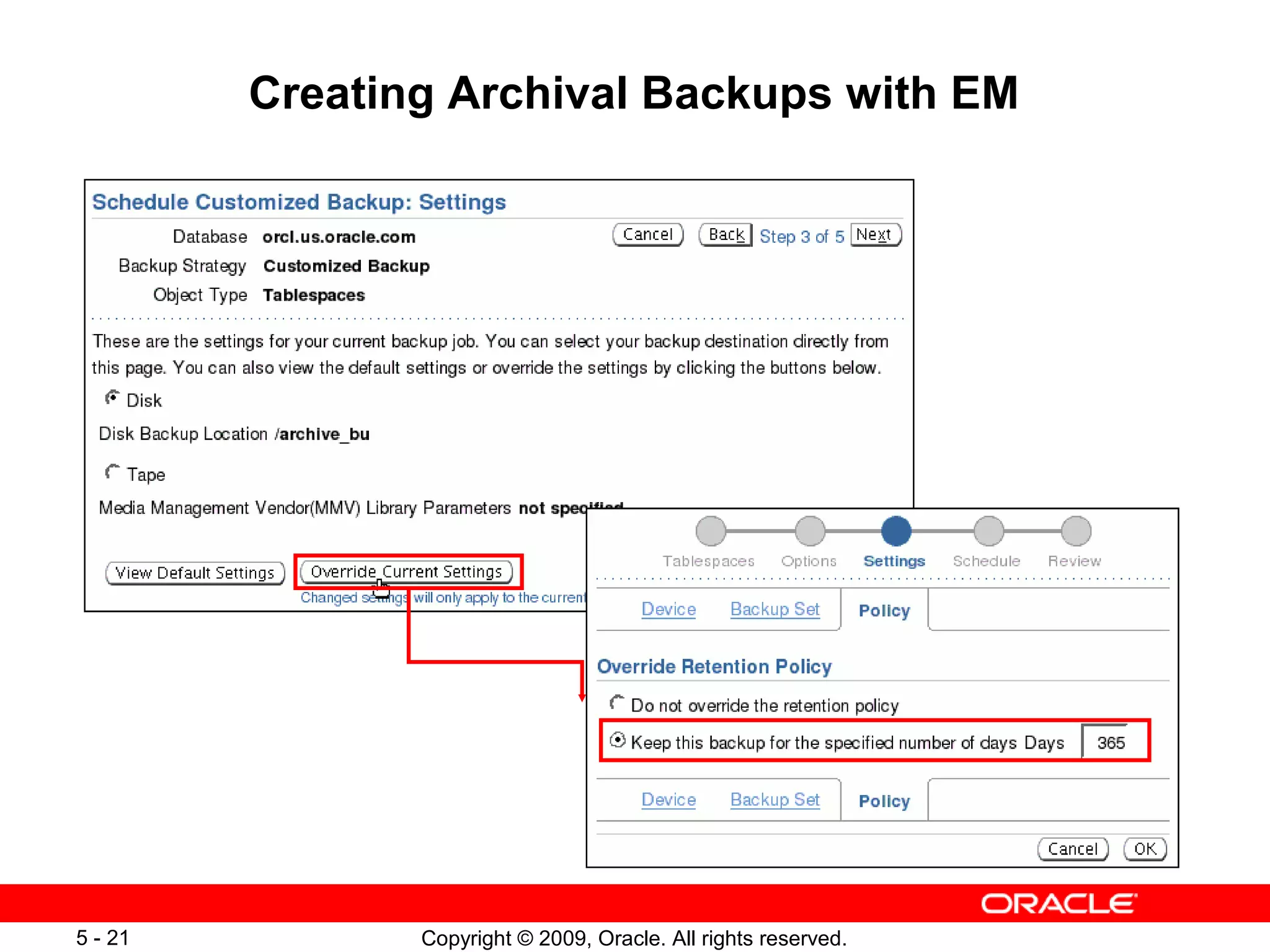
![Copyright © 2009, Oracle. All rights reserved.5 - 22
Creating Archival Backups with RMAN
• Specifying the KEEP clause when the database is online
includes both data file and archive log backup sets:
• List all restore points known to the RMAN repository:
• Display a specific restore point:
KEEP {FOREVER | UNTIL TIME [=] ' date_string '}
NOKEEP
[RESTORE POINT rsname]
LIST RESTORE POINT ALL;
LIST RESTORE POINT 'rsname';](https://image.slidesharecdn.com/les05createbu-150505050525-conversion-gate01/75/Les-05-create_bu-18-2048.jpg)