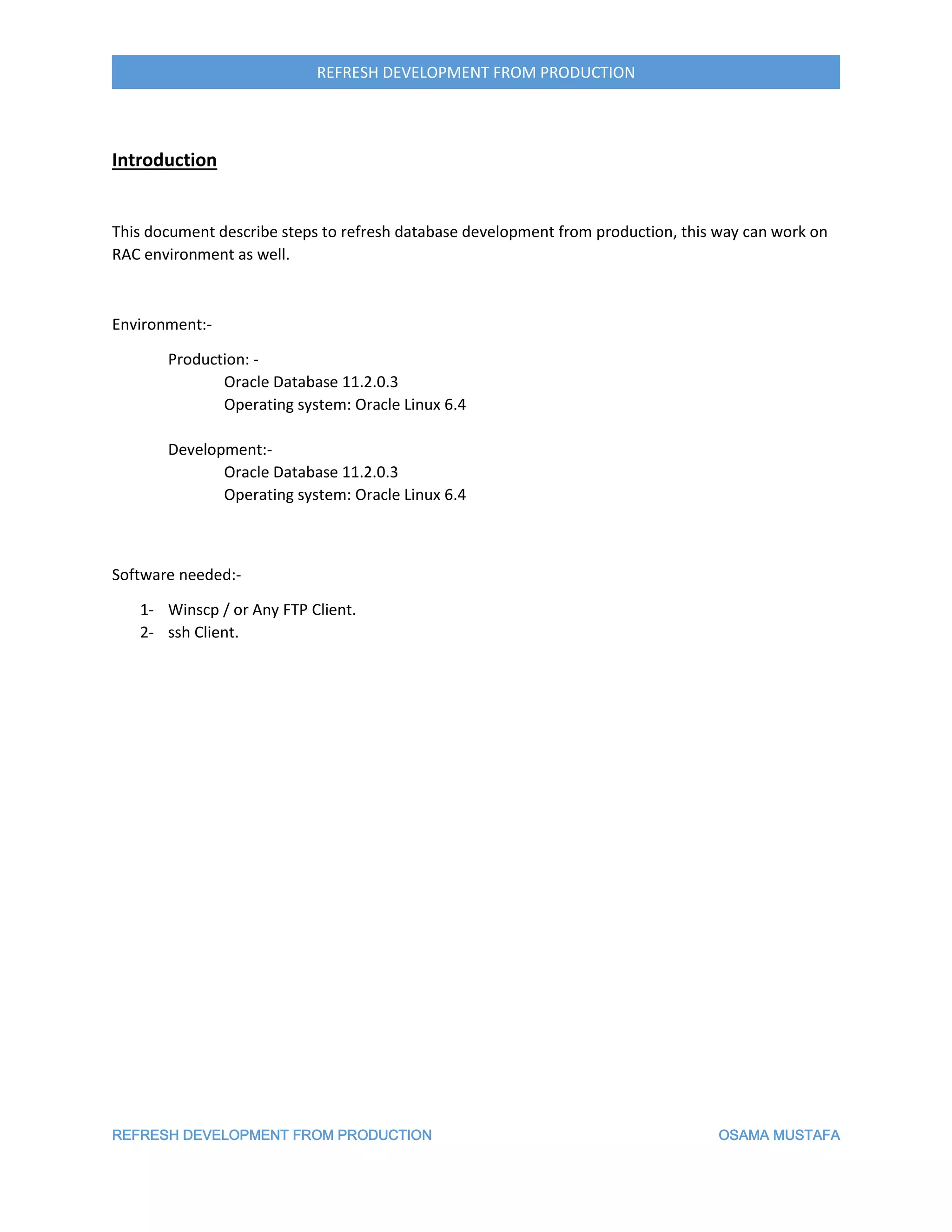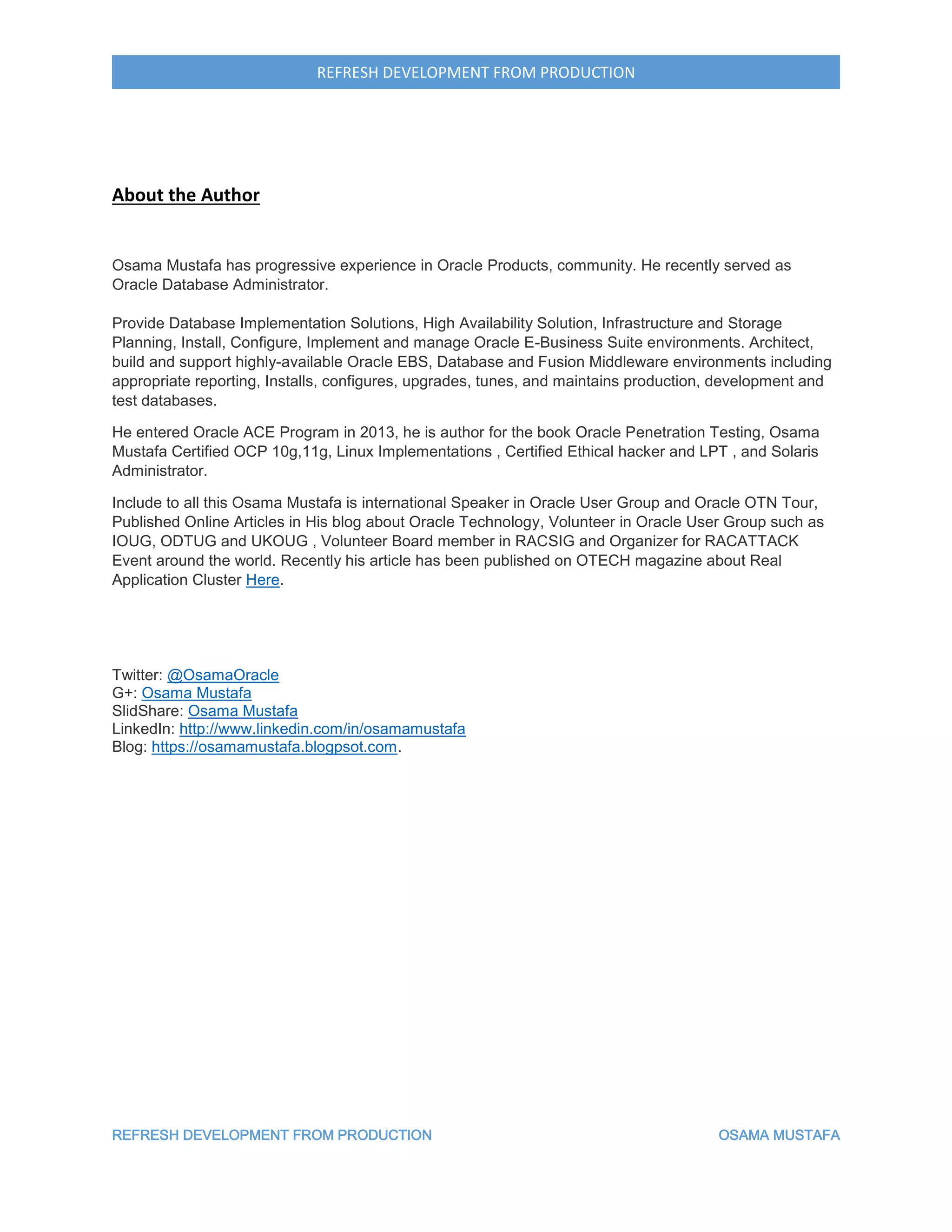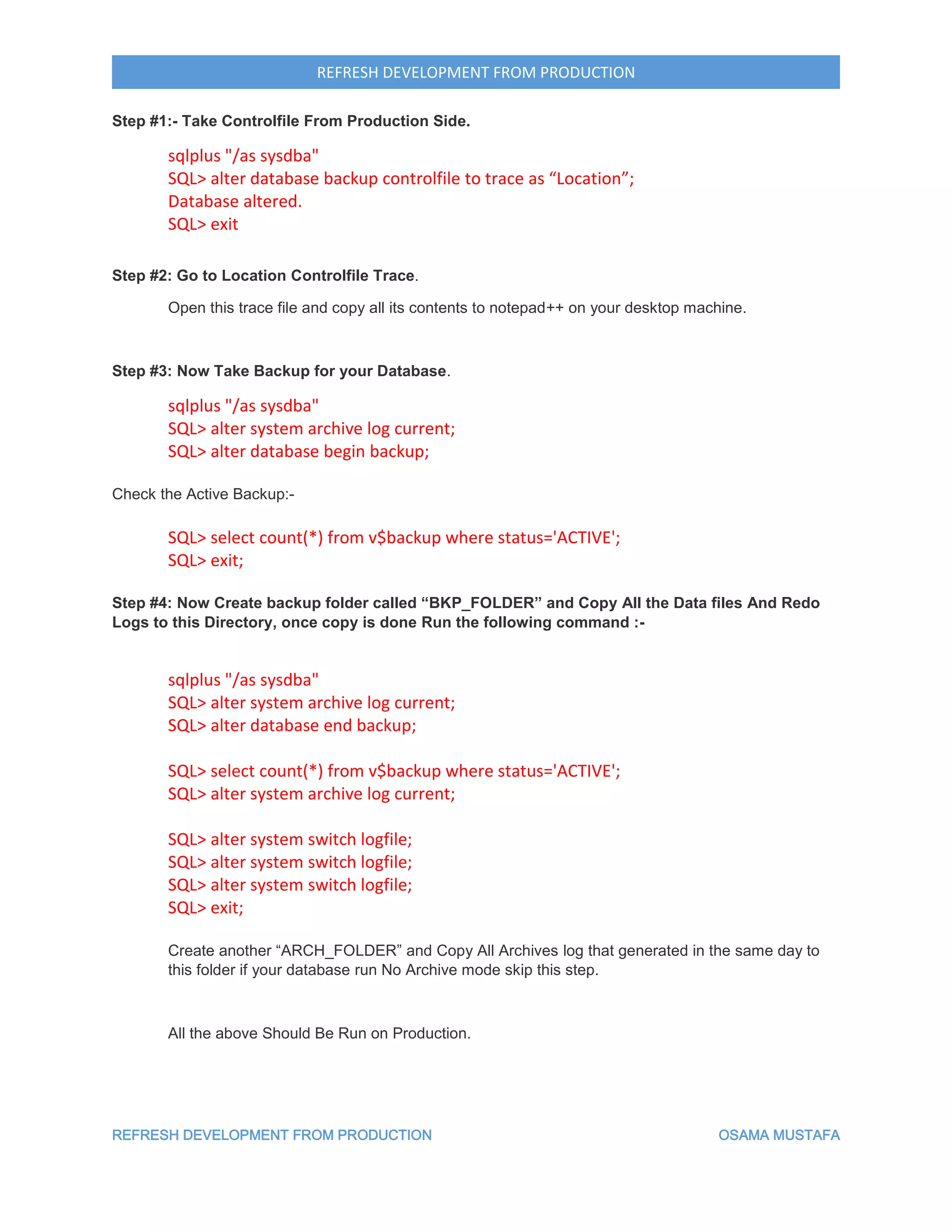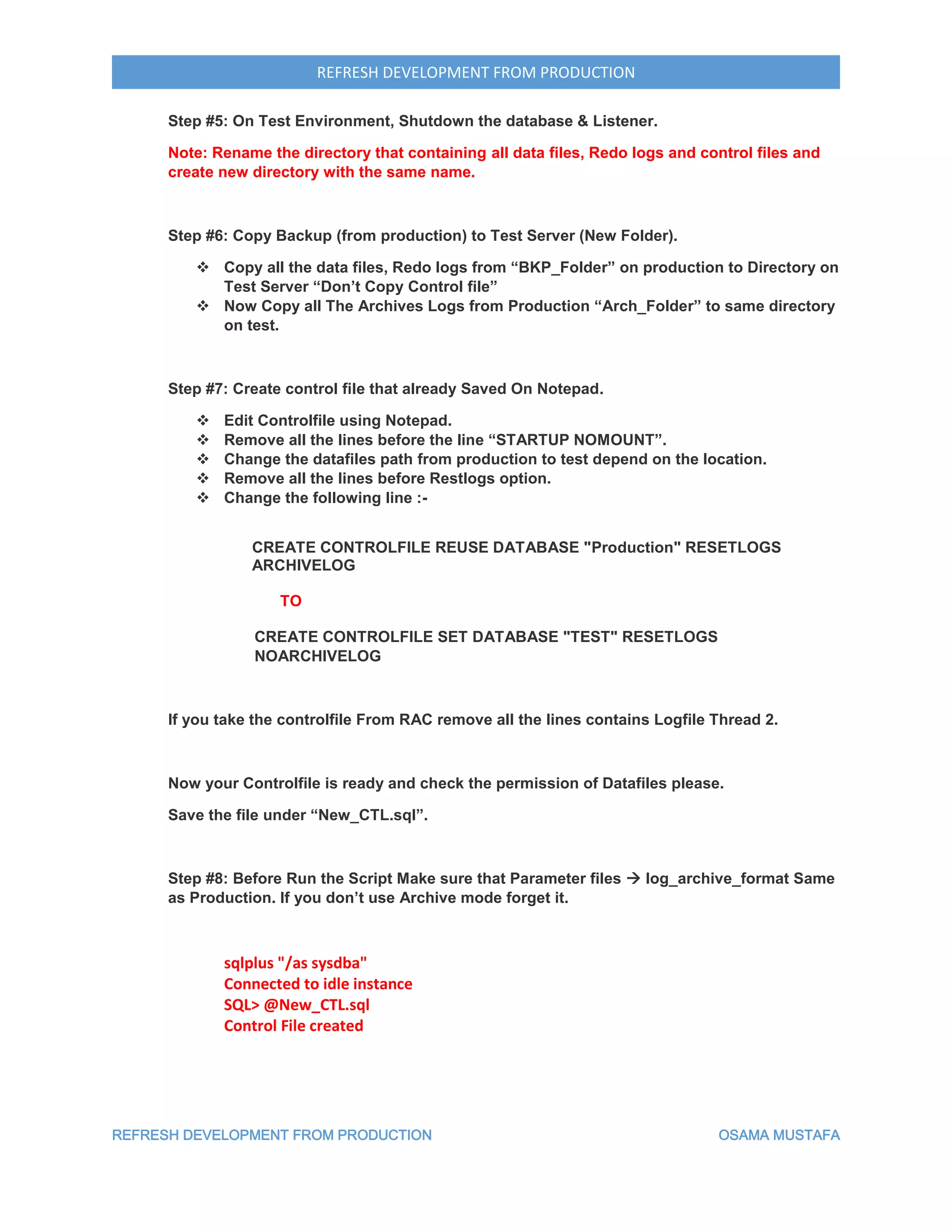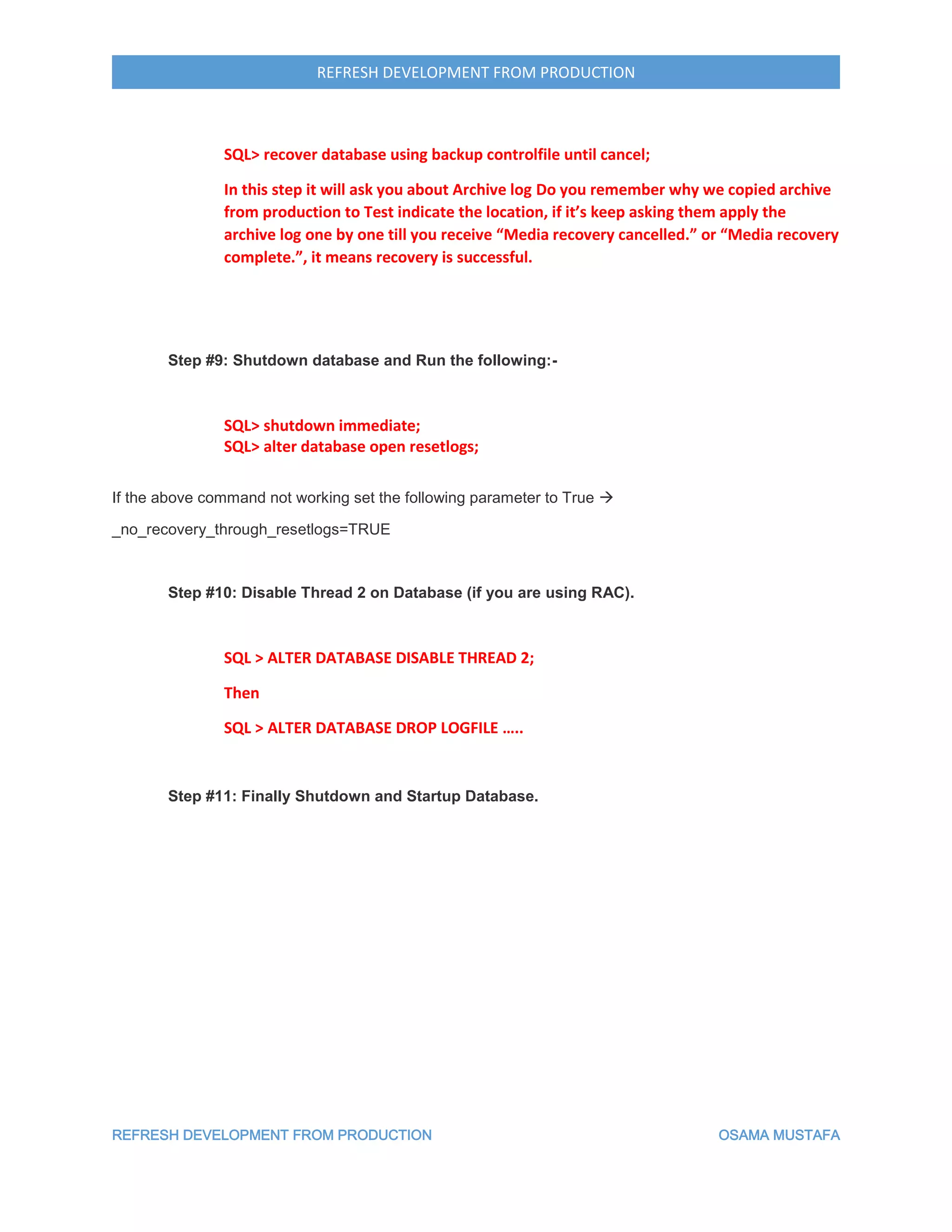This document outlines steps to refresh a development database from a production database. It describes copying backup files including data files, redo logs, and archive logs from the production environment to the development environment. It then details replacing the development control file with the production control file, recovering the development database using the backup files, and opening the development database with a resetlogs option to synchronize it with the current state of the production database. The goal is to ensure the development database accurately reflects the current state of the production database for testing purposes.