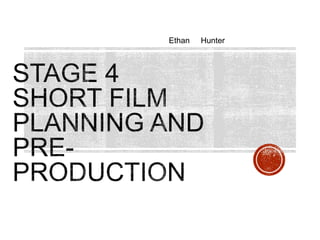
4. pre production sf 2017
- 1. Ethan Hunter
- 2. This template PowerPoint presentation includes all the relevant elements you need to cover your film production. It is suggested you save this PP in a different name so you always have a copy – some sections require you to delete the information on the slide and replace with your own work Add more pages to each section where necessary [you should be doing this!] Add visuals as you see necessary This document will be added to as you progress through the pre- production phase. Remember, you need to give as much attention to your sound planning as you do to your visual planning
- 4. Use the story development resource to help structure your short film with more detail Not all the aspects have to be followed verbatim, use the resource the plan out character, motivation, stakes and the arc of your film, this will help to ensure that it works structurally Proforma is on bb Add a structural breakdown of each scene once you have done this
- 8. Breakdown your film into it’s basic sections [e.g. via scene breakdown or similar] and apply broad visual ideas to each section. You should list the shots required You can use this as the master template for your production, then add more shots to each section when you develop your full visual plan From this you could work on a conventional script if you want, but using the scene breakdowns should be enough
- 9. Scene No. or section (e.g. beginning, middle, end, etc) Approx timing What happens Visual notes Audio notes Beginning Main Character receives text message from children Saying that he needs to come home soon. Looking over the characters shoulder with the focus being on the phone. No music only the sounds of the phone receiving notifications. Beginning Main character receives mysterious text messages from an unknown number regarding his location and kids. After showing the phone, focus is on the character looking distressed and confused. Then cuts to a pov shot of the character looking for someone who could be texting him in the surrounding area Sounds of phone, sounds of movement in nature. Character starting to breathe heavily. Middle Character continues to receive mysterious messages and begins to start walking quickly out of the woods. Following the character around and showing shots of the surroundings to find the person texting. Lots of sounds of movement. Character breathing heavier. Middle Character catches a glimpse of a mysterious figure in the woods and receives a text message confirming that what he saw is what is sending the messages, so he starts running away Shot of the mysterious figure and also the characters reaction. Following the character through the woods like a chase. In-human sounds and even more movement and even more breathing.
- 10. Scene No. or section (e.g. beginning, middle, end, etc) Approx timing What happens Visual notes Audio notes End Character finds a place to hide and thinks he's safe from the thing chasing him. Very dark, close up on the characters face only being lit by phone backlight. Extremely quiet other than the characters heavy breathing which is incredibly loud. End Character is called by the same unknown number and when he answers the screen goes black then cuts to his children calling him but with no answer. Continues to be close up to the characters face with a shot of the phone as it rings. When the screen goes black the same in- human sound from before is heard and the characters breathing stops. The phones ringtone is very loud.
- 11. Visual Planning
- 12. This section is concerned with the visual planning of your film You should use this section to develop the sequencing or your video, establish the visuals look and sequencing of your film and create a structure for you to follow when filming It is important that you ‘pre-visualise’ the film before you make it; it will make filming and production a more streamlined process The following tasks are part of your visual planning Pre-visualisation and concept boards Storyboarding Shot list
- 13. Your storyboard should bring your idea to life Provide an idea of the sequencing of you film Provides a basis for production Suggested online storyboard creators are: https://www.storyboardthat.com http://www.pixton.com [very complicated] http://www.storyjumper.com [allows you to insert your own images] Alternatively, hand draw or photograph your storyboard and scan or copy to insert it onto your slides There are lots of tips collected together on Blackboard!
- 15. Your shot list should contain the sequential breakdown of what you need to shoot for your film It should work in partnership with your storyboard It will be your working document when you film It should contain the shot number, scene number, shot description, framing, cast/location info and action you will see It should also have information on performers in the scene and other props, etc Shot list template is on Blackboard in the pre-production folder.
- 18. My film has a very small cast of only one person. The film revolves around the unknown and so in doing this I am able to create the illusion of a second character whilst only having one physical actor. I have chosen somebody who I know well and that I can rely on to help me with my production. They are a student on the same course and has already finished their short film and so will be able to help me if needed. We also both studied drama at GCSE level in the same school and so have chemistry when it comes to performing as we have had to do it many times before.
- 19. Skipwith Common National Nature Reserve, Skipwith, Selby, YO8 5SH This location provides everything that I need to film my short film. There are no events occurring in this area on the day I have chosen to film. There are animals that reside in this nature reserve and so because of that I will have to be careful and will respect them and their habitat.
- 20. Risk Assess each separate filming location using the provided form in the pre-production folder on Blackboard and insert into your powerpoint Completing a generic filming assessment would be a start, then you can add specialist/site specific risks as you progress your production Remember, a Risk Assessment is an ongoing document, you should evaluate if anything changes in production and when you put control measures in place
- 24. Things go wrong Your contingency plan is there to give you a backup or to minimise the effect on production You should consider the following areas: Technical, Location, Personnel and Organisational areas [about 5 potential issues for each] Use the form in pre-production folder on Blackboard
- 27. I am planning to film the entirety of my film in one day, 05/02/18, and so I will use my shot list as a basis of what I need to film. However if something is to go wrong on the day, bad weather for example, I will need to finish or start filming on another day. However I don’t have a production schedule as I will most likely film my shot list chronologically.
- 28. The only prop I will be using for my production is a mobile phone for the main character to receive the messages to further the plot of the film. All equipment will be transported via public transport and on foot.
- 30. All my diegetic sound will be original and recorded with a handheld sound recorder. This will give my film a more realistic feeling as all the sounds will be familiar sounds to the audience. This also means that I can use sounds in the characters “world” to add atmosphere and tension to my final product.
- 31. The majority if not all of my non-diegetic sound will be royalty free sounds and music from the internet. This is to make sure that I create the right atmosphere for my film without having to spend lots of time on creating it. This gives me more time to focus on filming and editing my film which should result in a better final product.