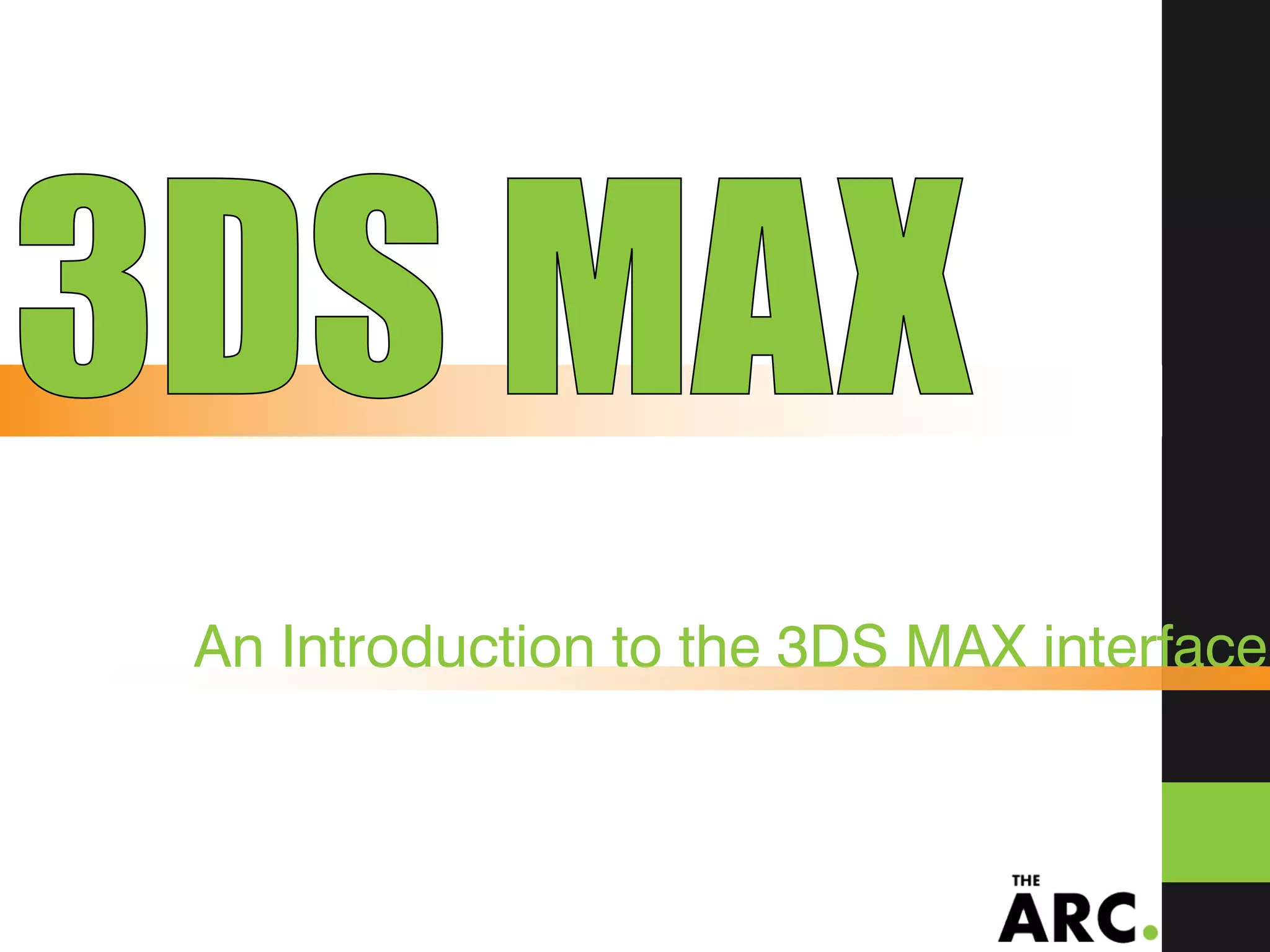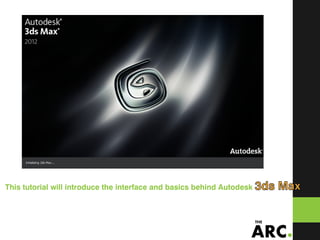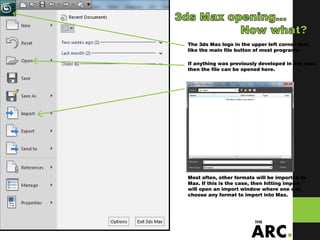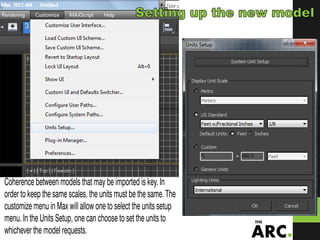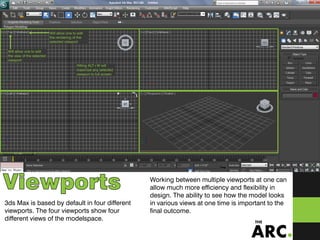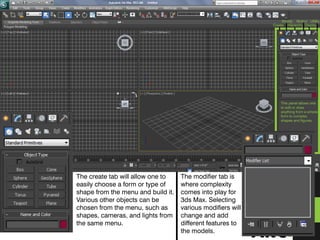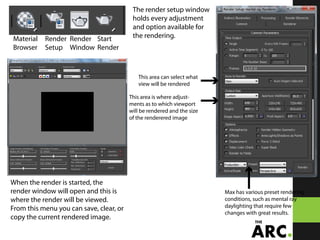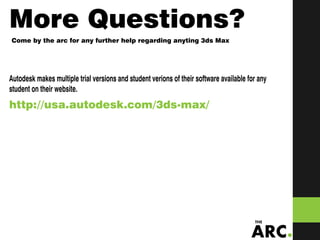This document introduces the interface and basics of Autodesk 3ds Max. It discusses the main functions of 3ds Max which include modeling, animation, and rendering. It describes the opening screen and importing files. It also explains how to set up the units and customize the interface. The interface is button-based and contains toolbars for common functions like selecting, moving, and scaling objects. It uses multiple viewports to see the model from different angles. The modeling workspace allows creating and modifying shapes and figures. Rendering involves using materials, lights, and the render setup to produce photorealistic images of the 3D scene. The material editor is used to customize and apply materials to objects to control their appearance when rendered.