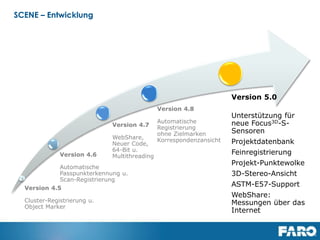The document outlines the features and improvements of scene 5.2, including support for Focus3D X 330, integration with Webshare Cloud, enhanced visualization techniques like color balancing and super sampling, and new functionalities such as auto clustering and multi clipping boxes. Additionally, it mentions significant performance enhancements for 3D selections and exports, along with the introduction of US survey feet as a new measurement unit. Customers must have an active maintenance contract to upgrade to this version.