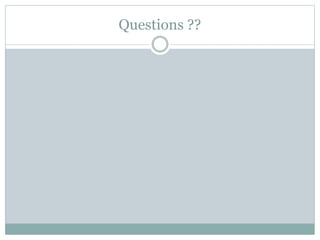This document provides an overview of basic C# programming concepts. It covers topics such as program structure, data types, variables, operators, decision making statements, loops, classes and methods. Specifically, it discusses if/else statements, switch cases, ternary operators, for, while and do-while loops. It also provides examples of basic C# programs and explanations of concepts like classes, methods, constructors and namespaces.
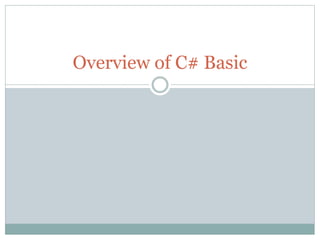
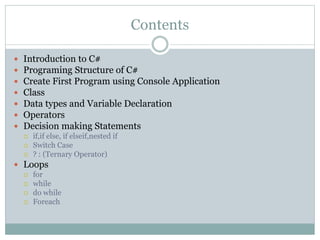


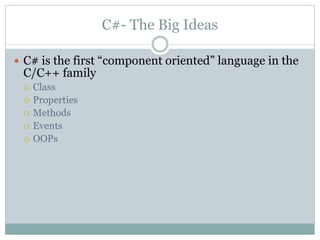


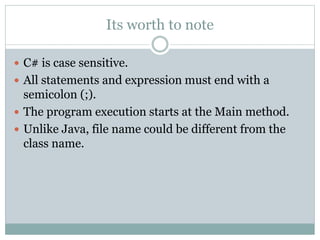
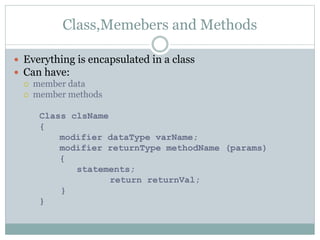
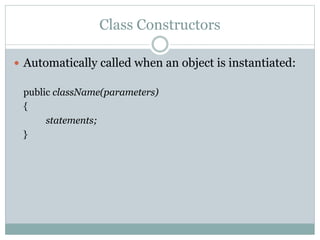

![Hello World
using System;
namespace Sample
{
//Class
public class HelloWorld
{
public HelloWorld()
{
Constructor
}
//Main method
public static void Main(string[] args)
{
Console.WriteLine("Hello World!");
/* Comments in C#
}
}
}](https://image.slidesharecdn.com/2-140418062350-phpapp02/85/2-overview-of-c-12-320.jpg)

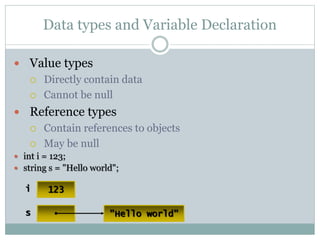
![Type System
Value types
Primitives int i;
Enums enum State { Off, On }
Structs struct Point { int x, y; }
Reference types
Classes class Foo: Bar, IFoo {...}
Interfaces interface IFoo: IBar {...}
Arrays string[] a = new string[10];
Delegates delegate void Empty();](https://image.slidesharecdn.com/2-140418062350-phpapp02/85/2-overview-of-c-15-320.jpg)
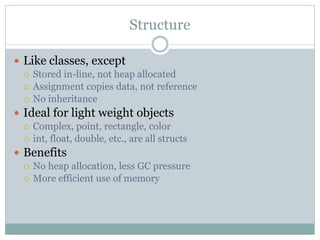

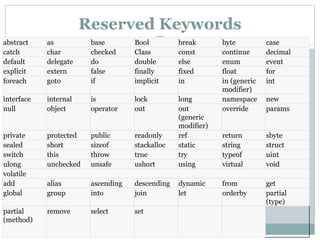
![Using System // Namespace
class Rectangle
{
// member variables declaration
double length;
double width;
//Method
public void Acceptdetails()
{
length = 10.5; //Assign values to variable
width = 6.5;
}
public double GetArea()
{
return length * width;
}
public void Display()
{
Console.WriteLine("Length: {0}", length);
Console.WriteLine("Width: {0}", width);
Console.WriteLine("Area: {0}", GetArea());
}
}//End class Rectangle
class ExecuteRectangle
{
static void Main(string[] args)
{
Rectangle objRec = new Rectangle(); //Create Object of Class
objRec.Acceptdetails();// Call method
objRec.Display();
Console.ReadLine();
}
}](https://image.slidesharecdn.com/2-140418062350-phpapp02/85/2-overview-of-c-19-320.jpg)
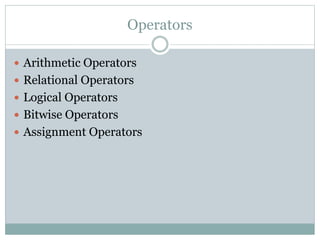
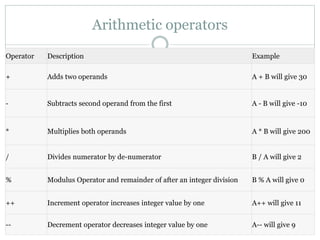

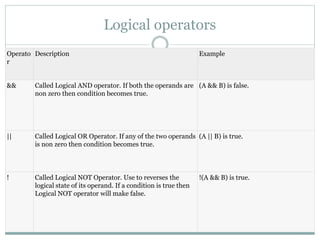
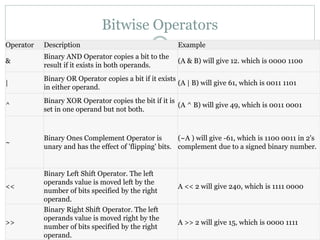

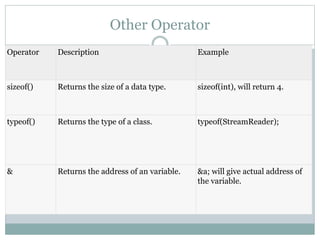
![Operators Precedence in C#
Category Operator Associativity
Postfix () [] -> . ++ - - Left to right
Unary + - ! ~ ++ - - (type)* & sizeof Right to left
Multiplicative * / % Left to right
Additive + - Left to right
Shift << >> Left to right
Relational < <= > >= Left to right
Equality == != Left to right
Bitwise AND & Left to right
Bitwise XOR ^ Left to right
Bitwise OR | Left to right
Logical AND && Left to right
Logical OR || Left to right
Conditional ?: Right to left
Assignment
= += -= *= /= %=>>= <<= &=
^= |=
Right to left
Comma , Left to right](https://image.slidesharecdn.com/2-140418062350-phpapp02/85/2-overview-of-c-27-320.jpg)




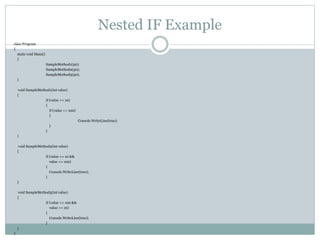
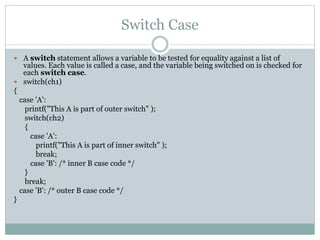
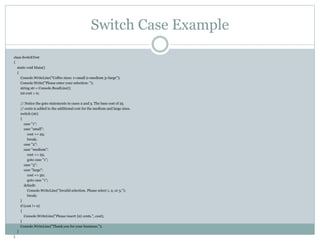


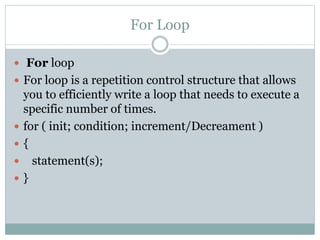
![Basic example of for loop
class Program
{
static void Main(string[] args)
{
/* for loop execution */
for (int a = 10; a < 20; a = a + 1)
{
Console.WriteLine("value of a: {0}", a);
}
Console.ReadLine();
}
}](https://image.slidesharecdn.com/2-140418062350-phpapp02/85/2-overview-of-c-38-320.jpg)
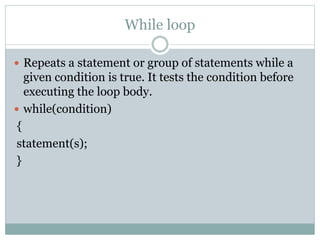

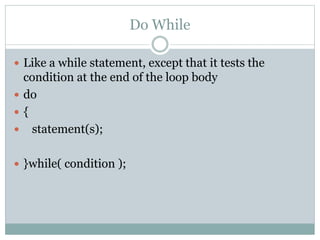


![ForEach example
class Program
{
static void Main(string[] args)
{
string[] arr = new string[5]; // declaring array
//Storing value in array element
arr[0] = “C#";
arr[1] = “C";
arr[2] = “C++";
arr[3] = “JAVA";
arr[4] = “Android";
//retrieving value using foreach loop
foreach (string name in arr)
{
Console.WriteLine(“Working on" + name);
}
Console.ReadLine();
}
}](https://image.slidesharecdn.com/2-140418062350-phpapp02/85/2-overview-of-c-44-320.jpg)