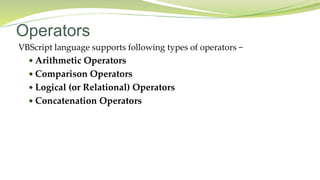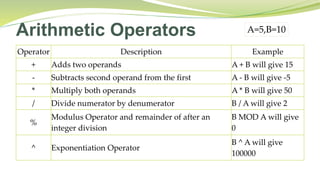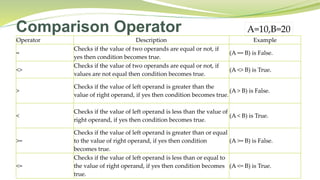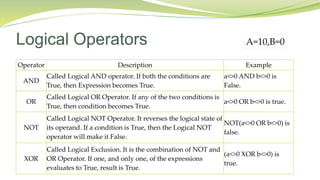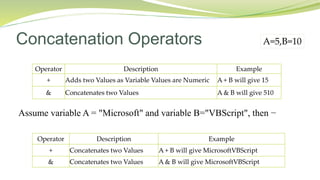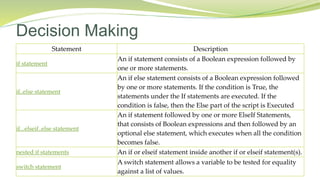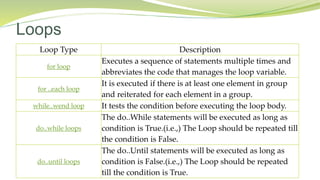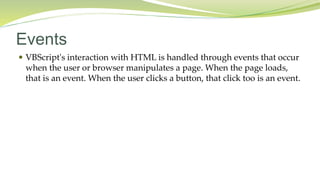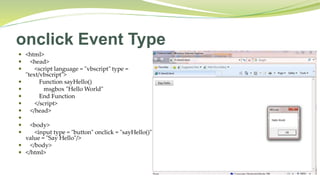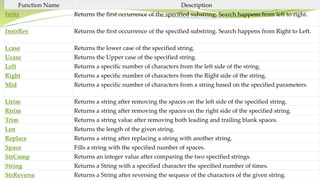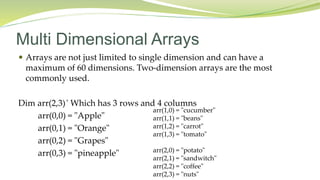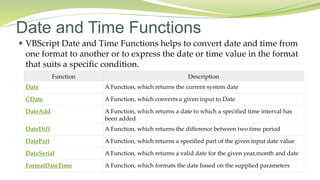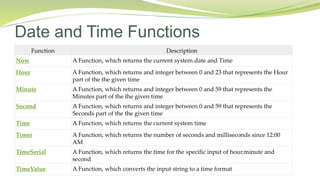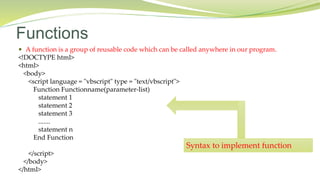This document provides an overview of VBScript including:
- Its placement in HTML files and common event handlers
- Data types like variables, constants, operators, and decisions
- Looping and array structures
- Built-in functions for strings, dates, and more
- How to write user-defined functions and sub-procedures
It uses examples to demonstrate key VBScript concepts and provides a sample form validation script using common events.
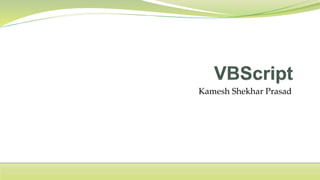
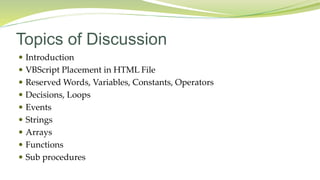


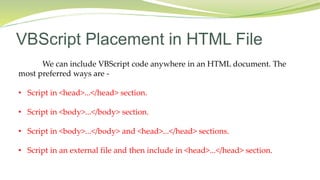
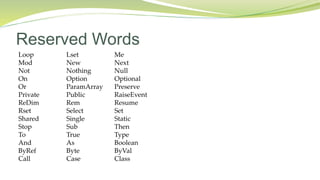

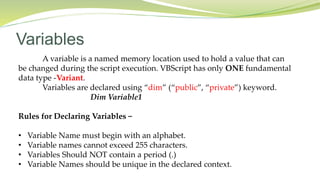
![Constants
Constant is a named memory location used to hold a value that
CANNOT be changed during the script execution.
Syntax
[Public | Private] Const Constant_Name = Value
<html>
<body>
<script language = "vbscript" type = "text/vbscript">
Dim intRadius
intRadius = 20
const pi = 3.14
Area = pi*intRadius*intRadius
Msgbox Area
</script>
</body>
</html>](https://image.slidesharecdn.com/vbscriptfinalpari-190310062259/85/Vb-script-final-pari-9-320.jpg)