20-security.ppt
•Download as PPT, PDF•
0 likes•2 views
The document discusses techniques for operating system security including authentication, authorization, and confinement. It describes the goals of safely sharing resources while preventing unauthorized access to private data or interference between programs. The trusted computing base and security techniques like reference monitors, access control lists, and capabilities are explained. Later sections cover implementing authentication through passwords, public keys, and biometrics and how authorization works using access control matrices. The challenges of confinement and running untrusted code securely are also discussed.
Report
Share
Report
Share
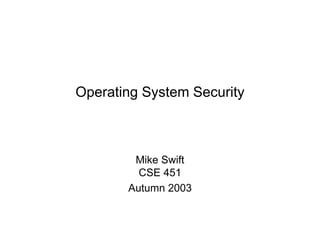
Recommended
Track 5 session 2 - st dev con 2016 - security iot best practices

This document summarizes a presentation on IoT security good practices. It discusses various types of invasive and non-invasive attacks on IoT devices, as well as solutions to improve security such as adding a secure element, using an MCU's security features, and risk management practices. Cryptography methods that can be used for authentication, encryption and integrity are explained. The document also covers topics like secure boot, secure storage, secure communications, and the importance of security over the entire product lifecycle. Recommendations are made to design fortified products, understand risks, use security features and tools, and work with trusted partners.
Operating system security

This document provides an overview of operating system security. It discusses the key components and functions of an operating system including multitasking, resource management, user interfaces, and more. It then examines the security environment of an operating system including services, files, memory, authentication, authorization, and vulnerabilities. Finally, it outlines best practices for securing an operating system such as installing only necessary software, configuring users and permissions properly, applying patches and updates, and performing regular security monitoring, backups and testing.
ch15.pdf

This document summarizes key concepts around system and network security from Chapter 15. It discusses security threats like intruders attempting to breach security through attacks. It also covers cryptography tools used for security like encryption, digital signatures, and hashing. Defenses are implemented at multiple levels including physical, human, operating system, and network layers. Specific threats like viruses, worms, and denial of service attacks are examined. Authentication methods like passwords are also summarized. The document concludes with an overview of how Windows XP implements security using user accounts and access tokens.
"Mobile security: iOS", Yaroslav Vorontsov, DataArt

Yaroslav talks more about Mobile Security and his experience doing it on iOS platforms.
You can see his full lecture here: https://www.youtube.com/watch?v=_f7pmwi0yfs
Yaroslav Vorontsov works as a software architect at DataArt. Over the course of his professional career, he has taken part in many projects from different industrial domains, managed to grow from an intern to a tech lead quickly. He has also won two major prizes at two consecutive THacks in Berlin as a member of DataArt teams, participated in local developers’ communities and taught about 100 students in total for 3 years at the university. When he's not working, Yaroslav enjoys playing and watching football, and exploring new countries with his wife.
IT talk is an open community, where anyone interested in technologies can participate. It is a real opportunity for IT professionals, teachers, students and even novice developers to share knowledge, network & discuss technical solutions and even present them at the next IT Talk seminars!
Website: http://dataart.bg/
Facebook: https://www.facebook.com/dataartbulgaria/
YouTube: https://www.youtube.com/channel/UCFYE6-NmhDFhFtx4gGkHXGQ
The Golden Rules - Detecting more with RSA Security Analytics

The document discusses techniques for detecting threats using security analytics. It begins by explaining how a typical attack sequence is too simplistic and can fail to detect real threats. It then advocates for using a threat analysis approach to understand assets, data flows, threats and tactics. This involves profiling assets, mapping components and access points, and identifying threats, sources and techniques. The document shows how to write threat indicators using security analytics tools. It provides examples of anomaly detection rules in Event Processing Language to detect complex scenarios. The goal is to leverage threat analysis to implement risk-based indicators that effectively address residual risks.
Ch 8: Desktop and Server OS Vulnerabilites

Slides for a college course at City College San Francisco. Based on "Hands-On Ethical Hacking and Network Defense, Third Edition" by Michael T. Simpson, Kent Backman, and James Corley -- ISBN: 9781285454610.
Instructor: Sam Bowne
Class website: https://samsclass.info/123/123_S17.shtml
CNIT 123: 8: Desktop and Server OS Vulnerabilites

Slides for a college course based on "Hands-On Ethical Hacking and Network Defense, Second Edition by Michael T. Simpson, Kent Backman, and James Corley -- ISBN: 1133935613
Teacher: Sam Bowne
Twitter: @sambowne
Website: https://samsclass.info/123/123_F16.shtml
BSIDES-PR Keynote Hunting for Bad Guys

This document discusses techniques for hunting bad guys on networks, including identifying client-side attacks, malware command and control channels, post-exploitation activities, and hunting artifacts. It provides examples of using DNS logs, firewall logs, HTTP logs, registry keys, installed software inventories, and the AMCache registry hive to look for anomalous behaviors that could indicate security compromises. The goal is to actively hunt for threats rather than just detecting known bad behaviors.
Recommended
Track 5 session 2 - st dev con 2016 - security iot best practices

This document summarizes a presentation on IoT security good practices. It discusses various types of invasive and non-invasive attacks on IoT devices, as well as solutions to improve security such as adding a secure element, using an MCU's security features, and risk management practices. Cryptography methods that can be used for authentication, encryption and integrity are explained. The document also covers topics like secure boot, secure storage, secure communications, and the importance of security over the entire product lifecycle. Recommendations are made to design fortified products, understand risks, use security features and tools, and work with trusted partners.
Operating system security

This document provides an overview of operating system security. It discusses the key components and functions of an operating system including multitasking, resource management, user interfaces, and more. It then examines the security environment of an operating system including services, files, memory, authentication, authorization, and vulnerabilities. Finally, it outlines best practices for securing an operating system such as installing only necessary software, configuring users and permissions properly, applying patches and updates, and performing regular security monitoring, backups and testing.
ch15.pdf

This document summarizes key concepts around system and network security from Chapter 15. It discusses security threats like intruders attempting to breach security through attacks. It also covers cryptography tools used for security like encryption, digital signatures, and hashing. Defenses are implemented at multiple levels including physical, human, operating system, and network layers. Specific threats like viruses, worms, and denial of service attacks are examined. Authentication methods like passwords are also summarized. The document concludes with an overview of how Windows XP implements security using user accounts and access tokens.
"Mobile security: iOS", Yaroslav Vorontsov, DataArt

Yaroslav talks more about Mobile Security and his experience doing it on iOS platforms.
You can see his full lecture here: https://www.youtube.com/watch?v=_f7pmwi0yfs
Yaroslav Vorontsov works as a software architect at DataArt. Over the course of his professional career, he has taken part in many projects from different industrial domains, managed to grow from an intern to a tech lead quickly. He has also won two major prizes at two consecutive THacks in Berlin as a member of DataArt teams, participated in local developers’ communities and taught about 100 students in total for 3 years at the university. When he's not working, Yaroslav enjoys playing and watching football, and exploring new countries with his wife.
IT talk is an open community, where anyone interested in technologies can participate. It is a real opportunity for IT professionals, teachers, students and even novice developers to share knowledge, network & discuss technical solutions and even present them at the next IT Talk seminars!
Website: http://dataart.bg/
Facebook: https://www.facebook.com/dataartbulgaria/
YouTube: https://www.youtube.com/channel/UCFYE6-NmhDFhFtx4gGkHXGQ
The Golden Rules - Detecting more with RSA Security Analytics

The document discusses techniques for detecting threats using security analytics. It begins by explaining how a typical attack sequence is too simplistic and can fail to detect real threats. It then advocates for using a threat analysis approach to understand assets, data flows, threats and tactics. This involves profiling assets, mapping components and access points, and identifying threats, sources and techniques. The document shows how to write threat indicators using security analytics tools. It provides examples of anomaly detection rules in Event Processing Language to detect complex scenarios. The goal is to leverage threat analysis to implement risk-based indicators that effectively address residual risks.
Ch 8: Desktop and Server OS Vulnerabilites

Slides for a college course at City College San Francisco. Based on "Hands-On Ethical Hacking and Network Defense, Third Edition" by Michael T. Simpson, Kent Backman, and James Corley -- ISBN: 9781285454610.
Instructor: Sam Bowne
Class website: https://samsclass.info/123/123_S17.shtml
CNIT 123: 8: Desktop and Server OS Vulnerabilites

Slides for a college course based on "Hands-On Ethical Hacking and Network Defense, Second Edition by Michael T. Simpson, Kent Backman, and James Corley -- ISBN: 1133935613
Teacher: Sam Bowne
Twitter: @sambowne
Website: https://samsclass.info/123/123_F16.shtml
BSIDES-PR Keynote Hunting for Bad Guys

This document discusses techniques for hunting bad guys on networks, including identifying client-side attacks, malware command and control channels, post-exploitation activities, and hunting artifacts. It provides examples of using DNS logs, firewall logs, HTTP logs, registry keys, installed software inventories, and the AMCache registry hive to look for anomalous behaviors that could indicate security compromises. The goal is to actively hunt for threats rather than just detecting known bad behaviors.
Single Sign-On, Two Factor & more: Advanced Authentication & Authorization at...

Single Sign-On, Two Factor & more: Advanced Authentication & Authorization at the University of Pennsylvania. Internet2 Fall Member Meeting, September 2005
How to write secure code

Practical security - access control, least privilege, cryptography at work, security attacks and pen testing your system with MetaSploit. The enemy knows the system. Not security by obscurity
unit 2 confinement techniques.pdf

1. The document discusses various techniques for confining untrusted code, including chroot jails, virtual machines, and system call interposition.
2. System call interposition monitors applications' system calls and blocks unauthorized ones, implementing fine-grained access control policies. However, specifying the right policy for each application can be difficult.
3. Virtual machines isolate applications by running them within isolated guest operating systems. However, covert channels still allow some information to leak between virtual machines.
Introduction to Web Application Security Principles 

Most of us are really fond of mobile and web applications in our day-to-day lives. It should be secure enough to handle security attacks. Here web application security principles are focused and how the basic concepts of access control techniques are supportable for the applications is discussed.
Defcon 25 Packet Hacking Village - Finding Your Way to Domain Access

Defcon 25 Packet Hacking Village - Finding Your Way to Domain Access - Michael Gianarakis & Keith Lee
3. security architecture and models

This document discusses security architecture and models at a high level. It covers security models related to confidentiality, integrity and information flow. It also discusses differences between commercial and government security requirements. The document outlines the role of evaluation criteria such as TCSEC, ITSEC and CC. It briefly discusses security practices for the Internet like IPSec. It provides an overview of technical platforms involving hardware, firmware and software. It also touches on system security techniques including preventative, detective and corrective controls.
CNIT 123 8: Desktop and Server OS Vulnerabilities

For a college class in Ethical Hacking and Network Defense at CCSF, by Sam Bowne. More info at https://samsclass.info/123/123_S18.shtml
Based on this book
Hands-On Ethical Hacking and Network Defense, Third Edition by Michael T. Simpson, Kent Backman, and James Corley -- ISBN: 9781285454610
CNIT 123 Ch 8: OS Vulnerabilities

For a college class in Ethical Hacking and Network Defense at CCSF, by Sam Bowne. More info at https://samsclass.info/123/123_F17.shtml
Based on this book
Hands-On Ethical Hacking and Network Defense, Third Edition by Michael T. Simpson, Kent Backman, and James Corley -- ISBN: 9781285454610
Ch14 security

This document provides an overview of operating system security. It discusses various security threats like program threats (e.g. viruses, Trojan horses), system and network threats (e.g. port scanning, denial of service attacks). It also covers cryptography as a security tool for encryption and authentication. Security measures need to be implemented at multiple levels - physical, human, operating system and network levels. Cryptography establishes secure communication over insecure mediums using encryption algorithms that encrypt messages using keys. Symmetric encryption uses the same key for encryption and decryption.
Ethical hacking

This document discusses computer security and ethical hacking. It covers various types of hacking like interruption and interception. It defines different types of hackers like white hat, black hat and gray hat hackers. It explains the process of ethical hacking which includes preparation, footprinting, vulnerability identification and exploitation. The document provides details on what hackers do after gaining access like covering tracks, creating backdoors. It suggests ways to protect systems like patching vulnerabilities, encrypting data, and setting up firewalls and intrusion detection systems. It advises actions to take after being hacked like restoring from backups.
PLNOG 8: Merike Kaeo - Guide to Building Secure Infrastructures

This document provides a summary of techniques to secure network infrastructure. It discusses protecting devices through secure access controls, filtering infrastructure to permit only required protocols, securing routing protocols through authentication and prefix filtering, securing MPLS through design rules and ACLs, and securing DNS through techniques like DNSSEC to prevent cache poisoning and unauthorized updates. The document outlines common attacks like spoofing, hijacking, and denial of service and recommends mitigation strategies across the network, routing, and application layers.
INFORMATION AND CYBER SECURITY

It will tells the user to use of cyber security.
how to provide security to computer system, operating system.etc
Inetsecurity.in Ethical Hacking presentation

This document provides an overview of hacking and ethical hacking. It discusses different types of hackers like white hat, black hat and gray hat hackers. It explains why people hack and the hackers' language. The document describes the process of ethical hacking which includes preparation, footprinting, vulnerability identification, attacks, gaining access and escalating privileges. It discusses what hackers do after hacking like patching vulnerabilities, hiding themselves and installing backdoors. The document provides tips on system protection and recovery steps to take after being hacked. It identifies web vulnerabilities as prone to hacking attacks. In conclusion, it provides contact information for campus workshops on additional hacking topics.
RIoT (Raiding Internet of Things) by Jacob Holcomb

The recorded version of 'Best Of The World Webcast Series' [Webinar] where Jacob Holcomb speaks on 'RIoT (Raiding Internet of Things)' is available on CISOPlatform.
Best Of The World Webcast Series are webinars where breakthrough/original security researchers showcase their study, to offer the CISO/security experts the best insights in information security.
For more signup(it's free): www.cisoplatform.com
Web Application Security Testing

The document discusses web application security testing. It defines security testing as identifying vulnerabilities in software, databases, operating systems, and organizations to protect information from hackers. Effective security practices need to be implemented through security testing to avoid losses and protect organizations' reputations from data breaches. Security testing includes vulnerability assessments to find security issues and penetration tests to simulate hacker activities and evaluate vulnerabilities' impacts. The goals of security testing are to achieve confidentiality, integrity, and availability as defined in the CIA security triad.
CNIT 121: 3 Pre-Incident Preparation

Slides for a college course based on "Incident Response & Computer Forensics, Third Edition" by by Jason Luttgens, Matthew Pepe, and Kevin Mandia.
Teacher: Sam Bowne
Website: https://samsclass.info/121/121_F16.shtml
Information Security Lesson 3 - Basics - Eric Vanderburg

This document discusses several key concepts in information security including layering defenses, limiting access, promoting diversity, and emphasizing simplicity. It covers authentication methods like usernames/passwords, tokens, biometrics and certificates. Access control is implemented through permissions and models like MAC, DAC and RBAC. Auditing tracks access through logging and system scanning.
Praetorian secure encryption_services_overview

CipherLoc's technology is designed to:
1) Make encryption faster, stronger, and more scalable by breaking messages into multiple fragments with unique keys and encryption methods.
2) Protect data prior to and in the event of a data breach by rendering stolen data unusable.
3) Dramatically enhance data security through an innovative approach that accelerates encryption without increasing latency.
Praetorian_Secure_EncryptionServices_Overview

CipherLoc's technology is designed to:
1) Make encryption faster, stronger, and more scalable by breaking messages into multiple fragments with unique keys and encryption methods.
2) Protect data prior to and in the event of a data breach by rendering stolen data unusable.
3) Solve issues with traditional encryption like slow speeds, need for increasing key sizes, and vulnerabilities to attacks by enhancing existing encryption algorithms.
Preatorian Secure partners with Cipher loc - New Encryption Technology 

Praetorian Secure proposes a security-centric framework for securing the Internet of Things (IoT). The framework features:
1) Comprehensive data security at the device, module, and gateway levels to protect data prior to and after a breach.
2) A flexible, device-agnostic architecture to support various devices and interfaces.
3) Scalable cloud infrastructure for device management, data collection/storage, authentication, and potential monetization through analytics.
4) Mobile and web applications to control devices and access the cloud infrastructure with comprehensive security.
The goal is to build an IoT solution that is secure, scalable, and can enable future monetization opportunities through partnerships.
Unit-II DBMS presentation for students.pdf

Relational databases organize data into one or more tables made up of rows and columns to show relationships between different data structures. Relationships are logical connections between tables established based on interactions among the tables. Relational algebra provides theoretical foundations for relational databases and SQL through operators like select, project, join, and union that take relations as input and output new relations. Relational calculus is a non-procedural query language that uses predicates and quantifiers to specify what to retrieve from relations rather than how to retrieve it.
data stream processing.and its applications pdf

This document provides an introduction to data stream processing, including definitions of key concepts, characteristics of data streams, sources of streaming data, industries that benefit from streaming data, and common stream processing workflows. It defines the differences between bounded and unbounded data, and batch versus stream processing. The global streaming analytics market is expected to grow significantly as more organizations use real-time streaming data to power decisions and gain competitive advantages.
More Related Content
Similar to 20-security.ppt
Single Sign-On, Two Factor & more: Advanced Authentication & Authorization at...

Single Sign-On, Two Factor & more: Advanced Authentication & Authorization at the University of Pennsylvania. Internet2 Fall Member Meeting, September 2005
How to write secure code

Practical security - access control, least privilege, cryptography at work, security attacks and pen testing your system with MetaSploit. The enemy knows the system. Not security by obscurity
unit 2 confinement techniques.pdf

1. The document discusses various techniques for confining untrusted code, including chroot jails, virtual machines, and system call interposition.
2. System call interposition monitors applications' system calls and blocks unauthorized ones, implementing fine-grained access control policies. However, specifying the right policy for each application can be difficult.
3. Virtual machines isolate applications by running them within isolated guest operating systems. However, covert channels still allow some information to leak between virtual machines.
Introduction to Web Application Security Principles 

Most of us are really fond of mobile and web applications in our day-to-day lives. It should be secure enough to handle security attacks. Here web application security principles are focused and how the basic concepts of access control techniques are supportable for the applications is discussed.
Defcon 25 Packet Hacking Village - Finding Your Way to Domain Access

Defcon 25 Packet Hacking Village - Finding Your Way to Domain Access - Michael Gianarakis & Keith Lee
3. security architecture and models

This document discusses security architecture and models at a high level. It covers security models related to confidentiality, integrity and information flow. It also discusses differences between commercial and government security requirements. The document outlines the role of evaluation criteria such as TCSEC, ITSEC and CC. It briefly discusses security practices for the Internet like IPSec. It provides an overview of technical platforms involving hardware, firmware and software. It also touches on system security techniques including preventative, detective and corrective controls.
CNIT 123 8: Desktop and Server OS Vulnerabilities

For a college class in Ethical Hacking and Network Defense at CCSF, by Sam Bowne. More info at https://samsclass.info/123/123_S18.shtml
Based on this book
Hands-On Ethical Hacking and Network Defense, Third Edition by Michael T. Simpson, Kent Backman, and James Corley -- ISBN: 9781285454610
CNIT 123 Ch 8: OS Vulnerabilities

For a college class in Ethical Hacking and Network Defense at CCSF, by Sam Bowne. More info at https://samsclass.info/123/123_F17.shtml
Based on this book
Hands-On Ethical Hacking and Network Defense, Third Edition by Michael T. Simpson, Kent Backman, and James Corley -- ISBN: 9781285454610
Ch14 security

This document provides an overview of operating system security. It discusses various security threats like program threats (e.g. viruses, Trojan horses), system and network threats (e.g. port scanning, denial of service attacks). It also covers cryptography as a security tool for encryption and authentication. Security measures need to be implemented at multiple levels - physical, human, operating system and network levels. Cryptography establishes secure communication over insecure mediums using encryption algorithms that encrypt messages using keys. Symmetric encryption uses the same key for encryption and decryption.
Ethical hacking

This document discusses computer security and ethical hacking. It covers various types of hacking like interruption and interception. It defines different types of hackers like white hat, black hat and gray hat hackers. It explains the process of ethical hacking which includes preparation, footprinting, vulnerability identification and exploitation. The document provides details on what hackers do after gaining access like covering tracks, creating backdoors. It suggests ways to protect systems like patching vulnerabilities, encrypting data, and setting up firewalls and intrusion detection systems. It advises actions to take after being hacked like restoring from backups.
PLNOG 8: Merike Kaeo - Guide to Building Secure Infrastructures

This document provides a summary of techniques to secure network infrastructure. It discusses protecting devices through secure access controls, filtering infrastructure to permit only required protocols, securing routing protocols through authentication and prefix filtering, securing MPLS through design rules and ACLs, and securing DNS through techniques like DNSSEC to prevent cache poisoning and unauthorized updates. The document outlines common attacks like spoofing, hijacking, and denial of service and recommends mitigation strategies across the network, routing, and application layers.
INFORMATION AND CYBER SECURITY

It will tells the user to use of cyber security.
how to provide security to computer system, operating system.etc
Inetsecurity.in Ethical Hacking presentation

This document provides an overview of hacking and ethical hacking. It discusses different types of hackers like white hat, black hat and gray hat hackers. It explains why people hack and the hackers' language. The document describes the process of ethical hacking which includes preparation, footprinting, vulnerability identification, attacks, gaining access and escalating privileges. It discusses what hackers do after hacking like patching vulnerabilities, hiding themselves and installing backdoors. The document provides tips on system protection and recovery steps to take after being hacked. It identifies web vulnerabilities as prone to hacking attacks. In conclusion, it provides contact information for campus workshops on additional hacking topics.
RIoT (Raiding Internet of Things) by Jacob Holcomb

The recorded version of 'Best Of The World Webcast Series' [Webinar] where Jacob Holcomb speaks on 'RIoT (Raiding Internet of Things)' is available on CISOPlatform.
Best Of The World Webcast Series are webinars where breakthrough/original security researchers showcase their study, to offer the CISO/security experts the best insights in information security.
For more signup(it's free): www.cisoplatform.com
Web Application Security Testing

The document discusses web application security testing. It defines security testing as identifying vulnerabilities in software, databases, operating systems, and organizations to protect information from hackers. Effective security practices need to be implemented through security testing to avoid losses and protect organizations' reputations from data breaches. Security testing includes vulnerability assessments to find security issues and penetration tests to simulate hacker activities and evaluate vulnerabilities' impacts. The goals of security testing are to achieve confidentiality, integrity, and availability as defined in the CIA security triad.
CNIT 121: 3 Pre-Incident Preparation

Slides for a college course based on "Incident Response & Computer Forensics, Third Edition" by by Jason Luttgens, Matthew Pepe, and Kevin Mandia.
Teacher: Sam Bowne
Website: https://samsclass.info/121/121_F16.shtml
Information Security Lesson 3 - Basics - Eric Vanderburg

This document discusses several key concepts in information security including layering defenses, limiting access, promoting diversity, and emphasizing simplicity. It covers authentication methods like usernames/passwords, tokens, biometrics and certificates. Access control is implemented through permissions and models like MAC, DAC and RBAC. Auditing tracks access through logging and system scanning.
Praetorian secure encryption_services_overview

CipherLoc's technology is designed to:
1) Make encryption faster, stronger, and more scalable by breaking messages into multiple fragments with unique keys and encryption methods.
2) Protect data prior to and in the event of a data breach by rendering stolen data unusable.
3) Dramatically enhance data security through an innovative approach that accelerates encryption without increasing latency.
Praetorian_Secure_EncryptionServices_Overview

CipherLoc's technology is designed to:
1) Make encryption faster, stronger, and more scalable by breaking messages into multiple fragments with unique keys and encryption methods.
2) Protect data prior to and in the event of a data breach by rendering stolen data unusable.
3) Solve issues with traditional encryption like slow speeds, need for increasing key sizes, and vulnerabilities to attacks by enhancing existing encryption algorithms.
Preatorian Secure partners with Cipher loc - New Encryption Technology 

Praetorian Secure proposes a security-centric framework for securing the Internet of Things (IoT). The framework features:
1) Comprehensive data security at the device, module, and gateway levels to protect data prior to and after a breach.
2) A flexible, device-agnostic architecture to support various devices and interfaces.
3) Scalable cloud infrastructure for device management, data collection/storage, authentication, and potential monetization through analytics.
4) Mobile and web applications to control devices and access the cloud infrastructure with comprehensive security.
The goal is to build an IoT solution that is secure, scalable, and can enable future monetization opportunities through partnerships.
Similar to 20-security.ppt (20)
Single Sign-On, Two Factor & more: Advanced Authentication & Authorization at...

Single Sign-On, Two Factor & more: Advanced Authentication & Authorization at...
Introduction to Web Application Security Principles 

Introduction to Web Application Security Principles
Defcon 25 Packet Hacking Village - Finding Your Way to Domain Access

Defcon 25 Packet Hacking Village - Finding Your Way to Domain Access
PLNOG 8: Merike Kaeo - Guide to Building Secure Infrastructures

PLNOG 8: Merike Kaeo - Guide to Building Secure Infrastructures
RIoT (Raiding Internet of Things) by Jacob Holcomb

RIoT (Raiding Internet of Things) by Jacob Holcomb
Information Security Lesson 3 - Basics - Eric Vanderburg

Information Security Lesson 3 - Basics - Eric Vanderburg
Preatorian Secure partners with Cipher loc - New Encryption Technology 

Preatorian Secure partners with Cipher loc - New Encryption Technology
More from ajajkhan16
Unit-II DBMS presentation for students.pdf

Relational databases organize data into one or more tables made up of rows and columns to show relationships between different data structures. Relationships are logical connections between tables established based on interactions among the tables. Relational algebra provides theoretical foundations for relational databases and SQL through operators like select, project, join, and union that take relations as input and output new relations. Relational calculus is a non-procedural query language that uses predicates and quantifiers to specify what to retrieve from relations rather than how to retrieve it.
data stream processing.and its applications pdf

This document provides an introduction to data stream processing, including definitions of key concepts, characteristics of data streams, sources of streaming data, industries that benefit from streaming data, and common stream processing workflows. It defines the differences between bounded and unbounded data, and batch versus stream processing. The global streaming analytics market is expected to grow significantly as more organizations use real-time streaming data to power decisions and gain competitive advantages.
data streammining and its applications.ppt

This document discusses data mining techniques for mining data streams. It begins with an introduction to stream data and stream data systems. It then covers several key techniques for mining data streams including stream frequent pattern analysis, stream classification, and stream cluster analysis. It also discusses challenges like analyzing multi-dimensional trends in streaming data and proposes approaches like a stream cube architecture.
NOSQL in big data is the not only structure langua.pdf

This presentation discusses the limitations of relational database management systems (RDBMS) in handling large datasets and introduces NoSQL databases as an alternative. It begins by defining RDBMS and describing issues with scaling RDBMS to big data through techniques like master-slave architecture and sharding. It then defines NoSQL databases, explaining why they emerged and classifying them into key-value, columnar, document, and graph models. The presentation concludes that both RDBMS and NoSQL databases have advantages, suggesting a polyglot approach is optimal to handle different data storage needs.
Big-Data 5V of big data engineering.pptx

The 5 V's describe the key aspects of big data: Volume, referring to the large amount of data; Velocity, referring to the speed at which data is generated and collected; Variety, referring to the different types of structured, semi-structured, and unstructured data from various sources; Veracity, referring to ensuring the quality, integrity, and accuracy of the data; and Value, referring to extracting useful insights from the data to aid decision making. Originally there were 3 V's but it expanded to 5 V's to fully capture the characteristics of big data.
binarysearchtreeindatastructures-200604055006 (1).pdf

This document discusses binary search trees (BSTs) and their insertion process. A BST is a data structure where each node has at most two child nodes, and the data in each node is organized so that all left descendants are less than the parent node and all right descendants are greater. To insert a new node, the insert function recursively searches the tree to find the appropriate position based on data comparison rules, placing the new node in an empty leaf position that maintains the BST property.
Array and its types and it's implemented programming Final.pdf

Arrays allow storing multiple values of the same type. An array has a fixed size that is declared and cannot be changed. Elements within an array are accessed via indices from 0 to size-1. Multidimensional arrays can represent tables of data and are arrays of arrays.
sparkbigdataanlyticspoweerpointpptt.pptx

Apache Spark is an open source unified computing engine and set of libraries for parallel data processing on computer clusters. It supports multiple programming languages and includes libraries for tasks like SQL, streaming, and machine learning. Spark can scale from a single laptop to clusters of thousands of servers, making it easy to start with and scale up for big data processing or large workloads. The goal of Apache Spark is to offer a unified platform for writing big data applications by supporting a wide range of analytics tasks like loading, querying, machine learning and streaming over consistent APIs.
Linked list.pptx

The document discusses singly linked lists and doubly linked lists. It provides details on the basic concepts of linked lists including nodes, pointers, and types of linked lists. It then describes the key operations for each type of linked list such as insertion, deletion, and searching. For singly linked lists, operations like insertion at the beginning or end have complexity of O(1) while deletion in the middle is O(n). Doubly linked lists allow traversal in both directions and have faster operations like deletion at the end with complexity of O(1).
key1.pdf

- A primary key is a column or set of columns that uniquely identifies each row in a table. It must not contain null values and cannot be modified once set.
- Common choices for primary keys include employee ID, which is preferable over SSN which contains private information. It is best if the primary key consists of a single column but can contain multiple columns.
- Candidate keys are attributes that qualify as primary keys but only one can be chosen as the primary key. Alternate and foreign keys relate data between tables based on the primary key.
08 MK-PPT Advanced Topic 2.ppt

This document discusses network security and cryptographic techniques used to provide security in computer networks. It describes common security threats to networks like eavesdropping, message tampering, and denial of service attacks. It then explains cryptographic techniques like symmetric and public key encryption, cryptographic hashes, and digital signatures that can provide security properties like confidentiality, integrity, authentication and non-repudiation to mitigate these threats when communicating over networks. Specific symmetric ciphers like AES and public key algorithms like RSA are also introduced.
Unit-I Recursion.pptx

Recursion is the process of defining a problem (or the solution to a problem) in terms of (a simpler version of) itself. For example, we can define the operation "find your way home" as: If you are at home, stop moving. Take one step toward home.
Unit-I Pointer Data structure.pptx

Cyber security refers to every aspect of protecting an organization and its employees and assets against cyber threats. As cyberattacks become more common and sophisticated and corporate networks grow more complex, a variety of cyber security solutions are required to mitigate corporate cyber risk.
Day2.pptx

Cyber security refers to every aspect of protecting an organization and its employees and assets against cyber threats. As cyberattacks become more common and sophisticated and corporate networks grow more complex, a variety of cyber security solutions are required to mitigate corporate cyber risk.
Unit-1 DataStructure Intro.pptx

A data structure is a specialized format for organizing, processing, retrieving and storing data. There are several basic and advanced types of data structures, all designed to arrange data to suit a specific purpose.
What are Data Structures? - Definition from WhatIs.com
TechTarget
More from ajajkhan16 (15)
NOSQL in big data is the not only structure langua.pdf

NOSQL in big data is the not only structure langua.pdf
binarysearchtreeindatastructures-200604055006 (1).pdf

binarysearchtreeindatastructures-200604055006 (1).pdf
Array and its types and it's implemented programming Final.pdf

Array and its types and it's implemented programming Final.pdf
Recently uploaded
Mind map of terminologies used in context of Generative AI

Mind map of common terms used in context of Generative AI.
Climate Impact of Software Testing at Nordic Testing Days

My slides at Nordic Testing Days 6.6.2024
Climate impact / sustainability of software testing discussed on the talk. ICT and testing must carry their part of global responsibility to help with the climat warming. We can minimize the carbon footprint but we can also have a carbon handprint, a positive impact on the climate. Quality characteristics can be added with sustainability, and then measured continuously. Test environments can be used less, and in smaller scale and on demand. Test techniques can be used in optimizing or minimizing number of tests. Test automation can be used to speed up testing.
Large Language Model (LLM) and it’s Geospatial Applications

Large Language Model (LLM) and it’s Geospatial Applications.
Securing your Kubernetes cluster_ a step-by-step guide to success !

Today, after several years of existence, an extremely active community and an ultra-dynamic ecosystem, Kubernetes has established itself as the de facto standard in container orchestration. Thanks to a wide range of managed services, it has never been so easy to set up a ready-to-use Kubernetes cluster.
However, this ease of use means that the subject of security in Kubernetes is often left for later, or even neglected. This exposes companies to significant risks.
In this talk, I'll show you step-by-step how to secure your Kubernetes cluster for greater peace of mind and reliability.
Observability Concepts EVERY Developer Should Know -- DeveloperWeek Europe.pdf

Monitoring and observability aren’t traditionally found in software curriculums and many of us cobble this knowledge together from whatever vendor or ecosystem we were first introduced to and whatever is a part of your current company’s observability stack.
While the dev and ops silo continues to crumble….many organizations still relegate monitoring & observability as the purview of ops, infra and SRE teams. This is a mistake - achieving a highly observable system requires collaboration up and down the stack.
I, a former op, would like to extend an invitation to all application developers to join the observability party will share these foundational concepts to build on:
GraphSummit Singapore | Neo4j Product Vision & Roadmap - Q2 2024

Maruthi Prithivirajan, Head of ASEAN & IN Solution Architecture, Neo4j
Get an inside look at the latest Neo4j innovations that enable relationship-driven intelligence at scale. Learn more about the newest cloud integrations and product enhancements that make Neo4j an essential choice for developers building apps with interconnected data and generative AI.
Essentials of Automations: The Art of Triggers and Actions in FME

In this second installment of our Essentials of Automations webinar series, we’ll explore the landscape of triggers and actions, guiding you through the nuances of authoring and adapting workspaces for seamless automations. Gain an understanding of the full spectrum of triggers and actions available in FME, empowering you to enhance your workspaces for efficient automation.
We’ll kick things off by showcasing the most commonly used event-based triggers, introducing you to various automation workflows like manual triggers, schedules, directory watchers, and more. Plus, see how these elements play out in real scenarios.
Whether you’re tweaking your current setup or building from the ground up, this session will arm you with the tools and insights needed to transform your FME usage into a powerhouse of productivity. Join us to discover effective strategies that simplify complex processes, enhancing your productivity and transforming your data management practices with FME. Let’s turn complexity into clarity and make your workspaces work wonders!
A tale of scale & speed: How the US Navy is enabling software delivery from l...

Rapid and secure feature delivery is a goal across every application team and every branch of the DoD. The Navy’s DevSecOps platform, Party Barge, has achieved:
- Reduction in onboarding time from 5 weeks to 1 day
- Improved developer experience and productivity through actionable findings and reduction of false positives
- Maintenance of superior security standards and inherent policy enforcement with Authorization to Operate (ATO)
Development teams can ship efficiently and ensure applications are cyber ready for Navy Authorizing Officials (AOs). In this webinar, Sigma Defense and Anchore will give attendees a look behind the scenes and demo secure pipeline automation and security artifacts that speed up application ATO and time to production.
We will cover:
- How to remove silos in DevSecOps
- How to build efficient development pipeline roles and component templates
- How to deliver security artifacts that matter for ATO’s (SBOMs, vulnerability reports, and policy evidence)
- How to streamline operations with automated policy checks on container images
Full-RAG: A modern architecture for hyper-personalization

Mike Del Balso, CEO & Co-Founder at Tecton, presents "Full RAG," a novel approach to AI recommendation systems, aiming to push beyond the limitations of traditional models through a deep integration of contextual insights and real-time data, leveraging the Retrieval-Augmented Generation architecture. This talk will outline Full RAG's potential to significantly enhance personalization, address engineering challenges such as data management and model training, and introduce data enrichment with reranking as a key solution. Attendees will gain crucial insights into the importance of hyperpersonalization in AI, the capabilities of Full RAG for advanced personalization, and strategies for managing complex data integrations for deploying cutting-edge AI solutions.
GraphSummit Singapore | Graphing Success: Revolutionising Organisational Stru...

Sudheer Mechineni, Head of Application Frameworks, Standard Chartered Bank
Discover how Standard Chartered Bank harnessed the power of Neo4j to transform complex data access challenges into a dynamic, scalable graph database solution. This keynote will cover their journey from initial adoption to deploying a fully automated, enterprise-grade causal cluster, highlighting key strategies for modelling organisational changes and ensuring robust disaster recovery. Learn how these innovations have not only enhanced Standard Chartered Bank’s data infrastructure but also positioned them as pioneers in the banking sector’s adoption of graph technology.
Uni Systems Copilot event_05062024_C.Vlachos.pdf

Unlocking Productivity: Leveraging the Potential of Copilot in Microsoft 365, a presentation by Christoforos Vlachos, Senior Solutions Manager – Modern Workplace, Uni Systems
GraphSummit Singapore | The Art of the Possible with Graph - Q2 2024

Neha Bajwa, Vice President of Product Marketing, Neo4j
Join us as we explore breakthrough innovations enabled by interconnected data and AI. Discover firsthand how organizations use relationships in data to uncover contextual insights and solve our most pressing challenges – from optimizing supply chains, detecting fraud, and improving customer experiences to accelerating drug discoveries.
UiPath Test Automation using UiPath Test Suite series, part 5

Welcome to UiPath Test Automation using UiPath Test Suite series part 5. In this session, we will cover CI/CD with devops.
Topics covered:
CI/CD with in UiPath
End-to-end overview of CI/CD pipeline with Azure devops
Speaker:
Lyndsey Byblow, Test Suite Sales Engineer @ UiPath, Inc.
UiPath Test Automation using UiPath Test Suite series, part 6

Welcome to UiPath Test Automation using UiPath Test Suite series part 6. In this session, we will cover Test Automation with generative AI and Open AI.
UiPath Test Automation with generative AI and Open AI webinar offers an in-depth exploration of leveraging cutting-edge technologies for test automation within the UiPath platform. Attendees will delve into the integration of generative AI, a test automation solution, with Open AI advanced natural language processing capabilities.
Throughout the session, participants will discover how this synergy empowers testers to automate repetitive tasks, enhance testing accuracy, and expedite the software testing life cycle. Topics covered include the seamless integration process, practical use cases, and the benefits of harnessing AI-driven automation for UiPath testing initiatives. By attending this webinar, testers, and automation professionals can gain valuable insights into harnessing the power of AI to optimize their test automation workflows within the UiPath ecosystem, ultimately driving efficiency and quality in software development processes.
What will you get from this session?
1. Insights into integrating generative AI.
2. Understanding how this integration enhances test automation within the UiPath platform
3. Practical demonstrations
4. Exploration of real-world use cases illustrating the benefits of AI-driven test automation for UiPath
Topics covered:
What is generative AI
Test Automation with generative AI and Open AI.
UiPath integration with generative AI
Speaker:
Deepak Rai, Automation Practice Lead, Boundaryless Group and UiPath MVP
Artificial Intelligence for XMLDevelopment

In the rapidly evolving landscape of technologies, XML continues to play a vital role in structuring, storing, and transporting data across diverse systems. The recent advancements in artificial intelligence (AI) present new methodologies for enhancing XML development workflows, introducing efficiency, automation, and intelligent capabilities. This presentation will outline the scope and perspective of utilizing AI in XML development. The potential benefits and the possible pitfalls will be highlighted, providing a balanced view of the subject.
We will explore the capabilities of AI in understanding XML markup languages and autonomously creating structured XML content. Additionally, we will examine the capacity of AI to enrich plain text with appropriate XML markup. Practical examples and methodological guidelines will be provided to elucidate how AI can be effectively prompted to interpret and generate accurate XML markup.
Further emphasis will be placed on the role of AI in developing XSLT, or schemas such as XSD and Schematron. We will address the techniques and strategies adopted to create prompts for generating code, explaining code, or refactoring the code, and the results achieved.
The discussion will extend to how AI can be used to transform XML content. In particular, the focus will be on the use of AI XPath extension functions in XSLT, Schematron, Schematron Quick Fixes, or for XML content refactoring.
The presentation aims to deliver a comprehensive overview of AI usage in XML development, providing attendees with the necessary knowledge to make informed decisions. Whether you’re at the early stages of adopting AI or considering integrating it in advanced XML development, this presentation will cover all levels of expertise.
By highlighting the potential advantages and challenges of integrating AI with XML development tools and languages, the presentation seeks to inspire thoughtful conversation around the future of XML development. We’ll not only delve into the technical aspects of AI-powered XML development but also discuss practical implications and possible future directions.
TrustArc Webinar - 2024 Global Privacy Survey

How does your privacy program stack up against your peers? What challenges are privacy teams tackling and prioritizing in 2024?
In the fifth annual Global Privacy Benchmarks Survey, we asked over 1,800 global privacy professionals and business executives to share their perspectives on the current state of privacy inside and outside of their organizations. This year’s report focused on emerging areas of importance for privacy and compliance professionals, including considerations and implications of Artificial Intelligence (AI) technologies, building brand trust, and different approaches for achieving higher privacy competence scores.
See how organizational priorities and strategic approaches to data security and privacy are evolving around the globe.
This webinar will review:
- The top 10 privacy insights from the fifth annual Global Privacy Benchmarks Survey
- The top challenges for privacy leaders, practitioners, and organizations in 2024
- Key themes to consider in developing and maintaining your privacy program
20240605 QFM017 Machine Intelligence Reading List May 2024

Everything I found interesting about machines behaving intelligently during May 2024
Presentation of the OECD Artificial Intelligence Review of Germany

Consult the full report at https://www.oecd.org/digital/oecd-artificial-intelligence-review-of-germany-609808d6-en.htm
Recently uploaded (20)
Mind map of terminologies used in context of Generative AI

Mind map of terminologies used in context of Generative AI
Climate Impact of Software Testing at Nordic Testing Days

Climate Impact of Software Testing at Nordic Testing Days
Large Language Model (LLM) and it’s Geospatial Applications

Large Language Model (LLM) and it’s Geospatial Applications
Securing your Kubernetes cluster_ a step-by-step guide to success !

Securing your Kubernetes cluster_ a step-by-step guide to success !
Observability Concepts EVERY Developer Should Know -- DeveloperWeek Europe.pdf

Observability Concepts EVERY Developer Should Know -- DeveloperWeek Europe.pdf
GraphSummit Singapore | Neo4j Product Vision & Roadmap - Q2 2024

GraphSummit Singapore | Neo4j Product Vision & Roadmap - Q2 2024
Essentials of Automations: The Art of Triggers and Actions in FME

Essentials of Automations: The Art of Triggers and Actions in FME
A tale of scale & speed: How the US Navy is enabling software delivery from l...

A tale of scale & speed: How the US Navy is enabling software delivery from l...
Full-RAG: A modern architecture for hyper-personalization

Full-RAG: A modern architecture for hyper-personalization
GraphSummit Singapore | Graphing Success: Revolutionising Organisational Stru...

GraphSummit Singapore | Graphing Success: Revolutionising Organisational Stru...
GraphSummit Singapore | The Art of the Possible with Graph - Q2 2024

GraphSummit Singapore | The Art of the Possible with Graph - Q2 2024
UiPath Test Automation using UiPath Test Suite series, part 5

UiPath Test Automation using UiPath Test Suite series, part 5
UiPath Test Automation using UiPath Test Suite series, part 6

UiPath Test Automation using UiPath Test Suite series, part 6
20240605 QFM017 Machine Intelligence Reading List May 2024

20240605 QFM017 Machine Intelligence Reading List May 2024
Presentation of the OECD Artificial Intelligence Review of Germany

Presentation of the OECD Artificial Intelligence Review of Germany
20-security.ppt
- 1. Operating System Security Mike Swift CSE 451 Autumn 2003
- 2. Outline • Overarching goal: safe sharing • Authentication • Authorization • Reference Monitors • Confinement
- 3. Safe Sharing • Protecting a single computer with one user is easy – Prevent everybody else from having access – Encrypt all data with a key only one person knows • Sharing resources safely is hard – Preventing some people from reading private data (e.g. grades) – Prevent some people from using too many resources (e.g. disk space) – Prevent some people from interfering with other programs (e.g. inserting key strokes / modifying displays)
- 4. Why is security hard? • Security slows things down • Security gets in the way • Security adds no value if there are no attacks • Only the government used to pay for security – The Internet made us all potential victims
- 5. Trusted Computing Base (TCB) • Think carefully about what you are trusting with your information – if you type your password on a keyboard, you’re trusting: • the keyboard manufacturer • your computer manufacturer • your operating system • the password library • the application that’s checking the password – TCB = set of components (hardware, software, wetware) that you trust your secrets with • Public web kiosks should *not* be in your TCB – should your OS? • but what if it is promiscuous? (e.g., IE and active-X extensions) – how about your compiler? • A great read: “Reflections on Trusting Trust”.
- 6. Security Techniques • Authentication – identifying users and programs • Authorization – determining what access users and programs have to things – Complete mediation: check every access to every protected object • Auditing – record what users and programs are doing for later analysis
- 7. Authentication • How does a computer know who I am? – User name / password • How do it store the password? • How do it check the password? • How secure is a password? – Public/Private Keys – Biometrics • What does the computer do with this information? – Assign you an identifier • Unix: 32 bit number stored in process structure • Windows NT: 27 byte number, stored in an access token in kernel
- 8. Aside on Encryption • Encryption: takes a key and data and creates ciphertext – {Attack at dawn}key=h8JkS! = 29vn	njs@a • Decryption: takes cipertext and a key and recovers data – {29vn	njs@a}key=h8JkS! = Attack at dawn – Without key, can’t convert data into ciphertext or vice-versa • Hashing: takes data and creates a fixed-size fingerprint, or hash – H(Attack at Dawn) = 183870 – H(attack at dawn) = 465348 – Can’t determine data from hash or find two pieces of data with same hash
- 9. • CTSS (1962): password file • Unix (1974): encrypt passwords with passwords • Unix (1979): salted passwords Storing passwords Bob: 14: “12.14.52” David: 15: “allison” Mary: 16: “!ofotc2n” Bob: 14: S6Uu0cYDVdTAk David: 15: J2ZI4ndBL6X.M Mary: 16: VW2bqvTalBJKg Bob: 14: S6Uu0cYDVdTAk: 45 David: 15: J2ZI4ndBL6X.M: 392 Mary: 16: VW2bqvTalBJKg: 152 K=[0]allison392 K=[0]allison
- 10. More Storing Passwords • Unix-style password file – Password file not protected, because information in it can’t be used to logon – Doesn’t work for network authentication • Doesn’t contain any secret information • Windows-NT style password file – Contains MD4 hash of passwords – Hash must be protected because it can be used to log on • Hidden from users • Encrypted by random key • Physical security required
- 11. Password Security • 26 letters used, 7 letters long – 8 billion passwords (33 bits) – Checking 100,000/second breaks in 22 hours • System should make checking passwords slow • Adding symbols and numbers and longer passwords – 95 characters, 14 characters long – 1027 passwords = 91 bits – Checking 100,000/second breaks in 1014 years • SDSC computed 207 billion hashes for 50 million passwords in 80 minutes. – Hashing all passwords for one salt takes 20 minutes on a P4
- 12. Do longer passwords work? • People can’t remember 14-character strings of random characters • Random number generators aren’t always that good. • People write down difficult passwords • People give out passwords to strangers • Passwords can show up on disk
- 13. Authorization • How does the system know what I’m allowed to do? – Authorization matrix: • Objects = things that can be accessed • Subjects = things that can do the accessing (users or programs) – What are the limits? • Time of day • Ranges of values Alice Bob Carl /etc Read Read Read Write /homes Read Write Read Write Read Write /usr None None Read
- 14. Access Control Lists • Representation used in Windows NT, Unix for files • Stored on each file / directory Bob Read, Write, Delete Students Read Everyone Read Unix: Fixed set of permissions (read,write,delete) Three sets of subjects (owner, group, world) Windows NT Arbitrary number of entries 16 permissions per object
- 15. Capabilities • Once granted, can be used to get access to an object • Implemented as a protected pointer Kernel Boundary 1 2 3 4 5 6 1 2 3 User program Capability List Used in Unix, Windows NT for files, sockets, kernel objects Capability obtained after ACL check
- 16. Which one is better • ACLs: – Can have large numbers of objects – Easy to grant access to many objects at once – Require expensive operation on every access • Capabilities – Hard to manage huge number of capabilities – They have to come from somewhere – They are fast to use (just pointer dereferences) • Most systems use both – ACLs for opening an object (e.g. fopen()) – Capabilities for performing operations (e.g. read())
- 17. Protection Domain Concept • A protection domain is the set of objects and permissions on those objects that executing code may access – e.g. a process • memory • files • sockets – also: a device driver, a user, a single procedure • Capabilities: – protection domain defined by what is in the capability list • ACLs – protection domain defined by the complete set of objects code could access
- 18. How does this get implemented? • Originally: – every application had its own security checking code, – Separate set of users – Separate set of objects – Separate kinds of ACLs, capabilities • This makes the trusted computing base) huge!!! – You have to trust all applications do to this correctly! • Now: Reference monitor – Manages identity – Performs all access checks – Small, well-tested piece of code
- 19. Modern security problems • Confinement – How do I run code that I don’t trust? • E.g. RealPlayer, Flash – How do I restrict the data it can communicate? – What if trusted code has bugs? • E.g. Internet Explorer • Concepts: – Least Privilege: programs should only run with the minimal amount of privilege necessary • Solutions: – Restricted contexts - let the user divide their identity – ActiveX – make code writer identify self – Java – use a virtual machine that intercepts all calls – Binary rewriting - modify the program to force it to be safe
- 20. Restricted Contexts • Add extra identity information to an a process – e.g. both username and program name (mikesw:navigator) • Use both identities for access checks – Add extra security checks at system calls that use program name – Add extra ACLs on objects that grant/deny access to the program • Allows user to sub-class themselves for less-trusted programs
- 21. ActiveX • All code comes with a public-key signature • Code indicates what privileges it needs • Web browser verifies certificate • Once verified, code is completely trusted Code Signature / Certificate Permissions Written by HackerNet Signed by VerifySign Let JavaScript call this
- 22. Java • All problems are solved by a layer of indirection – All code runs on a virtual machine – Virtual machine tracks security permissions – Allows fancier access control models - allows stack walking • JVM doesn’t work for other languages • Virtual machines can be used with all languages – Run virtual machine for hardware – Inspect stack to determine subject for access checks edu.washington.cse451 Java.jdbc.Statement Com.sun.jdbc-odbc.stmt Com.msft.sql-srv.query
- 23. Binary Rewriting • Goal: enforce code safety by embedding checks in the code • Solution: – Compute a mask of accessible addresses – Replace system calls with calls to special code Original Code: lw $a0, 14($s4) jal ($s5) move $a0, $v0 jal $printf Rewritten Code: and $t6,$s4,0x001fff0 lw $a0, 14($t6) and $t6,$s5, 0x001fff0 jal ($t6) move $a0, $v0 jal $sfi_printf