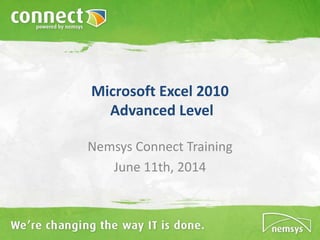
2010 Advanced Training
- 1. Microsoft Excel 2010 Advanced Level Nemsys Connect Training June 11th, 2014
- 2. Agenda • Conditional Formatting • Watch Window • Cell Reference • Vlookup/Hlookup • Pivot Tables • Sparklines • The What-If Analysis • Working with formulas and different worksheets • Tracing formulas
- 3. Watch Window Watch a cell’s value from any work sheet
- 5. F4 Function • Keeps the cell reference the same when you autofill other formula’s to cell • F4 – pressed ONCE, cell reference is definite • F4 – pressed TWICE, row is definite, column is relative • F4 – pressed THREE, column is definite, row is relative • F4 – pressed FOUR, changes cell back
- 6. VLookUp • Lookup_value – input the cell to look at • Table_array – select were to search, table • Cell_index_num – what column in the table has the answer • Range_lookup – Used if the value should be true/false
- 7. HLOOKUP • Lookup_value – input the cell to look at • Table_array – select were to search, the table Row-index_num – enter the row in the table that you want data returned from • Range_lookup – Used if value is a true/false
- 8. Pivot Tables • Summarize data • Easier to manage
- 9. Sparklines • Make data clearer, eye-catching
- 10. What-If Analysis – Goal Seek
- 11. What If Analysis - Data Table Row Input Cell: Row of the Table Reference Cell Column Input Cell: Column of the Table Reference Cell
- 12. What If Analysis - Scenario
- 13. What If Analysis - Scenario
- 14. Formula Errors
- 15. Recap • Conditional Formatting • Watch Window • Cell Reference • Vlookup/Hlookup • Pivot Tables • Sparklines • The What-If Analysis • Working with formulas and different worksheets • Tracing formulas
- 16. Upcoming Trainings • 06/18: OneNote Basics • 06/25: VoIP Phones • 07/02: No training, Happy 4th! • 07/09: Word 2013 Basics • 07/16: Excel 2013 Basics • 07/23: OneNote Intermediate • 07/30: Google Searching • 08/06: PowerPoint 2013 Basics
Editor's Notes
- Using What-If Analysis Excel includes many powerful tools to perform complex mathematical calculations, such as what-if analysis. This feature can help you experiment and answer questions with your data, even when the data is incomplete Using Goal Seek Whenever you create a formula or function in Excel, you put various parts together to calculate a result. Goal Seek works in the opposite way: It lets you start with the desired result, and it calculates the input value that will give you that result. Dta Tab Set Cell – amount you want – goal cell Changing cell – what you neeed to make
- data tables show you all the outcomes in one table on one worksheet Using data tables makes it easy to examine a range of possibilities at a glance a way to view and compare the results of all the different variations together on your worksheet. Sales 2013 875,000 Growth 2014 3% Expenses 2014 10% Projected sales sales +(sales * growth) – (sales*expenses) Growth 1%-6% Expenses 5%=12% Enter/copy formula in intersection of table Select all cells in table
- A scenario is a set of values that Excel saves and can substitute automatically in cells on a worksheet. You can create and save different groups of values on a worksheet and then switch to any of these new scenarios to view different results. Creating scenarios Suppose that you want to create a budget but are uncertain of your revenue. By using scenarios, you can define different possible values for the revenue and then switch between scenarios to perform what-if analyses. By creating various scenarios that may occur and combining them with the probability that they will occur, an analyst can better determine the value of an investment or business venture, and the probability that the expected value calculated will actually occur. For example, suppose you have two budget scenarios: a worst case and a best case. You can use the Scenario Manager to create both scenarios on the same worksheet, and then switch between them. For each scenario, you specify the cells that change and the values to use for that scenario. When you switch between scenarios, the result cell changes to reflect the different changing cell values. If several people have specific information in separate workbooks that you want to use in scenarios, you can collect those workbooks and merge their scenarios. Finish - Scenario Summary
- You can implement certain rules to check for errors in formulas. These rules act like a spelling checker that checks for errors in data that you enter in cells. These rules do not guarantee that your worksheet is error free, but they can go a long way toward finding common mistakes. You can turn any of these rules on or off individually. Errors can be marked and corrected in two ways: one error at a time (like a spelling checker), or immediately when they occur on the worksheet as you enter data. Either way, a triangle appears in the top-left corner of the cell when an error is found. #####, #DIV/0!, #N/A, #NAME?, #NULL!, #NUM!, #REF!, and #VALUE!. #NULL! Formula Error This is rare error. When you use incorrect range operators often you get this error. Sometimes, checking formulas for accuracy or finding the source of an error can be difficult when the formula uses precedent or dependent cells: Precedent cells are cells that are referred to by a formula in another cell. For example, if cell D10 contains the formula =B5, cell B5 is a precedent to cell D10. Dependent cells contain formulas that refer to other cells. For example, if cell D10 contains the formula =B5, cell D10 is a dependent of cell B5. To assist you in checking your formulas, you can use the Trace Precedents and Trace Dependents commands to graphically display, or trace the relationships between these cells and formulas with tracer arrows.