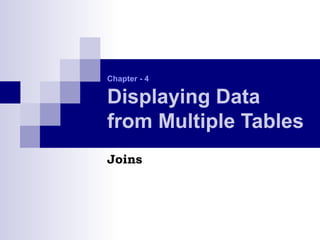
Join sql
- 1. Chapter - 4 Displaying Data from Multiple Tables Joins
- 2. Obtaining Data from Multiple Tables
- 3. Cartesian Products When a join condition is invalid or omitted completely, the result is a Cartesian product, in which all combinations of rows are displayed. All rows in the first table are joined to all rows in the second table. A Cartesian product tends to generate a large number of rows, and the result is rarely useful. You should always include a valid join condition in a WHERE clause, unless you have a specific need to combine all rows from all tables. Cartesian products are useful for some tests when you need to generate a large number of rows to simulate a reasonable amount of data.
- 6. Joining Tables Using Oracle Syntax Use a join to query data from more than one table. Write the join condition in the WHERE clause. Prefix the column name with the table name when the same column name appears in more than one table.
- 7. Defining Joins Guidelines When data from more than one table in the database is required, a join condition is used. Rows in one table can be joined to rows in another table according to common values existing in corresponding columns, that is, usually primary and foreign key columns. To display data from two or more related tables, write a simple join condition in the WHERE clause. When writing a SELECT statement that joins tables, precede the column name with the table name for clarity and to enhance database access. If the same column name appears in more than one table, the column name must be prefixed with the table name. To join n tables together, you need a minimum of n-1 join conditions. For example, to join four tables, a minimum of three joins is required. This rule may not apply if your table has a concatenated primary key, in which case more than one column is required to uniquely identify each row.
- 8. What is an Equi-join?
- 9. Equijoins To determine an employee’s department name, you compare the value in the DEPARTMENT_ID column in the EMPLOYEES table with the DEPARTMENT_ID values in the DEPARTMENTS table. The relationship between the EMPLOYEES and DEPARTMENTS tables is an equijoin—that is, values in the DEPARTMENT_ID column on both tables must be equal. Frequently, this type of join involves primary and foreign key complements. Note: Equijoins are also called simple joins or inner joins.
- 10. Decision Matrix Explain the use of a decision matrix for simplifying writing joins. For example, if you want to display the name and department number of all the employees who are in the same department as Goyal, you can start by making the following decision tree: Now the SQL statement can be easily formulated by looking at the decision matrix. The first column gives the column list in the SELECT statement, the second column gives the tables for the FROM clause, and the third column gives the condition for the WHERE clause.
- 11. Qualifying Ambiguous Column Names Guidelines Table aliases can be max. up to 30 characters in length, but shorter is better. Use table prefixes to qualify column names that are in multiple tables. If a table alias is used for a particular table name in the FROM clause, then that table alias must be substituted for the table name throughout the SELECT statement. Table aliases should be meaningful. The table alias is valid only for the current SELECT statement. Distinguish columns that have identical names but reside in different tables by using column aliases. Using Table Aliases Simplify queries by using table aliases. Improve performance by using table prefixes.
- 12. Joining More than Two Tables
- 13. Non-Equijoins A non-equijoin is a join condition containing something other than an equality operator.
- 14. Outer Joins
- 15. Outer Joins Syntax You use an outer join to also see rows that do not meet the join condition. The Outer join operator is the plus sign (+). (+) is placed on the “side” of the join that is deficient in information.
- 16. Self Joins Sometimes you need to join a table to itself.
- 17. Joining Tables Using SQL: 1999 Syntax table1.column CROSS JOIN NATURAL JOIN JOIN table USING JOIN table ON table1.column_name = table2.column_name LEFT/RIGHT/FULL OUTER Denotes the table and column from which data is retrieved Returns a Cartesian product from the two tables Joins two tables based on the same column name column_name Performs an equijoin based on the column name Performs an equijoin based on the condition in the ON clause
- 18. Creating Cross Joins The CROSS JOIN clause produces the cross product of two tables. This is the same as a Cartesian product between the two tables.
- 19. Creating Natural Joins The NATURAL JOIN clause is based on all columns in the two tables that have the same name. It selects rows from the two tables that have equal values in all matched columns. If the columns having the same names have different data types, an error is returned.
- 20. Creating Joins with the USING Clause If several columns have the same names but the data types do not match, the NATURAL JOIN clause can be modified with the USING clause to specify the columns that should be used for an equi-join. Use the USING clause to match only one column when more than one column matches. Do not use a table name or alias in the referenced columns. The NATURAL JOIN and USING clauses are mutually exclusive.
- 21. Creating Joins with the ON Clause The join condition for the natural join is basically an equi-join of all columns with the same name. To specify arbitrary conditions or specify columns to join, the ON clause is used. The join condition is separated from other search conditions. The ON clause makes code easy to understand.
- 22. Creating Three-Way Joins with the ON Clause
- 23. INNER Joins Versus OUTER Joins In SQL: 1999, the join of two tables returning only matched rows is an inner join. A join between two tables that returns the results of the inner join as well as unmatched rows left (or right) tables is a left (or right) outer join. A join between two tables that returns the results of an inner join as well as the results of a left and right join is a full outer join.
- 24. Joins - Comparing SQL: 1999 to Oracle Syntax
- 25. LEFT OUTER JOIN This query retrieves all rows in the EMPLOYEES table, which is the left table even if there is no match in the DEPARTMENTS table. This query was completed in earlier releases as follows: SELECT e.last_name, e.department_id, d.department_name FROM employees e, departments d WHERE d.department_id (+) = e.department_id;
- 26. RIGHT OUTER JOIN This query retrieves all rows in the DEPARTMENTS table, which is the right table even if there is no match in the EMPLOYEES table. This query was completed in earlier releases as follows: SELECT e.last_name,e.department_id,d.department_name FROM employees e, departments d WHERE d.department_id = e.department_id (+);
- 27. FULL OUTER JOIN This query retrieves all rows in the EMPLOYEES table, even if there is no match in the DEPARTMENTS table. It also retrieves all rows in the DEPARTMENTS table, even if there is no match in the EMPLOYEES table. It was not possible to complete this in earlier releases using outer joins. However, you could accomplish the same results using the UNION operator. SELECT e.last_name, e.department_id, d.department_name FROM employees e, departments d WHERE e.department_id (+) = d.department_id UNION SELECT e.last_name, e.department_id, d.department_name FROM employees e, departments d WHERE e.department_id = d.department_id (+);
- 29. Summary There are multiple ways to join tables. Types of Joins Equijoins Non-equijoins Outer joins Self joins Cross joins Natural joins Full or outer joins Cartesian Products A Cartesian product results in all combinations of rows displayed. This is done by either omitting the WHERE clause or specifying the CROSS JOIN clause. Table Aliases Table aliases speed up database access. Table aliases can help to keep SQL code smaller, by conserving memory.
