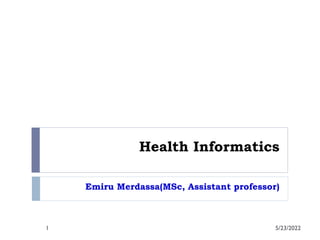
1Health Informatics.pdf
- 1. Health Informatics Emiru Merdassa(MSc, Assistant professor) 5/23/2022 1
- 2. Definition 5/23/2022 2 Informatics The science concerned with gathering, manipulating, storing, retrieving and classifying recorded information. Is about information, not technology. Health informatics It is the field concerned with the optimal use of information often aided by technology to improve individual health, public health, health care, and biomedical research(Hersh,2009). It is the intersection of information science, computer science and health care.
- 3. What do you understand? 5/23/2022 3
- 4. Public Health Informatics Public health informatics is the systematic application of information and computer science and technology to public health practice, research, and learning. 5/23/2022 4
- 5. Why Health Informatics ? ▪ Health Informatics provides information to make decisions ▪ Better information leads to better decisions ▪ Health care, management, planning and policy all need good/quality information ▪ Key elements of Informatics: Acquisition Manipulation Storage Display Communication 5/23/2022 5
- 6. Health Informatics Principles Use data and standards Interoperability Incremental development and strengthening of systems Enterprise architecture approach Collaborative communities Confidentiality & privacy 5/23/2022 6
- 7. Health Informatics… Health informatics tools It includes clinical guidelines, formal medical terminologies, information & communication systems. It is applied to the areas of nursing, clinical care, dentistry, pharmacy, public health and (bio)medical research. Domains of health informatics Delivery of care and promotion of health Information management and technology Organizational settings of health care 5/23/2022 7
- 8. Introduction to computer The word computer comes from the word “compute”, which means,“to calculate” Thereby, a computer is an electronic device that can perform arithmetic operations at high speed It is an electronic device, operating under the control of instructions. A computer is a device, which accepts the data from the input devices. It processes the input data to produce the required output and stores it as required. (Device) > (Accepts input data) > (Processes data) > (Output) > (Stores processed data). 5/23/2022 8
- 10. Computer Generations “Generation” in computer talk is a step in technology. It provides a framework for the growth of computer industry Originally it was used to distinguish between various hardware technologies, but now it has been extended to include both hardware and software Till today, there are five computer generations 5/23/2022 10
- 11. I. First generation computers(1940 - 1956) These computers were named Eniac, Edvac, and Univac. These computers were made of vacuum tubes They were huge in size and very costly to maintain. II. Second generation computers (1956 - 1963) Transistor developed in the place of vacuum tubes. It is more reliable, much cheaper and smaller.This generation had more computing power, were smaller in size, easier to maintain and were more affordable than the previous generation. 5/23/2022 11
- 12. III. Third generation computers (1964 to 1971) Used integrated circuits. The transistors were miniaturised and kept on silicon chips(semiconductors) which drastically increased the speed and efficiency of computers. IV. Fourth generation computers (1971 to 2010) Used microprocessors. The microprocessors were smaller and had tremendous computing capabilities. 5/23/2022 12
- 13. VI. Fifth generation computers(2010 onwards) Used the concept of Artificial intelligence(AI). The goal of fifth-generation computing is to develop devices that respond to natural language input and are capable of learning and self-organization. AI : The branch of computer science that is concerned with the automation of intelligent behaviours Used to solve problems that can not be solved using algorithmic solution. 5/23/2022 13
- 14. 1940 - 1956 Vacuum Tubes 1956 - 1963 Transistors 1964 - 1971 Integrated Circuits 1971 - 2010 Microprocessors Artificial Intelligence 2010 Onwards History of Computer Generations 1 2 3 4 5
- 16. Types of computer There are a lot of terms used to describe computers. Most of these words imply the size, expected use or capability of the computer. 0 Microcomputers ─ Desktop ─ Personal Computer(PC) 0 Minicomputer 0 Mainframe 0 Supercomputer 5/23/2022 16
- 17. I. Microcomputers 5/23/2022 17 Desktop:A personal or microcomputer sufficient to fit on a desk Laptop:A portable computer with an integrated screen and keyboard. Smaller in size than a desktop computer and larger than a notebook Palmtop /Digital Diary/Notebook/PDAs: A hand-sized computer. Palmtops have no keyboard but the screen serves both as an input and output device.
- 19. II. Mini Computer 5/23/2022 19 It is a multi-user computer system which is capable of supporting hundreds of users (up to 250) simultaneously. Minicomputers lies between microcomputers and mainframe.
- 20. III. Mainframe Computers 5/23/2022 20 It is a computer for their large size, amount of storage, processing power and high level of reliability. used by large organizations for special applications requiring high volumes of data processing. Example: banks, insurance companies, railways that need on-line processing of large number of transactions.
- 21. IV. Super-computers 5/23/2022 21 It is a computer that performs at or near the currently highest operational rate for computers. very expensive used for scientific and engineering applications that must handle very large databases or do a great amount of computation. Example: weather forecasting, animated graphics, fluid dynamic calculations, nuclear energy research, and petroleum exploration etc. Theycan perform over a trillion calculations per second.
- 22. Basic characteristics of computer Speed: computer can perform millions (1,000,000) of instructions and even more per second. Accuracy: the errors in computer are due to human and inaccurate data. Diligence: a computer is free from tiredness, lack of concentration, fatigue, etc. Versatility: It means the capacity to perform completely different type of work. Power of remembering: any information can be stored and recalled as long as you require it 5/23/2022 22
- 23. Cont.… No IQ: computer is a dumb machine and it cannot do any work without instruction from the user. No Feeling: It does not have feelings or emotion, taste, knowledge and experience. Storage: the Computer has an inbuilt memory where it can store a large amount of data. You can also store data in secondary storage devices such as floppies, which can be kept outside your computer and can be carried to other computers. 5/23/2022 23
- 24. Components of computer I. Input Devices:The computer recognizes its input such as a keyboard, mouse, scanner, from these devices, it accepts the data or information. II. Output units :The data is further processed by the system unit and provides the required information using output devices such as monitor screen, printer, speaker etc. III. Storage unit: Memory devices basically store the data or information or instructions. Further divided into two. 5/23/2022 24
- 25. I. Primary storage 5/23/2022 25 Used to hold running program instructions Used to hold data, intermediate results, and results of ongoing processing of job(s) Fast in operation Small Capacity Expensive Volatile (looses data on power dissipation)
- 26. II. Secondary storage 5/23/2022 26 Used to hold data, stored program instructions and information of stored jobs To store the processed data for long-term, The data stored permanently in this storage device such as Hard Disks, DVD, Flash drives etc Slower than primary storage Large Capacity cheaper than primary storage Retains data even without power
- 27. …Components of computer IV.Arithmetic Logic Unit (ALU) It is the place where the actual executions of instructions takes place during processing operation It is a section where all the arithmetic and logical functions are carried out. V. Controlling unit: directs all operations inside the computer. It is known as nerve center of the computer, because it controls and coordinates all hardware operation It gives command to transfer data from the input device to the memory (IAS) of arithmetic and logic unit. 5/23/2022 27
- 28. Central Processing Unit (CPU) It is the brain of a computer system It is responsible for controlling the operations of all other units of a computer system 5/23/2022 28
- 29. The computer system Concept A system has following three characteristics: 1) A system has more than one element 2) All elements of a system are logically related 3) All elements of a system are controlled in a manner to achieve the system goal A computer is a system as it comprises of integrated components (input unit, output unit, storage unit, and CPU) that work together to perform the steps called for in the executing program 5/23/2022 29
- 31. …The computer system Concept Computers are a combination of hardware and software Hardware refers to the physical devices of a computer system. Software is a set of programs. Software package is a group of programs that solve a specific problem or perform a specific type of job Program is a sequence of instructions written in a language that can be understood by a computer 5/23/2022 31
- 32. Classification of Software Classification of Software System software (Background software) Application software (End user software)
- 33. System Software ❑ It manages to perform all the utility functions, such as booting up the computer and it is programmed to complete the loading, executing, retrieval of files from the computer and storing the data in the secondary storage devices. System software is designed to controls and manages the hardware devices and end-user applications.
- 34. ➢ The Operating System (OS), is most common type of system software, it is the backbone of a computer system. ➢ It Controls and Manages the entire operations of a computer. ➢ All computers, tablets and smartphones need an Operating System to function properly. Operating System
- 35. Application Software General-Purpose Application Software Word processors, spreadsheets, databases, desktop publishing packages, graphics packages, etc. Specific-Purpose Application Software Air traffic control systems, learning management systems for universities, etc. Application software is a group of programs facilitates the end-user with different features in the computer to perform certain tasks. Examples: Microsoft Office, Microsoft Edge, Safari Application software can be categorized into two types
- 36. Logical System Architecture 5/23/2022 36 Fig1. Relationship among hardware, system software, application software, and users of a computer system.
- 37. Utility software is designed to help analyze, configure, optimize or maintain a computer. For Example: ❖ Anti-virus utilities scan for computer viruses. ❖ Backup software can make copies of all information stored on a disk and restore either the entire disk (e.g. in an event of disk failure) or selected files (e.g. in an event of accidental deletion). ❖ Data compression utilities output a shorter stream or a smaller file when provided with a stream or file. ❖ Disk compression utilities can transparently compress/uncompress the contents of a disk, increasing the capacity of the disk. ❖ Disk defragmenters can detect computer files whose contents are scattered across several locations on the hard disk, and move the fragments to one location to increase efficiency. 5/23/2022 37
- 38. Command Line Interface(CLI): This type of operating system requires written typing of commands to the computer; also called character- based operating systems. Example: MS-DOS User Interface Operating Systems Graphical User Interface(GUI): Provides the easy user interface with pointing devices or touch screens to select the icons from the screen. GUI makes it easier to work on a computer, even for a novice user. Example:Windows, MAC, Linux