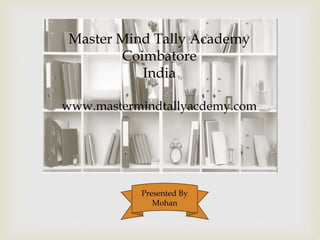
04 tally erp9 forex import purchase lesson by master mind tally academy.com
- 1. Presented By Mohan Master Mind Tally Academy Coimbatore India www.mastermindtallyacdemy.com
- 2. Tally Lesson Import Purchase Forex Management Master Mind Tally Academy Coimbatore - India Presented By Mohan
- 3. Import of Goods Outward Foreign Currency Inward Foreign Goods Imports are monopoly by Foreign Hands. Vat Sales & Inter State Sales are maneuvering with in India and between respective States. In Vat Purchase & Sales proceedings, the movement of Goods & Currency are circulating with in India and between States. Likewise ,Purchase Import of goods are entering in Indian Sub-Continental. Simultaneously, Currency is Governed by US Dollars Vs Indian Rupee. Import Country can Command the Overseas Exporters Economic Balances. Through Directly or Indirectly. ------------------(o)------------------ Tally Enable Foreign Exchange Currency Ledger Creation Import Transactions Foxex Exchange Difference Forex Gain / Loss Journal Entry
- 4. DEFINITION The Term Import is derived from the conceptual meaning as the goods getting into another countries port. The seller of such goods and services is referred as an “ Imports” who is based in the country of export. Whereas the overseas based buyer is referred to as an “ Exporter”. Important Procedures:- Correspondence with Buyer (India) / Sell (Overseas) Get Pro-Forma Invoice Contains Product Specifications Product Rate Product Quantity Product Rate Terms of Payment Product Value In USD. Activation : Enable Multi Currency -> Select F11 Feature Key -> Set “Yes” Ledger Creations :- Currency Ledger -> Foreign Currency US Dollar -> $-> Under Group> Indirect Expenses Party Ledger Foreign Seller ( Supplier)-> Under Group->Sundry Creditors Product Purchase Import ->Under Group-> Purchase Account Bank Ledger -> Under Group ->Bank Account Forex Gain/ Loss Ledger-> Under Group Indirect Expenses / Indirect Income Inventory Creation:- Create Stock Item Product Name. Voucher Creation :- Forex Gain / Loss Voucher -> Voucher -> Journal
- 5. Enter the date for which the exchange rate is applicable Enter the Standard Rate (optional) which is used to calculate variances from the actual transaction rates Enter the Selling Rate (your selling rate) Enter the Buying Rate (your buying rate) Accept to Save Note: Last Voucher Rate is displayed, if any voucher has been entered earlier. Selling Rate – Specified Rate Receipt of amount from buyer hits in Bank , where receive foreign exchange. This is the rate obtained from your banker. Once the Selling Rate is specified in the Rates of Exchange menu, while entering a foreign exchange transaction, the rates are defaulted automatically. However, you can alter the rate as required. The actual rate at which the currency was last used is displayed and cannot be changed. The specified rate is used for calculating foreign exchange variances only in case where there is no standard rate. Buying Rate – Specified Rate Buying Rate is your buying rate (as opposed to bank's buying rate) used in payment vouchers. The actual rate at which the currency was last used is displayed and cannot be changed. The specified rate is used for calculating foreign exchange variances only in case where there is no standard rate. Courtesy : Tally Solutions.(c)
- 6. Let us know how to activate the Multi Currency Configuration. Gateway of Tally Select-> “ F11 Feature Key” Select -> “ Accounting Features ” YES – To Allow Multi Currency Enter to Accept the Accounting Features Configuration . Set “ Yes”
- 7. Creation of US Dollar Foreign Currency . Gateway of Tally -> Accounts Information -> “Select Currencies “ > Select “ Create “ Now Tally in Currency Creation Lay-Out. Set Symbol -> $ Symbol Formal Name -> Dollar -> Set -> Other Features Say “Yes” / “No”. This is the completion of US Dollar Currency Creation. Creation of US Dollar Foreign Money Rates of Exchange. Select the US Dollar in Alteration Mode The above lay out will appear. Rates of Exchange consists of Standard Rate / Selling Rate / Buying Rate Etc., First we have to set the rates of above slab in Tally in one time Creation . In Standard Field Set -> Date > Type 60-00 Tally will understand the concept of Indian Currency against US Dollar As the same Set Date & Indian Value in Selling Field Selling rate And Buying Field respectively. Note the above Exchange Rates are one time Creation. We can any time to change the Forex rates at the time of Payment and Purchase Transactions respectively. .
- 8. Create-> Purchase Ledger:- Gateway of Tally -> Accounts Information -> Ledger->Creation Lay-Out Now you are in Ledger Creation Layout. Ledger Name -> Type -> Purchase – Imports Select Group Under -> Purchase Accounts From the List of Groups. Currency Ledger -> Select -> Indian Currency ( Tally Inbuilt) Set Maintain Balances Bill By Bill -> No Set “Yes” To -> Inventory Values are affected Statutory Information:- Set “Yes” To -> Used in VAT Returns -> Select “Imports” From the VAT /Tax Class Menu Set “No” To ->Is TDS Applicable. Set “No” To -> Use For Assessable Value Calculation ? ………. Now This is the completion of Purchase Imports Ledger Creation. Create ->Party Ledger:- Gateway of Tally -> Accounts Information -> Ledger->Creation Now you are in Ledger Creation Layout. Ledger Name -> KalaNikethan USA Select Group Under -> Sundry Creditors … From the List of Groups. Currency Ledger -> Set US Dollar $ Note :- Import Party Ledger Account Currency is $ US Dollar is Mandatory Statutory Information:- Set “NO” To -> Is TDS Deductable ………. Now This is the completion of Purchase Imports Ledger Creation.
- 9. Create-> Forex Gain / Loss Account Ledger:- Gateway of Tally -> Accounts Information -> Ledger->Creation Lay-Out Now you are in Ledger Creation Layout. Ledger Name -> Type -> “ Forex Gain / Loss Ac Select Group Under -> Indirect Income … From the List of Groups. Currency Ledger -> Indian Currency ( Tally Inbuilt) Set No -> Inventory Values are affected Set No-> Allow Cost allocation (Stock Item) Statutory Information:- Set “NO” To -> Is TDS Deductable Set “NO” To -> Used in VAT Returns Set “NO” To -> Use for Assessable Value Calculation ………. Now This is the completion of Purchase Imports Ledger Creation. Create-> Master Mind Bank Ltd Account Ledger:- Gateway of Tally -> Accounts Information -> Ledger-> Creation Lay- Out Now you are in Ledger Creation Layout. Ledger Name ->Type -> Master Mind Bank Ltd Select Group Under -> Bank Accounts … From the List of Groups. Currency Ledger -> Indian Currency ( Tally Inbuilt) ………. Now This is the completion of Purchase Imports Ledger Creation.
- 10. We are now in Inventory Creation Layout. Let us Create Inventory Stock Items :- Gateway of Tally -> Inventory Information -> Stock Items -> Create Now Inventory Stock Item Creation Layout will appear. Name of Stock Item -> Type -> “Remote Video Camera “ Set Description -> As in Field Set Remarks -> As in Filed Set Stock Item -> Group Under -> Primary Set Stock Item -> Units -> No’s ( Numbers) This is the completion of the Stock Item No.1
- 11. Let us Crete Special Voucher in the name & style of “Forex Gain / Loss: Purpose of Forex Gain/Loss “Special Voucher” function is to set off the Un- reconciled Forex money exchange values. Gateway of Tally -> Accounts Information -> Voucher-> Voucher Creation-> In Voucher Creation Layout Type the Name of Voucher -> “Forex Gain / Loss” Select Type of Voucher -> “Journal” From the List of Voucher Types In the Name of Class Field Type “ Forex Gain / Loss” Enter to Next Pop up window View Below Slide… After Finishing the Name of Class Field The Purpose of Forex Gain / Loss Voucher is to capture the Nature of Forex Gain / Loss Transactions The above Pop Up Window Class : Forex Gain / Loss will appear :- Contains Set “NO” to Use Class for VAT Adjustments. Set “YES” to Use Class for Forex Gain / Loss Adjustments? Forex Gain / Loss Ledger Account to use set -> Not Applicable Enter to Accept the Voucher
- 12. Gateway of Tally -> Select Accounting Vouchers-> Select F5 Payment Entry . Select Bank Ledger -> Master Mind Bank Ltd ( This is Single Entry Voucher Mode -> Any Cash / Bank Comes First in Credit )Select Bank Ledger Transaction of Payment Voucher Entry Mode. Above Slide, We have Selected Bank Ledger -> “Master Mind Bank Ltd” . Now Enter to Select Party Name -> KalaNikethan USA -> Foreign Seller -> Enter Move to next field Amount. Select Party Seller Ledger Transaction of Payment Voucher Entry Mode. Above Slides, We have Selected Bank & Party Ledgers -> Now we are in Amount Field…. In The Amount Field Type-> Select Symbol “$” from the key board -> Denotes -> US Dollars Select Dollar Symbol $ In Amount Field Import Purchase -> Advance Payment Transactions
- 13. Transaction of Payment Voucher Entry Mode. Above Slides, We have Selected -> Ledgers of :- Bank -> Master Mind Bank Ltd Party -> KalaNikethan USA Now the Mouse Pointer Stands in Amount Field Set Symbol “$”( Denotes US Dollar) Now Type the Dollar Amount -> $ .10520-00 Transaction of Payment Voucher Entry Mode. Above Slides, We have Entered the Value in Dollar > $ .10520-00 <<< This Slide will help us to Change / Modification of the Rate of Exchange. View the full fledged payment entry below. Now you are in Payment Voucher Entry Mode. Above Slide We have Selected Party Name -> KalaNikethan USA -> Set Symbol “$” Denotes US Dollar Then Type the Amount -> $ .10,520-00. In the Currency Rate Exchange Field, We have Registered the Foreign Exchange Rate as One Dollar Value = Indian Currency Rate is Rs.60.50 Hence Tally will assumes the Dollar Vs Indian Currency Rate. Import Purchase -> Advance Payment Transactions
- 14. Now Let us Transact Purchase Imports Entry. In the Purchase Entry Field Set Date -> Use Key F2 -> 1St April 2015 Type Suppliers Invoice No.123 Select Party Name ->From the List of Ledger Accounts -> “ KalaNikethan USA” In the Previous Slides ,we have selected the Party Foreign Seller KalaNikethan USA. Enter to the next filed …. In Purchase Ledger Field -> Select “Purchase : Imports” From the List of Ledger Accounts View Next Slide Enter… Import Purchase -> Purchase Import Transactions
- 15. After Selecting the Inventory Stock Item” Remote Video Camera” Enter To Drop-Down, the below Item Allocations will appear refer Slide No.1 . Godown …Select -> Main Location. Enter to Next Field …Quantity-> Set 1 (No) Enter to Next Field Rate -> Set Symbol $ ( US Dollars) and Type .10520-00. Tally Automatically Calculates the sum $.10520-00 x Rs.61.50 = Rs.6,46,980-00. Watch below slides (1) & (2) Previous Slide Import Purchase -> Purchase Import Transactions
- 16. This Purchase Entry Transactions exposes about How to set Dollar in Amount Field. Then how to implement the Forex Rate of Exchange on current date. We can any time change the Forex Currency Rate of Exchange in the Pop-Up Dialogue Box Purchase Invoice USD Currency Value is $.10,520-00 Multiple by Rate of Exchange Rate Rs.61.50. Total Indian Currency Value is Rs.6,46,980-00. Import Purchase -> Completion of Purchase Import Transactions
- 17. Legend The above statement describes about US Dollar Vs Forex Exchange Rate -> Indian Currency Value. If Forex Exchange Rate will Increase, simultaneously Indian Value will increase. Resulting Indian Exporters will benefit the Forex Exchange Gain. If Forex Exchange Rate will Decrease , simultaneously Indian Value will Decrease. Resulting Indian Importers will suffer the Forex Exchange Loss. The above slide describes about the Unadjusted Forex Gain / Loss Amount is Rs.10,520-00 This transactions ends with Forex Gain / Loss. Party Account Automatic Difference Amount -> Unadjusted Forex Transactions
- 18. This Slide narrates about the Unadjusted Forex Gain / Loss Account of Party Ledger -> KalaNikethan USA Payment made in Debit Side Shows -> $10,520-00…@ Forex Rate 60.50 ..INR Value Rs.6,36,460-00 Purchase Entry in Credit Side Shows-> $ 10,520-00…@ Forex Rate 61.50 ..INR Value Rs.6,46,980-00 The above slide describes about the Unadjusted Forex Gain / Loss Amount is Rs….10.520-00. This transactions ends with Forex Gain / Loss. Ok. Let us Activate the Unadjusted Forex Gain/Loss in Party Ledger Account…Press Enter to View the Ledger Account of Forex Gain / Loss. Slide Below.. Notes -> Debit -> Party Account Credit -> Forex Gain / Loss Account Party Account Automatic Difference Amount -> Unadjusted Forex Transactions
- 19. This Slide narrates about the Unadjusted Forex Gain / Loss Account of Party Ledger -> KalaNikethan USA Payment made in Debit Side Shows -> $10,520-00…@ Forex Rate 60.50 ..INR Value Rs.6,36,460-00 Purchase Entry in Credit Side Shows-> $ 10,520-00…@ Forex Rate 61.50 ..INR Value Rs.6,46,980-00 The above slide describes about the Unadjusted Forex Gain / Loss Amount is Rs….10.520-00. This transactions ends with Forex Gain / Loss. After Passing the Forex Gain / Loss Adjustment The Un Adjusted Forex Gain / Loss Account Turned as “ Forex Gain / Loss Refer the Forex Gain / Loss in Profit & Loss Account. Party Account Automatic Difference Amount -> Unadjusted Forex Transactions
