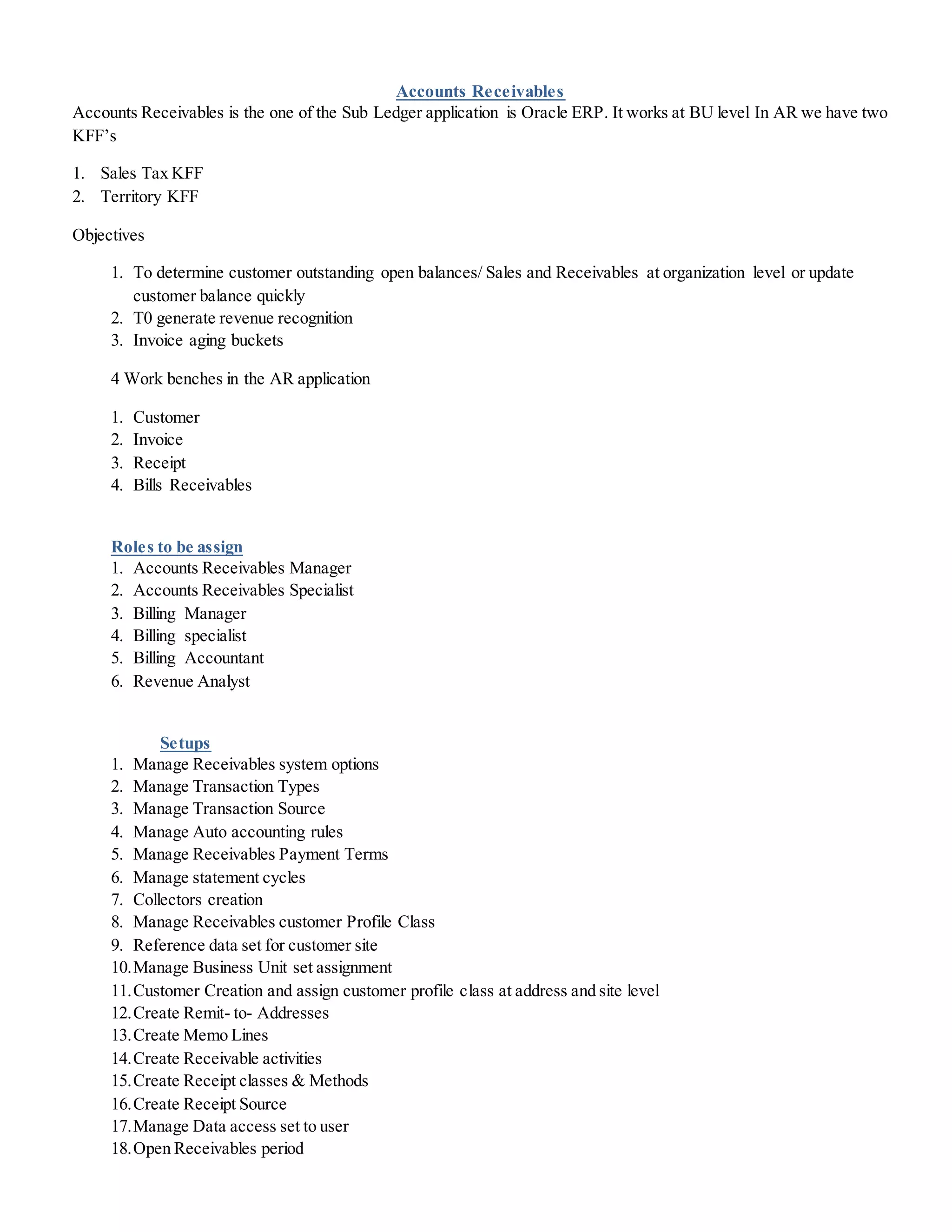This document discusses key setups required for the Accounts Receivables module in Oracle ERP. It outlines workbenches, roles, and various setup tasks needed like managing transaction types, auto accounting rules, and more. The main setups covered are transaction types, transaction sources for numbering, and auto accounting rules to define default general ledger accounts for transactions.