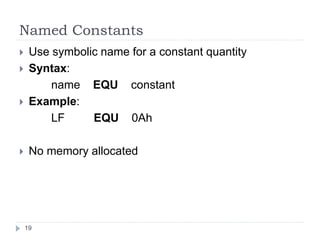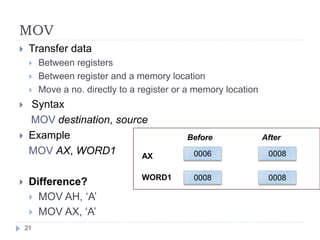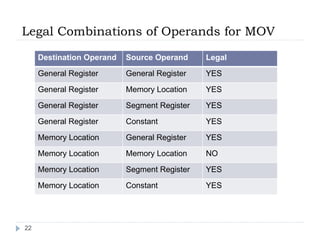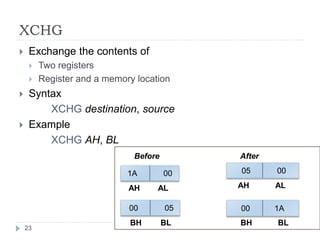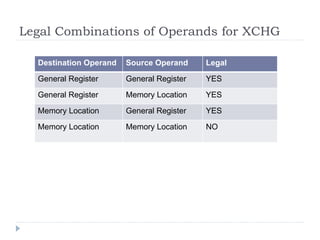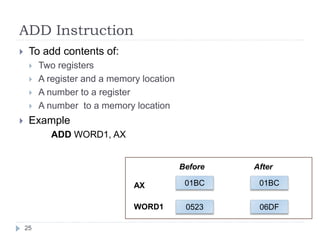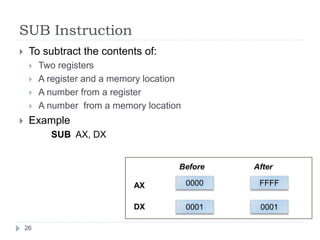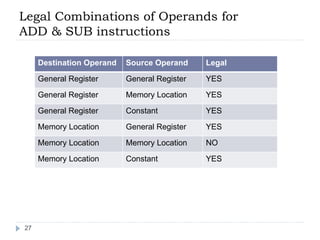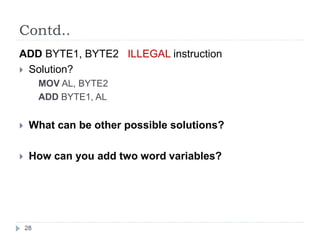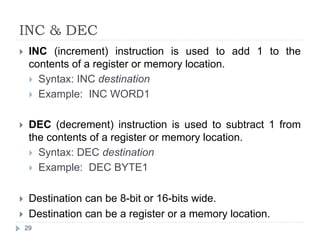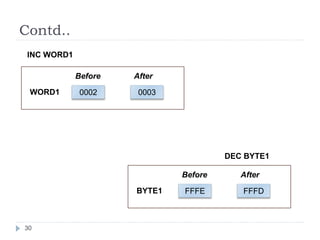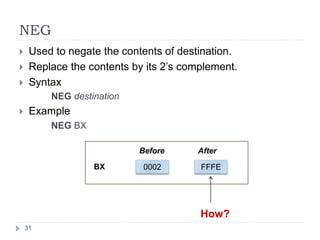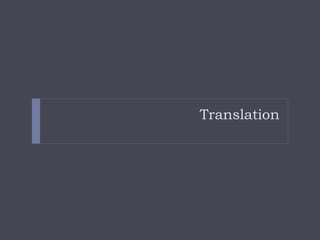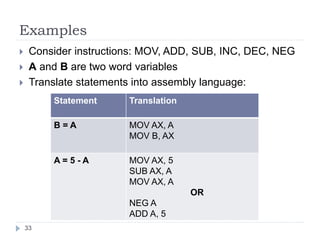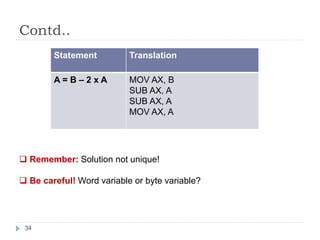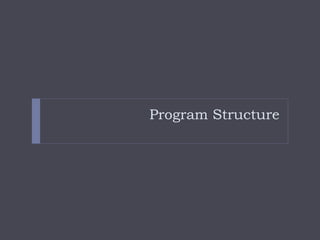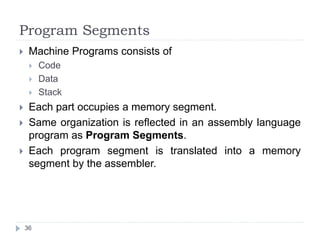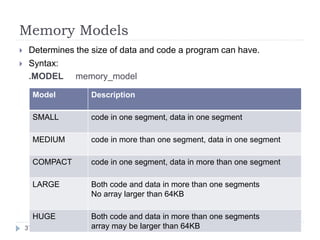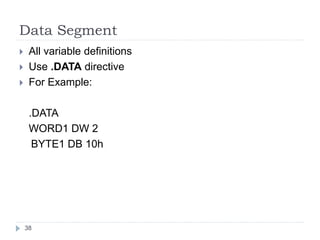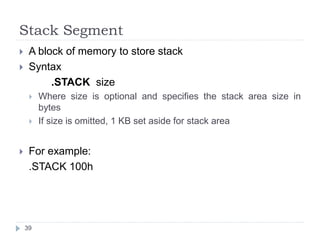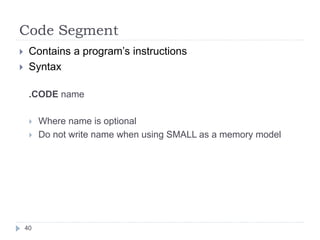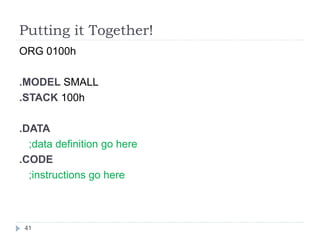This document outlines the basics of assembly language, including basic elements, statements, program data, variables, constants, instructions, translation to assembly language, and program structure. It discusses statement syntax, valid names, operation and operand fields. It also covers common instructions like MOV, ADD, SUB, INC, DEC, and NEG. Finally, it discusses program segments, memory models, and how to define the data, stack, and code segments.
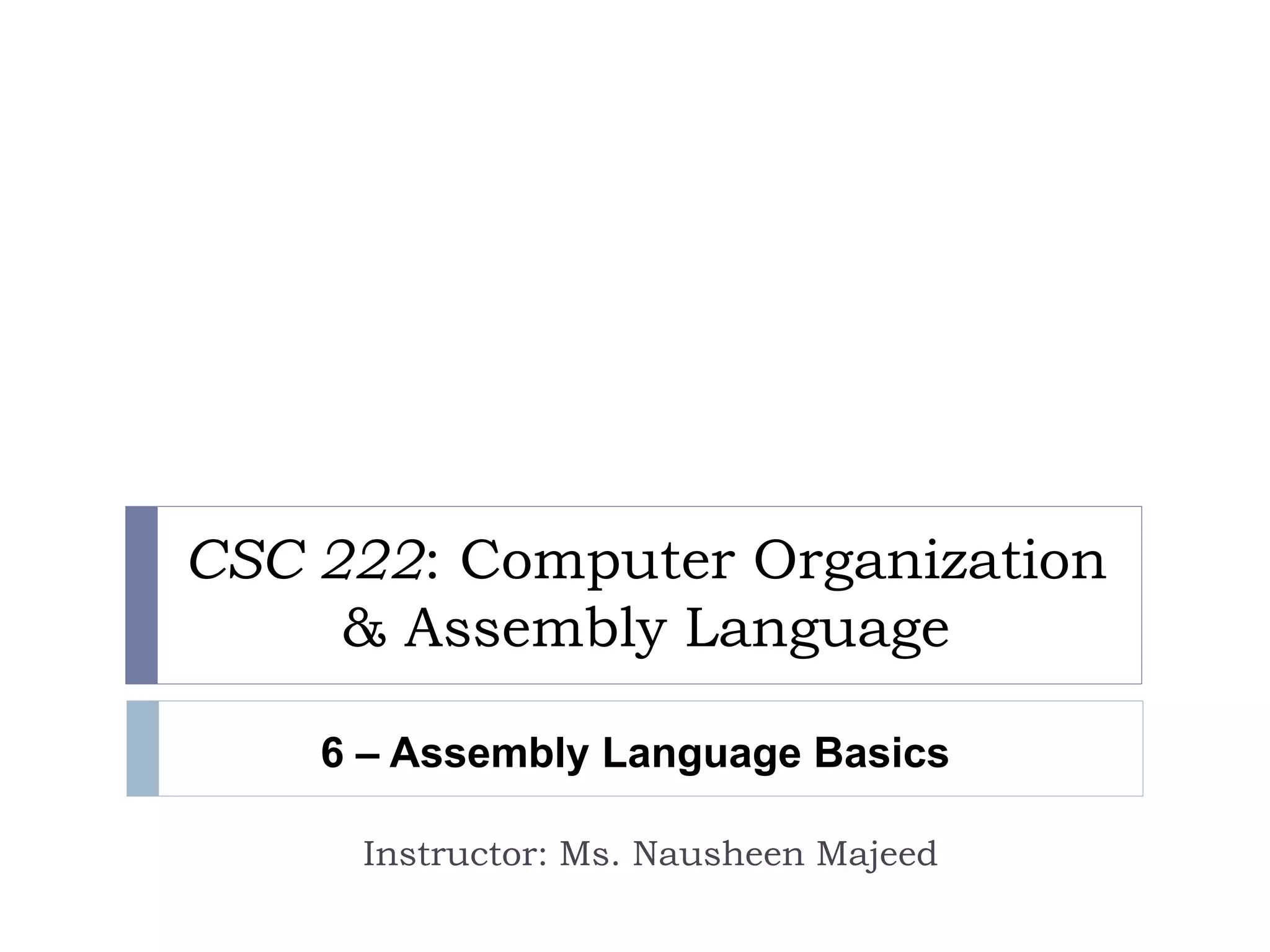


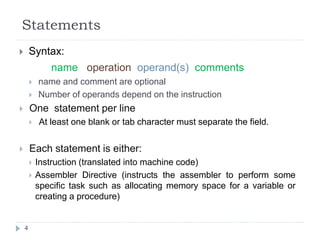
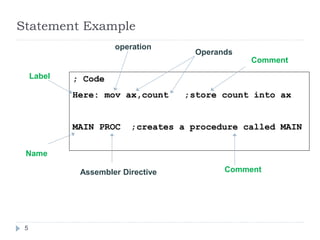

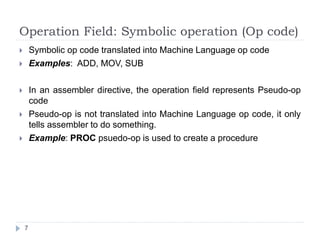
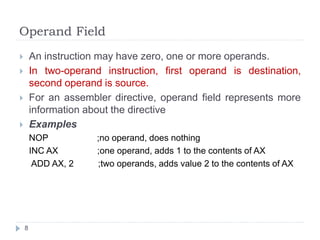
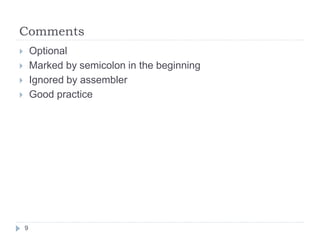

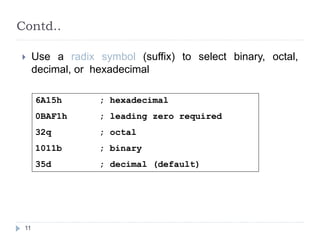
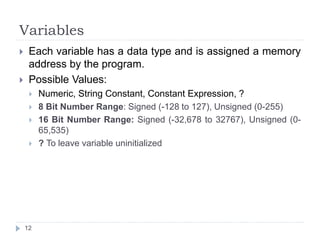
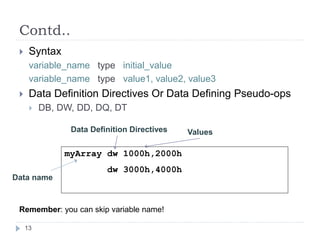
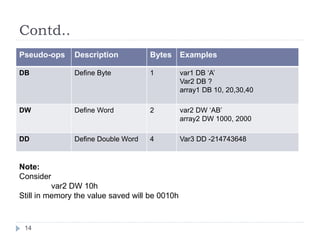
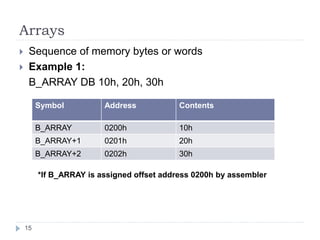
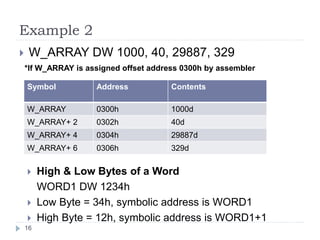
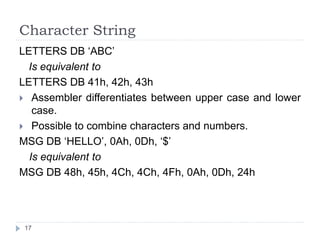
![Example 3
Show how character string “RG 2z” is stored in
memory starting at address 0.
Solution:
Address Character ASCII Code (HEX) ASCII Code (Binary)
18
[Memory Contents]
0 R 52 0101 0010
1 G 47 0100 0111
2 Space 20 0010 0000
3 2 32 0011 0010
4 z 7A 0111 1010](https://image.slidesharecdn.com/6-assemblylanguagebasics-140905054354-phpapp01/85/Assembly-Language-Basics-18-320.jpg)