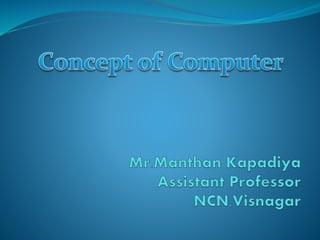
Computer in nursing
- 2. A computer is a programmable machine designed to perform arithmetic and logical operations automatically and sequentially on the input given by the user and gives the desired output after processing. Computer components are divided into two major categories namely hardware and software. Hardware is the machine itself and its connected devices such as monitor, keyboard, mouse etc. Software are the set of programs that make use of hardware for performing various functions.
- 3. Characteristics of Computer SPEED : In general, no human being can compete to solving the complex computation, faster than computer. ACCURACY : Since Computer is programmed, so what ever input we give it gives result with accurately. STORAGE : Computer can store mass storage of data with appropriate format. DILIGENCE : Computer can work carefully for hours without any break and creating error. VERSATILITY : We can use computer to perform completely different type of work at the same time. Flexibility. POWER OF REMEMBERING : It can remember data for us. NO IQ : Computer does not work without instruction. NO FEELING : Computer does not have emotions, knowledge, experience, feeling.
- 4. Computer and its components Computer : Computer itself a combination of different type of separate electronic device. i.e. Computer only will be computer if it has INPUT DEVICE, PROCESS UNIT, and OUTPUT DEVICE. Central Processing Unit (CPU) : It is heart and mind of the computer without this unit computer unable to process. Keyboard , Mouse , Monitor, LCD : It is known as Liquid Crystal Display. It is an output device as monitor. Switch Mode Power Supply (SMPS) , Universal Serial Bus (USB) , Pen Drive , Ethernet Port , CD/DVD ROM , Speaker , Mike, Sound Card, Graphics Card Hard Disk (HDD) : This is used to store the data in massive amount. There are so many type of HDD available in the market, i.e. SATA, PATA, External HDD, Internal HDD. Printer : This is an out put device which is used to show the result on the paper. There are plenty of printer available in the market like inkjet, Laser printer, dot matrix printer etc. Scanner : This is an input device which is used to scan the document for the soft copy. Laptop : This is complete computer which can be carried anywhere any time. Notebook : This is called mini laptop which is generally lighter and smaller than laptop. Random Access Memory (RAM) : This is called primary memory. This is also called main memory of the computer. Whatever data is written in this memory, is lost after switching off the system. Read Only Memory (ROM) : This is called primary memory. Data is written in this memory by the vendor of the computer permanently. Blue Ray Disk : This is same as CD/DVD but only different is it can store multi time of data from CD/DVD and faster than CD/DVD. Motherboard : It is a combination of electronic circuits.
- 5. Computer Software Computer software is the set of programs that makes the hardware perform a set of tasks in particular order. Hardware and software are complimentary to each other. Both have to work together to produce meaningful results. Computer software is classified into two broad categories; system software and application software. System Software: System software consists of a group of programs that control the operations of a computer equipment including functions like managing memory, managing peripherals, loading, storing, and is an interface between the application programs and the computer. MS DOS (Microsoft’s Disk Operating System), UNIX are examples of system software.
- 6. Computer Software Application software: Software that can perform a specific task for the user, such as word processing, accounting, budgeting or payroll, fall under the category of application software. Word processors, spreadsheets, database management systems are all examples of general purpose application software. Types of application software are: • Word processing software, Database software (MS access, FoxPro, Oracle etc.), Spread sheet software, Presentation software, Multimedia software, Media players and real players are the examples of multimedia software. This software will allow the user to create audio and videos. The different forms of multimedia software are audio converters, players, burners, video encoders and decoders.
- 7. Computer Languages Machine Level Language : This is low level programming language. Computer or any electronic device only understand this language. i.e. Binary number i. e. 0 and 1. Assembly Level Language : This is a low level programming language which is converted into executable machine code by a utility programmer referred to as an assembler. High Level Language : High level language is a programming language which is easily understandable/readable by human. Interpreter : This is a convertor which converts high level language program to low level language program line by line. Compiler : This is also a convertor which converts whole high level language program to low level language program at a time.
- 8. Number System Binary Number System : It has only base 2 i.e 0 and 1 Octal Number System : Base of octal is 8 i.e. 0, 1, 2, 3, 4, 5, 6, 7 Decimal Number System : Base of Decimal is 10 i.e. 0 1 2 3 4 5 6 7 8 9 Hexadecimal Number System : Base of this number system is 16 i.e. 0 1 2 3 4 5 6 7 8 9 A B C D E F
- 9. Classification of Computers Analog Computers: It accepts analog input and provide analog output information. It represents physical quantities like acceleration, temperature, distance or voltages in mechanical or electrical circuits and does not need any storage device. E.g. thermometer, speedometer and analog clock. Digital Computers: This computer accept digital input and provide digital output after processing information and the operation are in binary system of 0 and 1. By manipulating the binary digits and numbers it can perform like analyze data, mathematical calculation etc. Hybrid Computers: This computer is the combination of both analog and digital computers in term of speed and accuracy. Hybrid computers can measure physical and digital quantities. E.g. Heartbeat measurement machine, fuel pumps.
- 10. Operating System An operating system (also called an OS) is a piece of software that is needed to run the programs on a computer or a mobile device. The programs that run on an operating system talk to the hardware (specifically through the BIOS). Microsoft Windows and Mac OS are common operating systems. Less common, but important operating systems are Linux, Unix, and Solaris. Operating System is a set of control programs which coordinates between user & hardware and forms an interface between them. It is also known as "System Software", "Computer System" or "Executive System". It accepts command in simple English language and converts it to signals or machine language which computer hardware can understand. Computer Hardware are electronic components which communicates among themselves in electronics signals for performing their task. Users of computer does not understand electronic signals so it is next to impossible for a person to operate computer without Operating System.
- 11. Functions of OSThe main functions of an OS include: In a multitasking operating system where multiple programs can be running at the same time, the operating system determines which applications should run in what order and how much time should be allowed for each application before giving another application a turn. • It manages the sharing of internal memory among multiple applications. • It handles and monitors input and output to and from attached hardware devices, such as hard disks, printers, and dial-up ports. • It sends messages to each application or interactive user (or to a system operator) about the status of operation and any errors that may have occurred. • It can offload the management of what are called batch jobs (for example, printing) so that the initiating application is freed from this work. • On computers that can provide parallel processing, an operating system can manage how to divide the program so that it runs on more than one processor at a time. • Scheduling the activities of the CPU and resources to achieve efficiency and prevention of deadlock. Tasks commonly done by operating systems: Interaction with the user, and management of attached devices (such as USB flash drives) • Management of programs (things like starting and stopping them) • Management of resources like processor time: Making sure each program gets to run in turn • The reading and writing of data • Memory management: virtual memory, paging, swapping
- 12. Types of OS Batch Processing System: Data or programs are collected grouped and processed at a later date. E.g. Payroll, stock control and billing systems Real-time Systems: Inputs immediately affect the outputs. Timing is critical i.e. they are capable of influencing the source of the data e.g. control where data from sensors is processed immediately and affect the outputs - controlling some device. Timing is critical and the term real-time control system. E.g. control of nuclear power plants, oil refining, chemical processing and traffic control systems, air. Real-time transaction: Inputs immediately affect the outputs but timing is not critical. Each transaction is completed online as it arises e.g. booking systems - each booking is online and a database of bookings can be amended interactively and very quickly whilst another user is locked out so cannot double book or alter that record at the same time. E.g. Holiday and airline booking system
