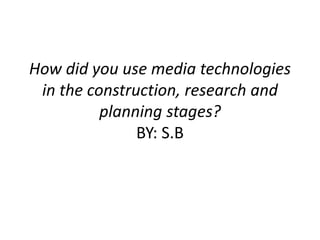
Evaluation q for media...
- 1. How did you use media technologies in the construction, research and planning stages? BY: S.B
- 2. Apple Mac (software’s used): • The apple mac allowed me to work simultaneously on different software’s together. This helped to make the construction of the movie and the ancillary tasks easier. It was very efficient when I wanted to transfer files for the film (such as the clips and audio) and images from the Camera. • Microsoft PowerPoint software is used to create presentations. We used it to demonstrate key information on the blog easily- by using text, images and graphs. It allowed us to avoid using various platforms for each piece of research we did, especially for our audience feedback analysis. • Excel was used in various formats (pie charts, line charts and bar graphs) to illustrate the statistics that we got from the audience research. It made it easier to understand and calculate the results we got, for the demographics for our audience research. • Final Cut Pro is software that allowed me to do non-linear video editing, which allowed me to layer video, audio and music clips together. I also had some experience of editing from my AS media piece which helped me to understand the software and use it affectivity. The software was easy to use however the editing was very time consuming and was restricted (of what you can edit) when compared to Premier Pro. As some videos were difficult to edit because the quality of the video was incompatible with the software. • Photoshop was another software that our group used to make the poster for our movie. We used this, as we didn’t have any knowledge of how to use Quirk on the Apple Mac. Also looking back though the A2 work we found that Photoshop was often used instead of quirk, as it had various editing options, which helped us create a poster that, was a good quality and looked professional. • Fonts used for the ancillary task (poster) and the final piece (movie) were essential to get right, as it would express to some extent what our genre is.
- 3. Internet (websites): • Google was a major contributor to the research and planning for our work. It allowed us to research various aspects of our work such as Genre history, Codes and conventions for psychological thriller movies, process for shooting etc. • Without Google Images we wouldn’t have access to the range of posters and pictures for inspiration for our own psychological thriller movie poster. We used pervious posters to analysis and understand the media techniques used by professionals for certain movies and why they used them. This played a very large part of our poster’s layout was created and the thinking process to design it. • Google also provided various websites, which we used for research, and planning. One of these being IMDb. This site allowed us to research the facts and figures for exemplar physiological thrillers and their basic plotlines. We also used Wikipedia for minimum tasks, such as definitions and some background about the history of psychological thrillers. However we didn’t use this for anything major because of its reputation of not being fully reliable as anyone can edit it. • YouTube is a very influential piece of software nowadays. It allowed me to have insight for the type of movie we should make by looking at existing short films online. I took notes for the type of shots and camera angles often used to incorporate into our movie when we are filming or editing shots. I also researched editing techniques to help with the editing to make the process efficient and productive. • Prezi: allowed us to make our presentations more visually exciting and embed them onto the blog. It also helped to organise and present one of our evaluation questions in an interesting way. • Slide Share: is the software made it easier to transfer our presentation (from Microsoft PowerPoint) to share and embed the presentation straight onto our blog, which was quick and easy. This helped our research, planning, and evaluation to be embedded throughout our blog. I used this process for the construction to avoid pages and pages of text, which allowed me to present the work in a visually stylish way. • PowToon: is a fun and interactive software to present work. We used it for our evaluation question to make it interesting and visually appealing and it was easy to use. It was another way to demonstrate new media technology on the blog by embedding it (for an evaluation question for my final piece). However the site had very limited controls (with restricted templates) as well as assuming I wanted. • YouTube converters allowed me to download royalty free tracks. Which I needed for the movie when I was editing it such as the beginning credits and ending credits.
- 4. Technology- equipment: • We used 2 cameras(DLSRs) using them for video recording and taking photos. This allowed us to get different angles of specific scenes, which helped with editing as we had more clips to work with (cut off shots). This also allowed me as an editor to influence what the audience feels about the atmosphere of the scene and the emotions shown in regards to the characters in the scene. • We used a Tripod for some shots to have a steady shot (or for a pan or tilt shot) • We used a Shotgun microphone with a Boom stick to pick up precise sound such as the dialogue in the scene. This is held in a pistol grip to absorb the movement, so sound made by movement of the soundwomen isn't picked up when recording. • When we were outside we had use a windshield to avoid getting the sound of the wind when recording the dialogue. This helped massively in the editing process as we had recorded dialogue separately from video, making it easier to get better sound quality when syncing the sound the video later on. • We used the Boom stick a lot as we had a lot of dialogue in our movie. It was the best way to get clear recording for the dialogue from afar, so the soundwomen aren't in the shot but can get the sound recordings. • We used H4N microphone to record sound separately from video recordings with was attached to the shotgun microphone with a XLR cable. This allowed effective recording happen of dialogue and be transferred to the Mac for editing. The cable was also shielded within wire, so it didn’t have sound interference; we used headphones to monitor the sounds to ensure there wasn’t any static sound caught when recording dialogue.
- 5. Smartphones: • Emails: After we did the work independently at home, we used our emails to send completed work to each other. This allowed us to discuss the work done as a group in school throughout the project. • WhatsApp: Is the software (app), which helped us to sync meeting and shooting schedules with each other and the cast. It also helped to arrange, coordinate shooting locations. • Photographs: Our phones also allowed us to take photos of work to post directly onto the blog making the task of planning easier to update on the blog.
- 6. Hardware's and Software's • We used both Hardware and Software throughout the planning, production process, construction and evaluation to create the 3 media tasks. Without the technological tools the media project wouldn’t have been made to its best outcome. This process allowed me the understanding of how to create a project with a creative and imaginative perspective. I looked at a range of software’s to get an experience of how to get my ideas into the movie. • Camera (Canon): We first used this to understand and experiment with the IOS, Aperture and gradient to research the best settings we can use for our ancillary task (poster). Also we used this for our final poster pictures to get a professional poster attributes such as clear images, good lighting and with bold creative colours. • USB: Is a hardware which I used to ensure there’s a backup (hardware) of our work encase of an emergence, if our work to be lost or deleted by accident.