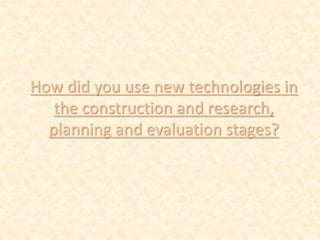
Evaluation Four
- 1. How did you use new technologies in the construction and research, planning and evaluation stages?
- 2. Construction During the production stage of our music video we used DSLR Canon E0S 650D for the filming and for taking pictures for our digipak. It was relatively easy to use as we used the same cameras previously for the filming of our thriller opening, we also only had to use a limited amount of functions on the camera and the main stage of our music video was the post production. The camera came in handy while we were filming as we put time aside to take pictures of our narrative and band performance so we had a wide range of images to select from when designing our digipak and magazine advert.
- 3. For the post production stage of our music video, we used iMac computers as they contain different programmes which were beneficial to the editing of our video. The main programme we used was Final Cut Pro which is what I edited the whole music video on. I felt confident using this programme as I had previously used it when editing my thriller opening, and I was used to all the different elements on the programme. I imported the footage onto Final Cut Pro and selected which footage I felt went well which different sections of the music video. We had an original copy of the song ‘To Anyone’ which included ‘pips’ at the beginning of the song, so I was able to layer different footage on top of each other and the footage would be in sync with the song as we wanted the lip syncing to be exactly in sync with the song so it looked as professional as possible.
- 4. For our audience we asked people who fit the criteria for our target audience and recorded them using Photobooth on the iMac watching our music video or giving us feedback on our digipak and magazine advert. These’s reactions were left unedited as we wanted their true option to be shown. We asked a handful of questions and asked how we could improve our products.
- 5. For the images in our digipak, we touched up the background shots and our band members using Photoshop to create a cleaner looking imagine. Photoshop allowed our final product’s (digipak and magazine advert) to look more professional as we edited out dirty marks which were on the wall behind the band which we felt ruined the overall imagine of the shot.
- 6. The internet was vital when it came to researching our genre. We used search engines such as Google to enable us to find what we were looking for. Google led us to find the conventions of an ‘Indie Rock’ genre which was necessary for us as we wanted our video to fit the stereotype. YouTube was another key website as we were able to research different indie bands such as ‘The Strypes’ and 'Arctic Moneys’ which we ended up getting a lot of inspiration from for our music video. Programmes such as PowerPoint, Slide Share and Prezi were used when presenting my research. Research
- 7. The website ‘Bloggers’ was enormously helpful for the process of this course as it allowed us to post different products we had researched and we could show our audience the process of creating our music video. This website allowed us to look back at previous idea’s we originally had for our music video so we didn’t get side tracked along the way and go off path to the objective we were trying to achieve. Blogger for me was great as it was a group task, it enabled us to communicate well together and we all could see each others ideas and posts.
- 8. A main part to our research stage was researching the band’s background. We used social media such as Facebook, Twitter and sound cloud to see the popularity of the band and what kind of target audience they attracted. From this research we found the band to be extremely popular with boys and girls aged around 14 – 30. This meant that we had a wide target audience to accommodate for when making our video. The band were given a lot of positive feedback on past performances and new tracks they had realised which gave us an idea of what song out of their track list our target audience would react positively too. Lyric’s to their song ‘To Anyone’ quoted by a follower of the band.
- 9. In the pre production stage, I used iMovie to present our animatic. I used this programme as again I was familiar with how to use it from my previous year’s work. It is also a lot simpler to use in contrast to Final Cut Pro, the transitions to different images are easier to put together. I saw this programme suitable for this activity as Final Cut Pro is more for complex editing. I also used a scanner to scan through the images my group and I had drawn when planning our idea, so they scanner put the drawings onto the computer and then iMovie to edit them together. This put together our final plan for the music video ‘To Anyone’ and in our production stage we brought along these images to ensure our music video followed our plan. Planning
- 10. Evaluation Presenting my evaluation questions I wanted to use different programmes to show my ability to use different media technologies. Evaluation One; For this presentation I wanted to keep it simple as I wanted my first post to be clear and show my understanding. I used Microsoft word to plan it all out and incorporate all the pictures used. Then when using Blogger I converted all my work from Microsoft onto the editing page of blogger to get ready for uploading. I screenshot images from YouTube of different band’s music video and my music video so I was able to compare the images side by side.
- 11. Evaluation two and three; For this question I used Prezi as it’s a very familiar program to me. I inserted video’s from YouTube and from screenshoting my own work (digipak,magazine advert) I was able to import images to help demonstrate the points I needed to make to my audience.
- 12. Evaluation Four; For my fourth evaluation I firstly used PowerPoint to put together my work and then I uploaded it onto Slideshare so it could be presented imaginatively. I included images from Google onto this as I wanted my work to be shown clearly.
