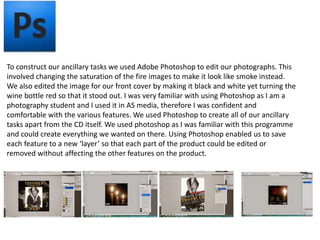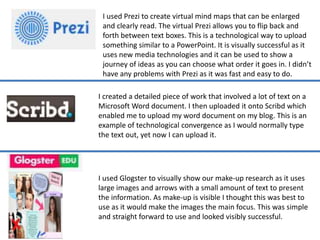The student used a wide range of media technologies throughout their research, planning, construction, and evaluation of a music video project. For research, they used Wikipedia to learn about the artist, YouTube for inspiration and ideas, and Google to research other artists. They created the music video using a digital camera and tripod for filming. They edited the video using movie editing software. They created ancillary tasks like CD covers and photos using Photoshop, Illustrator, Paint, and InDesign. They communicated using email and messaging apps. They published their work using Blogger.