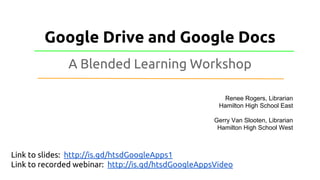
Google Drive & Google Docs: A Blended Learning Workshop
- 1. Google Drive and Google Docs A Blended Learning Workshop Link to slides: http://is.gd/htsdGoogleApps1 Link to recorded webinar: http://is.gd/htsdGoogleAppsVideo Renee Rogers, Librarian Hamilton High School East Gerry Van Slooten, Librarian Hamilton High School West
- 2. To participate in the live webinar:
- 3. To participate after the webinar: 1. Open the slides in Drive: http://is. gd/htsdGoogleApps1 2. Click on the Comments button in the upper right corner 3. Click on the slide 4. Click Comment 5. Type and submit your comment 6. Watch your email for a reply
- 4. Format of this Workshop ☒ 0.5 hour webinar (live or recorded) ☐ 1.5 hours hands-on workshop ○ Wed. July 30, 2014, 9:30 am - 11:00 am in the Staff PD room, Park Avenue ☐ 1.0 hours additional PD if assignment is shared via Google Drive by midnight Wed. August 13, 2014 You choose how to participate.
- 5. Overview What is Google Docs ? ● Google’s version of Microsoft Word ● Cloud-based software (A web document) What is Google Drive? ● Free Online Storage (40GB for school and 15 GB for personal) Why should we use? ● Ease of Access ● Sync across multiple devices ● Works in Hamilton (not Google Plus) ● Collaboration (Need gmail accounts)
- 6. Objectives ☐ Access and organize Google Drive ☐ Open and edit email attachments via Google Drive ☐ Create and format documents (Google Docs) in Google Drive ☐ Share and collaborate via Google Docs ☐ Create a plan to use Google Docs with your students
- 7. Saving Email attachments Two options for MS Word attachments: Demo: http://is.gd/htsdGoogleAppsVideo Q&A bookmark: “Saving Email Attachments” Method Advantages Issues Save file to Drive in original format (.doc, .docx, .pdf, etc.) Keeps original format Need to download to edit and upload new versions. Multiple versions can be confusing. Open with Google Docs Can edit online in Google Docs, changes are saved automatically Sometimes formatting is a little different when converted from MS Word.
- 8. Saving Email attachments (Cheat Sheet)
- 9. Saving Email attachments (Cheat Sheet)
- 10. Saving Email attachments (Cheat Sheet)
- 11. Accessing Google Drive from e-mail Demo: http://is.gd/htsdGoogleAppsVideo Q&A bookmark: “Google Drive demo”
- 12. Google Drive Features (Cheat Sheet) 3. Upload files to Google Drive 1. Access to Google Applications including GoogleDocs 2. Organize your documents
- 13. More Drive Features (Cheat Sheet) Search Box Files Folders Creator of Document Your Account (logged in) View in list or thumbnail
- 14. Google Docs Functionality (Cheat Sheet) Name of Document Top toolbar- similar to Microsoft Word Edit, view or make suggest ions Open Drive Start of Conversation by Commenting Share and collaborate Manage your accounts
- 15. Google Docs Demo · Creating · Editing · Naming · Sharing/Collaborating · Advanced functions (comment, suggest, research) Demo: http://is.gd/htsdGoogleAppsVideo Q&A bookmark: “Google Docs demo”
- 16. Questions Live Q&A questions: http://is.gd/htsdGoogleAppsVideo FAQ
- 17. 1. You can now Save, Open, Edit, Share email attachments in Google Drive and Google Docs: a. Open your email, and Save the Workshop Reflection to Google Drive b. Open the Workshop Reflection with Google Docs c. Edit and Rename the Workshop Reflection in Google Docs d. Share the Workshop Reflection with us: rrogers and gvanslooten Link to slides: http://is.gd/htsdGoogleApps1 Your turn!
- 18. Continue the fun! ☒ 0.5 hour webinar (live or recorded) ☐ 1.5 hours hands-on workshop ○ Wed. July 30, 2014, 9:30 am - 11:00 am in the Staff PD room, Park Avenue ☐ 1.0 hours additional PD if assignment is shared via Google Drive by midnight Wed. August 13, 2014
- 19. How to submit the Webinar Reflection (1 of 5)
- 20. How to submit the Webinar Reflection (2 of 5)
- 21. How to submit the Webinar Reflection (3 of 5)
- 22. How to submit the Webinar Reflection (4 of 5)
- 23. How to submit the Webinar Reflection (5 of 5)
