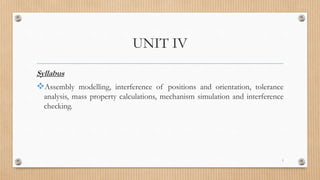
Assembly of Parts
- 1. UNIT IV Syllabus Assembly modelling, interference of positions and orientation, tolerance analysis, mass property calculations, mechanism simulation and interference checking. 1
- 2. Assembly modelling • An assembly is a collection of independent parts. • In general, assemblies are simply groups of parts which are brought together in some fashion so that it can perform intended purposes. • This topic emphasis the physical assembly of a product such as manual assembly vs automatic assembly, force and mass of parts, tool and equipment involved in assembly, tolerance analysis and interference checking. 2
- 3. 3
- 4. 4
- 5. 5
- 6. 6
- 8. 8
- 9. Assembly planning • Assembly planning is a key to creating successful assemblies. • Before create an assembly, we should consider the following issues • Identify the dependencies between the components of an assembly • Identify the dependencies between the failures of each part • Analyse the order of assembling the parts. 9
- 10. Mating Conditions • Coincident • Concentric • Tangent • Coplanar • Parallel faces • Perpendicular faces 10
- 11. 11
- 12. 12
- 13. 13
- 14. 14
- 15. 15
- 16. Three assembly approaches • Bottom – up assembly approach • Top – down assembly approach • Combination of both 16
- 17. Bottom – up assembly approach • In this approach, we create the individual parts independently, insert them into an assembly, and use the mating conditions to locate and orient them in the assembly as required by the assembly design. 17
- 18. 1. Log in and start the CAD/CAM system. 2. Select the assembly mode. 3. Open a new assembly file. 4. Use an Insert => Component => From File command (or its equivalent) to insert the block. 5. Repeat Step 4 for the plate. 6. Mate and align the plate with the block. Use a coincident mating condition between Face 1 and Face 2. Also position the two instances close together using a Closest alignment command. 7. Repeat Step 6 for Face 3 and Face 4. 8. Mate the holes in the block and the plate. Use a concentric mating condition. The assembly state, after Steps 6 to 8, is shown below. 9. Insert the pin into the assembly using an Insert command or its equivalent. 10. Mate the pin with its hole. Use a concentric mating condition between the two. Also, use a coincident mating condition between Face 5 and Face 6 as shown below. 11. Save all the files and exit the CAD system. 18
- 19. 19
- 20. 20
- 21. 21
- 22. 22
- 23. Top – down assembly approach • The top down approach, while good for any size assembly, is ideal for large assemblies consisting of ten of thousands of components. • In this approach begins with an assembly layout sketch. The layout serves as the behind the scenes backbone of the assembly. 23
- 24. 1. Log in and start the CAD/CAM system. 2. Select the assembly mode. 3. Open a new assembly file. 4. Use an Insert => Component => From File command (its equivalent, or drag and drop) to insert one yoke and the center block. Apply a concentric mate between the holes in the yoke forks and the center block. The assembly state is shown on the following page. 5. Insert the main pin into the assembly. Apply two concentric mates: one between the main pin and a hole of the center block, and one between the main pin again and the other hole of the center block. The screenshot that follows shows the result of this step. 6. Insert the second yoke and use a concentric mate between the yoke hole and the hole of the center block, as shown. 7. Insert one bushing and apply two mates: concentric between the bushing and the pin hole in the center block, and coincident between the bushing and the outer face of the center block. 8. Repeat Step 7 for the other bushing. 9. Insert the pin into the assembly and apply two mates: concentric between the pin and the center block hole, and coincident between the pin face and the outer face of the yoke, as shown below. 10. Save all the files and exit the CAD system. 24
- 25. 25
- 26. Interference of position and orientation • The interference of the position and orientation of a part in an assembly from mating conditions requires computing its 4x4 homogeneous transformation matrix from these conditions. • This matrix relates the parts local coordinate system (part MCS) to the assembly’s global coordinate system (assembly MCS). 26
- 27. • The simplest method for specifying the location and orientation of each part in an assembly is to provide the 4x4 homogeneous transformation matrix [T]. 27
- 28. 28
- 29. 29
- 30. 30
- 31. Tolerance analysis • Tolerance is the permissible variation in the size of a dimension and is the difference between the upper and lower acceptable limits 31
- 32. Fits and Types of Fits • The degree of tightness or looseness between mating parts is known as 'fit'. The nature of fit is characterized by the presence and size of clearance or interference. There are three types of fits as follows. (a) Clearance fits (b) Interference fits (c) Transition fits. 32
- 33. Clearance fits • In clearance fits, the shaft is always smaller than the hole. • A positive allowance exists between the largest possible shaft and the lowest possible hole, i.e. at the maximum material condition. • In this type of fit, the tolerance zone of shaft is always below the hole. 33
- 34. Interference fits • In interference fit, the shaft is always larger than hole. • The tolerance zone of the shaft is entirely above that of the hole. • Interference fits are used in fixed permanent joints. • Examples are steel tyres on railway car wheels, pump impeller on shaft and cylinder liner in cylinder block. 34
- 35. Transition fits • Transition fits are midway between clearance and interference fits. • Main use of these fits is to ensure a proper location of mating parts which are often disassembled. 35
- 36. Types of tolerance system • Based on the hole and shaft, the tolerance system is divided into two types. Hole basis system Shaft basis system 36
- 37. Hole Basis System • In this system, the hole is kept constant and the shaft diameter is changed to obtain various types of fits. The basic size of the hole is taken as the low limit size of the hole. High limit size of the hole and the two limits of size for shaft are then selected to give the desired fit. Holes are denoted by ‘H’ and shafts get different letters according to requirement. 37
- 38. Shaft Basis System • In this, the shaft is kept constant and the hole is varied to get various fits. In this, basic size of shaft is taken as one of the limits of size for the shaft. The other limit for the shaft and other two sizes for hole is then selected. In this system, shaft is denoted by ‘h’ and holes get different letters to give the desired fit. 38
- 39. Tolerance presentation • Direct • Unilateral • Bi-lateral 39
- 40. 40
- 41. Geometric tolerance • Geometric tolerance specifies the maximum variation of form or position by defining a tolerance zone with in which the feature is to be constrained. 41
- 42. 42
- 43. 43
- 44. 44
- 45. 45
- 46. 46
- 47. 47
- 48. 48
- 49. 49
- 50. 50
- 51. METHODS FOR TOLERANCE ANALYSIS • The process of checking the tolerances to verify whether all the design constraints are met is called tolerance analysis or design assurance. • There are two steps in tolerance analysis. The first step is to identify all dimensions which affect the analysis. The second step is to use one of the analysis method for analysing the tolerances and the combined effect or accumulation of all these tolerances.
- 52. • Worst case arithmetic method • Worst case statistical method • Monte Carlo simulation method
- 53. Worst-case arithmetic method • This method uses the limits of dimensions to carry out the tolerance calculations. The expected or actual distribution of dimensions is not taken into account. This method assumes that all dimensions in the tolerance stack up may be at their worst-case maximum or minimum, regardless of the improbability. The individual variables are placed at their tolerance limits in order to make the measurement as large or as small as possible. This method predicts the maximum expected variation of the measurement. 53
- 54. Worst case arithmetic method
- 56. Worst-Case statistical method • The dimensions of parts of an assembly follow a probabilistic distribution curve. Therefore, a similar distribution curve pattern is followed in the frequency distribution curve of the dimensions of the final assembly. 56
- 57. 57
- 58. Worst case statistical method
- 59. Monte Carlo simulation method • Monte Carlo can be used in all situations in which the above two methods can be used and they can yield more precise estimates. Monte Carlo Simulation is a powerful tool for tolerance analysis of mechanical assemblies, both nonlinear assembly functions and non-normal distributions. For this reason, Monte Carlo technique is easily the most popular tool used in tolerancing problems. 59
- 60. Monte carlo simulation method
- 61. Mass property calculations • It is one of the major application involved in CAD/CAM systems. • This calculation involve • Mass • Centre of gravity • First moment of inertia • Second moment of inertia 61
- 62. 62
- 63. Mass • Mass is the amount of matter contained in an object. • It depends on its volume and density of the material of the object. • The mass of an object is calculated initially by considering a small element and it is then expanded to whole object. 63
- 64. 64
- 65. Centroid or Centre of Gravity • Centre of gravity is defined by its centriod. • It is defined as the centre where the total mass of the body can be assumed to be concentrated. 65
- 66. First Moment of Inertia • The first moment of inertia is defined as the moment of area, volume or mass with respect to a given plane. It is the moment about a line or edge. • In general, these planes or axes are the standard three planes (XY, XZ, and YZ) or axis (X, Y, and Z). 66
- 67. 67
- 68. Second Moment of Inertia • The second moment of inertia about a given axis is equal to the product of the mass and the square of the perpendicular distance between the mass and axis. 68
- 69. 69
- 70. Mechanism simulation • A mechanism is a mechanical device which transfers the motion from source to an output. • It is a key technology for designing new products, developing new manufacturing process and evaluating the performance of mechanism. 70
- 71. 71
- 72. 72
- 73. Advantages • Identification and tuning of critical components • Time and money are saved by removing faults before manufacture. • Primary method used for evaluation of systems before manufacture. 73
- 74. Disadvantages • Takes too long and cost too much while simulating. • Building hardware prototypes is impractical for large systems. 74
- 75. Interference checking Interference checking is the process of checking if any parts of an assembly penetrate or overlapped each other or not. If an interference is detected between two parts, CAD system displays the interference volume to allow the users to examine and rectify/eliminate it. There are three types of interference in fixture design • interference among fixture components • interference between fixture component and a work piece • Interference between fixture components and a machining envelope 75
- 76. 76
- 77. 77
- 78. 78
