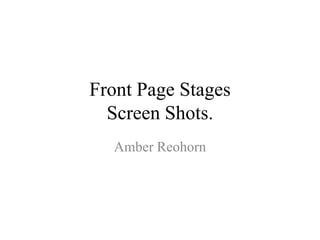
Stages screen shots 1
- 1. Front Page Stages Screen Shots. Amber Reohorn
- 2. The first step of producing magazine was to place the image on the Photoshop document. These are the stages of the editing process before I added any cover line's or masthead on top of the image. I edited my image by changing the brightness and contrast etc. on the right hand side of the screen.
- 3. I then produced my magazine logo and placed it onto the magazine. I tried using a range of different colour for the logo but I decided that black was the best option because it makes the magazine look more professional as well as standing out against the white background of the image. The next step was to place the banner at the bottom of the screen to add more information. I have used a range of white and black fonts, For example the white font against the black jacket and the black font against the white background. I did this by using the colour selection on the right hand side of the screen.
- 4. The next thing I had to add was the coverlines. To show the reader what is going to be included in this issue of my magazine. I did this by using the text tool on the left hand side. I used skin colours and reds for the fonts because they fit in with the colour of the models lipstick and her hair, this also made my magazine look more professional because the colours are discrete.
- 5. I went online to find a barcode suitable for my magazine that wasn’t too big, and edited around it so there wasn’t too much white around the edge. I did this because every magazine should have a barcode otherwise it cannot be purchased. I did this by using the crop tool on the left hand side menu. The next thing I did was add on the date of the issue and the issue number of my magazine in the top right hand corner below the masthead. I also added in the price of my magazine underneath the barcode so its clear. For all of these features I used the text tool.
