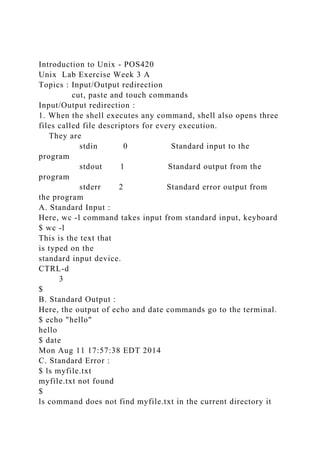
Introduction to Unix - POS420Unix Lab Exercise Week 3 ATopics.docx
- 1. Introduction to Unix - POS420 Unix Lab Exercise Week 3 A Topics : Input/Output redirection cut, paste and touch commands Input/Output redirection : 1. When the shell executes any command, shell also opens three files called file descriptors for every execution. They are stdin 0 Standard input to the program stdout 1 Standard output from the program stderr 2 Standard error output from the program A. Standard Input : Here, wc -l command takes input from standard input, keyboard $ wc -l This is the text that is typed on the standard input device. CTRL-d 3 $ B. Standard Output : Here, the output of echo and date commands go to the terminal. $ echo "hello" hello $ date Mon Aug 11 17:57:38 EDT 2014 C. Standard Error : $ ls myfile.txt myfile.txt not found $ ls command does not find myfile.txt in the current directory it
- 2. sends the error message to the terminal. Let us type a command wrongly $ ecoh hello ksh: ecoh: not found. --- Standard Error is diverted to terminal 2. We know that > represents to redirect output < to redirect input >> to append to a file Let us redirect the output of this command to a file. $ who > users $ To see the contents $ cat users $ $ echo "This is line 1" > myfile $ cat myfile This is line 1 $ echo "This is line 2" >> myfile $ cat myfile This is line 1 This is line 2 2. Let us create a file called "datafile” in the east directory under sales. (We have already created sales and purchases directories in our first lab). Enter the data through vi. $ vi datafile Enter the following data in vi insert mode : Tom Smith 7.00 15 105.00 Rob Sheryl 8.00 20 160.00 Ken Bradman 7.00 13 91.00 Peter Smith 6.00 15 90.00 Dennis Smith 8.00 13 104.00 Tom Dave 9.00 12 108.00 3. We will append one more entry into this file $ echo " John Lee 7.50 10 75.0" >> datafile (If you use > , it will overwrite, but we are appending)
- 3. 4. Create a file “memo1” with the Sales data in east directory $ vi memo1 (Enter the following data) Sales of the Year 2008 Grocery $2000.00 Spare Parts $3000.00 Automobile $2678.00 Misc $1200.00 Create another file memo2 and enter the data $ vi memo2 Sales of the Year 2007 Grocery $2100.00 Spare Parts $5000.00 Automobile $2999.00 Misc $1000.00 Now we will concatanate both files into Sales_0708.dat $ cat memo1 memo2 Sales of the Year 2008 Grocery $2000.00 Spare Parts $3000.00 Automobile $2678.00 Misc $1200.00 Sales of the Year 2007 Grocery $2000.00 Spare Parts $3000.00 Automobile $2678.00 Misc $1200.00 This is not what we want, we want to redirect to a file. $ cat memo1 memo2 > Sales_0708.dat Now let us see the file $ cat Sales_0708.dat Sales of the Year 2007 Grocery $2000.00 Spare Parts $3000.00 Automobile $2678.00 Misc $1200.00
- 4. Sales of the Year 2008 Grocery $2000.00 Spare Parts $3000.00 Automobile $2678.00 Misc $1200.00 My manager is unhappy that there is no newline between those two year's data. Let us delete the file and recreate it $ rm Sales_0708.dat $ echo "" >> memo1 $ cat memo1 memo2 > Sales_0708.dat Now let us see the file $ cat Sales_0708.dat Sales of the Year 2007 Grocery $2000.00 Spare Parts $3000.00 Automobile $2678.00 Misc $1200.00 Sales of the Year 2008 Grocery $2000.00 Spare Parts $3000.00 Automobile $2678.00 Misc $1200.005. $ echo "This is line 1" > file1 $ cat file1 This is line 1 $ echo "This is line 2" >> file2 $ cat file2 This is a line in file2. $ cat file1 >> file2 $ cat file2 This is line in file2. This is line in file1. 5. Another example : $ cat file1 This is line in file1.
- 5. $ cat file2 This is line in file2. $ cat file1 file2 > file3 $ cat file3 This is line in file1. This is a line in file2. 6. Let us see input redirection $ wc -l users 7 users $ Now let us redirect the input of file to wc command. $ wc -l < users 7 7. The sort command which we are going tp learn in detail later, sorts a file alphabetically or numerically. Type the names of some cities and enter [Return] after each one and once you are done enter CTRL-d. $ sort Newyork Chicago Los Angeles Detroit CTRL-d The output will be Chicago Detroit Los Angeles Newyork Now we can redirect the input to come from a file (say the file citylist has a list of cities) rather than the keyboard. To sort the list of cities, type Enter the cities in a file 'citylist' with vi $ vi citylist and type the following cities Newyork Chicago
- 6. Los Angeles Detroit Now let us sort $ sort < citylist Chicago Detroit Los Angeles Newyork The sorted list will be the output to the screen. Now let us redirect the ouput to to a file. $ sort < citylist > citysorted $ See the contents of the file citysorted $ cat citysorted Chicago Detroit Los Angeles Newyork Let us see some examples : 1. To find out how many users are logged on, type $ who | wc -l 2. To see top ten files of /etc directory. $ ls -l /etc | head 3. We want to redirect the man page of ksh to a file. $ man ksh > ksh_manpage 4. To see lines from 50 to 60 in a file. $ head -60 filename | tail 5. To look for a particular user $ who | grep mary 6. To count number of files in the /etc directory $ ls -l /etc | wc -l 7. Sort the users currently logged into the system $ who | sort 8. Create a file “ phonebook” in your home directory. Tom Smith
- 7. 732-330-1111 Kay George 732-300-0000 Penny Smith 973-560-1234 David Korn 908-444-0987 Mary Lisa 732-666-6789 Ashwin Patel 732-786-4567 Tom Kerry 732-456-1456 9. Create another file "intro" in your home directory and type the following :(enter 4 lines as below) The UNIX operating system was pioneered by Ken Thomson and Dennis Ritchie at Bell Laboratories in the late 1960s. One of the primary goals in the design of the UNIX system was to create an environment that (UNIX)promoted efficient program development. cut command : 10. Display the current users logged in: $ who 11. Extract the first 8 characters : $ who | cut -c1-8 12. Sort the above users : $ who | cut -c1-8 | sort 13. Extract the tty number fields from the above who command : $ who | cut -c10-16 14. Display the user name and login name : $ who | cut -c1-8,18- 15. Display the file /etc/passwd on the screen.
- 8. $ cat /etc/passwd 16. Extract the first field of the above file (This runs long on many machines like schools, free internet sites- Use CNTRL C to stop) $ cut -d: -f1 /etc/passwd 17. Extract the username and home directory ( 6th field ) : $ cut -d: -f1,6 /etc/passwd paste command: If you do not have the files users1, ssn create the files and enter the following contents. $ vi users1 Tsmith Thomson Smith 9/17/02 Betsy Betsy Williams 9/16/02 Sandia Michael Sandiago 9/17/02 Vivian Vivian Richards 9/17/02 James James Blake 8/10/02 John Dev Jhonson 9/10/02 Cramer Ron Cramer 9/17/02 Nichols Ben Nicholos 8/01/02 David David Newton 9/16/02 $ vi ssn Thomson Smith 111-22-0001 Betsy Williams 111-22-0002 Michael Sandiago 111-22-0004 Vivian Richards 111-22-0005 James Blake 111-22-0006 Dev Jhonson 111-22-0007 Ron Cramer 111-22-0008 Ben Nicholos 111-22-0009 David Newton 111-22-0010 18. First, extract the ssn into a temporary file, tempssn: $ cut -d" " -f3 ssn > tempssn 19. Now paste the ssn to the end of each line in users1 and store in a new file users_listing $ paste users1 tempssn > users_listing 20. Now see the contents of the new file.
- 9. $ cat users_listing Another way is : $ cut -d" " -f2 ssn | paste users1 > users_listing touch command : $ touch filename -- If filename does not exit it creates with zero size,otherwise it updates the access time. 21. Let us create a new file, before that we make sure that it does not exist. $ ls filename ls: The file filename does not exist. 22. Now create a file with touch command $ touch filename $ ls -l filename -rw-r--r-- 1 stangira faculty 0 Jul 18 14:14 filename See the size of the file creatd by touch command 23. Let us update the access time of another file. $ ls -l users -rw-r--r-- 1 stangira faculty 348 Jul 17 12:23 users $ touch users $ ls -lt users -rw-r--r-- 1 stangira faculty 348 Oct 31 23:15 users Syam Tangirala University of Phoenix Online Faculty [email protected]732-397-4997(CEL)