E client server_wincc60engl
•Download as PPT, PDF•
5 likes•998 views
Report
Share
Report
Share
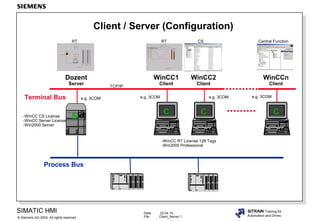
Recommended
More Related Content
What's hot
What's hot (20)
Viewers also liked
Viewers also liked (20)
Similar to E client server_wincc60engl
Similar to E client server_wincc60engl (18)
Optimizing Cloud Licensing: Strategies and Best Practices

Optimizing Cloud Licensing: Strategies and Best Practices
Dominating Industrie 4.0 with Secure Software Licensing

Dominating Industrie 4.0 with Secure Software Licensing
No Time to Idle – License availability for business continuity

No Time to Idle – License availability for business continuity
CLI319 Microsoft Desktop Optimization Pack: Planning the Deployment of Micros...

CLI319 Microsoft Desktop Optimization Pack: Planning the Deployment of Micros...
Making your everyday life easier with license automation

Making your everyday life easier with license automation
Siemens win cc manual pcs 7 wincc basic process control

Siemens win cc manual pcs 7 wincc basic process control
More from confidencial
More from confidencial (20)
03 requirements and functional process description v1.00_en

03 requirements and functional process description v1.00_en
01tiaportal handson-basicov11v2-140421084257-phpapp01

01tiaportal handson-basicov11v2-140421084257-phpapp01
Recently uploaded
Recently uploaded (20)
Strategies for Landing an Oracle DBA Job as a Fresher

Strategies for Landing an Oracle DBA Job as a Fresher
Apidays New York 2024 - Passkeys: Developing APIs to enable passwordless auth...

Apidays New York 2024 - Passkeys: Developing APIs to enable passwordless auth...
Polkadot JAM Slides - Token2049 - By Dr. Gavin Wood

Polkadot JAM Slides - Token2049 - By Dr. Gavin Wood
Apidays New York 2024 - APIs in 2030: The Risk of Technological Sleepwalk by ...

Apidays New York 2024 - APIs in 2030: The Risk of Technological Sleepwalk by ...
Modular Monolith - a Practical Alternative to Microservices @ Devoxx UK 2024

Modular Monolith - a Practical Alternative to Microservices @ Devoxx UK 2024
How to Troubleshoot Apps for the Modern Connected Worker

How to Troubleshoot Apps for the Modern Connected Worker
"I see eyes in my soup": How Delivery Hero implemented the safety system for ...

"I see eyes in my soup": How Delivery Hero implemented the safety system for ...
Web Form Automation for Bonterra Impact Management (fka Social Solutions Apri...

Web Form Automation for Bonterra Impact Management (fka Social Solutions Apri...
CNIC Information System with Pakdata Cf In Pakistan

CNIC Information System with Pakdata Cf In Pakistan
Apidays New York 2024 - Scaling API-first by Ian Reasor and Radu Cotescu, Adobe

Apidays New York 2024 - Scaling API-first by Ian Reasor and Radu Cotescu, Adobe
Biography Of Angeliki Cooney | Senior Vice President Life Sciences | Albany, ...

Biography Of Angeliki Cooney | Senior Vice President Life Sciences | Albany, ...
ProductAnonymous-April2024-WinProductDiscovery-MelissaKlemke

ProductAnonymous-April2024-WinProductDiscovery-MelissaKlemke
Apidays New York 2024 - The value of a flexible API Management solution for O...

Apidays New York 2024 - The value of a flexible API Management solution for O...
Cloud Frontiers: A Deep Dive into Serverless Spatial Data and FME

Cloud Frontiers: A Deep Dive into Serverless Spatial Data and FME
DEV meet-up UiPath Document Understanding May 7 2024 Amsterdam

DEV meet-up UiPath Document Understanding May 7 2024 Amsterdam
E client server_wincc60engl
- 1. Date: 22.04.14 File: Client_Server.1 SIMATIC HMI Siemens AG 2003. All rights reserved.© SITRAIN Training for Automation and Drives Client / Server (Configuration) Dozent Server WinCC1 Client Process Bus C WinCC2 Client C S WinCCn Client C Terminal Bus -WinCC CS License -WinCC Server License -Win2000 Server -WinCC RT License 128 Tags -Win2000 Professional e.g. 3COM e.g. 3COM e.g. 3COM e.g. 3COM TCP/IP RT RT CS Central Function
- 2. Date: 22.04.14 File: Client_Server.2 SIMATIC HMI Siemens AG 2003. All rights reserved.© SITRAIN Training for Automation and Drives Server: Defining the Project Properties
- 3. Date: 22.04.14 File: Client_Server.3 SIMATIC HMI Siemens AG 2003. All rights reserved.© SITRAIN Training for Automation and Drives Server: Defining a New Client Computer
- 4. Date: 22.04.14 File: Client_Server.4 SIMATIC HMI Siemens AG 2003. All rights reserved.© SITRAIN Training for Automation and Drives Server: Defining the Client Computer Properties
- 5. Date: 22.04.14 File: Client_Server.5 SIMATIC HMI Siemens AG 2003. All rights reserved.© SITRAIN Training for Automation and Drives Server: Defining Enables for Client Sharing
- 6. Date: 22.04.14 File: Client_Server.6 SIMATIC HMI Siemens AG 2003. All rights reserved.© SITRAIN Training for Automation and Drives Server: User Administrator
- 7. Date: 22.04.14 File: Client_Server.7 SIMATIC HMI Siemens AG 2003. All rights reserved.© SITRAIN Training for Automation and Drives Client: WinCC Projects Explorer Server list WinCC Project locally on the PC Name of computer working group Names of PCs on the network
- 8. Date: 22.04.14 File: Client_Server.8 SIMATIC HMI Siemens AG 2003. All rights reserved.© SITRAIN Training for Automation and Drives Client: Remote Enable/Disable of Server
- 9. Date: 22.04.14 File: Client_Server.9 SIMATIC HMI Siemens AG 2003. All rights reserved.© SITRAIN Training for Automation and Drives Client: Interconnect???? with Server Shortcut menu WinCC System Login using User Administrator password from the server.
- 10. Date: 22.04.14 File: Client_Server.10 SIMATIC HMI Siemens AG 2003. All rights reserved.© SITRAIN Training for Automation and Drives Client: Activate WinCC User Server Project 1/2 System Login from Server PC
- 11. Date: 22.04.14 File: Client_Server.11 SIMATIC HMI Siemens AG 2003. All rights reserved.© SITRAIN Training for Automation and Drives Client: Activate WinCC User Server Project 2/2 WinCC System Login using User Administrator password from the server.
- 12. Date: 22.04.14 File: Client_Server.12 SIMATIC HMI Siemens AG 2003. All rights reserved.© SITRAIN Training for Automation and Drives Client: Remote Configuration of the Server
- 13. Date: 22.04.14 File: Client_Server.13 SIMATIC HMI Siemens AG 2003. All rights reserved.© SITRAIN Training for Automation and Drives Client: Defining the Computer Properties
Editor's Notes
- General InformationA client configuration is only required if you configure a distributed system in which clients can display views from several servers. If you configure a multi-user system in which clients only display data from exactly one server, a separate client configuration is not necessary. The clients receive all their data and their Runtime environment from the server project. The distributed system in WinCC contains one or more WinCC servers running with Windows 2000 Server and WinCC clients that can run either with Windows 2000 or Windows XP Professional. 1st. Step: Configure PCs and Windows -set up a PC network.-select computer names.-install TCP/IP network with unique addresses or NetBEUI network.-enable drive on the Server.-user does not need to have Administrator authorization. 2nd. Step:Automation components-install and configure communication hardware/software.-install WinCC and options.-WinCC configuration. 3rd. Step:Make the Server settings. 4th. Step:Make the Client settings. NoteThe WinCC Server Option is necessary to set up a WinCC station with Win2000 Server as server for a WinCC multi-user system. Licenses on the Server Server: WinCC CS, for example, 64K Tags Licenses on the WinCC RT 128 Tags Client:
- NoteAfter you change the type to Multi-User Project, WinCC has to be restarted.
- What to DoEnter the computer name of your client computer.
- What to DoHere, you can parameterize the client properties, such as: * the computer name* the Startup list (all necessary WinCC program parts have to be entered here)* the Start Picture* Window Attributes and other parameters.
- What to Do Here you have to enable the WinCC Project for network sharing. In enabling, you can define different attributes for network sharing (see slide above).
- What to DoIn the “User Administrator“ Editor, create a user who may operate this client. This user requires the authorization “1001 Remote project“, in order to be able to open the server project. If you want to activate the server project with the same user, then he also requires the authorization “1000 Remote activate“.
- FunctionWith the WinCC Projects Explorer on the client, the clients can be connected with the server.With remote access from the client, the server can be centrally activated and deactivated (enabled and disabled).
- FunctionWith this function, the server can be centrally controlled after a system login.
- 1st. PossibilityIn the Windows Explorer, select the directory WinCC Projects. The computers communicating through the network are displayed. After logging in, the WinCC Explorer and RT are started on the client.
- 2nd. PossibilityActivate WinCC and navigate to the server project through the network. After logging in, the WinCC Explorer and RT are started.
- What to DoUser-dependent login with the rights from the WinCC User Administrator.
- What to Do On the client, the server project can now be edited (multi configuration).
- What to DoDefine the client computer properties with Start picture and other parameters.
