How I Edited My Images
•Download as PPTX, PDF•
0 likes•548 views
This document provides instructions for editing images in Photoshop. It describes how to change an image's color by using the Auto Color tool, how to cut out backgrounds using the Quick Selection tool, how to convert images to grayscale, and how to adjust image brightness. The edits are aimed at giving magazine covers and articles an "indie-rock" feel through manipulation of color, brightness, and conversion to black and white.
Report
Share
Report
Share
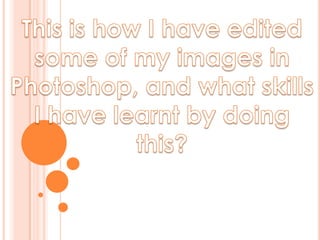
Recommended
Recommended
More Related Content
What's hot
What's hot (20)
Viewers also liked
Viewers also liked (9)
Similar to How I Edited My Images
Similar to How I Edited My Images (20)
How to Remove Background from Hair Images using Photoshop

How to Remove Background from Hair Images using Photoshop
Recently uploaded
Making communications land - Are they received and understood as intended? we...

Making communications land - Are they received and understood as intended? we...Association for Project Management
Mehran University Newsletter Vol-X, Issue-I, 2024

Mehran University Newsletter Vol-X, Issue-I, 2024Mehran University of Engineering & Technology, Jamshoro
TỔNG ÔN TẬP THI VÀO LỚP 10 MÔN TIẾNG ANH NĂM HỌC 2023 - 2024 CÓ ĐÁP ÁN (NGỮ Â...

TỔNG ÔN TẬP THI VÀO LỚP 10 MÔN TIẾNG ANH NĂM HỌC 2023 - 2024 CÓ ĐÁP ÁN (NGỮ Â...Nguyen Thanh Tu Collection
Recently uploaded (20)
Micro-Scholarship, What it is, How can it help me.pdf

Micro-Scholarship, What it is, How can it help me.pdf
Making communications land - Are they received and understood as intended? we...

Making communications land - Are they received and understood as intended? we...
On National Teacher Day, meet the 2024-25 Kenan Fellows

On National Teacher Day, meet the 2024-25 Kenan Fellows
ICT role in 21st century education and it's challenges.

ICT role in 21st century education and it's challenges.
UGC NET Paper 1 Mathematical Reasoning & Aptitude.pdf

UGC NET Paper 1 Mathematical Reasoning & Aptitude.pdf
Food safety_Challenges food safety laboratories_.pdf

Food safety_Challenges food safety laboratories_.pdf
This PowerPoint helps students to consider the concept of infinity.

This PowerPoint helps students to consider the concept of infinity.
Python Notes for mca i year students osmania university.docx

Python Notes for mca i year students osmania university.docx
TỔNG ÔN TẬP THI VÀO LỚP 10 MÔN TIẾNG ANH NĂM HỌC 2023 - 2024 CÓ ĐÁP ÁN (NGỮ Â...

TỔNG ÔN TẬP THI VÀO LỚP 10 MÔN TIẾNG ANH NĂM HỌC 2023 - 2024 CÓ ĐÁP ÁN (NGỮ Â...
Basic Civil Engineering first year Notes- Chapter 4 Building.pptx

Basic Civil Engineering first year Notes- Chapter 4 Building.pptx
Beyond_Borders_Understanding_Anime_and_Manga_Fandom_A_Comprehensive_Audience_...

Beyond_Borders_Understanding_Anime_and_Manga_Fandom_A_Comprehensive_Audience_...
ICT Role in 21st Century Education & its Challenges.pptx

ICT Role in 21st Century Education & its Challenges.pptx
Unit 3 Emotional Intelligence and Spiritual Intelligence.pdf

Unit 3 Emotional Intelligence and Spiritual Intelligence.pdf
How I Edited My Images
- 2. This is how I changed the colour of my front cover image to a different colour. First you open the image in Photoshop. Then you click on Image-> Auto Colour
- 3. This causes the image to change to a more blue shade of colour image. I thought this would be better for my music magazine because it gives it the ‘indie-rock’ feel of the magazine.
- 4. This is how I learn how to cut out the image of a background. First you have to open the image in Photoshop. And select the quick selection tool.
- 5. You then have to use the quick selection tool to select only the background of the image to cut out.
- 6. You then press the delete button to remove the background. You can do this all at once or selecting areas one at a time
- 7. Once you have removed all the background, you are left with your image cut out from its background.
- 8. This is how I learnt how to adapt the colour of an image in to grayscale. Firstly you open the image. I wanted to make the image smaller so therefore I used the crop tool.
- 9. Next you selected the region you want to cut out by dragging the crop marker.
- 10. Once the image has been cropped, I wanted to manipulate the colour. I did this by going Image-> Mode -> Grayscale
- 11. This is the end product of the image, I wanted to put my image in black and white to give it an indie-rock feel to the article.
- 12. This is how I learnt to manipulate brightness of an image, as I felt like the light on the face was to intense. Firstly I opened the image in to Photoshop. I needed to crop the image as I wanted to get rid of the hoodie logo. I did this by using the crop tool.
- 13. I selected the region I wanted to select and cropped the image.
- 14. I then used the brightness tool and reduce the brightness of the photo till I got the quality of colour I wanted.