Report
Share
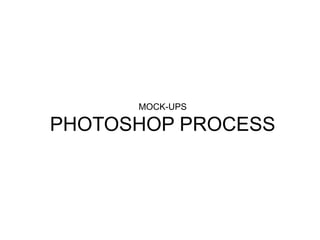
More Related Content
What's hot
What's hot (6)
Viewers also liked
Viewers also liked (17)
Location Information Supporting Anketell Port Development

Location Information Supporting Anketell Port Development
Similar to Mock-up: Photoshop Progress
Similar to Mock-up: Photoshop Progress (20)
Preliminary task progression and planning & research 

Preliminary task progression and planning & research
More from talitha-roberts
More from talitha-roberts (13)
Mock-up: Photoshop Progress
- 2. I started with the image and selected the background using the Magic Wand tool you can see here. I adjusted the feathering and smoothness of the selection to ensure that I was creating as smooth a line as possible. I then deleted the background so that it would transparent against the white background layer.
- 3. I then edited the colour balance of the photo, adding more red to bring out the colours in the artist’s costuming. I heightened the brightness and contrast as well, to end up with the image above.
- 4. For the text I obviously used the Text tool and chose a font I liked. I wanted the colour to be cohesive with the image so I used the Color Picker to achieve this. As you can see above it allowed me to select the pink colour of the shirt and make the text that same colour.
- 5. Finally, I wanted the text to follow the curve of the image. I used the Text tool, selecting the Warp Text feature to manipulate the writing. I chose the style ‘Rise’ and editing the ‘Bend’ and ‘Horizontal Distortion’ settings to make sure the curve of the text was the same as the curve of his body. I used the Transform tool to make final adjustments.