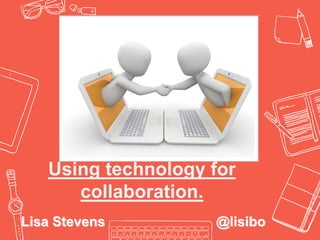
Using technology for collaboration #LW2018 - Lisa Stevens
- 1. Using technology for collaboration. Lisa Stevens @lisibo
- 2. Image by Orin Zebest Under CC license
- 3. Ideas for… oIn class collaboration oNational and international cooperation oSharing with the wider world oEngaging parents oProfessional collaboration oStorage oChoices oAssessment
- 7. Popplet
- 8. https://todaysmeet.com/L W2018 20 ways to use TodaysMeet
- 9. Padlet
- 13. Tweeting in education? ✖Is there a place for it? ✖What is that place? ✖How can we manage it?
- 15. #mfltwitterati ✖ask questions ✖share work ✖celebrate what’s going on ✖get feedback from outside ✖talk to the other side of the world
- 16. Languages in Primary Schools LiPS
- 24. Skype/Google Hangouts ✖Vikki Bruff - “eTwinning toute l’année”
- 27. Morfo Booth + AurasmaHP Reveal
- 31. ¿Qué me gusta? Hay 10 cosas.WORDIFICATOR
- 38. Morfo
- 41. Book Creator https://bookcreator. com/2017/08/book- creator-chrome- goes-live/ Now you can read them online too!
- 46. Make a movie using greenscreen Use PicCollage to make a poster Use Sock Puppets or MorfoBooth to practice speaking Tell a story using AdobeVoice Collate in Book Creator
- 48. QR Codes
- 49. 1 2 3 4 5 6 7 8 9 10 11 129
- 50. Accompanies activities from Lightbulb Languages
- 51. QR Codes
- 52. Creating QR codes: https://www.qrstuff.com https://www.qrcode-monkey.com with image Using QR codes http://bit.ly/EducationQR http://bit.ly/ChangingQR http://bit.ly/SwissQR
- 54. Student driven digital portfolios “an appropriate Facebook for kids” Learn More A paperless classroom. Sharing documents, collecting work, managing your class.
- 59. ✖Storybird
- 60. lisibo@me.com http://lisibo.com Twitter - @lisibo Lisa Stevens Ltd
- 62. More ideas - https://storify.com/joedale/ipads-in-mfl
Editor's Notes
- why who when why
- Rosie Kolster Socrative because each child has to answer and you can keep a record of answers, whereas without iPads only one child at a time could answer verbally and with mini whiteboards there's no way to check up later who got what (AfL).Several apps which give pupils the choice of how to show their learning in both text and verbal form: Adobe Voice working brilliantly for Ys 4-6, Book Creator popular, Explain Everything, Sock Puppets...Nearpod great for spelling - use Draw-it function and they have to write the word with their fingers which is good for the spelling/muscle memory.Class Kick for mini verb check-ups: Kids love that I can communicate directly onto their screen to make any corrections; I love that I can pre-prepare feedback phrases and just mark/fee back with one tap.Showbie for collecting all that creative work from pupils from Book Creator e-books to videos to Adobe Voice videos - everything in one file so I can share their work with parents at consultation sessions (haven't done so yet but I had only just begun with iPads then...)Sure there's lots I still haven't discovered but these are transforming my classroom at the mo!
- start at 1.30
- http://lisibo.com/2012/04/los-oficios-jobs-activities/ http://lisibo.com/2013/02/ililc3-show-and-tell-tools-for-educators/ http://lisibo.com/2012/01/tools-for-educators-board-game-maker/
- https://quizlet.com/_44cu6u https://play.kahoot.it/#/k/ca7c5f7c-2e0f-44f3-a5ab-d706969df22b Schwyzerdutsch https://play.kahoot.it/#/k/24652dc4-1e6d-41cb-bc0d-e6895dc91d97 Simple language quiz
- EUROPEAN SCHOOLNET AND Cambridge research stats the impact of eTwinning projects Students: Increased motivation, as students have an audience for their work. Literacy and communication skills increase as students collaborate with students from other countries. Teachers: Professional development opportunities are vast – they can take place online or on 2-3 workshops in a different country. Teachers up-skill, using new tools and learning from their colleagues in over 40 countries across Europe and further afield. Schools: Lots of accreditation opportunities, including a foundation level International School Award as soon as you register an eTwinning project. You can use the platform to find partners interested in starting a funded Erasmus+ project.
- https://youtu.be/W5n-oGl1WLw 325-335 https://twinspace.etwinning.net/10472/home http://www.calameo.com/books/0007237090d87f95a4de5 book online https://www.storyjumper.com/book/showframe/23444138/MAGIC-TREE
- Using Google Doodles as a way to collaborate – idea for etwinning
- Alpacas Chocolate Viajar Cantar Libros Papelería Fútbol música correr pasteles
- Vocaroo – short term solution to QR code NB only stored for short period. iPadio – app to make QR codes
- Jag är en älg. De är ankor.
- https://spark.adobe.com/video/C0v8CJqWqNw54
- http://spanishstpauls.blogspot.co.uk http://www.whitehousecommon.bham.sch.uk
- Reyes Fiesta nacional Pulpo San Valentin San Juan San fermin todos los santos semana santa San jose trabajo navidad asuncion
- QR code treasure hunt QR code finding out things
- sharing and storing
- http://storybird.com/books/mon-zoo-extraordinaire/?token=pdgg99 non fiction texts v impt - boys particularly love them and not enough in school look at planets book; technology book - short texts, familiar subjects
