Using Evernote to Remember Everything
•
2 likes•2,151 views
Evernote is a tool that allows users to store notes, documents, photos, and more across all of their devices. It can be used to archive communications, create to-do lists, store personal information, and act as an "external brain" to remember everything. Users can add content by typing notes, emailing to their Evernote account, dragging and dropping files, or using the mobile camera. The robust search functionality allows users to find content by keyword, tag, notebook, or attributes like location and date. Premium subscriptions provide additional storage and features like sharing notebooks and annotating PDFs.
Report
Share
Report
Share
Download to read offline
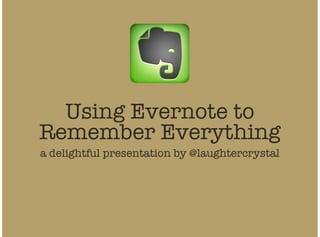
Recommended
Recommended
More Related Content
What's hot
What's hot (18)
Viewers also liked
Viewers also liked (20)
Become a Part of Internet of Things (IoT) Revolution with CONNECT2.ME

Become a Part of Internet of Things (IoT) Revolution with CONNECT2.ME
Get Untethered with Evernote - Work Chat, Sharing & Collaborative Workflows 

Get Untethered with Evernote - Work Chat, Sharing & Collaborative Workflows
Get Untethered with Evernote - Going All In: Upgrading to Evernote Business

Get Untethered with Evernote - Going All In: Upgrading to Evernote Business
Get Untethered with Evernote - Settings to Race You Forward with Evernote 

Get Untethered with Evernote - Settings to Race You Forward with Evernote
Research anytime, anywhere with Evernote and NVivo! Presented by Dr Lyn Lavery

Research anytime, anywhere with Evernote and NVivo! Presented by Dr Lyn Lavery
PulsoConf: Platform & Community - Dev Outreach @ Evernote

PulsoConf: Platform & Community - Dev Outreach @ Evernote
Antichi Generazione Web - part 5 Tools Aggregare risorse

Antichi Generazione Web - part 5 Tools Aggregare risorse
Similar to Using Evernote to Remember Everything
Similar to Using Evernote to Remember Everything (20)
Evernote: Remember everything about your Extension career

Evernote: Remember everything about your Extension career
Take Control Of Today’s Real Estate Information Overload With Evernote

Take Control Of Today’s Real Estate Information Overload With Evernote
Be more productive by Design - My Personal Productivity Workflow Setup

Be more productive by Design - My Personal Productivity Workflow Setup
The best tools for social marketers: SOCIAL FRESH EAST 2014

The best tools for social marketers: SOCIAL FRESH EAST 2014
More from Crystal Paradis
More from Crystal Paradis (8)
Tea Talk land, wealth and policies of marginalization

Tea Talk land, wealth and policies of marginalization
Joe Keefe — World Affairs — International Finance & Sustainable Investing: Cl...

Joe Keefe — World Affairs — International Finance & Sustainable Investing: Cl...
My Downtown—PechaKucha Night Portsmouth #15, By Crystal Paradis

My Downtown—PechaKucha Night Portsmouth #15, By Crystal Paradis
Recently uploaded
Recently uploaded (20)
Rising Above_ Dubai Floods and the Fortitude of Dubai International Airport.pdf

Rising Above_ Dubai Floods and the Fortitude of Dubai International Airport.pdf
Elevate Developer Efficiency & build GenAI Application with Amazon Q

Elevate Developer Efficiency & build GenAI Application with Amazon Q
Apidays New York 2024 - The Good, the Bad and the Governed by David O'Neill, ...

Apidays New York 2024 - The Good, the Bad and the Governed by David O'Neill, ...
Strategies for Landing an Oracle DBA Job as a Fresher

Strategies for Landing an Oracle DBA Job as a Fresher
TrustArc Webinar - Unlock the Power of AI-Driven Data Discovery

TrustArc Webinar - Unlock the Power of AI-Driven Data Discovery
Cloud Frontiers: A Deep Dive into Serverless Spatial Data and FME

Cloud Frontiers: A Deep Dive into Serverless Spatial Data and FME
EMPOWERMENT TECHNOLOGY GRADE 11 QUARTER 2 REVIEWER

EMPOWERMENT TECHNOLOGY GRADE 11 QUARTER 2 REVIEWER
AWS Community Day CPH - Three problems of Terraform

AWS Community Day CPH - Three problems of Terraform
Apidays New York 2024 - APIs in 2030: The Risk of Technological Sleepwalk by ...

Apidays New York 2024 - APIs in 2030: The Risk of Technological Sleepwalk by ...
Modular Monolith - a Practical Alternative to Microservices @ Devoxx UK 2024

Modular Monolith - a Practical Alternative to Microservices @ Devoxx UK 2024
Apidays New York 2024 - Accelerating FinTech Innovation by Vasa Krishnan, Fin...

Apidays New York 2024 - Accelerating FinTech Innovation by Vasa Krishnan, Fin...
ICT role in 21st century education and its challenges

ICT role in 21st century education and its challenges
Six Myths about Ontologies: The Basics of Formal Ontology

Six Myths about Ontologies: The Basics of Formal Ontology
Boost Fertility New Invention Ups Success Rates.pdf

Boost Fertility New Invention Ups Success Rates.pdf
Mcleodganj Call Girls 🥰 8617370543 Service Offer VIP Hot Model

Mcleodganj Call Girls 🥰 8617370543 Service Offer VIP Hot Model
Apidays New York 2024 - Scaling API-first by Ian Reasor and Radu Cotescu, Adobe

Apidays New York 2024 - Scaling API-first by Ian Reasor and Radu Cotescu, Adobe
Connector Corner: Accelerate revenue generation using UiPath API-centric busi...

Connector Corner: Accelerate revenue generation using UiPath API-centric busi...
Polkadot JAM Slides - Token2049 - By Dr. Gavin Wood

Polkadot JAM Slides - Token2049 - By Dr. Gavin Wood
Using Evernote to Remember Everything
- 1. Using Evernote to Remember Everything a delightful presentation by @laughtercrystal
- 2. What is Evernote? Tool/App/Service Mobile/Desktop/Web “External Brain” Stores notes, pictures, audio, documents, etc. Notes, tags, notebooks, reminders, attachments, links ÜBER-SEARCHABLE! • • • • • •
- 3. How can I use it? Document storage (Dropbox/iCloud) Link/article saver (delicious, Pocket) Inspiration board (Pinterest/scrapbook) Archive of communications (Gmail/Outlook) To-do lists (Siri/Wunderlist/pen & paper) Personal reference information (your brain/files) • • • • • •
- 4. How do I add stuff? Type directly into it on mobile, desktop, or web interface Email to your Evernote account email address Drag & drop to desktop app Page Camera/Microphone in mobile app Browser extension (Web Clipper) or mobile apps (EverClip, Lightly) IFTTT recipes • • • • • •
- 5. How can I search? Notebooks Tags Keywords (very robust) Text in photos, PDFs, documents Location created Date created or modified • • • • • •
- 6. Document Storage Limitless cumulative storage space Monthly allowance is large (esp. if Premium) Never have to email yourself Scan paper docs directly (Doxie/Eye-Fi) Page Camera (mobile) • • • • •
- 7. Link/Article Saver Copy/Paste Web clipper (browser) EverClip (mobile) IFTTT/Pocket Forward emails Available offline! (Premium feature) • • • • • •
- 8. Inspiration Board Project lists Inspiration photos Household projects Travel plans Design/decorating inspiration Blog post ideas/drafts Personal & Professional goals • • • • • • •
- 9. Archive of Communications Meeting minutes Notes from calls Emails/scanned mail Confirmation numbers/order history Access, reference, and search easily • • • • •
- 10. To-do Lists Default Inbox notebook (empty constantly) Mark Reminders/Due dates for all actionable items Ordered by notebook/project Link to/between notes for accessing complex projects (Table of Contents) Reminder IS the note you’re working on • • • • •
- 11. Personal Reference Information Login usernames/passwords Account numbers Bills, pay stubs, reference documents Manuals (QR linked to item/equipment) Scan everything—Going paperless • • • • •
- 12. Should I go Premium? Larger monthly upload allowance (Cumulative always free) Larger single note allowance/attach larger files Share notebooks with others (accepting shared notebooks always free) See all note history/previous versions Search within PDFs (text in photos always free) Annotate PDFs with Skitch • • • • • •
- 13. Fun Stuff Extras & Examples•
- 14. Decide What To Eat Save photos of delicious food to inspire while at the grocery store Recipes with photos (web clipper) Categorize/tag: healthy, breakfast, quick meals, snacks, or new recipes List of restaurants to try/revisit (Evernote Food) Share individual recipes online or in emails • • • • •
- 15. Ditch Instruction Manuals Scan instruction/operating manuals into Evernote Make QR code link to Evernote note Tape QR code to device (scanning will open note with manual!) How: http://bit.ly/QRmanuals • • • •
- 16. At Work Invite team members to various notebooks Log billable time Easily clip articles/web content to share or archive for projects Related notes pulls up notes you may not know/remember that are relevant • • • •
- 17. Remember Where You Parked Open new note “Parked” Tap Location to lead yourself back to parking spot • • •
- 18. Convert emails into Reminders Forward to Evernote address (save to address book for quick auto-complete forwarding) Simply sending will send to default inbox Simply sending with “!” at the end will add Reminder Smart Filing by subject line SRNT Subject !Reminder @Notebook #Tag (Should Really Note This) Example: Sign up for this !tomorrow @work #todo #events • • • • • •
- 19. Some Shortcuts ⌘ + ‘ = Tags ⌘ + J = Jump to notebook Shift + ⌘ + J = Jump to tag ⌘ + [ = Back ⌘ + i = View Note info ⌘ + / = Copy share URL to clipboard • • • • • •
- 20. More resources Endless case studies, examples, tutorials at blog.evernote.com Evernote Paperless: jamierubin.net My tips & tricks: laughtercrystal.com • • •
