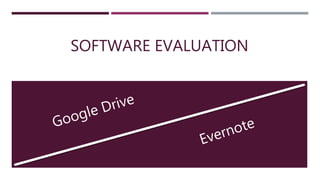
Assignment 3 software evaluation
- 2. GOOGLE DRIVE
- 3. GOOGLE DRIVE
- 4. GOOGLE DRIVE
- 5. Attach Documents Evernote a Many people have a whole lot of essential documents in random folders on the desktop. Evernote works up to and including point, but it falls apart when you get too busy to be attentive to your filing. Presently there is an answer! Drag essential documents into Evernote. Therefore, you can keep them in context with related notes. On top of that, you’ll be able to access these documents anywhere you have Evernote installed, like on your phone.
- 6. EVERNOTE Organize with tables Tables are a convenient way to organize information. Educators use them to categorize notes, and to-do lists visually. They are also perfect for project management. Designers at Evernote want to use tables to organize images with contextually relevant notes and comments. Begin playing around with tables and see how much clearer your notes become.
- 7. EVERNOTE Sync Your Notes Here is not technically something you can just do on the desktop. Pause for a moment and imagine: Almost all the critical information you accumulate and develop on your computer is available on your smartphone. When there is a thought pops into your head, wherever you are, you can just open up your notes and revise them. When you have a new idea, you can write or record it to Evernote on your smartphone, and it will be there for you when you are on your computer. It’s like a never-ending stream of productive awesomeness.
- 8. FEATURES
- 9. RECOMMENDATION I have used both products in my years of teaching. To me Evernote was clumsy and difficult to keep files organized. Also, I had to pay for premium services, such as extra storage and more notebooks. Evernote does have apps but not near as many as Google. For the last 3 years of teaching I have used Google Drive. There are more available Apps, unlimited storage for educators, and Google Suite. You have access to Google Doc’s, sheets, and Slides. There is also Forms for building test, taking surveys, and for quick checking on understanding. In my humble opinion, Google far out reaches Evernote. Google is more user friendly and has more tools at our fingertips.