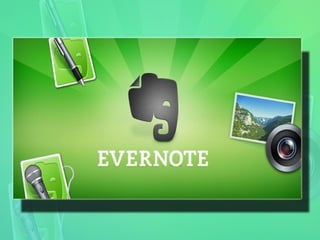
How to use Evernote.
- 2. A STEP BY STEP TUTORIAL
- 4. WHAT IS EVERNOTE? EVERNOTE IS A GOOD NOTE-TAKING APPLICATION
- 5. EVERNOTE ALLOWS YOU TO EASILY CAPTURE INFORMATION IN ANY ENVIRONMENT USING WHATEVER DEVICE OR PLATFORM YOU FIND MOST CONVENIENT, AND MAKES THIS INFORMATION ACCESSIBLE AND SEARCHABLE AT ANYTIME, FROM ANYWHERE.
- 6. Evernote is an easy-to-use, free app that helps you remember everything across all of the devices you use. Stay organized, save your ideas and improve productivity.
- 7. Evernote lets you take notes, capture photos, create to-do lists, record voice reminders--and makes these notes completely searchable, whether you are at home, at work, or on the go.
- 8. Key features: Sync all of your notes across the computers and devices you use
- 9. Key features: Sync all of your notes across the computers and devices you use Create and edit text notes, to-dos and task lists
- 10. Key features: Sync all of your notes across the computers and devices you use Create and edit text notes, to-dos and task lists Save, sync and share files
- 11. Key features: Sync all of your notes across the computers and devices you use Create and edit text notes, to-dos and task lists Save, sync and share files Record voice and audio notes
- 12. Key features: Sync all of your notes across the computers and devices you use Create and edit text notes, to-dos and task lists Save, sync and share files Record voice and audio notes Search for text inside images
- 13. Key features: Sync all of your notes across the computers and devices you use Create and edit text notes, to-dos and task lists Save, sync and share files Record voice and audio notes Search for text inside images Organize notes by notebooks and tags
- 14. Key features: Sync all of your notes across the computers and devices you use Create and edit text notes, to-dos and task lists Save, sync and share files Record voice and audio notes Search for text inside images Organize notes by notebooks and tags Email notes and save tweets to your Evernote account
- 15. Key features: Sync all of your notes across the computers and devices you use Create and edit text notes, to-dos and task lists Save, sync and share files Record voice and audio notes Search for text inside images Organize notes by notebooks and tags Email notes and save tweets to your Evernote account Connect Evernote to other apps and products you use
- 16. Key features: Sync all of your notes across the computers and devices you use Create and edit text notes, to-dos and task lists Save, sync and share files Record voice and audio notes Search for text inside images Organize notes by notebooks and tags Email notes and save tweets to your Evernote account Connect Evernote to other apps and products you use Share notes with friends and colleagues via Facebook and Twitter
- 17. LET’S BEGIN.. !
- 19. First install theFirst install the Evernote.Evernote. First, download the installation software. Open your favourite web browser and visit the Evernote Web site at www.evernote.com. The Web site will automatically detect what type of computer you are using and provide you with the correct download option: Mac Users Download and install Evernote. Windows Users Download the setup executable file anywhere on your Windows PC. When the download completes, double-click the file to launch the setup program. If you'd like, you can optionally configure the location of your Evernote installation.
- 20. After the setup program completes, click Finish. To launch Evernote, click the icon in your All Programs menu within the Evernote folder:
- 21. Congratulations — you have successfully installed the Evernote desktop client. Next, let's create your user account.
- 22. LET’S FIRST CREATE AN ACCOUNT
- 23. Clicking this link will open a new window where you can input your information and choose a username and password:
- 24. YOU WILL BE LED TO THIS PAGE
- 25. YOU WILL RECEIVE AN EMAIL NOTIFICATION
- 26. IT’S TIME TO DOWNLOAD
- 28. THIS PAGE WILL APPEAR AFTER DOWNLOADING
- 29. FIND EVERNOTE IN YOUR APPLICATION THEN DOUBLE-CLICK
- 30. YOU WILL FIND EVERNOTE ICON ON TOP OF THE SCREEN
- 32. THIS PAGE WILL POP-UP ON YOUR SCREEN
- 33. LET’S ORGANIZE YOUR NOTEBOOK FIRST
- 34. I WANT TO MAKE A BUSINESS IDEA NOTEBOOK
- 35. I WANT TO MAKE A BUSINESS IDEA NOTEBOOK
- 36. AND THERE IT IS
- 37. AND THERE IT IS
- 38. WHAT DO I WANT TO PUT IN MY EVERNOTE?
- 39. I EXPLORED THE NET AND FOUND TWO IDEAS THAT I HIGHLIGHTED
- 40. I EXPLORED THE NET AND FOUND TWO IDEAS THAT I HIGHLIGHTED
- 41. DOUBLE CLICK ON THE EVERNOTE ICON
- 44. EVERNOTE WILL POP UP AND YOU WILL FIND THIS
- 45. DO THE SAME AS THE CANDY BOUQUET
- 46. SINCE THE THERMAL BAG AND CANDY BOUQUET ARE BUSINESS IDEAS
- 48. CLICK HERE AND CHOOSE BUSINESS IDEA NOTEBOOK
- 49. YOU WILL FIND THE TWO ON THE BUSINESS IDEA NOTEBOOK
- 50. YOU CAN EMAIL EVERNOTE TO OTHERS
- 51. I WANT TO SHARE CANDY BOUQUET BUSINESS TO A FRIEND
- 56. THIS PAGE WILL POP OUT
- 57. TYPE THE EMAIL ADDRESS
- 61. YOUR SCREEN WOULD LOOK LIKE THIS WHEN SENDING
- 62. THEN YOUR PAGE WOULD LOOK LIKE THIS WHEN SENT
- 63. THIS WILL APPEAR ON THE EMAIL
- 64. TWO OF MY FAVORITE FEATURES OF EVERNOTE ARE….
- 65. THE I-SIGHT
- 66. AND EVERNOTE SEARCH BUTTON
- 67. THIS IS HOW I-SIGHT WORKS.. !
- 68. CLICK HERE
- 69. THE IMAGE WILL APPEAR ON THE SCREEN INFRONT OF THE VIDEO CAMERA
- 73. AFTER THE SNAP SHOT, THIS IMAGE WILL APPEAR
- 75. EVERNOTE WILL AUTOMATICALLY REVERSE THE IMAGE
- 76. LET’S MOVE ON TO SEARCH FEATURE
- 79. EVERNOTE WILL HIGHLIGHT THE WORD BAG IN ALL NOTEBOOKS
- 80. YOU MAY STILL ACCESS YOUR EVERNOTE ANYTIME, ANYWHERE
- 81. TYPE IN WWW.EVERNOTE.COM AND LOG IN YOUR NAME AND PASSWORD
- 82. TYPE IN WWW.EVERNOTE.COM AND LOG IN YOUR NAME AND PASSWORD
- 83. EVERNOTE AUTOMATICALLY SYNCS CHANGES YOU MADE
- 84. Understanding Evernote Sync While Evernote is immensely useful as a desktop note-taking application, its true power lies in its ability to synchronize your notes to the Evernote on the Web. This allows you to create and find your memories on virtually any computer, web browser or mobile phone.
- 85. Understanding Evernote Sync While Evernote is immensely useful as a desktop note-taking application, its true power lies in its ability to synchronize your notes to the Evernote on the Web. This allows you to create and find your memories on virtually any computer, web browser or mobile phone. This means that you can clip a cornbread recipe from the web on your Mac, read it on your iPhone when you're at the grocery store buying the ingredients and look it up from your friend's Windows PC when you're at his house preparing to bake the cornbread. Evernote on the Web is constantly updating all of your computers and devices with the latest versions of your notes, so you'll always have the right information, wherever you are.
- 87. Evernote for Windows or Mac will automatically synchronize your notes with Evernote on the Web every few minutes, but you can manually sync any time by clicking the "Sync" button:
- 88. Saving Web Content Saving content from the web to your Evernote account is quick and easy with the Evernote Web Clipper. It works a little differently depending on the browser you're using, but it's as easy as highlighting part of the web page you're viewing and clicking a button in your browser's toolbar or, if you use Internet Explorer, right-clicking. Let's look at a quick example: Here's some content I highlighted on a webpage that I'd like to save to my Evernote account:
- 89. I just click the Evernote button in my browser toolbar:
- 90. And a brand new note is created for me with the content that I highlighted:
- 91. And a brand new note is created for me with the content that I highlighted: The Evernote Web Clipper functionality is available on all modern web browsers. To install the Web Clipper in your preferred browser, visit the Products page. No matter which browser you use, installation only takes a minute and makes saving web content a snap.
- 92. Next Steps Now that you've successfully installed and played around with Evernote on your desktop a little bit, here are some of the next steps to fully integrating Evernote into your digital life:
- 93. Next Steps Now that you've successfully installed and played around with Evernote on your desktop a little bit, here are some of the next steps to fully integrating Evernote into your digital life: Install Evernote on your mobile phone
- 95. Next Steps Now that you've successfully installed and played around with Evernote on your desktop a little bit, here are some of the next steps to fully integrating Evernote into your digital life: Install Evernote on your mobile phone Take a look inside the Evernote Trunk to see great Evernote-compatible products and services
- 96. Next Steps Now that you've successfully installed and played around with Evernote on your desktop a little bit, here are some of the next steps to fully integrating Evernote into your digital life: Install Evernote on your mobile phone Take a look inside the Evernote Trunk to see great Evernote-compatible products and services Check out our collection of short instructional videos on a variety of topics
- 98. Next Steps Now that you've successfully installed and played around with Evernote on your desktop a little bit, here are some of the next steps to fully integrating Evernote into your digital life: Install Evernote on your mobile phone Take a look inside the Evernote Trunk to see great Evernote-compatible products and services Check out our collection of short instructional videos on a variety of topics Read the Evernote Blog for product update, tips and user stories.
- 99. All current Evernote users must reset their passwords. It only takes a minute. After installing this update, launch the app and follow the on- screen instructions. Please do not create a new Evernote account. If you have any trouble, contact Evernote Support: http://evernote.com/support Security alert..!!
- 100. And that’s it..!! CONGRATULATIONS! You have learn the basic functions of Evernote. I hope my tutorial was easy to understand. Thanks for reading.. !
