lesson plan on components of computer.
•
1 like•1,227 views
sample lesson plan for pedagogy students of computer science
Report
Share
Report
Share
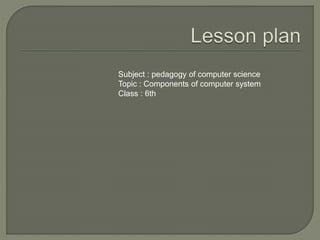
Recommended
Recommended
More Related Content
What's hot
What's hot (20)
Types of components and objects to be measured_Presentation

Types of components and objects to be measured_Presentation
Q3 M1 Types of Components and Objects to be Measured.pptx

Q3 M1 Types of Components and Objects to be Measured.pptx
DepEd TLE Computer Hardware Servicing Curriculum Guide Grade 7-10

DepEd TLE Computer Hardware Servicing Curriculum Guide Grade 7-10
Similar to lesson plan on components of computer.
Similar to lesson plan on components of computer. (20)
Components of computer, CPU computer funfament ppt

Components of computer, CPU computer funfament ppt
2 Module - Operating Systems Configuration and Use by Mark John Lado

2 Module - Operating Systems Configuration and Use by Mark John Lado
UNIT-1_CSA.pptxkukkkkkkkkkkkkkkkkkkkkkkkkkkkkkkkkkkkk

UNIT-1_CSA.pptxkukkkkkkkkkkkkkkkkkkkkkkkkkkkkkkkkkkkk
More from varshachhajera
More from varshachhajera (20)
Qualities and professional comepetencies of computer science teacher.pdf

Qualities and professional comepetencies of computer science teacher.pdf
Recently uploaded
https://app.box.com/s/7hlvjxjalkrik7fb082xx3jk7xd7liz3TỔNG ÔN TẬP THI VÀO LỚP 10 MÔN TIẾNG ANH NĂM HỌC 2023 - 2024 CÓ ĐÁP ÁN (NGỮ Â...

TỔNG ÔN TẬP THI VÀO LỚP 10 MÔN TIẾNG ANH NĂM HỌC 2023 - 2024 CÓ ĐÁP ÁN (NGỮ Â...Nguyen Thanh Tu Collection
https://app.box.com/s/x7vf0j7xaxl2hlczxm3ny497y4yto33i80 ĐỀ THI THỬ TUYỂN SINH TIẾNG ANH VÀO 10 SỞ GD – ĐT THÀNH PHỐ HỒ CHÍ MINH NĂ...

80 ĐỀ THI THỬ TUYỂN SINH TIẾNG ANH VÀO 10 SỞ GD – ĐT THÀNH PHỐ HỒ CHÍ MINH NĂ...Nguyen Thanh Tu Collection
Recently uploaded (20)
dusjagr & nano talk on open tools for agriculture research and learning

dusjagr & nano talk on open tools for agriculture research and learning
Sensory_Experience_and_Emotional_Resonance_in_Gabriel_Okaras_The_Piano_and_Th...

Sensory_Experience_and_Emotional_Resonance_in_Gabriel_Okaras_The_Piano_and_Th...
TỔNG ÔN TẬP THI VÀO LỚP 10 MÔN TIẾNG ANH NĂM HỌC 2023 - 2024 CÓ ĐÁP ÁN (NGỮ Â...

TỔNG ÔN TẬP THI VÀO LỚP 10 MÔN TIẾNG ANH NĂM HỌC 2023 - 2024 CÓ ĐÁP ÁN (NGỮ Â...
Simple, Complex, and Compound Sentences Exercises.pdf

Simple, Complex, and Compound Sentences Exercises.pdf
Interdisciplinary_Insights_Data_Collection_Methods.pptx

Interdisciplinary_Insights_Data_Collection_Methods.pptx
80 ĐỀ THI THỬ TUYỂN SINH TIẾNG ANH VÀO 10 SỞ GD – ĐT THÀNH PHỐ HỒ CHÍ MINH NĂ...

80 ĐỀ THI THỬ TUYỂN SINH TIẾNG ANH VÀO 10 SỞ GD – ĐT THÀNH PHỐ HỒ CHÍ MINH NĂ...
HMCS Vancouver Pre-Deployment Brief - May 2024 (Web Version).pptx

HMCS Vancouver Pre-Deployment Brief - May 2024 (Web Version).pptx
lesson plan on components of computer.
- 1. Subject : pedagogy of computer science Topic : Components of computer system Class : 6th
- 2. After completion of lesson the student will be able to: Remember: Define various components of computer. Distinguish between hardware and software. Recognise input & output devices. Describe basic functions of a computer system. know about different types of software. Define terms like operating system, device driver. List the basic function of computer a system. Define what is computer language. List 5 units/ components of computer system and recall their functions.
- 3. Understand: Summarise the basic functions of computer system. Interpret the concept of hardware and software. Restate different types of hardware and software. Identify input and output devices in computer laboratory. Discuss units of computer system along with their functions. Apply: Interpret the meaning of hardware & software . Operate basic hardware like monitor , CPU and mouse etc .
- 4. Analysing: Analyse the components of computer system. Distinguish between software & hardware. Compare input and output devices. Evaluating: Conclude basic components of computer. Identify input and output devices on basis of visuals.
- 5. Create: Construct a diagram of basic functions of computer system. Prepare a chart for different input and output devices with pictures.
- 6. General aids: White board, marker , duster. Specific aids: Power-point presentation, charts and real teaching aids.
- 7. Pupil-Teacher will assume that students have a little knowledge of input/ output devices.
- 8. Question Expected answer 1. What is input devices? Give example Input devices help us to Input data into computer. Keyboard, mouse 2. What is output devices? Devices used to get output from computer ..ex monitor , printer. 3.What is software? -----------No Response-------------
- 9. After finding students unable to answer last question, pupil teacher will say: today we will learn what are components of computer system.