Customizing document templates
•
0 likes•347 views
MS Dynamics CRM 2016 allows users to customize the document templates rather than just using the predefined templates available in CRM.
Report
Share
Report
Share
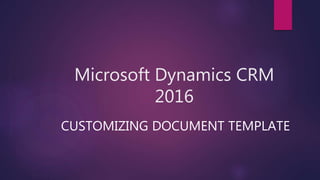
Recommended
Recommended
[Step by-step guide] configure document generation functionality in ms dynami...![[Step by-step guide] configure document generation functionality in ms dynami...](data:image/gif;base64,R0lGODlhAQABAIAAAAAAAP///yH5BAEAAAAALAAAAAABAAEAAAIBRAA7)
![[Step by-step guide] configure document generation functionality in ms dynami...](data:image/gif;base64,R0lGODlhAQABAIAAAAAAAP///yH5BAEAAAAALAAAAAABAAEAAAIBRAA7)
[Step by-step guide] configure document generation functionality in ms dynami...Azilen Technologies Pvt. Ltd.
More Related Content
What's hot
[Step by-step guide] configure document generation functionality in ms dynami...![[Step by-step guide] configure document generation functionality in ms dynami...](data:image/gif;base64,R0lGODlhAQABAIAAAAAAAP///yH5BAEAAAAALAAAAAABAAEAAAIBRAA7)
![[Step by-step guide] configure document generation functionality in ms dynami...](data:image/gif;base64,R0lGODlhAQABAIAAAAAAAP///yH5BAEAAAAALAAAAAABAAEAAAIBRAA7)
[Step by-step guide] configure document generation functionality in ms dynami...Azilen Technologies Pvt. Ltd.
What's hot (20)
Setup OneNote Integration in Microsoft Dynamics CRM Online

Setup OneNote Integration in Microsoft Dynamics CRM Online
Use OneNote in CRM Online (Dynamics CRM 2015 Update 1)

Use OneNote in CRM Online (Dynamics CRM 2015 Update 1)
[Step by-step guide] configure document generation functionality in ms dynami...![[Step by-step guide] configure document generation functionality in ms dynami...](data:image/gif;base64,R0lGODlhAQABAIAAAAAAAP///yH5BAEAAAAALAAAAAABAAEAAAIBRAA7)
![[Step by-step guide] configure document generation functionality in ms dynami...](data:image/gif;base64,R0lGODlhAQABAIAAAAAAAP///yH5BAEAAAAALAAAAAABAAEAAAIBRAA7)
[Step by-step guide] configure document generation functionality in ms dynami...
Viewers also liked
Viewers also liked (19)
New client side features - Microsoft Dynamics CRM 2016

New client side features - Microsoft Dynamics CRM 2016
Office 365: Integration Dynamics CRM with SharePoint & Outlook via OData

Office 365: Integration Dynamics CRM with SharePoint & Outlook via OData
Enterprise Data Integration for Microsoft Dynamics CRM

Enterprise Data Integration for Microsoft Dynamics CRM
Extend Your MS Dynamics ERP & CRM with a Complete BI Solution

Extend Your MS Dynamics ERP & CRM with a Complete BI Solution
How to write a CRM scope document - the key to a successful solution

How to write a CRM scope document - the key to a successful solution
Big Data Security (ChinaNetCloud - Guiyang Conference)

Big Data Security (ChinaNetCloud - Guiyang Conference)
Salim Adamon: Dynamics CRM overview & architecture

Salim Adamon: Dynamics CRM overview & architecture
Control Outlook Synchronization Settings for Dynamics CRM users

Control Outlook Synchronization Settings for Dynamics CRM users
Smarter Sales Process in Dynamics CRM 2015 - Part 2: Revenue Estimation

Smarter Sales Process in Dynamics CRM 2015 - Part 2: Revenue Estimation
Smarter Sales Process in Dynamics CRM 2015 - Part 3: Pipeline Development

Smarter Sales Process in Dynamics CRM 2015 - Part 3: Pipeline Development
Microsoft Dynamics CRM 2015 Pre-sales Presentation Material

Microsoft Dynamics CRM 2015 Pre-sales Presentation Material
Smarter Sales Process in Dynamics CRM 2015 - Part 1: Lead Qualification

Smarter Sales Process in Dynamics CRM 2015 - Part 1: Lead Qualification
Similar to Customizing document templates
Similar to Customizing document templates (20)
Describe the process of creating and exporting a schedule report for t.docx

Describe the process of creating and exporting a schedule report for t.docx
office timer tutorial for begineers to add client employee project and task1

office timer tutorial for begineers to add client employee project and task1
Office timer tutorial for beginners to add Clients, Employees, Projects and T...

Office timer tutorial for beginners to add Clients, Employees, Projects and T...
A. Lab # BSBA BIS245A-7B. Lab 7 of 7 Database Navigation.docx

A. Lab # BSBA BIS245A-7B. Lab 7 of 7 Database Navigation.docx
Cis407 a ilab 2 web application development devry university

Cis407 a ilab 2 web application development devry university
Chapter A Guide to Using Microsoft Project 2013 Exploring Pro.docx

Chapter A Guide to Using Microsoft Project 2013 Exploring Pro.docx
How to Build an Agile Project Schedule in Elementool

How to Build an Agile Project Schedule in Elementool
More from Naveen Kumar
More from Naveen Kumar (20)
Service Analysis - Microsoft Dynamics CRM 2016 Customer Service

Service Analysis - Microsoft Dynamics CRM 2016 Customer Service
Email Router Configuration - Gmail and microsoft dynamics crm 2016 online int...

Email Router Configuration - Gmail and microsoft dynamics crm 2016 online int...
Part 2 - Setup ADFS (Active Directory Federation Service)

Part 2 - Setup ADFS (Active Directory Federation Service)
Recently uploaded
HỌC TỐT TIẾNG ANH 11 THEO CHƯƠNG TRÌNH GLOBAL SUCCESS ĐÁP ÁN CHI TIẾT - CẢ NĂ...

HỌC TỐT TIẾNG ANH 11 THEO CHƯƠNG TRÌNH GLOBAL SUCCESS ĐÁP ÁN CHI TIẾT - CẢ NĂ...Nguyen Thanh Tu Collection
Recently uploaded (20)
Like-prefer-love -hate+verb+ing & silent letters & citizenship text.pdf

Like-prefer-love -hate+verb+ing & silent letters & citizenship text.pdf
HỌC TỐT TIẾNG ANH 11 THEO CHƯƠNG TRÌNH GLOBAL SUCCESS ĐÁP ÁN CHI TIẾT - CẢ NĂ...

HỌC TỐT TIẾNG ANH 11 THEO CHƯƠNG TRÌNH GLOBAL SUCCESS ĐÁP ÁN CHI TIẾT - CẢ NĂ...
Framing an Appropriate Research Question 6b9b26d93da94caf993c038d9efcdedb.pdf

Framing an Appropriate Research Question 6b9b26d93da94caf993c038d9efcdedb.pdf
Influencing policy (training slides from Fast Track Impact)

Influencing policy (training slides from Fast Track Impact)
How to do quick user assign in kanban in Odoo 17 ERP

How to do quick user assign in kanban in Odoo 17 ERP
Customizing document templates
- 1. Microsoft Dynamics CRM 2016 CUSTOMIZING DOCUMENT TEMPLATE
- 2. Microsoft Dynamics CRM 2016 allows users to customize the document templates rather than just using the predefined templates available in CRM. Here are the steps to create a customized word document template which is associated with an Account entity and displays the tasks associated with that entity
- 3. To create a customized document temple navigate to . Settings Business Templates Document templates Select new option
- 4. Select word template option then select ‘Account’ from the option list.
- 5. Select Word Template Select Entity
- 6. Click select entity option to get select entity dialog box. From the 1:N relationship option select Task option. Select Account option from select entity dialog box. From the N:1 relationship option select Account. Then download template.
- 7. Find the downloaded template in downloads folder in the computer and open it. The word document will be empty. Then enable developer tab in word document and use XML mapping pane to insert the controls in to word document. Note: To enable developer tab navigate to File>Options->Customize ribbon->Tick the developer check box option. Now the developer tab will be visible with other word tab options. Click on it and select XML mapping pane.
- 8. We can start designing the word document now. To add an entity image form control to document right click on the entity image option under the Account Entity in task pane. Expand the ‘Custom XML part’ drop down in the XML pane and choose the urn:microsoft-crm…..option. Now the CRM fields related to Account and Tasks will be displayed under the drop down. The control will be inserted into the document. Now add a 2*2 table in document and give headings like subject,description,start date,end date.Now click on the cell below the subject option in table and to insert a subject field right click on the subject option under the Task option in task pane. Then choose Insert content control->Picture. Then choose Map to selected content control . The control will be inserted into the document. Now add a 2*2 table in document and give headings like subject,description,start date,end date.Now click on the cell below the subject option in table and to insert a subject field right click on the subject option under the Task option in task pane.
- 10. Now in order to make the last row of the table a repeating row[an Account may contain more than one Task select the whole row and in the task pane right click on Task option and choose Insert content control->repeating. We can perform more designing if wanted after that save the word document.
- 11. Now open CRM and navigate to Settings->Business->Templates->Document Templates->Choose Upload Template option. Browse and upload the previously saved word document.
- 12. After uploading it we can see the document template in the Available templates view along with other templates
- 13. Now to create a document using this template navigate to Accounts view and open any Account. From the more menu choose word Templates->Choose the template created by us. Then the document will be downloaded to the system.
- 14. The document will have the Account entity image along with the Account details and it will list the available task associated with that Account
- 15. Thank you K.Naveen Kumar Microsoft Dynamics CRM Technical Consultant
