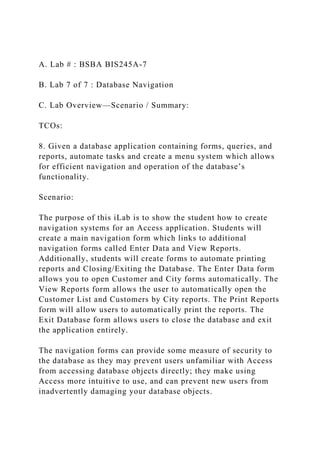
A. Lab # BSBA BIS245A-7B. Lab 7 of 7 Database Navigation.docx
- 1. A. Lab # : BSBA BIS245A-7 B. Lab 7 of 7 : Database Navigation C. Lab Overview—Scenario / Summary: TCOs: 8. Given a database application containing forms, queries, and reports, automate tasks and create a menu system which allows for efficient navigation and operation of the database’s functionality. Scenario: The purpose of this iLab is to show the student how to create navigation systems for an Access application. Students will create a main navigation form which links to additional navigation forms called Enter Data and View Reports. Additionally, students will create forms to automate printing reports and Closing/Exiting the Database. The Enter Data form allows you to open Customer and City forms automatically. The View Reports form allows the user to automatically open the Customer List and Customers by City reports. The Print Reports form will allow users to automatically print the reports. The Exit Database form allows users to close the database and exit the application entirely. The navigation forms can provide some measure of security to the database as they may prevent users unfamiliar with Access from accessing database objects directly; they make using Access more intuitive to use, and can prevent new users from inadvertently damaging your database objects.
- 2. D. Deliverables: Upload the modified Lab7_Start.accdb file that you saved as YourName_Lab7.accdb to the Week 7 iLab Dropbox. Step Deliverable Points Part A Develop the Enter Data, View Reports, Print Reports, and Customer Database Navigation Forms Part B Create the Close Database Form and add it to the Main Database Navigation Form. Set the Database Options. E. Lab Steps: Preparation: · Download the Access starter file from the Week 7 iLab page, and save the file onto “c:” directory (your local drive) · Using Citrix for MS Visio and/or MS Access · If you are using the Citrix remote lab, follow the login instructions located in the iLab area in Course Home. · You will have to upload the Lab7_Start.accdbfile to your Citrix folder. Follow the instructions located in the iLab area in Course Home. · Start MS Access. · If you are using Citrix, click on Microsoft Office Applications folder.
- 3. · If you are using Access on a local computer, select Microsoft Office from your Program Menu. MS Access Switchboards In the past, users navigated database applications using a menu system based on a hierarchy similar to that illustrated below. While this is a logical approach, it was not always efficient or user friendly. Access 2013 allows for development of navigation screens facilitating more efficient movement from one function to another within the database. In this iLab you will create navigation forms that allow users to move through the various objects in a simple Access application. The Access application has two forms (Maintain Customers and Maintain City), and two Reports (Customer List and Customer by City). The navigation system accesses these objects using this structure. Please see below. Notice the Customer Database Navigation Form with the tabbed options of Enter Data, View Reports, Print Reports, and Exit Database. It facilitates easy movement from one object to another, but (in this case) does not allow access to the underlying tables. The Enter Data tab is currently selected, and it presents two additional tabs to either Maintain Customers or to Maintain Cities. The user can easily go to the database reports by simply clicking the View Reports tab in the Customer Database Navigation Form. This opens an additional navigation form showing the two reports CustomerList and CustomersByCity.
- 4. Lab:Part A: Step-by-Step Instructions to Create Navigation FormsStep 1: Create the Navigation Forms a. Open your Lab7_Start.accdb Access Database file and become familiar with the contents. b. Go to the Create tab and select Navigation, Horizontal Tabs from the Forms group. You will see the screen below, which we will use to create the Enter Data navigation form. Notice that the new navigation form opens in Layout view. c. Click the tab reading Add New, and enter Maintain Customers. Then press Enter. Notice the Maintain Customers form appears in the body of the navigation form. Click to Select the Maintain Customers tab and drag the right border to widen it so that the complete title shows. d. Now repeat this process to add the MaintainCities Form. Notice that in the database objects list, the MaintainCities form name does not include a space between the two words. Be sure you type it exactly the same way in the tab as it shows in the database objects list. Otherwise, your navigation form will not be able to associate the tab with the existing form. Once the new form is added, your navigation form should look similar to the next illustration. You will need to change the title at the top of the form. Click to select the current title, Navigation Form and replace it with the new title, Enter Data. e. Click the Form View option. If you are satisfied with your new form, you may close it using the object close box circled in
- 5. the diagram below. When the dialog box appears, click Yes and Name the form Enter Data. f. The new navigation Form now appears in the Objects list as shown below. Step 2: Create Navigation Form to View Reports Repeat the process used in Step 1 to create the View Reports navigation form. You will want to add the two reports (CustomerList and CustomersByCity) shown in the objects list. Be sure to change the report heading and to save the form as View Reports When finished, the form should look as follows in the Form View. Results should appear in the Navigation window below. Step 3: Create a Form to Print Reports a. This form will be a little different from those you have created before as you will use form controls rather than database objects. Begin by opening a new Blank Form. b. Click to display the Design tab ribbon. Click the arrow on the right side of the buttons there is a scroll bar (very short) with a drop-down arrow at the bottom. Right click to make sure that Use Form Wizards is selected. It may be bolded but it may not be turned on. See below. c. You will then add command buttons and the label to the form. First, click on the Labels control and then move your cursor to the body of the form. Your cursor will appear as a plus sign and
- 6. a capital letter A. Click in the form, and enter the label as follows: Click the buttons below to select and print the desired form. Click and drag to position the label. When Label is selected, a plus sign with four arrows appears in the top left corner. Clicking and dragging allows movement of the label to the desired position on the form. d. With the label selected, right click on the Property Sheet option found in the drop-down list. Change the Text Align property to Center. Set the Font Weight to Bold, and the font size to 14. See illustration below. e. Now you will add command buttons to print each of the reports. Notice that when you add the command button (rectangle with xxxx that says button when you hover with your mouse) to the form, it automatically moves to the top left corner. That is fine. We will move it later. At the same time, the Command Button Wizard opens. In the wizard, select the category Report Operations and the action Print Report. Click the next button. f. Notice the next view in the wizard shows the existing reports found in the database. Make sure the first report, CustomerList, is selected and Click the next button. g. Select the options to display text on the command button and enter Print Customer List as the text to display in the Properties window. Click the next button.
- 7. h. In the next view, rename the command button as cmdPrintCustList and click on the finish button. The wizard will close, and you will see the command button on the form. The default is that it will be attached to the label previously created. In order to drag and drop it into the desired position, right click on the button to bring up the shortcut menu. Select the LayoutRemove Layout option. Position the command button so that your form looks similar to the next illustration. i. Repeat the process to add the second command button to print the Customer by City Report. When completed, your form should look similar to the one shown below. j. Before closing the form, change the caption at the top from Form to Print Reports. To do this, select Form from the drop- down list at the top of the Property Sheet. See the diagram below. Once it is selected, enter Print Reports in the Caption Property and press Enter. See changed caption property below. k. Press the close object button to close the form. When asked whether to save, say Yes and save the form at Print Reports. It will take a few seconds to save, but the form will then show in your database object list. Step 4: Create the Customer Database Navigation Form, and Add Items. a. Create a new navigations form. Refer back to earlier steps in the iLab if you need more detailed instructions. b. Name the Add New tab as Enter Data. It will take a few seconds, but you will then see the Enter Data navigation form appear as a subform. See the illustration below. c. Add the View Reports and Print Reports form in the same
- 8. way. d. When the three forms have been added, change the heading (caption) of the main form to Customer Database. e. Click the close button to close the form. When prompted to save, click Yes and name the form Customer Database. Reopen the form to see it in Form view. It should look similar to the one below. Navigate through the various options to be sure the form works as desired. END OF PART A Part B: Create a Form to Exit the Database and add to the Customer Database Navigation Form. Set the Database Options. Step 1: Create the Form to Exit the Database and add to the Customer Navigation Form. a. Referring to the instructions in the previous Step, create a new blank form to exit and close the database. Note that you will not be using Report Operations in the control wizard. Look at the various options to locate the selections that will meet your needs. b. When completed, the new addition should appear similar to that shown below. Step 2: Set the Options Now you need to set up the Access environment so new users don’t see the objects in the Navigation pane. Further, you want to set the Customer Database Navigation Form to show up automatically when the user starts the database application. a. Go to the file tab and press the Options button at the bottom left. b. You should get this screen.
- 9. c. Select the Current database item in the left-most pane, and in that pane, (see next illustration) select the Display Form drop- down list. Then, select the Customer Database Form, and uncheck the Display Navigation Pane checkbox. d. Press the OK Button to get this message. e. Press OK, and then close and reopen your database. When it opens, the Customer database Navigations form should appear, and the Navigation Pane should be gone. Step 3: Testing Your Navigation Forms Test your Navigation forms to make sure they work. If you have forgotten something or need something, open the form that needs changing in either layout or design view.Step 4: Save and Submit Save your file as: YourName_Lab7.accdb database. Submit your iLab 7 database to the Weekly iLab Dropbox. END OF PART B END OF LAB 7 Copyright © 2015 by DeVry Educational Development Corporation. Writing Assignment 1 EAPS 10000 Y01 Planet Earth Online Course – Prof. L Braile
- 10. Writing Assignment 1: As discussed in the Syllabus, there are 3 writing assignments during the course. WA 1 should include topics covered in Chapters I to 5 of the textbook. See the Due Dates file (in the Course Content area of BB Learn) for due dates of all assignments. Be sure to read all the instructions below. Please pay particular attention to the plagiarism discussion (section 3, below)! In addition to avoiding plagiarism, you must understand and use correct citation and referencing in your paper (see more information and links to other citation and referencing resources below). Also, be sure to read the information on grading of the WAs that is included in the syllabus (page 6). The writing assignments are short papers (short, informative research papers on a geosciences topic) designed to allow you to explore (in greater depth) a topic of interest to you that we have covered in about 5 chapters in the textbook.
- 11. 1. Instructions (please read carefully): Write a 1½ to 2 page paper on a geosciences topic of interest to you that is related to the material that we have covered in the textbook during (approximately) the first one-third of the course (chapters I through 5 or 6). Some suggested topics are listed below, but you are free to choose other relevant topics for your paper. Your paper must use 12 point, Times Roman font (or equivalent), be single spaced and utilize one inch margins (sides, bottom and top). With these formatting choices, the 1½ to 2 page paper (main body of paper, text only, not including references) should have 750 to 1000 words (750 words is the required minimum). In addition, provide a references section at the bottom of your paper (or on a separate page) listing your book, journal or internet (complete URL) references, and use citations in your text to note quotations or specific information that you used from your references. In order for a source to be included in your reference list, it needs to be cited in the text of your
- 12. paper. Also, be sure to use metric units (used almost universally in science) in your paper. You can also add (optional) copies of a small number of figures, photos or tables to support or illustrate the topics or concepts that you describe in your text. Figures, photos and tables must include a caption and a citation showing the source. 2 It is not necessary to have a large number of references – two or three, or so, good references are all that is necessary. You can use the textbook as a reference, but it cannot be the only reference that you use. The easiest (and recommended) way to handle references and citations is illustrated by the examples below (the author's name(s); if more than 3, put first author's name "and others"; followed by the date of publication. If publication is a book, also include the page number(s) in the citation, such as “(Lutgens, Tarbuck and Tasa, 2017, p. 107)”):
- 13. Examples of citations (needed for referring to specific information, or quotes, that you obtained from your references) in your text: Earthquakes which occur in stable continental crust are commonly associated with ancient rift zones (Johnston and Kanter, 1990). (Note: if the above sentence is a direct quote, it needs to be placed in quotation marks.) ..... Johnston and Kanter (1990) show that although intraplate earthquakes occur less frequently than earthquakes at plate margins, their potential size and efficient wave propagation in stable continental crust results in significant seismic risk. (Note: if the above sentence is a direct quote, it needs to be placed in quotation marks.) ..... For an Internet source, the citations should be similar to the following examples; and the reference section should be similar to the example reference list shown below. Note that this is the full URL for this specific source – not a reference to
- 14. an extensive website, such as www.epa.gov. If you are making multiple citations from a site such as www.epa.gov, you must cite multiple URLs unique to each citation. For example, you could have a citation in your text for acid rain such as (What is acid rain, epa.gov, 2015) with the related reference and full URL shown in the reference list below. A summary of recent earthquake activity and possible causes of earthquakes on the Midwest is provided by Braile (2011). ..... Example of reference format for separate reference section (all sources cited in your text must be listed in the reference list [if it is an Internet source, the complete URL in parentheses can serve as the citation and the reference], and all entries in your reference list need to be cited in your text): Braile, L., 2011, Midwest Earthquakes, http://web.ics.purdue.edu/~braile/news/midwest.htm.
- 15. Johnston, A.C., and L.R. Kanter, Earthquakes in stable continental crust, Scientific American, 262, 68-75, 1990. What is acid rain, epa.gov, retrieved May 5, 2015, http://www.epa.gov/acidrain/what/index.html. http://www.epa.gov/ http://www.epa.gov/ http://web.ics.purdue.edu/~braile/news/midwest.htm http://www.epa.gov/acidrain/what/index.html 3 Good references can be found in the Purdue libraries (the Earth, Atmospheric, and Planetary Sciences library is on the second floor of Hampton Hall/Civil Engineering building), local public libraries and on the Internet. For Internet sources, try to find reliable sites such as from government agencies (US Geological Survey, NOAA, NASA, EPA, DOE, etc.), and websites (search on a topic, but be selective in which website you use) developed by scientists or professional scientific societies. A wealth of geosciences educational materials
- 16. can also be found at the following websites: www.geology.com (some advertising is included on this website), http://serc.carleton.edu/index.html, http://serc.carleton.edu/NAGTWorkshops/index.html. A list of useful references (books, journal articles, periodicals) on many geosciences topics can also be found at: http://web.ics.purdue.edu/~braile/eas100/reflist.htm. 2. Review of geoscience video option: For at most one of the three writing assignments this semester, you can choose to do a review of a video (or two or three videos if they are short); an education video – from Discovery, History, Science, National Geographic channels, etc. (some geosciences video series: How the Earth was Made, Planet Earth, The Universe, Blue Planet, The Planets, etc.), or a movie that covers a geoscience topic – Dante’s Peak, Volcano, Earthquake, San Andreas, Twister, It Could Happen Tomorrow (series, Weather Channel), Secrets of Earth (series, Weather Channel), The Core, etc.), on a geosciences
- 17. topic. Many videos (and animations and visualizations – see Carleton sites above) on geosciences topics that can be found on the Internet. You can also search on ‘geology documentary’, ‘geophysics documentary’, ‘ocean documentary’, ‘atmosphere documentary’, or ‘astronomy documentary’ on www.youtube.com and you will find many full-length and shorter geosciences videos. If you choose to do a review of a geosciences video, provide a description of the video, the topic and the source. Be sure to check the scientific accuracy (and use and cite a reference that you checked) and comment on the accuracy and effectiveness of the video. Also, if the movie or video portrays inaccurate or exaggerated science occurrences, provide some description of the “real geosciences” that the video contains (this could also require consulting and citing additional sources). In other words, provide some accurate background information (and add citations and references to those sources to your paper) of the science
- 18. that is related to the video. All other requirements of the writing assignment are the same as described above and below. 3. Information about plagiarism: IMPORTANT! – Do not be tempted to use a paper obtained from the Internet or some other source or to copy sentences or paragraphs (without citations and references) from the Internet or other reference! A simple Internet search can distinguish papers that are copied. When plagiarism is suspected, we also use an online tool that can detect plagiarism in submitted papers. Plagiarism is just wrong (because a writer who plagiarizes is taking credit for someone else’s work), and is educationally negative (because there is usually very little learning if material is just copied and pasted into your paper). Plagiarism is copying or direct paraphrasing a sentence (or a significant part of a sentence) or more without citing the original source and placing the copied material in
- 19. http://www.geology.com/ http://serc.carleton.edu/index.html http://serc.carleton.edu/NAGTWorkshops/index.html http://web.ics.purdue.edu/~braile/eas100/reflist.htm http://www.youtube.com/ 4 quotes. (“Paraphrasing should not include the replication of vivid phasing, chains of syntax or sequences of ideas. Where those things are involved, direct quotation marks should be employed.” Thomas Mallon, author of Stolen Words, 1989, as quoted in USA Today, January 17, 2002.) Please note (in accordance with the previous statement) that copying a sentence or more from the Internet (or other source) and then changing a word or two, or leaving out a phrase, in that sentence is still “direct paraphrasing” and is considered plagiarism! You need to research your topic and then write your report in your own words. Direct quotation (copying) is permissible but must be placed in
- 20. quotes in your text and be cited (citations). Specific information that you obtain from a reference must be cited. You may copy a small number of specific sentences (must be in quotes), and Figures and Tables from an Internet, book or journal source to include in your paper to support your own writing and objective. However, the copied material (quotes, figures, photos, tables) must be cited (in the text, in the Figure caption, or Table information) and the source (Internet URL, book, periodical) must appear in your reference list. Direct quotes should not be a major part of your paper. To avoid plagiarism or filling your paper with direct quotes, a good method is to prepare notes and outlines from your reference material, then use only your notes and outlines (along with citation and reference information) to write your paper with your own organization and in your own words. Also, see additional resources below. Sources cited in your paper must be included in your reference
- 21. list. Also, in order for a source to be included in your reference list, it needs to be cited in the text of your paper. Be sure that you understand the difference between references and citations. 4. Grading: Each writing assignment is worth 40 points toward the semester point total. Grading of the paper will be on the following criteria: following directions and format, appropriate references and sources, organization of paper, clear and concise writing, and scientific content (explanations, scientific accuracy). Also, please see the grading section in the course syllabus. 5. Submitting your paper: The writing assignments must be typed and can be submitted electronically through the Blackboard Learn pages. To submit your assignment (WA) on Blackboard, open the Writing Assignment folder, then click on the assignment name (such as WA 1) next to the icon; a new window will open (such as Upload Assignment: WA 1);
- 22. under item 2. (Assignment Materials, Submissions), you can attach the file (.doc or .pdf format) of your completed assignment by browsing to your computer. Please be sure your file has a name such as WA1.YourName.doc. For Hw and WA assignments, you can submit more than once if you make updates – for example, if you submit an incorrect file the first time, or if you have forgotten to add your references sections, you can submit a second (or more) time. For more information, see Directions for Submission on the EAPS 10000 Y01 Course Content page on Blackboard for instructions for submitting homework and writing assignments. Additional information on the assignments is also included in the Syllabus. 5 6. Additional resources:
- 23. Hacker, Diana, and Nancy Sommers, Rules for Writers, 7 th edition, Bedford/St. Martin’s, 672 pages, 2011. Modern Language Association, MLA Handbook for Writers of Research Papers, 7 th edition, Modern Language Association of America, 292, pages, 2009. Scholastic Books, The Arrow Writer’s Handbook, Scholastic Book Club, 32 pages, 2000. (A very short but useful guide to writing.) Here are some resources for writing a research paper from the Purdue OWL. http://owl.english.purdue.edu/owl/ – Purdue Online Writing Lab (OWL) home page http://owl.english.purdue.edu/owl/resource/658/01/ – Writing a research paper https://owl.english.purdue.edu/owl/resource/589/02/ – Is it
- 24. Plagiarism Yet? http://owl.english.purdue.edu/owl/resource/953/01/ – Writing reports, proposals, technical papers http://owl.english.purdue.edu/owl/resource/560/03/ – In-text citations http://owl.english.purdue.edu/owl/resource/560/05/ – References list basic rules http://owl.english.purdue.edu/owl/resource/589/1/ – Avoiding Plagiarism http://owl.english.purdue.edu/media/pdf/20090212013008_560. pdf – APA Sample paper (with annotations) 7. Suggested topics for Writing Assignment 1: The scientific method Earth’s spheres Minerals Rocks
- 25. Uses of minerals Mineral identification The rock cycle Metamorphism Volcanic rocks Sedimentary rocks Intrusive (plutonic) rocks The water cycle The Mississippi delta Flooding Groundwater resources Groundwater contamination Effects of mining Glaciers Causes of ice ages Future water resources Alfred Wegener Continental drift Evidence for plate tectonics What drives the plates? http://owl.english.purdue.edu/owl/ http://owl.english.purdue.edu/owl/resource/658/01/ https://owl.english.purdue.edu/owl/resource/589/02/ http://owl.english.purdue.edu/owl/resource/953/01/ http://owl.english.purdue.edu/owl/resource/560/03/ http://owl.english.purdue.edu/owl/resource/560/05/ http://owl.english.purdue.edu/owl/resource/589/1/ http://owl.english.purdue.edu/media/pdf/20090212013008_560. pdf 6 Paleomagnetism
- 26. Suggested topics and Example References (links) for WA 1 The scientific method General overview of the scientific method: http://teacher.nsrl.rochester.edu:8080/phy_labs/AppendixE/App endixE.html A GSA article detailing the scientific method with added emphasis on application to the earth sciences: http://www.geosociety.org/educate/NatureScience.pdf Minerals Mineralogy database with general and detailed info: http://webmineral.com/ General overview of minerals: http://hyperphysics.phy- astr.gsu.edu/hbase/geophys/mineral.html Detailed “notes” for mineralogy course at the University of Colorado: http://ruby.colorado.edu/~smyth/G30101.html
- 27. Uses of minerals A comprehensive guide to mineral resources and related topics: http://minerals.usgs.gov/ Common minerals and their uses: http://www.mii.org/commonminerals.html 40 common minerals and their uses: http://www.nma.org/publications/common_minerals.asp The rock cycle Geologic Society of London presents the rock cycle and all its components in detail: http://www.geolsoc.org.uk/rockcycle A brief overview of the rock cycle and its components: http://www.geology.wisc.edu/courses/g112/rock_cycle.html Volcanic rocks USGS overview of igneous rocks (NOTE: igneous rocks include volcanic and plutonic
- 28. rocks): http://vulcan.wr.usgs.gov/LivingWith/VolcanicPast/Notes/igneo us_rocks.html A brief overview of igneous rocks: http://www.tulane.edu/~sanelson/geol111/igneous.htm Lava flows and pyroclastic materials discussions: http://facweb.bhc.edu/academics/science/harwoodr/GEOL101/L abs/VolcanicMaterials/ http://teacher.nsrl.rochester.edu:8080/phy_labs/AppendixE/App endixE.html http://www.geosociety.org/educate/NatureScience.pdf http://webmineral.com/ http://hyperphysics.phy- astr.gsu.edu/hbase/geophys/mineral.html http://ruby.colorado.edu/~smyth/G30101.html http://minerals.usgs.gov/ http://www.mii.org/commonminerals.html http://www.nma.org/publications/common_minerals.asp http://www.geolsoc.org.uk/rockcycle http://www.geology.wisc.edu/courses/g112/rock_cycle.html http://vulcan.wr.usgs.gov/LivingWith/VolcanicPast/Notes/igneo us_rocks.html http://www.tulane.edu/~sanelson/geol111/igneous.htm http://facweb.bhc.edu/academics/science/harwoodr/GEOL101/L abs/VolcanicMaterials/ 7
- 29. Volcanic and extrusive rocks as a part of the rock cycle: http://www.geolsoc.org.uk/page3597.html Intrusive (plutonic) rocks USGS overview of igneous rocks (NOTE: igneous rocks include volcanic and plutonic rocks): http://vulcan.wr.usgs.gov/LivingWith/VolcanicPast/Notes/igneo us_rocks.html A brief overview of igneous rocks: http://www.tulane.edu/~sanelson/geol111/igneous.htm Intro to structures and textures of igneous rocks: http://www.tulane.edu/~sanelson/geol212/intro&textures.htm The Mississippi delta General stats of the river: http://www.nps.gov/miss/riverfacts.htm
- 30. Evolution of the Mississippi delta: http://www.ce.berkeley.edu/projects/neworleans/report/Draft/C H_3.pdf Links to additional Mississippi River info: http://www.tulane.edu/~mrbc/MRBClinks.htm Groundwater resources US groundwater resource info including studies, availability/sources, and uses: http://water.usgs.gov/ogw/gwrp/ US groundwater basics, data and info, selected topics, publications, etc: http://water.usgs.gov/ogw/ Effects of mining Environmental impacts of mining with three additional references at page bottom: http://ecorestoration.montana.edu/mineland/guide/problem/impa cts/default.htm An essay on the effects of mining in the Scranton, PA region:
- 31. http://www.wilkes.edu/pages/2299.asp Causes of ice ages A general discussion of ice age triggers: http://www.pbs.org/wgbh/nova/earth/cause-ice-age.html Lawrence Berkeley National Lab presents a brief intro to ice age theories: http://muller.lbl.gov/pages/iceagebook/IceAgeTheories.html http://www.geolsoc.org.uk/page3597.html http://vulcan.wr.usgs.gov/LivingWith/VolcanicPast/Notes/igneo us_rocks.html http://www.tulane.edu/~sanelson/geol111/igneous.htm http://www.tulane.edu/~sanelson/geol212/intro&textures.htm http://www.nps.gov/miss/riverfacts.htm http://www.ce.berkeley.edu/projects/neworleans/report/Draft/C H_3.pdf http://www.tulane.edu/~mrbc/MRBClinks.htm http://water.usgs.gov/ogw/gwrp/ http://water.usgs.gov/ogw/ http://ecorestoration.montana.edu/mineland/guide/problem/impa cts/default.htm http://www.wilkes.edu/pages/2299.asp http://www.pbs.org/wgbh/nova/earth/cause-ice-age.html http://muller.lbl.gov/pages/iceagebook/IceAgeTheories.html
- 32. 8 Earth’s spheres Basic info, outside resources, related topics, and images: http://earth.rice.edu/earthupdate/ Interactions in Earth’s Systems: http://www.ucmp.berkeley.edu/education/dynamic/session4/sess 4_interactions.htm Rocks Rocks basics:http://www.nature.nps.gov/Geology/usgsnps/rxmin/rock. html Additional info on rocks including properties, characteristics, and case studies: http://www.fi.edu/qa97/spotlight1/spotlight1.html Mineral identification Basics of mineral identification:
- 33. http://esa21.kennesaw.edu/activities/mineralid/mineralid.pdf Additional general information on mineral identification: http://faculty.chemeketa.edu/afrank1/rocks/minerals/minerals.ht m Metamorphism Intro to metamorphism and metamorphic rocks: http://www.tulane.edu/~sanelson/geol111/metamorphic.htm Metamorphic rock classification: http://geology.csupomona.edu/drjessey/class/gsc101/meta.html Sedimentary rocks Brief intro to sedimentary rocks: http://geomaps.wr.usgs.gov/parks/rxmin/rock2.html Characteristics of sedimentary rocks: http://www.physicalgeography.net/fundamentals/10f.html Classification of sedimentary rocks: http://www-
- 34. odp.tamu.edu/curation/gcr/geol106lab/classifications.htm The water cycle General info on the water cycle: http://ga.water.usgs.gov/edu/watercycle.html Global water distribution and brief discussion: http://earthobservatory.nasa.gov/Features/Water/ http://earth.rice.edu/earthupdate/ http://www.ucmp.berkeley.edu/education/dynamic/session4/sess 4_interactions.htm http://www.nature.nps.gov/Geology/usgsnps/rxmin/rock.html http://www.fi.edu/qa97/spotlight1/spotlight1.html http://esa21.kennesaw.edu/activities/mineralid/mineralid.pdf http://faculty.chemeketa.edu/afrank1/rocks/minerals/minerals.ht m http://www.tulane.edu/~sanelson/geol111/metamorphic.htm http://geology.csupomona.edu/drjessey/class/gsc101/meta.html http://geomaps.wr.usgs.gov/parks/rxmin/rock2.html http://www.physicalgeography.net/fundamentals/10f.html http://www- odp.tamu.edu/curation/gcr/geol106lab/classifications.htm http://www- odp.tamu.edu/curation/gcr/geol106lab/classifications.htm http://ga.water.usgs.gov/edu/watercycle.html http://earthobservatory.nasa.gov/Features/Water/
- 35. 9 Video presentation by NOAA discussing the water cycle: http://www.montereyinstitute.org/noaa/lesson07.html Flooding Diverse resource database on flooding issues and topics: http://www.floodsafety.noaa.gov/ Geology and geography of floods: http://andrewsforest.oregonstate.edu/pubs/pdf/pub2812.pdf Groundwater contamination Summary of topic with specific examples of sources and types of contamination: http://oceanworld.tamu.edu/resources/environment- book/groundwatercontamination.html Basics of groundwater: http://techalive.mtu.edu/meec/module04/title.htm
- 36. Glaciers General info on glaciers including formation, components, effects, etc: http://nsidc.org/cryosphere/glaciers/index.html The Forest Service presents an overview of glaciers: http://www.fs.fed.us/r10/tongass/forest_facts/resources/geology /icefields.htm Future water resources Case study of issues surrounding future water resources for Maryland: http://www.mde.state.md.us/programs/ResearchCenter/Reportsa ndPublications/Pages/Resear chCenter/publications/general/emde/vol3no7/wolfman_report.as px A paper discussing the many issues of water resources in the US: http://ag.arizona.edu/azwater/files/Water.People.and.the.Future. pdf Case study for Connecticut:
- 37. http://www.ct.gov/dep/lib/dep/air/climatechange/adaptation/090 313_water_resources.pdf Alfred Wegener Brief bio and description of Wegener’s contributions to science: http://www.ucmp.berkeley.edu/history/wegener.html http://www.pbs.org/wgbh/aso/databank/entries/bowege.html http://pubs.usgs.gov/gip/dynamic/wegener.html Evidence for plate tectonics http://www.montereyinstitute.org/noaa/lesson07.html http://www.floodsafety.noaa.gov/ http://andrewsforest.oregonstate.edu/pubs/pdf/pub2812.pdf http://oceanworld.tamu.edu/resources/environment- book/groundwatercontamination.html http://techalive.mtu.edu/meec/module04/title.htm http://nsidc.org/cryosphere/glaciers/index.html http://www.fs.fed.us/r10/tongass/forest_facts/resources/geology /icefields.htm http://www.mde.state.md.us/programs/ResearchCenter/Reportsa ndPublications/Pages/ResearchCenter/publications/general/emde /vol3no7/wolfman_report.aspx http://www.mde.state.md.us/programs/ResearchCenter/Reportsa ndPublications/Pages/ResearchCenter/publications/general/emde /vol3no7/wolfman_report.aspx
- 38. http://ag.arizona.edu/azwater/files/Water.People.and.the.Future. pdf http://www.ct.gov/dep/lib/dep/air/climatechange/adaptation/090 313_water_resources.pdf http://www.ucmp.berkeley.edu/history/wegener.html http://www.pbs.org/wgbh/aso/databank/entries/bowege.html http://pubs.usgs.gov/gip/dynamic/wegener.html 10 Brief history of the development of plate tectonic theory: http://pubs.usgs.gov/gip/dynamic/historical.html More detailed history of plate tectonic theory: http://www.csa.com/discoveryguides/drift/review.pdf Paleomagnetism Basics of paleomagnetism: http://geology.cr.usgs.gov/capabilities/paleom.html List of links to all things geo- and paleo-magnetism: http://www.agu.org/sections/geomag/background.html
- 39. Continental drift Development of the theory in brief: http://www.oregon.gov/dsl/ssnerr/docs/efs/efs25contdrift.pdf?ga =t http://www.platetectonics.com/article.asp?a=18 What drives the plates? Driving mechanisms of plate tectonics: http://www.umich.edu/~gs265/tecpaper.htm Brief intro: http://www.geology.um.maine.edu/ges416/Lecture3/Lecture.htm l References: Mallon, Thomas, Stolen Words – The Classic Book on Plagiarism, Penguin Books, 312 pages, 1991. http://pubs.usgs.gov/gip/dynamic/historical.html http://www.csa.com/discoveryguides/drift/review.pdf