Digital Imaging: Create & Save Alpha Channels
•Download as PPTX, PDF•
0 likes•202 views
Report
Share
Report
Share
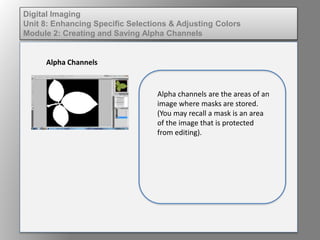
Recommended
More Related Content
What's hot
What's hot (17)
Learning Photoshop CS6 with 100 practical exercises

Learning Photoshop CS6 with 100 practical exercises
Viewers also liked
Viewers also liked (17)
Dig imag unit 11 module 4 creating slices in an image

Dig imag unit 11 module 4 creating slices in an image
Elem of design unit 8 module 3 working with text on a frame

Elem of design unit 8 module 3 working with text on a frame
Fund of design unit 2 module 1 understanding categories of l ine and their use 

Fund of design unit 2 module 1 understanding categories of l ine and their use
Fund of design unit 8 module 3 visual hierarchy for the web

Fund of design unit 8 module 3 visual hierarchy for the web
Wd131 unit 9 module 1 understanding imagery and rhythm 

Wd131 unit 9 module 1 understanding imagery and rhythm
Elem of design unit 1 module 4 hue, value, saturation

Elem of design unit 1 module 4 hue, value, saturation
Dig imag unit 11 module 4(2) creating slices in an image

Dig imag unit 11 module 4(2) creating slices in an image
Wd131 unit 9 module 2 how to create a visual pulse

Wd131 unit 9 module 2 how to create a visual pulse
Wd131 unit 8 module 3 visual hierarchy for the web

Wd131 unit 8 module 3 visual hierarchy for the web
Elem of design unit 1 module 3 color as expression

Elem of design unit 1 module 3 color as expression
Elem of design unit 1 module 2 psychology of color 

Elem of design unit 1 module 2 psychology of color
Wd131 unit 4 module 3 fundamentals of color interaction 

Wd131 unit 4 module 3 fundamentals of color interaction
Similar to Digital Imaging: Create & Save Alpha Channels
Similar to Digital Imaging: Create & Save Alpha Channels (20)
Dig imag unit 3 module 3 incorporating color techniques

Dig imag unit 3 module 3 incorporating color techniques
Wd133 unit 3 module 3 incorporating color techniques

Wd133 unit 3 module 3 incorporating color techniques
Dig imag unit 3 module 2 working with the color picker and swatches palette

Dig imag unit 3 module 2 working with the color picker and swatches palette
Wd133 unit 3 module 2 working with the color picker and swatches palette

Wd133 unit 3 module 2 working with the color picker and swatches palette
More from kateridrex
More from kateridrex (20)
Dig imag unit 11 module 4 creating slices in an image (2)

Dig imag unit 11 module 4 creating slices in an image (2)
Dig imag unit 11 module 4 creating slices in an image (2)

Dig imag unit 11 module 4 creating slices in an image (2)
Dig imag unit 11 module 1 understanding web graphics

Dig imag unit 11 module 1 understanding web graphics
Dig imag unit 9 module 1 working with the pen tool

Dig imag unit 9 module 1 working with the pen tool
Dig imag unit 7 module 1 understanding and implementing filters

Dig imag unit 7 module 1 understanding and implementing filters
Dig imag unit 5 module 2 using the various painting tools

Dig imag unit 5 module 2 using the various painting tools
Dig imag unit 5 module 1 learning about brush types and properties

Dig imag unit 5 module 1 learning about brush types and properties
Dig imag unit 4 module 1 learning about type fonts and properties[2]![Dig imag unit 4 module 1 learning about type fonts and properties[2]](data:image/gif;base64,R0lGODlhAQABAIAAAAAAAP///yH5BAEAAAAALAAAAAABAAEAAAIBRAA7)
![Dig imag unit 4 module 1 learning about type fonts and properties[2]](data:image/gif;base64,R0lGODlhAQABAIAAAAAAAP///yH5BAEAAAAALAAAAAABAAEAAAIBRAA7)
Dig imag unit 4 module 1 learning about type fonts and properties[2]
Dig imag unit 2 module 1 using and managing layers

Dig imag unit 2 module 1 using and managing layers
Dig imag unit 1 module 1 i understanding image editing concepts

Dig imag unit 1 module 1 i understanding image editing concepts
Wd133 unit 4 module 1 learning about type fonts and properties[2]![Wd133 unit 4 module 1 learning about type fonts and properties[2]](data:image/gif;base64,R0lGODlhAQABAIAAAAAAAP///yH5BAEAAAAALAAAAAABAAEAAAIBRAA7)
![Wd133 unit 4 module 1 learning about type fonts and properties[2]](data:image/gif;base64,R0lGODlhAQABAIAAAAAAAP///yH5BAEAAAAALAAAAAABAAEAAAIBRAA7)
Wd133 unit 4 module 1 learning about type fonts and properties[2]
Digital Imaging: Create & Save Alpha Channels
- 1. Digital Imaging Unit 8: Enhancing Specific Selections & Adjusting Colors Module 2: Creating and Saving Alpha Channels Alpha Channels Alpha channels are the areas of an image where masks are stored. (You may recall a mask is an area of the image that is protected from editing).
- 2. Digital Imaging Unit 8: Enhancing Specific Selections & Adjusting Colors Module 2: Creating and Saving Alpha Channels Alpha Channels To create an alpha channel: • Click the New Channel button at the bottom of the Channels panel. • Using the paintbrush tool, paint on the new channel to mask out image areas.
- 3. Digital Imaging Unit 8: Enhancing Specific Selections & Adjusting Colors Module 2: Creating and Saving Alpha Channels Alpha Channels To edit an alpha channel: • Use the paintbrush tool to add or delete areas on the mask. • Painting with black increases the masked area. • Painting with white increases the selected area.