Ensure Continuity with Master Pages in Design - Elements of Design
•Download as PPTX, PDF•
0 likes•111 views
Report
Share
Report
Share
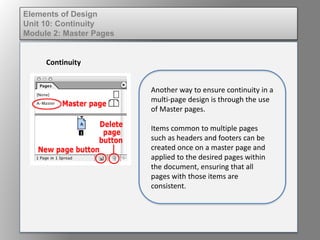
Recommended
More Related Content
Viewers also liked
Viewers also liked (18)
Dig imag unit 11 module 4(2) creating slices in an image

Dig imag unit 11 module 4(2) creating slices in an image
Elem of design unit 1 module 3 color as expression

Elem of design unit 1 module 3 color as expression
Elem of design unit 8 module 3 working with text on a frame

Elem of design unit 8 module 3 working with text on a frame
Fund of design unit 8 module 3 visual hierarchy for the web

Fund of design unit 8 module 3 visual hierarchy for the web
Dig imag unit 11 module 4 creating slices in an image

Dig imag unit 11 module 4 creating slices in an image
Wd131 unit 9 module 2 how to create a visual pulse

Wd131 unit 9 module 2 how to create a visual pulse
Elem of design unit 1 module 2 psychology of color 

Elem of design unit 1 module 2 psychology of color
Wd131 unit 9 module 1 understanding imagery and rhythm 

Wd131 unit 9 module 1 understanding imagery and rhythm
Elem of design unit 1 module 4 hue, value, saturation

Elem of design unit 1 module 4 hue, value, saturation
Wd131 unit 8 module 3 visual hierarchy for the web

Wd131 unit 8 module 3 visual hierarchy for the web
Fund of design unit 2 module 1 understanding categories of l ine and their use 

Fund of design unit 2 module 1 understanding categories of l ine and their use
Dig imag unit 8 module 2 creating and saving alpha channels

Dig imag unit 8 module 2 creating and saving alpha channels
Wd131 unit 4 module 3 fundamentals of color interaction 

Wd131 unit 4 module 3 fundamentals of color interaction
Similar to Ensure Continuity with Master Pages in Design - Elements of Design
Similar to Ensure Continuity with Master Pages in Design - Elements of Design (20)
Fund of design unit 10 module 3 understanding the purpose of a template

Fund of design unit 10 module 3 understanding the purpose of a template
Turn numbers into visuals: some useful tips for creating engaging data visual...

Turn numbers into visuals: some useful tips for creating engaging data visual...
Elem of design unit 8 module 2 the document window

Elem of design unit 8 module 2 the document window
Elem of design unit 8 module 2 the document window

Elem of design unit 8 module 2 the document window
Using Stylesheets To Design A Web Site In Dreamweaver Mx 2004

Using Stylesheets To Design A Web Site In Dreamweaver Mx 2004
Become a Confluence Whiz Kid: Organized Spaces and Beautiful Pages

Become a Confluence Whiz Kid: Organized Spaces and Beautiful Pages
Wd131 unit 10 module 3 understanding the purpose of a template

Wd131 unit 10 module 3 understanding the purpose of a template
INTEGRATION (HTML/CSS) The technology behind AESTHETICS

INTEGRATION (HTML/CSS) The technology behind AESTHETICS
More from kateridrex
More from kateridrex (20)
Dig imag unit 11 module 4 creating slices in an image (2)

Dig imag unit 11 module 4 creating slices in an image (2)
Dig imag unit 11 module 4 creating slices in an image (2)

Dig imag unit 11 module 4 creating slices in an image (2)
Dig imag unit 11 module 1 understanding web graphics

Dig imag unit 11 module 1 understanding web graphics
Dig imag unit 9 module 1 working with the pen tool

Dig imag unit 9 module 1 working with the pen tool
Dig imag unit 7 module 1 understanding and implementing filters

Dig imag unit 7 module 1 understanding and implementing filters
Dig imag unit 5 module 2 using the various painting tools

Dig imag unit 5 module 2 using the various painting tools
Dig imag unit 5 module 1 learning about brush types and properties

Dig imag unit 5 module 1 learning about brush types and properties
Dig imag unit 4 module 1 learning about type fonts and properties[2]![Dig imag unit 4 module 1 learning about type fonts and properties[2]](data:image/gif;base64,R0lGODlhAQABAIAAAAAAAP///yH5BAEAAAAALAAAAAABAAEAAAIBRAA7)
![Dig imag unit 4 module 1 learning about type fonts and properties[2]](data:image/gif;base64,R0lGODlhAQABAIAAAAAAAP///yH5BAEAAAAALAAAAAABAAEAAAIBRAA7)
Dig imag unit 4 module 1 learning about type fonts and properties[2]
Dig imag unit 3 module 3 incorporating color techniques

Dig imag unit 3 module 3 incorporating color techniques
Dig imag unit 3 module 2 working with the color picker and swatches palette

Dig imag unit 3 module 2 working with the color picker and swatches palette
Dig imag unit 2 module 1 using and managing layers

Dig imag unit 2 module 1 using and managing layers
Dig imag unit 1 module 1 i understanding image editing concepts

Dig imag unit 1 module 1 i understanding image editing concepts
Ensure Continuity with Master Pages in Design - Elements of Design
- 1. Elements of Design Unit 10: Continuity Module 2: Master Pages Continuity Another way to ensure continuity in a multi-page design is through the use of Master pages. Items common to multiple pages such as headers and footers can be created once on a master page and applied to the desired pages within the document, ensuring that all pages with those items are consistent.
- 2. Elements of Design Unit 10: Continuity Module 2: Master Pages Continuity There can be more than one master page within a document.
- 3. Elements of Design Unit 10: Continuity Module 2: Master Pages Continuity Master pages are located above the pages in the pages palette. Double click on the master. Place any design elements common to multiple pages on the master. To apply a master page to layout pages, drag and drop the master page layout onto the desired page.