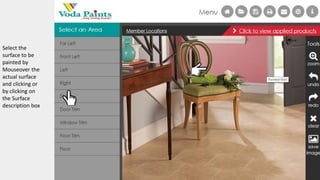
#Vodacolourvisualizer
- 1. Select the surface to be painted by Mouseover the actual surface and clicking or by clicking on the Surface description box
- 2. Point to the color group you want and click to display these colors, Point on the color you want on the surface and click to paint, or use the Scroll bar to display more colors To search by name or number type number or text in the search box.
- 3. Home My Projects, Displays a list of previously saved images using the save features. You can recall and continue to work on color schemes saved to your project folder Save Project Requires you to create a Login account and allows you to save any images to your project folder Print, allows you to create a hard copy of your images and color scheme information either on your printer or PDF file Email,lets you send a picture of the image you have decorated to any email address and lets you write a brief message with the image Upload an image, lets you use a photo of your own room to decorate using Voda Paints Help
- 4. Select start a new project to locate a new image to upload from your computer. If you have a user id and wish to go back to an image saved in your folder, select Continue existing project to see a list of previous saved projects
- 5. ag the box over part of the age you want to corate and click xt
- 6. If you want to change the color of a wall or surface using Voda Paint, select Painted wall. If you want to change the type of flooring in your room to one of the flooring types available in the Visualizer, you should select Floor and outline this surface separately. Each surface you want to be able to paint or use Flooring products on must have its own separate area masked out. You will have the chance to define more than one surface in each image.
- 7. You must define an outline around all of the areas in your image that you would like to be able to Paint. There are several “tools” that enable you to do this each of which has a video help file that shows you clearly how to use them.
- 8. Example of a painted wall mask, click next to continue
- 9. To add another part of a wall or another surface/wall that you want to paint separately choose New Surface. To choose remove part of an existing wall (example to cut out part of a Photograph or painting on the wall) choose , create a cut out (see help video for explanation) Selecting decorate your house shows this image in the Visualizer and you can choose your new colors.
- 10. Example of Floor outline. Select Next to define the Perspective of this area.
- 11. Drag the corners of this grid such that it follows the perspective of the surface and covers approximately the same dimensions that you enter into the dimensions box. Refer to the help video for other examples Select Back to edit to continue once this is done.
- 12. To start decorating this room Select Decorate Your House option or create other surfaces to mask more surfaces to mask.
- 14. You can save your project by giving the project a name which cab be retrieved later from your project folder
- 15. Example of Saved project that can be reloaded from your folder