Dig imag unit 3 module 2 working with the color picker and swatches palette
•Download as PPTX, PDF•
0 likes•156 views
Report
Share
Report
Share
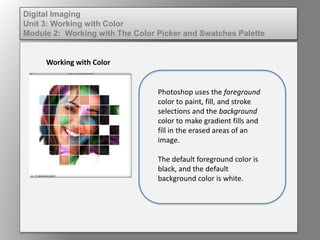
Recommended
More Related Content
What's hot (19)
Learning Photoshop CS6 with 100 practical exercises

Learning Photoshop CS6 with 100 practical exercises
Viewers also liked
Viewers also liked (13)
El enfoque sobre el desarrollo territorial doc. mesa de programas

El enfoque sobre el desarrollo territorial doc. mesa de programas
Formación de precios y salarios en Colombia Tomo II

Formación de precios y salarios en Colombia Tomo II
Consumer Research-Nescafe Brand Personality comparison between International ...

Consumer Research-Nescafe Brand Personality comparison between International ...
Similar to Dig imag unit 3 module 2 working with the color picker and swatches palette
Similar to Dig imag unit 3 module 2 working with the color picker and swatches palette (20)
Dig imag unit 3 module 3 incorporating color techniques

Dig imag unit 3 module 3 incorporating color techniques
Wd133 unit 3 module 3 incorporating color techniques

Wd133 unit 3 module 3 incorporating color techniques
Adobe Illustrator CS5 Part 2 : Vector Graphic Effects

Adobe Illustrator CS5 Part 2 : Vector Graphic Effects
More from kateridrex
More from kateridrex (20)
Dig imag unit 11 module 4 creating slices in an image (2)

Dig imag unit 11 module 4 creating slices in an image (2)
Dig imag unit 11 module 4 creating slices in an image (2)

Dig imag unit 11 module 4 creating slices in an image (2)
Dig imag unit 11 module 4(2) creating slices in an image

Dig imag unit 11 module 4(2) creating slices in an image
Dig imag unit 11 module 4 creating slices in an image

Dig imag unit 11 module 4 creating slices in an image
Dig imag unit 11 module 1 understanding web graphics

Dig imag unit 11 module 1 understanding web graphics
Dig imag unit 9 module 1 working with the pen tool

Dig imag unit 9 module 1 working with the pen tool
Dig imag unit 8 module 2 creating and saving alpha channels

Dig imag unit 8 module 2 creating and saving alpha channels
Dig imag unit 7 module 1 understanding and implementing filters

Dig imag unit 7 module 1 understanding and implementing filters
Dig imag unit 5 module 2 using the various painting tools

Dig imag unit 5 module 2 using the various painting tools
Dig imag unit 5 module 1 learning about brush types and properties

Dig imag unit 5 module 1 learning about brush types and properties
Dig imag unit 4 module 1 learning about type fonts and properties[2]![Dig imag unit 4 module 1 learning about type fonts and properties[2]](data:image/gif;base64,R0lGODlhAQABAIAAAAAAAP///yH5BAEAAAAALAAAAAABAAEAAAIBRAA7)
![Dig imag unit 4 module 1 learning about type fonts and properties[2]](data:image/gif;base64,R0lGODlhAQABAIAAAAAAAP///yH5BAEAAAAALAAAAAABAAEAAAIBRAA7)
Dig imag unit 4 module 1 learning about type fonts and properties[2]
Dig imag unit 3 module 2 working with the color picker and swatches palette
- 1. Digital Imaging Unit 3: Working with Color Module 2: Working with The Color Picker and Swatches Palette Working with Color Photoshop uses the foreground color to paint, fill, and stroke selections and the background color to make gradient fills and fill in the erased areas of an image. The default foreground color is black, and the default background color is white.
- 2. Digital Imaging Unit 3: Working with Color Module 2: Working with The Color Picker and Swatches Palette Working with Color You can designate a new foreground or background color using the Eyedropper tool, the Color panel, the Swatches palette, or the Adobe Color Picker.
- 3. Digital Imaging Unit 3: Working with Color Module 2: Working with The Color Picker and Swatches Palette Working with Color The Eyedropper tool samples color from another area of the image to designate a new foreground or background color. You can sample from the active image or from anywhere else on the screen.
- 4. Digital Imaging Unit 3: Working with Color Module 2: Working with The Color Picker and Swatches Palette Working with Color The Color panel displays the color values for the current foreground and background colors. You can edit the foreground and background colors using the sliders in the panel. You can also choose a foreground or background color from the spectrum of colors displayed at the bottom of the panel.
- 5. Digital Imaging Unit 3: Working with Color Module 2: Working with The Color Picker and Swatches Palette Working with Color The Swatches palette provides a set of preset colors for use in your design. Colors can be added to the Swatches palette using the fly out menu located on the right side of the palette.
- 6. Digital Imaging Unit 3: Working with Color Module 2: Working with The Color Picker and Swatches Palette Working with Color The Color picker allows you to pick a color from a range of available colors. You can also type in color values (RGB or CMYK) in this panel to get an exact color match.