Wd131 unit 8 module 2 how to organize and control
•Download as PPTX, PDF•
0 likes•160 views
Report
Share
Report
Share
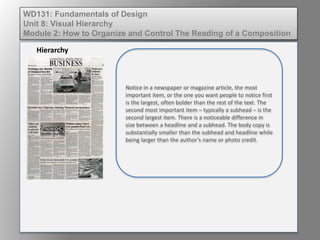
Recommended
Recommended
More Related Content
Viewers also liked
Viewers also liked (11)
Wd131 unit 8 module 3 visual hierarchy for the web

Wd131 unit 8 module 3 visual hierarchy for the web
Dig imag unit 11 module 4(2) creating slices in an image

Dig imag unit 11 module 4(2) creating slices in an image
Fund of design unit 8 module 3 visual hierarchy for the web

Fund of design unit 8 module 3 visual hierarchy for the web
Elem of design unit 8 module 3 working with text on a frame

Elem of design unit 8 module 3 working with text on a frame
Dig imag unit 8 module 2 creating and saving alpha channels

Dig imag unit 8 module 2 creating and saving alpha channels
Elem of design unit 1 module 3 color as expression

Elem of design unit 1 module 3 color as expression
Wd131 unit 4 module 3 fundamentals of color interaction 

Wd131 unit 4 module 3 fundamentals of color interaction
More from kateridrex
More from kateridrex (20)
Dig imag unit 11 module 4 creating slices in an image (2)

Dig imag unit 11 module 4 creating slices in an image (2)
Dig imag unit 11 module 4 creating slices in an image (2)

Dig imag unit 11 module 4 creating slices in an image (2)
Dig imag unit 11 module 1 understanding web graphics

Dig imag unit 11 module 1 understanding web graphics
Dig imag unit 9 module 1 working with the pen tool

Dig imag unit 9 module 1 working with the pen tool
Dig imag unit 7 module 1 understanding and implementing filters

Dig imag unit 7 module 1 understanding and implementing filters
Dig imag unit 5 module 2 using the various painting tools

Dig imag unit 5 module 2 using the various painting tools
Dig imag unit 5 module 1 learning about brush types and properties

Dig imag unit 5 module 1 learning about brush types and properties
Dig imag unit 4 module 1 learning about type fonts and properties[2]![Dig imag unit 4 module 1 learning about type fonts and properties[2]](data:image/gif;base64,R0lGODlhAQABAIAAAAAAAP///yH5BAEAAAAALAAAAAABAAEAAAIBRAA7)
![Dig imag unit 4 module 1 learning about type fonts and properties[2]](data:image/gif;base64,R0lGODlhAQABAIAAAAAAAP///yH5BAEAAAAALAAAAAABAAEAAAIBRAA7)
Dig imag unit 4 module 1 learning about type fonts and properties[2]
Dig imag unit 3 module 3 incorporating color techniques

Dig imag unit 3 module 3 incorporating color techniques
Dig imag unit 3 module 2 working with the color picker and swatches palette

Dig imag unit 3 module 2 working with the color picker and swatches palette
Dig imag unit 2 module 1 using and managing layers

Dig imag unit 2 module 1 using and managing layers
Dig imag unit 1 module 1 i understanding image editing concepts

Dig imag unit 1 module 1 i understanding image editing concepts
Wd131 unit 8 module 2 how to organize and control
- 1. Notice in a newspaper or magazine article, the most important item, or the one you want people to notice first is the largest, often bolder than the rest of the text. The second most important item – typically a subhead – is the second largest item. There is a noticeable difference in size between a headline and a subhead. The body copy is substantially smaller than the subhead and headline while being larger than the author’s name or photo credit. Hierarchy WD131: Fundamentals of Design Unit 8: Visual Hierarchy Module 2: How to Organize and Control The Reading of a Composition
- 2. Hierarchy WD131: Fundamentals of Design Unit 8: Visual Hierarchy Module 2: How to Organize and Control The Reading of a Composition
- 3. Hierarchy WD131: Fundamentals of Design Unit 8: Visual Hierarchy Module 2: How to Organize and Control The Reading of a Composition